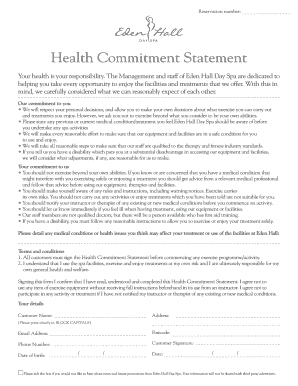
Eden Hall Health Commitment Statement Form


What is the Eden Hall Health Commitment Statement
The Eden Hall Health Commitment Statement is a formal document that outlines the commitments and responsibilities of individuals or entities participating in health-related programs. This statement serves to ensure that all parties are aware of their obligations and the standards they are expected to uphold. It is particularly relevant in contexts where health services are provided, and compliance with specific health regulations is necessary.
How to use the Eden Hall Health Commitment Statement
Using the Eden Hall Health Commitment Statement involves several key steps. First, individuals or organizations must obtain the form, which can typically be found through official health program channels. Once acquired, the form should be filled out accurately, reflecting the participant's understanding of their commitments. After completion, the form must be signed electronically to ensure its validity. This process not only formalizes the commitment but also provides a record for future reference.
Steps to complete the Eden Hall Health Commitment Statement
Completing the Eden Hall Health Commitment Statement requires careful attention to detail. Follow these steps for effective completion:
- Obtain the fillable form from a trusted source.
- Review the instructions thoroughly to understand the requirements.
- Fill in all required fields, ensuring accuracy in personal information and commitments.
- Sign the document electronically, using a secure eSignature tool.
- Save a copy of the completed statement for your records.
Legal use of the Eden Hall Health Commitment Statement
The Eden Hall Health Commitment Statement is legally binding when completed according to established guidelines. To ensure its legal standing, the document must comply with relevant eSignature laws, such as the ESIGN Act and UETA. These laws recognize electronic signatures as valid, provided that the signer has consented to use electronic records and signatures. This legal framework supports the use of the commitment statement in health-related agreements.
Key elements of the Eden Hall Health Commitment Statement
Several key elements are essential to the Eden Hall Health Commitment Statement. These include:
- Participant Information: Details about the individual or organization committing to the health program.
- Commitment Details: Specific obligations and responsibilities outlined clearly.
- Signatures: Both electronic signatures and dates to validate the agreement.
- Compliance Statements: Acknowledgment of adherence to applicable health regulations.
Examples of using the Eden Hall Health Commitment Statement
The Eden Hall Health Commitment Statement can be utilized in various scenarios, such as:
- Health program enrollment, where participants commit to following health guidelines.
- Research studies, ensuring participants understand their responsibilities regarding data privacy and ethical standards.
- Partnership agreements between health organizations and service providers, outlining mutual commitments.
Quick guide on how to complete eden hall health commitment statement
Complete Eden Hall Health Commitment Statement effortlessly on any device
Digital document management has gained signNow traction among businesses and individuals. It serves as an ideal eco-friendly alternative to traditional printed and signed documents, allowing you to access the correct form and securely save it online. airSlate SignNow equips you with all the tools necessary to create, modify, and electronically sign your papers quickly without delays. Manage Eden Hall Health Commitment Statement on any platform using airSlate SignNow’s Android or iOS applications and enhance any document-driven process today.
How to modify and electronically sign Eden Hall Health Commitment Statement with ease
- Find Eden Hall Health Commitment Statement and click on Get Form to begin.
- Take advantage of the tools we offer to fill out your document.
- Emphasize relevant sections of your documents or redact sensitive information with tools that airSlate SignNow offers specifically for that purpose.
- Create your signature with the Sign tool, which takes mere seconds and holds the same legal validity as a conventional ink signature.
- Review all the details and click on the Done button to save your modifications.
- Select your preferred method to send your form, via email, SMS, invitation link, or download it to your computer.
Eliminate concerns about lost or misplaced documents, tedious form searching, or errors that necessitate printing new document copies. airSlate SignNow meets all your document management needs in just a few clicks from any device you prefer. Edit and electronically sign Eden Hall Health Commitment Statement to ensure outstanding communication at every stage of your form preparation process with airSlate SignNow.
Create this form in 5 minutes or less
Create this form in 5 minutes!
How to create an eSignature for the eden hall health commitment statement
How to create an electronic signature for a PDF online
How to create an electronic signature for a PDF in Google Chrome
How to create an e-signature for signing PDFs in Gmail
How to create an e-signature right from your smartphone
How to create an e-signature for a PDF on iOS
How to create an e-signature for a PDF on Android
People also ask
-
What is a fillable online edenspa co bhealthb commitment bstatementb?
A fillable online edenspa co bhealthb commitment bstatementb is a digital document that allows users to input their information directly into designated fields. This type of document streamlines the process of signing and submitting commitment statements, enhancing efficiency for both individuals and businesses.
-
How does airSlate SignNow enhance the fillable online edenspa co bhealthb commitment bstatementb process?
AirSlate SignNow simplifies the creation and management of fillable online edenspa co bhealthb commitment bstatementb by providing intuitive tools for document editing and signing. Users can easily customize their commitment statements by adding fields for signatures, dates, and other relevant information.
-
What are the pricing options for using airSlate SignNow for fillable online edenspa co bhealthb commitment bstatementb?
AirSlate SignNow offers flexible pricing plans that cater to varying business needs, making it cost-effective for managing fillable online edenspa co bhealthb commitment bstatementb. Customers can choose from individual, team, or business plans depending on their volume requirements and feature needs.
-
Can I integrate airSlate SignNow with other applications while using fillable online edenspa co bhealthb commitment bstatementb?
Yes, airSlate SignNow allows seamless integration with various applications, enhancing the fillable online edenspa co bhealthb commitment bstatementb experience. You can connect with CRM systems, Google Workspace, and other tools to automate workflows and improve efficiency.
-
What are the benefits of using fillable online edenspa co bhealthb commitment bstatementb over traditional paper forms?
Using fillable online edenspa co bhealthb commitment bstatementb eliminates the hassle of paper forms, resulting in faster processing times and reduced errors. It also helps save on printing and storage costs while providing a more environmentally friendly solution.
-
Is it possible to track the status of a fillable online edenspa co bhealthb commitment bstatementb in airSlate SignNow?
Absolutely! AirSlate SignNow provides tracking features that allow you to monitor the status of your fillable online edenspa co bhealthb commitment bstatementb in real time. You can see whether documents have been viewed, signed, or are pending attention.
-
Can I customize my fillable online edenspa co bhealthb commitment bstatementb in airSlate SignNow?
Yes, airSlate SignNow offers extensive customization options for your fillable online edenspa co bhealthb commitment bstatementb. Users can add logos, colors, and personalized fields to create a unique document that reflects their brand.
Get more for Eden Hall Health Commitment Statement
Find out other Eden Hall Health Commitment Statement
- Can I Sign South Dakota Non-Profit Word
- Can I Sign South Dakota Non-Profit Form
- How To Sign Delaware Orthodontists PPT
- How Can I Sign Massachusetts Plumbing Document
- How To Sign New Hampshire Plumbing PPT
- Can I Sign New Mexico Plumbing PDF
- How To Sign New Mexico Plumbing Document
- How To Sign New Mexico Plumbing Form
- Can I Sign New Mexico Plumbing Presentation
- How To Sign Wyoming Plumbing Form
- Help Me With Sign Idaho Real Estate PDF
- Help Me With Sign Idaho Real Estate PDF
- Can I Sign Idaho Real Estate PDF
- How To Sign Idaho Real Estate PDF
- How Do I Sign Hawaii Sports Presentation
- How Do I Sign Kentucky Sports Presentation
- Can I Sign North Carolina Orthodontists Presentation
- How Do I Sign Rhode Island Real Estate Form
- Can I Sign Vermont Real Estate Document
- How To Sign Wyoming Orthodontists Document