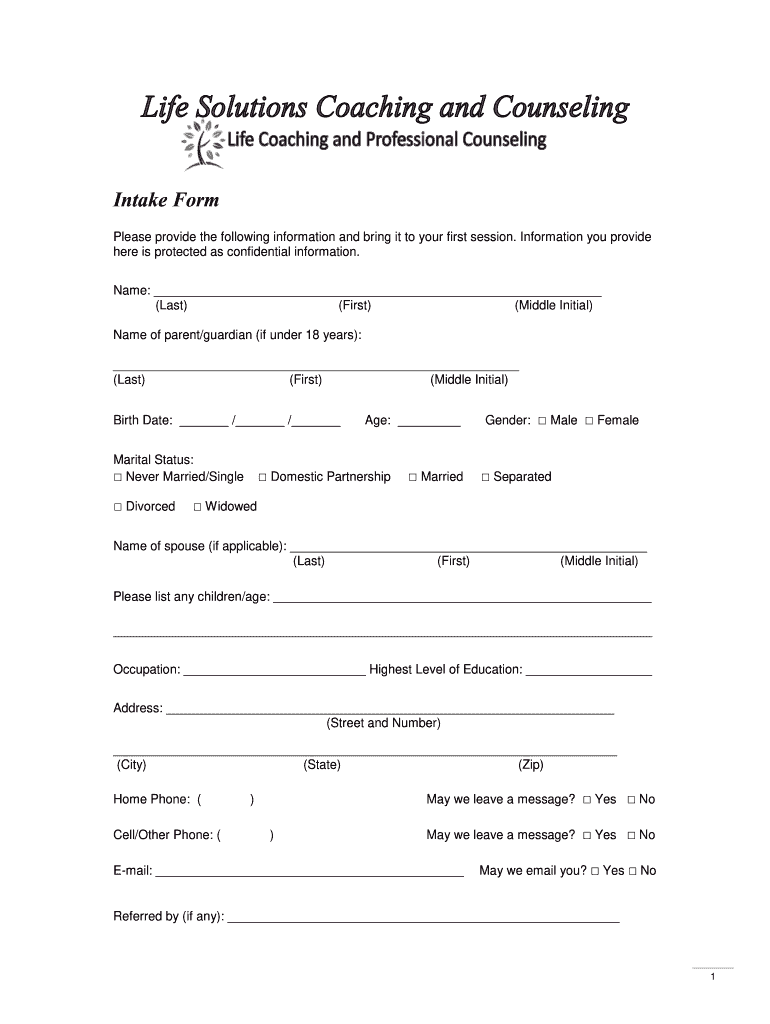
Coaching Intake Form


What is the Coaching Intake Form
The coaching intake form is a vital document used by coaches to gather essential information from clients before starting a coaching relationship. This form typically includes personal details, goals, challenges, and expectations. By collecting this information, coaches can tailor their approach to meet the unique needs of each client, ensuring a more effective coaching experience. The coaching intake form serves as a foundation for building trust and understanding between the coach and the client, facilitating a smoother coaching process.
How to Use the Coaching Intake Form
Using the coaching intake form effectively involves several steps. First, the coach should provide the client with the form in a clear and accessible format, preferably electronically, to streamline the process. Clients should be encouraged to fill out the form thoughtfully, reflecting on their goals and challenges. Once completed, the coach reviews the responses to identify key areas of focus and prepare for the initial coaching session. This preparation allows for a more personalized and impactful coaching experience.
Steps to Complete the Coaching Intake Form
Completing the coaching intake form involves a straightforward process. Clients should follow these steps:
- Begin by providing basic personal information, such as name, contact details, and preferred communication methods.
- Reflect on personal goals and aspirations. Consider what outcomes the client hopes to achieve through coaching.
- Identify any challenges or obstacles that may hinder progress. This insight helps the coach understand the client's context.
- Complete any additional sections that may include preferences for coaching styles or specific areas of focus.
- Review the completed form for accuracy and clarity before submitting it to the coach.
Legal Use of the Coaching Intake Form
The legal use of the coaching intake form is crucial for ensuring that both parties are protected. It is important that the form complies with relevant privacy regulations, such as HIPAA, if health-related information is collected. Additionally, the form should include a disclaimer or consent section, allowing the coach to use the information for coaching purposes while respecting the client's confidentiality. This legal framework helps establish trust and transparency in the coaching relationship.
Key Elements of the Coaching Intake Form
Several key elements should be included in a coaching intake form to maximize its effectiveness:
- Personal Information: Name, contact details, and demographic information.
- Goals: Clear articulation of what the client hopes to achieve through coaching.
- Challenges: Identification of obstacles that may affect progress.
- Coaching Preferences: Information on preferred coaching styles or methods.
- Consent and Confidentiality: Acknowledgment of privacy policies and consent for data use.
Examples of Using the Coaching Intake Form
Coaches can utilize the coaching intake form in various scenarios to enhance client engagement. For instance, a life coach may use the form to assess a client's readiness for change and to identify specific life areas they wish to improve. Similarly, a business coach might focus on professional goals and challenges within the workplace. Each example demonstrates how the intake form can be tailored to different coaching contexts, ensuring that the coaching process is relevant and impactful for the client.
Quick guide on how to complete coaching intake form 84244043
Complete Coaching Intake Form easily on any device
Online document management has become popular among businesses and individuals. It offers an ideal eco-friendly substitute for traditional printed and signed paperwork, as you can locate the appropriate form and securely save it online. airSlate SignNow equips you with all the tools necessary to create, modify, and electronically sign your documents quickly and without delays. Manage Coaching Intake Form on any platform using airSlate SignNow Android or iOS applications and enhance any document-centric process today.
How to modify and electronically sign Coaching Intake Form effortlessly
- Obtain Coaching Intake Form and click Get Form to begin.
- Utilize the tools we offer to complete your document.
- Emphasize important sections of your documents or obscure sensitive information with tools that airSlate SignNow provides specifically for that purpose.
- Generate your signature using the Sign feature, which takes seconds and holds the same legal validity as a conventional wet ink signature.
- Review the information and click on the Done button to save your changes.
- Select how you would like to share your form, via email, SMS, invite link, or download it to your computer.
Forget about lost or misplaced documents, tedious form searching, or errors that necessitate printing new copies. airSlate SignNow meets your document management needs in just a few clicks from any device of your choice. Modify and electronically sign Coaching Intake Form and ensure excellent communication at any stage of the form preparation process with airSlate SignNow.
Create this form in 5 minutes or less
Create this form in 5 minutes!
How to create an eSignature for the coaching intake form 84244043
How to create an electronic signature for a PDF online
How to create an electronic signature for a PDF in Google Chrome
How to create an e-signature for signing PDFs in Gmail
How to create an e-signature right from your smartphone
How to create an e-signature for a PDF on iOS
How to create an e-signature for a PDF on Android
People also ask
-
What is a coaching intake form and why is it important?
A coaching intake form is a crucial document that helps coaches gather essential information from their clients before starting a coaching relationship. This form typically includes questions about clients' goals, challenges, and preferences, which aids in creating a personalized coaching plan. Using a digital solution like airSlate SignNow makes the process efficient and secure.
-
How can I create a coaching intake form using airSlate SignNow?
Creating a coaching intake form with airSlate SignNow is straightforward. You can choose from several customizable templates or design your own form from scratch. The platform allows you to easily add signatures, fields, and questions that are essential for your coaching process.
-
What features does airSlate SignNow offer for my coaching intake form?
airSlate SignNow provides features such as customizable templates, electronic signatures, and form automation for your coaching intake form. You can also utilize status tracking, reminders, and integration with other tools to streamline the onboarding process. These features enhance client engagement and simplify administrative tasks.
-
Is there a cost associated with using airSlate SignNow for coaching intake forms?
Yes, airSlate SignNow offers various pricing plans to cater to different business needs. The cost-effective solutions provide access to essential features that can be used for creating and managing your coaching intake form. You can choose a plan that suits your budget while still gaining all the necessary functionalities.
-
Can I integrate airSlate SignNow with other tools I use for coaching?
Absolutely! airSlate SignNow supports integrations with various tools, allowing you to seamlessly connect your existing software with your coaching intake form. This includes popular CRMs, email marketing platforms, and project management tools, making it easy to manage your coaching practice effectively.
-
How does using a digital coaching intake form benefit my clients?
By using a digital coaching intake form, your clients can easily fill out their information at their convenience, leading to a smoother onboarding experience. This method increases efficiency, reduces paperwork, and ensures that sensitive information is stored securely. Additionally, it helps in building a professional image for your coaching practice.
-
Is my data secure when using airSlate SignNow for coaching intake forms?
Yes, airSlate SignNow prioritizes data security and compliance. All documents, including coaching intake forms, are encrypted and stored in a secure environment. This assures both you and your clients that sensitive information is well protected against unauthorized access.
Get more for Coaching Intake Form
Find out other Coaching Intake Form
- eSignature Connecticut Outsourcing Services Contract Computer
- eSignature New Hampshire Outsourcing Services Contract Computer
- eSignature New York Outsourcing Services Contract Simple
- Electronic signature Hawaii Revocation of Power of Attorney Computer
- How Do I Electronic signature Utah Gift Affidavit
- Electronic signature Kentucky Mechanic's Lien Free
- Electronic signature Maine Mechanic's Lien Fast
- Can I Electronic signature North Carolina Mechanic's Lien
- How To Electronic signature Oklahoma Mechanic's Lien
- Electronic signature Oregon Mechanic's Lien Computer
- Electronic signature Vermont Mechanic's Lien Simple
- How Can I Electronic signature Virginia Mechanic's Lien
- Electronic signature Washington Mechanic's Lien Myself
- Electronic signature Louisiana Demand for Extension of Payment Date Simple
- Can I Electronic signature Louisiana Notice of Rescission
- Electronic signature Oregon Demand for Extension of Payment Date Online
- Can I Electronic signature Ohio Consumer Credit Application
- eSignature Georgia Junior Employment Offer Letter Later
- Electronic signature Utah Outsourcing Services Contract Online
- How To Electronic signature Wisconsin Debit Memo