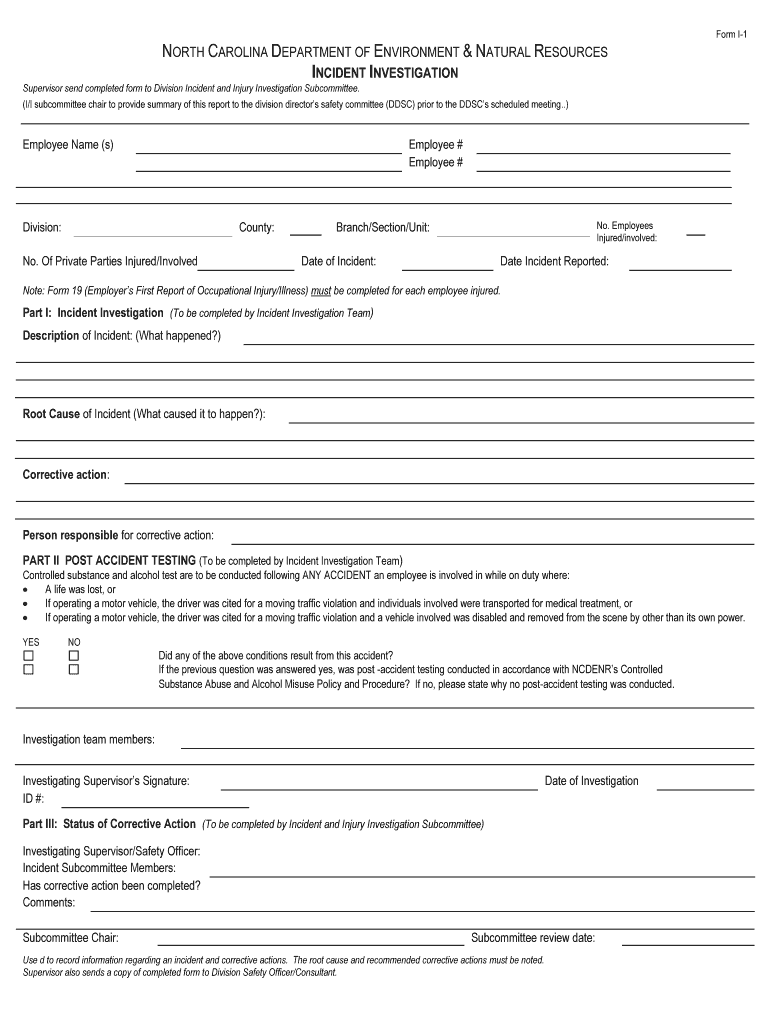
Nc Incidentinvestigation Report Fillable Form


Understanding the North Carolina Incident Investigation Report Fillable Form
The North Carolina Incident Investigation Report fillable form is a crucial document used by law enforcement agencies to record details surrounding incidents. This form captures essential information such as the date, time, and location of the incident, as well as the parties involved and any witnesses. It serves as an official account of events and can be utilized in legal proceedings or insurance claims. Understanding its components is vital for accurate completion and effective communication with law enforcement and legal entities.
Steps to Complete the North Carolina Incident Investigation Report Fillable Form
Completing the North Carolina Incident Investigation Report fillable form involves several key steps:
- Gather Information: Collect all relevant details regarding the incident, including names, addresses, and contact information of all parties involved.
- Fill Out the Form: Use a digital platform to enter the information into the fillable police report template. Ensure accuracy and clarity in all entries.
- Review the Form: Double-check for any errors or missing information. This step is crucial to ensure the report is complete and correct.
- Sign the Document: Utilize a secure eSignature solution to sign the form digitally, ensuring compliance with legal standards.
- Submit the Form: Follow the designated submission process, whether online, by mail, or in person, as required by local law enforcement agencies.
Legal Use of the North Carolina Incident Investigation Report Fillable Form
The legal use of the North Carolina Incident Investigation Report fillable form is significant in various contexts. This document can be presented in court as evidence and is often required for insurance claims. To ensure its legal standing, it must be completed accurately and submitted through the appropriate channels. Additionally, compliance with eSignature regulations, such as the ESIGN Act and UETA, guarantees that the digital version of the form holds the same legal weight as a paper document.
Key Elements of the North Carolina Incident Investigation Report Fillable Form
Several key elements are essential in the North Carolina Incident Investigation Report fillable form:
- Incident Details: This includes the nature of the incident, location, and time.
- Involved Parties: Names and contact information of all individuals involved, including victims and witnesses.
- Law Enforcement Officer Information: Details of the responding officer, including badge number and contact information.
- Incident Description: A narrative section where the officer can provide a detailed account of the incident.
- Signatures: Required signatures from involved parties and law enforcement to validate the report.
How to Use the North Carolina Incident Investigation Report Fillable Form
The North Carolina Incident Investigation Report fillable form can be used effectively by following these guidelines:
- Access the Form: Obtain the fillable police report template from a reliable source.
- Input Information: Carefully enter all required details, ensuring accuracy and completeness.
- Save and Share: Save the completed form securely and share it with relevant parties, such as legal representatives or insurance companies, as needed.
- Maintain Records: Keep a copy of the completed report for personal records and future reference.
State-Specific Rules for the North Carolina Incident Investigation Report Fillable Form
Each state has specific regulations regarding the completion and submission of incident reports. In North Carolina, it is essential to adhere to local laws and guidelines when filling out the police report template. This includes understanding the required information, submission deadlines, and the proper channels for filing. Familiarity with these state-specific rules ensures that the report is valid and can be utilized effectively in legal contexts.
Quick guide on how to complete nc incidentinvestigation report fillable form
Effortlessly Prepare Nc Incidentinvestigation Report Fillable Form on Any Device
Managing documents online has gained popularity among businesses and individuals. It offers an ideal eco-friendly substitute for traditional printed and signed documents, allowing you to easily locate the correct form and securely store it online. airSlate SignNow equips you with the necessary tools to create, modify, and electronically sign your documents quickly and without delays. Handle Nc Incidentinvestigation Report Fillable Form on any device using the airSlate SignNow apps for Android or iOS and enhance any document-centric workflow today.
How to Edit and Electronically Sign Nc Incidentinvestigation Report Fillable Form with Ease
- Locate Nc Incidentinvestigation Report Fillable Form and click Get Form to begin.
- Utilize the tools we offer to complete your form.
- Emphasize relevant sections of the documents or obscure sensitive information with the tools that airSlate SignNow specifically provides for this purpose.
- Generate your signature utilizing the Sign feature, which only takes a few seconds and holds the same legal validity as a standard wet ink signature.
- Review all the information and then click on the Done button to store your modifications.
- Select how you want to deliver your form, via email, text message (SMS), or link invitation, or download it to your computer.
Eliminate concerns about lost or misplaced documents, tedious form searches, or errors that necessitate printing new copies. airSlate SignNow meets all your document management needs in just a few clicks from any device you prefer. Alter and electronically sign Nc Incidentinvestigation Report Fillable Form ensuring excellent communication at every stage of the form preparation process with airSlate SignNow.
Create this form in 5 minutes or less
FAQs
-
I'm trying to fill out a free fillable tax form. It won't let me click "done with this form" or "efile" which?
From https://www.irs.gov/pub/irs-utl/... (emphasis mine):DONE WITH THIS FORM — Select this button to save and close the form you are currently viewing and return to your 1040 form. This button is disabled when you are in your 1040 formSo, it appears, and without them mentioning it while you're working on it, that button is for all forms except 1040. Thank you to the other response to this question. I would never have thought of just clicking the Step 2 tab.
-
How do I make a PDF a fillable form?
1. Open it with Foxit PhantomPDF and choose Form > Form Recognition > Run Form Field Recognition . All fillable fields in the document will be recognized and highlighted.2. Add form fields from Form > Form Fields > click a type of form field button and the cursor changes to crosshair . And the Designer Assistant is selected automatically.3. All the corresponding type of form fields will be automatically named with the text near the form fields (Take the text fields for an example as below).4. Click the place you want to add the form field. To edit the form field further, please refer to the properties of different buttons from “Buttons”.
-
Is there a service that will allow me to create a fillable form on a webpage, and then email a PDF copy of each form filled out?
You can use Fill which is has a free forever plan.You can use Fill to turn your PDF document into an online document which can be completed, signed and saved as a PDF, online.You will end up with a online fillable PDF like this:w9 || FillWhich can be embedded in your website should you wish.InstructionsStep 1: Open an account at Fill and clickStep 2: Check that all the form fields are mapped correctly, if not drag on the text fields.Step 3: Save it as a templateStep 4: Goto your templates and find the correct form. Then click on the embed settings to grab your form URL.
-
How do I fill out a fillable PDF on an iPad?
there is an app for that !signNow Fill & Sign on the App Store
-
How do I transfer data from Google Sheets cells to a PDF fillable form?
I refer you a amazing pdf editor, her name is Puspita, She work in fiverr, She is just amazing, Several time I am use her services. You can contact with her.puspitasaha : I will create fillable pdf form or edit pdf file for $5 on www.fiverr.com
-
How do I fill out an NCC Scholarship form?
NCC (National Cadet Corps) is a voluntary organization which recruits cadets from high schools, colleges and universities all over India.To enroll yourself to it, Contact to your college/school office, they will give you forms and other necessary information about NCC. Every school/college have a person dedicated to NCC, He/She will guide you further.For NCC, your school/college should fulfill the requisite pre-conditions are as follows :(a) Availability of students for enrollment.(b) Availability of eligible teachers to be appointed as Associate NCC Officer(ANO). One ANO per school/college for Junior Division or Senior Division cadets.(c) Availability of parade ground, storeroom for NCC.(d) Short Range for firing in the vicinity.(e) Supplementing financial resources (in case of Govt aided institutions). Private institutions are required to bear entire expenditure of the State’s share. Details will be available with nearest NCC Bn HQ.
-
How do I create a fillable HTML form online that can be downloaded as a PDF? I have made a framework for problem solving and would like to give people access to an online unfilled form that can be filled out and downloaded filled out.
Create PDF Form that will be used for download and convert it to HTML Form for viewing on your website.However there’s a lot of PDF to HTML converters not many can properly convert PDF Form including form fields. If you plan to use some calculations or validations it’s even harder to find one. Try PDFix Form Converter which works fine to me.
Create this form in 5 minutes!
How to create an eSignature for the nc incidentinvestigation report fillable form
How to generate an electronic signature for your Nc Incidentinvestigation Report Fillable Form online
How to generate an electronic signature for the Nc Incidentinvestigation Report Fillable Form in Chrome
How to generate an eSignature for putting it on the Nc Incidentinvestigation Report Fillable Form in Gmail
How to make an electronic signature for the Nc Incidentinvestigation Report Fillable Form straight from your mobile device
How to create an eSignature for the Nc Incidentinvestigation Report Fillable Form on iOS
How to create an electronic signature for the Nc Incidentinvestigation Report Fillable Form on Android devices
People also ask
-
What is a police report template?
A police report template is a structured document that helps law enforcement officials and citizens create accurate and detailed reports of incidents. This template standardizes the information included, ensuring that all essential details are captured effectively. With airSlate SignNow, you can easily customize this template for your specific needs.
-
How can I access the police report template using airSlate SignNow?
To access the police report template with airSlate SignNow, simply sign up for an account and navigate to the templates section. There, you'll find numerous customizable document templates, including the police report template, ready for use. You can personalize it according to your jurisdiction and requirements.
-
What features does the police report template include?
The police report template in airSlate SignNow includes predefined sections for vital information, signatures, and notes, streamlining the reporting process. This user-friendly template allows for easy input and editing, ensuring accurate information is presented in a clear format. Moreover, it comes with integration options for seamless workflow management.
-
Is there a cost associated with using the police report template?
While airSlate SignNow offers various pricing plans, access to the police report template is included in these plans. You can choose a plan that best fits your needs, and whether you require a single template or multiple, the pricing remains competitive and cost-effective. Plus, you get the added benefit of e-signature functionalities.
-
What are the benefits of using a police report template?
Using a police report template simplifies the reporting process, ensuring that all required information is consistently collected. This not only saves time but also enhances the accuracy and professionalism of the reports created. Additionally, with airSlate SignNow, you can quickly share and sign documents digitally, improving your overall workflow.
-
Can I customize the police report template to fit my needs?
Absolutely! The police report template provided by airSlate SignNow is fully customizable. You can modify headings, add specific sections, or change the format to comply with your agency's requirements, making it a versatile tool for all reporting needs.
-
What integrations are available with the police report template?
airSlate SignNow offers various integrations that enhance the functionality of the police report template. You can connect it with your favorite apps, such as document management systems and cloud storage services, to streamline your processes further. This flexibility allows you to incorporate the police report template into your existing workflow seamlessly.
Get more for Nc Incidentinvestigation Report Fillable Form
Find out other Nc Incidentinvestigation Report Fillable Form
- How Do I eSignature North Carolina Construction LLC Operating Agreement
- eSignature Arkansas Doctors LLC Operating Agreement Later
- eSignature Tennessee Construction Contract Safe
- eSignature West Virginia Construction Lease Agreement Myself
- How To eSignature Alabama Education POA
- How To eSignature California Education Separation Agreement
- eSignature Arizona Education POA Simple
- eSignature Idaho Education Lease Termination Letter Secure
- eSignature Colorado Doctors Business Letter Template Now
- eSignature Iowa Education Last Will And Testament Computer
- How To eSignature Iowa Doctors Business Letter Template
- Help Me With eSignature Indiana Doctors Notice To Quit
- eSignature Ohio Education Purchase Order Template Easy
- eSignature South Dakota Education Confidentiality Agreement Later
- eSignature South Carolina Education Executive Summary Template Easy
- eSignature Michigan Doctors Living Will Simple
- How Do I eSignature Michigan Doctors LLC Operating Agreement
- How To eSignature Vermont Education Residential Lease Agreement
- eSignature Alabama Finance & Tax Accounting Quitclaim Deed Easy
- eSignature West Virginia Education Quitclaim Deed Fast