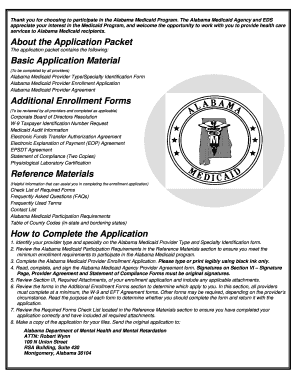
Printable Alabama Medicaid Application Form


What is the Printable Alabama Medicaid Application
The Printable Alabama Medicaid Application is a formal document that individuals and healthcare providers must complete to apply for Medicaid services in Alabama. This application is designed to gather essential information about the applicant's financial status, medical needs, and other relevant details to determine eligibility for Medicaid benefits. It serves as a critical step in accessing healthcare services funded by the state and federal government.
How to Use the Printable Alabama Medicaid Application
Using the Printable Alabama Medicaid Application involves several straightforward steps. First, download the application from an official source or print it directly. Once you have the form, carefully fill in all required fields, ensuring that the information is accurate and complete. After completing the application, you can submit it as instructed, either online, by mail, or in person, depending on your preference and the guidelines provided by the Alabama Medicaid Agency.
Steps to Complete the Printable Alabama Medicaid Application
Completing the Printable Alabama Medicaid Application requires attention to detail. Follow these steps for successful submission:
- Download or print the application form.
- Provide personal information, including your name, address, and Social Security number.
- Detail your income and financial resources accurately.
- Include information about your household members and their income.
- Sign and date the application to certify that the information is true and complete.
- Submit the application through the designated method.
Legal Use of the Printable Alabama Medicaid Application
The Printable Alabama Medicaid Application is legally binding once completed and submitted. It is essential to provide truthful information, as any misrepresentation can lead to penalties or denial of benefits. The application must comply with state and federal regulations governing Medicaid eligibility and program integrity. Utilizing a reliable eSignature tool can enhance the legal standing of your application by ensuring secure and compliant signature processes.
Required Documents
When completing the Printable Alabama Medicaid Application, certain documents are typically required to support your eligibility claim. These may include:
- Proof of identity, such as a driver's license or state ID.
- Income verification, including pay stubs or tax returns.
- Documentation of household members, such as Social Security cards.
- Medical records or statements from healthcare providers, if applicable.
Form Submission Methods
The Printable Alabama Medicaid Application can be submitted through various methods to accommodate different preferences. Applicants can choose to:
- Submit the completed application online through the Alabama Medicaid Agency's portal.
- Mail the application to the designated address provided on the form.
- Deliver the application in person at a local Medicaid office.
Quick guide on how to complete printable alabama medicaid application
Prepare Printable Alabama Medicaid Application effortlessly on any device
Digital document management has become increasingly popular among businesses and individuals. It serves as an ideal environmentally friendly alternative to conventional printed and signed documents, allowing you to find the appropriate form and securely store it online. airSlate SignNow equips you with all the necessary tools to create, modify, and eSign your documents quickly and without delays. Handle Printable Alabama Medicaid Application on any device with airSlate SignNow's Android or iOS applications and simplify any document-related process today.
The easiest way to edit and eSign Printable Alabama Medicaid Application with minimal effort
- Find Printable Alabama Medicaid Application and click Get Form to begin.
- Utilize the tools available to complete your form.
- Emphasize important sections of your documents or obscure sensitive information with tools provided specifically for that purpose by airSlate SignNow.
- Create your eSignature using the Sign feature, which takes only seconds and carries the same legal validity as a traditional signature.
- Verify all information and click on the Done button to save your modifications.
- Select your preferred method for submitting your form, whether by email, text message (SMS), invite link, or download it to your computer.
Eliminate concerns about lost or misplaced documents, tedious form searches, or mistakes that necessitate printing new copies. airSlate SignNow meets your document management needs in just a few clicks from your preferred device. Edit and eSign Printable Alabama Medicaid Application to ensure excellent communication throughout the form preparation process with airSlate SignNow.
Create this form in 5 minutes or less
Create this form in 5 minutes!
How to create an eSignature for the printable alabama medicaid application
How to create an electronic signature for a PDF online
How to create an electronic signature for a PDF in Google Chrome
How to create an e-signature for signing PDFs in Gmail
How to create an e-signature right from your smartphone
How to create an e-signature for a PDF on iOS
How to create an e-signature for a PDF on Android
People also ask
-
What is Alabama Medicaid provider enrollment?
Alabama Medicaid provider enrollment is the process by which healthcare providers register to participate in the Alabama Medicaid program. This enrollment is crucial for providers to receive reimbursement for services rendered to Medicaid beneficiaries. Understanding the process can help streamline your compliance and payment procedures.
-
How long does the Alabama Medicaid provider enrollment process take?
The duration of the Alabama Medicaid provider enrollment process can vary based on several factors such as application completeness and required documentation. Typically, it may take anywhere from a few weeks to several months. It's essential to ensure that all documents are correctly submitted to expedite the enrollment.
-
What are the benefits of enrolling as an Alabama Medicaid provider?
Enrolling as an Alabama Medicaid provider allows healthcare professionals to offer services to a broader range of patients. More importantly, it ensures that providers can receive payment for services rendered to Medicaid recipients. This inclusion contributes to a more stable revenue stream and supports community health.
-
What documents are required for Alabama Medicaid provider enrollment?
To successfully complete Alabama Medicaid provider enrollment, you will need several key documents including proof of licensure, tax identification information, and background check clearance. Ensure that your application is thorough to facilitate a smooth enrollment process. Consult the Alabama Medicaid website for a full list of required documents.
-
Are there any fees associated with Alabama Medicaid provider enrollment?
Generally, there are no fees required for Alabama Medicaid provider enrollment. However, certain services and applications may incur specific costs related to documentation or certifications. Always check the most current requirements on the Alabama Medicaid website or consult with a professional for accurate information.
-
Can I complete the Alabama Medicaid provider enrollment online?
Yes, you can complete the Alabama Medicaid provider enrollment process online. The Alabama Medicaid Agency provides an online portal for providers to manage their applications efficiently. Utilizing this digital platform can save time and simplify the submission of required documents.
-
What integration options are available for managing Alabama Medicaid provider enrollment?
Various software solutions offer integration options that can help streamline the management of your Alabama Medicaid provider enrollment. Platforms like airSlate SignNow can simplify the eSigning and document management process. These integrations help ensure compliance and track enrollment applications efficiently.
Get more for Printable Alabama Medicaid Application
Find out other Printable Alabama Medicaid Application
- Sign Arizona Bill of Lading Simple
- Sign Oklahoma Bill of Lading Easy
- Can I Sign Massachusetts Credit Memo
- How Can I Sign Nevada Agreement to Extend Debt Payment
- Sign South Dakota Consumer Credit Application Computer
- Sign Tennessee Agreement to Extend Debt Payment Free
- Sign Kentucky Outsourcing Services Contract Simple
- Sign Oklahoma Outsourcing Services Contract Fast
- How Can I Sign Rhode Island Outsourcing Services Contract
- Sign Vermont Outsourcing Services Contract Simple
- Sign Iowa Interview Non-Disclosure (NDA) Secure
- Sign Arkansas Resignation Letter Simple
- Sign California Resignation Letter Simple
- Sign Florida Leave of Absence Agreement Online
- Sign Florida Resignation Letter Easy
- Sign Maine Leave of Absence Agreement Safe
- Sign Massachusetts Leave of Absence Agreement Simple
- Sign Connecticut Acknowledgement of Resignation Fast
- How To Sign Massachusetts Resignation Letter
- Sign New Mexico Resignation Letter Now