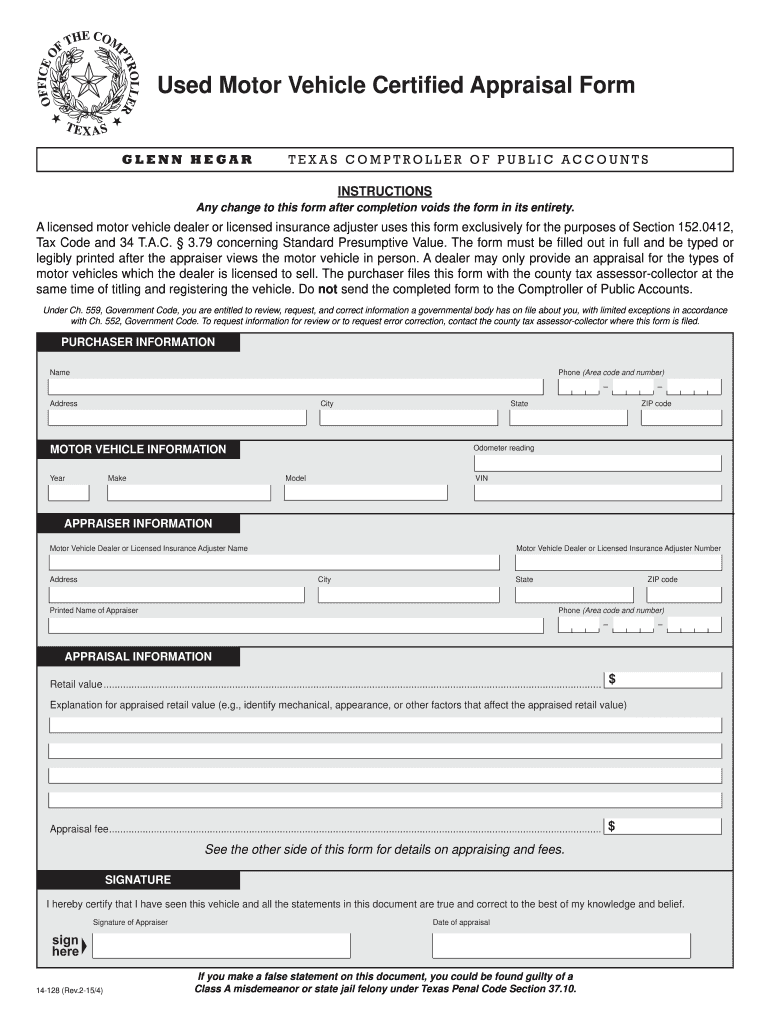
14 128 Used Motor Vehicle Certified Appraisal Form Texas 2004


What is the 14 128 Used Motor Vehicle Certified Appraisal Form Texas
The 14 128 Used Motor Vehicle Certified Appraisal Form Texas is a legal document required for the appraisal of used motor vehicles in the state of Texas. This form is essential for individuals and businesses looking to establish the fair market value of a vehicle, particularly when it comes to sales, trades, or tax assessments. The appraisal serves as a certified statement of the vehicle's condition, mileage, and overall value, which can be crucial for various transactions, including registration and insurance purposes.
Steps to complete the 14 128 Used Motor Vehicle Certified Appraisal Form Texas
Completing the 14 128 Used Motor Vehicle Certified Appraisal Form Texas involves several key steps:
- Gather necessary information about the vehicle, including make, model, year, VIN, and current mileage.
- Provide details about the vehicle's condition, including any damage or repairs that have been made.
- Fill in your personal information, including name, address, and contact details.
- Ensure all sections of the form are completed accurately to avoid delays or issues.
- Sign and date the form to validate it, confirming that the information provided is true and correct.
Legal use of the 14 128 Used Motor Vehicle Certified Appraisal Form Texas
The legal use of the 14 128 Used Motor Vehicle Certified Appraisal Form Texas is vital for ensuring compliance with state regulations. This form must be filled out correctly and submitted as part of vehicle transactions, such as sales or transfers of ownership. It is important to maintain accurate records and ensure that the appraisal reflects the vehicle's true market value to avoid potential legal disputes or penalties. The form must also be signed by a qualified appraiser to be considered valid.
How to obtain the 14 128 Used Motor Vehicle Certified Appraisal Form Texas
The 14 128 Used Motor Vehicle Certified Appraisal Form Texas can be obtained through various channels. Typically, it is available at local Department of Motor Vehicles (DMV) offices or can be downloaded from official state websites. Additionally, certified appraisers may provide the form as part of their appraisal services. It is advisable to ensure that you have the most current version of the form to meet all legal requirements.
Key elements of the 14 128 Used Motor Vehicle Certified Appraisal Form Texas
The key elements of the 14 128 Used Motor Vehicle Certified Appraisal Form Texas include:
- Vehicle identification details, such as make, model, year, and VIN.
- Current mileage and overall condition of the vehicle.
- Appraiser's information, including name, license number, and signature.
- Date of appraisal and any relevant notes regarding the vehicle's status.
Form Submission Methods (Online / Mail / In-Person)
The 14 128 Used Motor Vehicle Certified Appraisal Form Texas can be submitted through various methods, depending on the requirements of the local DMV. Common submission methods include:
- Online submission through the DMV's official website, if available.
- Mailing the completed form to the appropriate DMV office.
- In-person submission at a local DMV office, where you may also receive assistance if needed.
Quick guide on how to complete 14 128 used motor vehicle certified appraisal form texas
Streamline your life by completing 14 128 Used Motor Vehicle Certified Appraisal Form Texas form with airSlate SignNow
Regardless of whether you need to register a new vehicle, request a driver's permit, transfer ownership, or carry out any other task linked to automobiles, utilizing such RMV forms as 14 128 Used Motor Vehicle Certified Appraisal Form Texas is an unavoidable necessity.
There are several methods to obtain them: via postal service, at the RMV service center, or by downloading them from your local RMV website and printing them. All of these methods can be time-consuming. If you’re looking for a quicker way to complete and sign them with a legally-recognized signature, airSlate SignNow is your ideal solution.
How to complete 14 128 Used Motor Vehicle Certified Appraisal Form Texas with ease
- Click Show details to view a brief overview of the document you are interested in.
- Select Get document to begin and access the form.
- Follow the green indicator pointing to the required fields if applicable to you.
- Utilize the upper toolbar and employ our sophisticated feature set to modify, annotate, and enhance the appearance of your form.
- Add text, your initials, shapes, images, and other elements.
- Press Sign in in the same toolbar to generate a legally-recognized signature.
- Review the text of the form to ensure it contains no mistakes or inconsistencies.
- Click Done to complete the form submission.
Utilizing our platform to complete your 14 128 Used Motor Vehicle Certified Appraisal Form Texas and other related documents will save you considerable time and effort. Enhance your RMV document processing from the very first day!
Create this form in 5 minutes or less
Find and fill out the correct 14 128 used motor vehicle certified appraisal form texas
Create this form in 5 minutes!
How to create an eSignature for the 14 128 used motor vehicle certified appraisal form texas
How to create an eSignature for your 14 128 Used Motor Vehicle Certified Appraisal Form Texas online
How to generate an electronic signature for the 14 128 Used Motor Vehicle Certified Appraisal Form Texas in Google Chrome
How to make an electronic signature for signing the 14 128 Used Motor Vehicle Certified Appraisal Form Texas in Gmail
How to generate an eSignature for the 14 128 Used Motor Vehicle Certified Appraisal Form Texas right from your smartphone
How to create an eSignature for the 14 128 Used Motor Vehicle Certified Appraisal Form Texas on iOS
How to generate an electronic signature for the 14 128 Used Motor Vehicle Certified Appraisal Form Texas on Android devices
People also ask
-
What is the 14 128 Used Motor Vehicle Certified Appraisal Form Texas?
The 14 128 Used Motor Vehicle Certified Appraisal Form Texas is an official document used to establish the taxable value of a used motor vehicle. This form is essential for vehicle registration and can facilitate the transfer of ownership in Texas. With airSlate SignNow, you can easily create and manage this form electronically.
-
How does airSlate SignNow simplify the process of obtaining the 14 128 Used Motor Vehicle Certified Appraisal Form Texas?
airSlate SignNow offers an intuitive platform for creating, signing, and managing the 14 128 Used Motor Vehicle Certified Appraisal Form Texas. Our solution helps you avoid the hassle of paperwork by allowing you to complete the form digitally, ensuring a quick and efficient process. Plus, you can track each step easily.
-
Is there a cost associated with using airSlate SignNow for the 14 128 Used Motor Vehicle Certified Appraisal Form Texas?
Yes, airSlate SignNow provides cost-effective pricing plans that cater to various business needs. Access to the 14 128 Used Motor Vehicle Certified Appraisal Form Texas and other document management features is included in our pricing tiers. This ensures you get optimal value while streamlining your documentation process.
-
Can I integrate airSlate SignNow with other applications to manage the 14 128 Used Motor Vehicle Certified Appraisal Form Texas?
Absolutely! airSlate SignNow seamlessly integrates with a range of applications to enhance your document management workflow. This includes popular tools that can help manage the 14 128 Used Motor Vehicle Certified Appraisal Form Texas and other essential documents, ensuring efficient data transfer and increased productivity.
-
What are the benefits of using airSlate SignNow for the 14 128 Used Motor Vehicle Certified Appraisal Form Texas?
Utilizing airSlate SignNow for the 14 128 Used Motor Vehicle Certified Appraisal Form Texas offers several benefits, including ease of use, enhanced security, and time savings. You can access the form whenever you need it, and our encryption technology keeps your data safe. Additionally, the electronic signature feature expedites the approval process.
-
How can I ensure compliance when using the 14 128 Used Motor Vehicle Certified Appraisal Form Texas with airSlate SignNow?
AirSlate SignNow is designed to meet compliance standards, ensuring that your use of the 14 128 Used Motor Vehicle Certified Appraisal Form Texas adheres to all state regulations. Our platform provides document history and audit trails that are crucial for legal compliance. You can rest assured that your documents are valid and secure.
-
What types of businesses can benefit from using the 14 128 Used Motor Vehicle Certified Appraisal Form Texas?
Various businesses, including dealerships, auto auction houses, and lending institutions in Texas, can benefit from using the 14 128 Used Motor Vehicle Certified Appraisal Form Texas. By digitizing this process with airSlate SignNow, these businesses can save time and reduce errors in vehicle transactions. This is vital for maintaining a smooth operational flow.
Get more for 14 128 Used Motor Vehicle Certified Appraisal Form Texas
Find out other 14 128 Used Motor Vehicle Certified Appraisal Form Texas
- How To Electronic signature Alaska Legal Document
- Help Me With Electronic signature Arkansas Legal PDF
- How Can I Electronic signature Arkansas Legal Document
- How Can I Electronic signature California Legal PDF
- Can I Electronic signature Utah High Tech PDF
- How Do I Electronic signature Connecticut Legal Document
- How To Electronic signature Delaware Legal Document
- How Can I Electronic signature Georgia Legal Word
- How Do I Electronic signature Alaska Life Sciences Word
- How Can I Electronic signature Alabama Life Sciences Document
- How Do I Electronic signature Idaho Legal Form
- Help Me With Electronic signature Arizona Life Sciences PDF
- Can I Electronic signature Colorado Non-Profit Form
- How To Electronic signature Indiana Legal Form
- How To Electronic signature Illinois Non-Profit Document
- Can I Electronic signature Kentucky Legal Document
- Help Me With Electronic signature New Jersey Non-Profit PDF
- Can I Electronic signature New Jersey Non-Profit Document
- Help Me With Electronic signature Michigan Legal Presentation
- Help Me With Electronic signature North Dakota Non-Profit Document