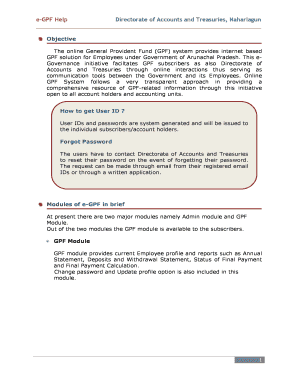
Egpf Form


What is the eGPF?
The electronic General Provident Fund (eGPF) is a digital platform designed to facilitate the management and processing of provident fund accounts for employees in Arunachal Pradesh. This system allows users to access their accounts online, making it easier to view balances, track contributions, and manage withdrawals. The eGPF is part of a broader initiative to streamline government services and enhance transparency in financial transactions.
How to Use the eGPF
Utilizing the eGPF is straightforward. Users must first register on the eGPF portal by providing necessary personal information, including their employee ID and other identification details. Once registered, users can log in to their accounts to perform various functions, such as checking their account balance, applying for loans, or submitting withdrawal requests. The user-friendly interface ensures that even those with limited technical skills can navigate the system effectively.
Steps to Complete the eGPF
Completing transactions on the eGPF involves several key steps:
- Log in to your eGPF account using your credentials.
- Select the specific service you wish to access, such as balance inquiry or withdrawal application.
- Fill out the required forms with accurate information.
- Upload any necessary documents, such as identification or proof of employment.
- Review your submission for accuracy before finalizing.
- Submit the form and note any confirmation details provided.
Legal Use of the eGPF
The eGPF is governed by regulations that ensure its legal validity and compliance with financial laws in India. To be considered legally binding, any transactions or agreements made through the eGPF must adhere to the Electronic Signatures in Global and National Commerce (ESIGN) Act and the Information Technology Act. These regulations establish the framework for the legitimacy of electronic signatures and documentation.
Required Documents
When using the eGPF, certain documents are typically required to complete transactions. These may include:
- Proof of identity (such as a government-issued ID)
- Employee identification number
- Bank account details for fund transfers
- Any additional documents specific to the transaction, such as loan requests or withdrawal forms
Form Submission Methods
Users can submit their eGPF forms through various methods. The primary method is online submission via the eGPF portal, which allows for immediate processing. Alternatively, users may have the option to submit forms via mail or in person at designated government offices, though online submission is generally preferred for its efficiency and speed.
Quick guide on how to complete egpf
Effortlessly Prepare Egpf on Any Device
Online document management has gained popularity among organizations and individuals. It presents a perfect environmentally friendly substitute for traditional printed and signed documents, as you can easily access the necessary form and securely keep it online. airSlate SignNow equips you with all the resources required to create, modify, and eSign your documents quickly without obstacles. Manage Egpf across any platform with airSlate SignNow's Android or iOS applications and enhance any document-related process today.
How to Modify and eSign Egpf with Ease
- Find Egpf and click Get Form to begin.
- Utilize the tools we offer to complete your document.
- Emphasize important sections of the documents or obscure sensitive information with tools that airSlate SignNow offers specifically for this purpose.
- Create your eSignature using the Sign tool, which takes mere moments and carries the same legal validity as a conventional wet ink signature.
- Review the information and click on the Done button to save your updates.
- Choose how you want to send your form, whether by email, SMS, or invitation link, or download it to your computer.
Eliminate concerns about lost or misplaced documents, stressful form searches, or errors that require reprinting new copies. airSlate SignNow addresses your document management needs in just a few clicks from any device you prefer. Modify and eSign Egpf to ensure clear communication at every stage of the form preparation process with airSlate SignNow.
Create this form in 5 minutes or less
Create this form in 5 minutes!
How to create an eSignature for the egpf
How to create an electronic signature for a PDF online
How to create an electronic signature for a PDF in Google Chrome
How to create an e-signature for signing PDFs in Gmail
How to create an e-signature right from your smartphone
How to create an e-signature for a PDF on iOS
How to create an e-signature for a PDF on Android
People also ask
-
What is egpf online and how does it work with airSlate SignNow?
egpf online refers to the electronic General Power of Attorney form that can be filled and signed online. With airSlate SignNow, users can easily complete, eSign, and manage their egpf online documents, streamlining the process of legal document management while ensuring compliance and security.
-
Can I integrate egpf online with other applications?
Yes, airSlate SignNow offers robust integrations that allow you to connect egpf online with various applications like Google Drive, Salesforce, and Dropbox. This feature enhances workflow efficiency, making it easier to access and manage your documents from different platforms.
-
What are the pricing plans for using egpf online with airSlate SignNow?
airSlate SignNow provides flexible pricing plans, including a free trial that allows you to experience egpf online services without any upfront cost. Paid plans start at competitive rates, ensuring that businesses of all sizes can find an option that fits their budget and needs.
-
Is it secure to sign egpf online documents?
Absolutely! airSlate SignNow prioritizes security, providing features like encrypted data storage and secure authentication protocols for signing egpf online. This ensures that your documents are protected and that all signatures are legally binding and recognized.
-
What are the benefits of using airSlate SignNow for egpf online?
Using airSlate SignNow to manage egpf online offers numerous benefits, including ease of use, cost-effectiveness, and a fast turnaround time for document signatures. This makes it ideal for businesses looking to streamline their document workflows and enhance efficiency.
-
Can I customize my egpf online documents on airSlate SignNow?
Yes, airSlate SignNow allows you to customize your egpf online documents according to your specific requirements. You can add fields, set signing orders, and personalize templates to create documents that best serve your business needs.
-
How can I get started with egpf online through airSlate SignNow?
Getting started with egpf online on airSlate SignNow is simple. You can sign up for a free trial, upload your documents, and start creating and signing egpf online forms immediately, with ample support resources available to guide you through the process.
Get more for Egpf
Find out other Egpf
- How Can I Sign Indiana Government POA
- Sign Maryland Government Quitclaim Deed Safe
- Sign Louisiana Government Warranty Deed Easy
- Sign Government Presentation Massachusetts Secure
- How Can I Sign Louisiana Government Quitclaim Deed
- Help Me With Sign Michigan Government LLC Operating Agreement
- How Do I Sign Minnesota Government Quitclaim Deed
- Sign Minnesota Government Affidavit Of Heirship Simple
- Sign Missouri Government Promissory Note Template Fast
- Can I Sign Missouri Government Promissory Note Template
- Sign Nevada Government Promissory Note Template Simple
- How To Sign New Mexico Government Warranty Deed
- Help Me With Sign North Dakota Government Quitclaim Deed
- Sign Oregon Government Last Will And Testament Mobile
- Sign South Carolina Government Purchase Order Template Simple
- Help Me With Sign Pennsylvania Government Notice To Quit
- Sign Tennessee Government Residential Lease Agreement Fast
- Sign Texas Government Job Offer Free
- Sign Alabama Healthcare / Medical LLC Operating Agreement Online
- Sign Alabama Healthcare / Medical Quitclaim Deed Mobile