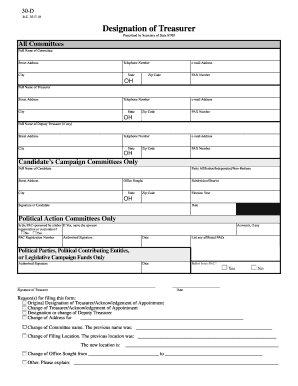
How to Fill Out Ohio Designation of Treasurer Form


What is the Ohio Designation of Treasurer Form?
The Ohio Designation of Treasurer Form is a legal document used by organizations to officially designate an individual as the treasurer. This form is essential for ensuring that the appointed treasurer has the authority to manage financial matters on behalf of the organization. It typically includes details such as the name of the organization, the name of the designated treasurer, and any specific powers granted to them. Properly completing this form is crucial for compliance with state regulations and for maintaining transparency in financial operations.
Steps to Complete the Ohio Designation of Treasurer Form
Filling out the Ohio Designation of Treasurer Form requires careful attention to detail. Here are the key steps to ensure accuracy:
- Begin by entering the full name of the organization at the top of the form.
- Clearly state the name of the individual being designated as treasurer.
- Include the treasurer's contact information, such as their address and phone number.
- Specify the powers and responsibilities assigned to the treasurer, if applicable.
- Ensure that the form is signed by an authorized representative of the organization.
- Double-check all entries for accuracy before submitting.
Legal Use of the Ohio Designation of Treasurer Form
The Ohio Designation of Treasurer Form is legally binding once it is filled out correctly and signed. To ensure its validity, the form must comply with Ohio state laws regarding organizational governance. This includes having the appropriate signatures and ensuring that the designated treasurer is eligible to serve in this capacity. Organizations should keep a copy of the completed form for their records, as it may be required for audits or other legal purposes.
Where to File the Ohio Designation of Treasurer Form
Once the Ohio Designation of Treasurer Form is completed, it should be filed with the appropriate state or local agency, depending on the organization’s structure. Typically, this may include the Secretary of State's office or local county offices. Organizations should verify the specific filing requirements for their entity type to ensure compliance. Additionally, maintaining a copy of the filed form is advisable for future reference.
Required Documents for Filing
To successfully file the Ohio Designation of Treasurer Form, certain documents may be required. These can include:
- A copy of the organization’s bylaws or governing documents.
- Identification documents for the designated treasurer.
- Any previous forms related to the organization’s financial management, if applicable.
Having these documents ready can streamline the filing process and ensure that all necessary information is provided.
Penalties for Non-Compliance
Failure to properly complete and file the Ohio Designation of Treasurer Form can result in penalties for the organization. These may include fines, legal repercussions, or challenges to the authority of the designated treasurer. It is important for organizations to understand their obligations under Ohio law and to ensure that all necessary forms are submitted in a timely manner to avoid any potential issues.
Quick guide on how to complete how to fill out ohio designation of treasurer form
Effortlessly prepare How To Fill Out Ohio Designation Of Treasurer Form on any device
Online document management has become popular among businesses and individuals. It serves as an excellent eco-friendly alternative to traditional printed and signed paperwork, allowing you to find the right form and securely store it online. airSlate SignNow equips you with all the tools necessary to create, modify, and electronically sign your documents quickly and without delays. Manage How To Fill Out Ohio Designation Of Treasurer Form on any platform with airSlate SignNow's Android or iOS applications and enhance any document-centric operation today.
How to edit and electronically sign How To Fill Out Ohio Designation Of Treasurer Form with ease
- Find How To Fill Out Ohio Designation Of Treasurer Form and click Get Form to begin.
- Utilize the tools we provide to fill out your document.
- Mark important sections of your documents or redact sensitive information with tools specifically designed for that purpose by airSlate SignNow.
- Create your electronic signature using the Sign tool, which takes seconds and holds the same legal validity as a traditional wet ink signature.
- Review the information and click the Done button to save your changes.
- Select your preferred method for delivering your form, whether by email, SMS, invitation link, or download it to your computer.
Eliminate the hassle of lost or misplaced documents, tedious form searches, or errors that necessitate printing new document copies. airSlate SignNow meets your document management needs in just a few clicks from any device of your choosing. Edit and electronically sign How To Fill Out Ohio Designation Of Treasurer Form and ensure outstanding communication at every stage of the form preparation process with airSlate SignNow.
Create this form in 5 minutes or less
Create this form in 5 minutes!
How to create an eSignature for the how to fill out ohio designation of treasurer form
How to create an electronic signature for a PDF online
How to create an electronic signature for a PDF in Google Chrome
How to create an e-signature for signing PDFs in Gmail
How to create an e-signature right from your smartphone
How to create an e-signature for a PDF on iOS
How to create an e-signature for a PDF on Android
People also ask
-
What is the Ohio designation of treasurer form?
The Ohio designation of treasurer form is a document that designates an individual as the treasurer for an organization. Understanding how to fill out the Ohio designation of treasurer form is crucial, as it ensures compliance with state regulations and smooth operation of your entity’s finances.
-
How can airSlate SignNow help with filling out the Ohio designation of treasurer form?
airSlate SignNow provides a user-friendly platform that simplifies the process of filling out the Ohio designation of treasurer form. With easy document uploads and eSignature features, you can complete and send the form quickly and securely, saving you valuable time and effort.
-
What features does airSlate SignNow offer for filling out forms?
airSlate SignNow offers various features to assist you in filling out forms, including customizable templates, drag-and-drop form builders, and field validation. These tools help ensure that you can accurately complete the Ohio designation of treasurer form with ease.
-
Is there a cost associated with using airSlate SignNow for filling out forms?
Yes, airSlate SignNow operates on a subscription-based model, but it offers competitive pricing plans. You can benefit from full access to features necessary for efficiently filling out the Ohio designation of treasurer form, allowing your organization to manage its documents affordably.
-
Can I integrate airSlate SignNow with other applications?
Absolutely! airSlate SignNow offers integrations with a variety of applications such as Google Drive, Dropbox, and CRM platforms. This allows you to easily manage and fill out the Ohio designation of treasurer form alongside your other business processes.
-
How secure is airSlate SignNow for handling sensitive forms?
airSlate SignNow ensures robust security measures, including encryption and secure storage, to protect sensitive documents. When you fill out the Ohio designation of treasurer form, you can be confident that your information is kept safe from unauthorized access.
-
Can I save and edit my Ohio designation of treasurer form after filling it out?
Yes, with airSlate SignNow, you can easily save your work and return to edit the Ohio designation of treasurer form anytime. This feature is particularly useful for ensuring all details are accurately captured before final submission.
Get more for How To Fill Out Ohio Designation Of Treasurer Form
- Student health form christian brothers university cbu
- Mountain mudd application form
- Frc application amp report form florida repeater council florida repeaters
- Sales contract for showpet puppies infinity border collies form
- Ohio renewal notary form
- Wi form waiver state
- Welcome package rma 6 17 14 pennymac form
- Family central recertification packet form
Find out other How To Fill Out Ohio Designation Of Treasurer Form
- Sign Georgia Government Separation Agreement Simple
- Sign Kansas Government LLC Operating Agreement Secure
- How Can I Sign Indiana Government POA
- Sign Maryland Government Quitclaim Deed Safe
- Sign Louisiana Government Warranty Deed Easy
- Sign Government Presentation Massachusetts Secure
- How Can I Sign Louisiana Government Quitclaim Deed
- Help Me With Sign Michigan Government LLC Operating Agreement
- How Do I Sign Minnesota Government Quitclaim Deed
- Sign Minnesota Government Affidavit Of Heirship Simple
- Sign Missouri Government Promissory Note Template Fast
- Can I Sign Missouri Government Promissory Note Template
- Sign Nevada Government Promissory Note Template Simple
- How To Sign New Mexico Government Warranty Deed
- Help Me With Sign North Dakota Government Quitclaim Deed
- Sign Oregon Government Last Will And Testament Mobile
- Sign South Carolina Government Purchase Order Template Simple
- Help Me With Sign Pennsylvania Government Notice To Quit
- Sign Tennessee Government Residential Lease Agreement Fast
- Sign Texas Government Job Offer Free