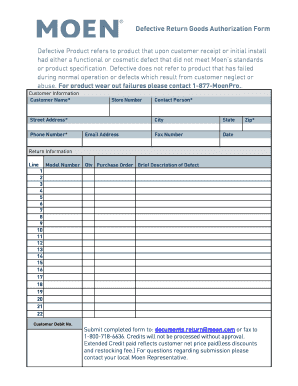
Moen Rga Form


What is the Moen defective return form?
The Moen defective return form is a document used by customers to report and return defective products manufactured by Moen. This form facilitates the return process, allowing customers to provide necessary details about the product, the nature of the defect, and their contact information. By completing this form, customers can initiate a return or exchange, ensuring that their concerns are addressed efficiently. It is essential for customers to accurately fill out this form to expedite the return process and receive appropriate resolutions.
How to use the Moen defective return form
Using the Moen defective return form involves several straightforward steps. First, gather all relevant information about the defective product, including the model number, purchase date, and a description of the issue. Next, access the form, which may be available on Moen’s official website or through customer service. Fill out the form with the required details, ensuring accuracy to avoid delays. Once completed, submit the form according to the provided instructions, which may include mailing it to a specific address or submitting it online. Keeping a copy of the form for your records is advisable.
Steps to complete the Moen defective return form
Completing the Moen defective return form involves a series of clear steps:
- Gather product information: Collect details such as the model number and purchase receipt.
- Access the form: Locate the Moen defective return form on the official website or contact customer service for assistance.
- Fill in your details: Provide your name, address, email, and phone number.
- Describe the defect: Clearly explain the issue with the product, including any relevant circumstances.
- Attach supporting documents: Include a copy of the purchase receipt and any other necessary documentation.
- Submit the form: Follow the submission instructions, ensuring that you keep a copy for your records.
Legal use of the Moen defective return form
The Moen defective return form is legally significant as it serves as a formal request for product return or exchange. By submitting this form, customers assert their rights under consumer protection laws, which may vary by state. It is crucial for customers to understand that the form must be completed accurately to ensure compliance with Moen’s return policies. Additionally, retaining a copy of the submitted form may be important for any future disputes or inquiries regarding the return process.
Key elements of the Moen defective return form
Several key elements are essential for a complete Moen defective return form:
- Customer Information: Name, address, email, and phone number.
- Product Details: Model number, purchase date, and retailer information.
- Description of the Defect: A clear explanation of the issue encountered with the product.
- Attachments: Any supporting documents, such as a purchase receipt.
- Signature: A signature may be required to validate the request.
Form Submission Methods
The Moen defective return form can typically be submitted through various methods, depending on the options provided by Moen. Common submission methods include:
- Online Submission: Fill out and submit the form directly through Moen’s website.
- Mail: Print the completed form and send it to the designated return address.
- In-Person: Visit a Moen retail location or authorized dealer to submit the form and discuss the return.
Quick guide on how to complete moen rga form
Easily Prepare Moen Rga Form on Any Device
Digital document management has become increasingly popular among businesses and individuals. It offers an ideal eco-friendly alternative to conventional printed and signed forms, allowing you to find the right document and securely keep it online. airSlate SignNow provides all the tools you need to generate, modify, and eSign your documents swiftly and without interruptions. Manage Moen Rga Form on any platform with airSlate SignNow's Android or iOS applications and simplify any document-related task today.
The Easiest Way to Alter and eSign Moen Rga Form Effortlessly
- Obtain Moen Rga Form and click on Get Form to begin.
- Utilize the tools we offer to fill out your document.
- Emphasize important sections of your files or obscure sensitive information with the tools that airSlate SignNow provides specifically for that purpose.
- Create your eSignature using the Sign feature, which takes just seconds and carries the same legal validity as a traditional handwritten signature.
- Review all the details and click on the Done button to save your modifications.
- Choose your preferred method of sending your document, whether by email, text message (SMS), or invitation link, or download it to your computer.
No more worries about lost or misplaced files, tedious document searches, or errors that require printing new copies. airSlate SignNow meets your document management needs in just a few clicks from any device you prefer. Modify and eSign Moen Rga Form and ensure effective communication at every stage of the document preparation process with airSlate SignNow.
Create this form in 5 minutes or less
Create this form in 5 minutes!
How to create an eSignature for the moen rga form
How to create an electronic signature for a PDF online
How to create an electronic signature for a PDF in Google Chrome
How to create an e-signature for signing PDFs in Gmail
How to create an e-signature right from your smartphone
How to create an e-signature for a PDF on iOS
How to create an e-signature for a PDF on Android
People also ask
-
What is a Moen defective return form?
A Moen defective return form is a document that customers fill out to request the return of a defective product from Moen. This form helps streamline the return process and ensures that customers receive their replacements or refunds promptly. By utilizing the Moen defective return form, customers can easily communicate the issue and provide necessary details.
-
How do I obtain a Moen defective return form?
You can obtain a Moen defective return form through the official Moen website or customer service. Often, the form can be downloaded directly from the product support section. This accessibility ensures that customers can quickly access the Moen defective return form when they encounter an issue with their product.
-
Is there a cost associated with the Moen defective return process?
Typically, there are no costs associated with submitting a Moen defective return form if the product is under warranty. However, customers may need to cover return shipping fees depending on the specific situation. Checking the warranty details and return policy will provide clarity on any potential costs.
-
What products are eligible for return using the Moen defective return form?
Generally, products purchased from authorized retailers that exhibit defects may qualify for return via the Moen defective return form. It's important to review the warranty conditions, as each item may have different eligibility criteria. Ensuring the product is still within warranty terms is key to a successful return.
-
What information do I need to fill out a Moen defective return form?
When filling out the Moen defective return form, you will need to provide information such as the product model, purchase date, and a description of the defect. Additionally, including your contact details and proof of purchase will help expedite the return process. Accurate and complete information ensures a smooth return experience.
-
How long does it take to process a Moen defective return form?
The processing time for a Moen defective return form can vary, but typically, customers receive a response within a few business days. The timeframe may differ based on the volume of returns or specific circumstances. Customers are encouraged to monitor their email for updates regarding their return status.
-
Can I track my return after submitting the Moen defective return form?
Yes, once you submit your Moen defective return form, you may receive tracking information from Moen to monitor the status of your return. This tracking can provide peace of mind as you follow the progress of your return and exchange. Stay in touch with customer service for additional assistance if needed.
Get more for Moen Rga Form
Find out other Moen Rga Form
- How To Sign Texas Doctors PDF
- Help Me With Sign Arizona Education PDF
- How To Sign Georgia Education Form
- How To Sign Iowa Education PDF
- Help Me With Sign Michigan Education Document
- How Can I Sign Michigan Education Document
- How Do I Sign South Carolina Education Form
- Can I Sign South Carolina Education Presentation
- How Do I Sign Texas Education Form
- How Do I Sign Utah Education Presentation
- How Can I Sign New York Finance & Tax Accounting Document
- How Can I Sign Ohio Finance & Tax Accounting Word
- Can I Sign Oklahoma Finance & Tax Accounting PPT
- How To Sign Ohio Government Form
- Help Me With Sign Washington Government Presentation
- How To Sign Maine Healthcare / Medical PPT
- How Do I Sign Nebraska Healthcare / Medical Word
- How Do I Sign Washington Healthcare / Medical Word
- How Can I Sign Indiana High Tech PDF
- How To Sign Oregon High Tech Document