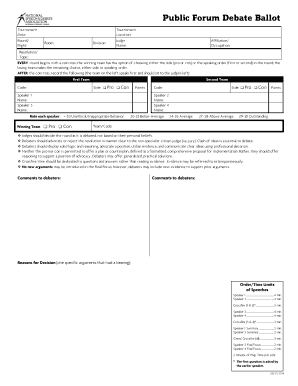
Public Forum Debate Ballot Form


What is the Public Forum Debate Ballot
The Public Forum Debate Ballot is a structured document used in public forum debates to evaluate and score the performance of debaters. This ballot serves as a formal record of the judge's assessment, capturing their observations and decisions regarding the debate. It typically includes sections for the judge to note the arguments presented, the effectiveness of the speakers, and the overall winner of the round. The ballot is essential for ensuring transparency and fairness in the judging process, allowing for a clear understanding of how decisions were made.
How to use the Public Forum Debate Ballot
Using the Public Forum Debate Ballot involves several steps to ensure accurate scoring and feedback. Judges should first familiarize themselves with the ballot's structure, which includes categories for each speaker's performance, argumentation quality, and overall debate flow. During the debate, judges should take notes on key points made by each side, assessing clarity, logic, and persuasiveness. After the debate concludes, judges fill out the ballot by assigning scores and providing comments that highlight strengths and areas for improvement. This feedback is invaluable for debaters as they refine their skills.
Steps to complete the Public Forum Debate Ballot
Completing the Public Forum Debate Ballot requires attention to detail and a systematic approach. Here are the key steps:
- Review the debate format: Understand the specific rules and criteria for judging public forum debates.
- Take notes: During the debate, jot down important arguments, rebuttals, and any notable moments from each speaker.
- Score each round: After the debate, assign scores based on the established criteria, considering both content and delivery.
- Provide feedback: Write constructive comments for each team, focusing on what worked well and what could be improved.
- Submit the ballot: Ensure the completed ballot is submitted according to the event's guidelines, whether digitally or in paper form.
Key elements of the Public Forum Debate Ballot
The Public Forum Debate Ballot includes several key elements that help judges evaluate the debate effectively. These elements typically consist of:
- Speaker names: Identification of the debaters representing each side.
- Round number: Indication of which round of the tournament is being judged.
- Score sections: Areas for scoring individual speakers and overall performance.
- Comments section: Space for judges to provide qualitative feedback on the debate.
- Winner declaration: A clear indication of which team won the debate, based on the judge's assessment.
Legal use of the Public Forum Debate Ballot
The legal use of the Public Forum Debate Ballot is grounded in its role as an official document within debate competitions. Judges must ensure that their assessments are fair and unbiased, adhering to the rules set forth by the organizing body of the debate. The ballot serves as a record that can be referenced in case of disputes regarding the outcomes of debates. Therefore, maintaining integrity in scoring and providing accurate feedback is crucial for the legitimacy of the debate process.
Examples of using the Public Forum Debate Ballot
Examples of using the Public Forum Debate Ballot can illustrate its practical application in competitive settings. For instance, a judge may evaluate a debate on a current event topic, scoring each team based on their argumentation, rebuttals, and overall presentation. After the debate, the judge fills out the ballot, noting specific arguments that resonated and areas where a team could improve. This process not only aids in determining the winner but also provides valuable insights for debaters to enhance their future performances.
Quick guide on how to complete public forum debate ballot
Effortlessly Prepare Public Forum Debate Ballot on Any Device
Managing documents online has become increasingly popular among businesses and individuals. It offers an ideal environmentally friendly solution to conventional printed and signed paperwork, as you can locate the necessary form and securely store it online. airSlate SignNow provides you with all the resources required to create, modify, and eSign your documents quickly without delays. Handle Public Forum Debate Ballot on any platform using airSlate SignNow's Android or iOS applications and enhance any document-related process today.
How to Modify and eSign Public Forum Debate Ballot with Ease
- Obtain Public Forum Debate Ballot and click on Get Form to begin.
- Utilize the tools we provide to complete your form.
- Mark important sections of the documents or obscure sensitive information using tools offered specifically for that purpose by airSlate SignNow.
- Generate your eSignature with the Sign tool, which takes mere seconds and has the same legal validity as a conventional wet ink signature.
- Verify all the details and click on the Done button to save your modifications.
- Choose how you would like to submit your form, via email, text message (SMS), invitation link, or download it to your computer.
Forget about lost or misplaced files, tedious searches for forms, or errors that necessitate printing new document copies. airSlate SignNow caters to all your document management needs in just a few clicks from any device you select. Modify and eSign Public Forum Debate Ballot and ensure excellent communication throughout the form preparation process with airSlate SignNow.
Create this form in 5 minutes or less
Create this form in 5 minutes!
How to create an eSignature for the public forum debate ballot
How to create an electronic signature for a PDF online
How to create an electronic signature for a PDF in Google Chrome
How to create an e-signature for signing PDFs in Gmail
How to create an e-signature right from your smartphone
How to create an e-signature for a PDF on iOS
How to create an e-signature for a PDF on Android
People also ask
-
What is the PF debate format in relation to airSlate SignNow?
The PF debate format, or Public Forum debate, is a popular structured debate style that emphasizes audience engagement and straightforward arguments. In the context of airSlate SignNow, this format can be effectively used to showcase how our eSignature solutions enhance communication through streamlined document management.
-
How can airSlate SignNow enhance my PF debate format presentations?
airSlate SignNow can enhance your PF debate format presentations by allowing debaters to collaborate seamlessly on documents. With easy sharing and signing features, teams can ensure their arguments are well-prepared and efficiently communicated, ultimately leading to a more compelling debate.
-
What are the pricing options for using airSlate SignNow with the PF debate format?
airSlate SignNow offers flexible pricing plans suitable for teams using the PF debate format. With options for different sizes of teams and varying needs, you can choose a plan that fits your budget while still benefiting from powerful eSigning capabilities.
-
What features does airSlate SignNow offer for supporting PF debate format teams?
airSlate SignNow offers numerous features ideal for PF debate format teams, including real-time collaboration tools, customizable document templates, and robust sharing options. These features ensure that team members can work together efficiently and maintain clear communication throughout the preparation process.
-
Can I integrate airSlate SignNow with other tools used in PF debate formats?
Yes, airSlate SignNow can seamlessly integrate with various tools commonly used in the PF debate format, such as Google Drive and Dropbox. This flexibility allows teams to keep their documents organized and easily accessible, enhancing overall efficiency during preparation.
-
What benefits does airSlate SignNow provide for PF debate format participants?
By using airSlate SignNow, PF debate format participants can streamline their document workflows and reduce printing costs. The ability to quickly eSign and share documents means that teams can focus on strategizing for their debates rather than getting bogged down in paper processes.
-
Is airSlate SignNow easy to use for those new to the PF debate format?
Absolutely! airSlate SignNow is designed to be user-friendly, making it easy for newcomers to the PF debate format to navigate. With straightforward features and intuitive design, even those unfamiliar with digital signing can quickly adapt and utilize the platform effectively.
Get more for Public Forum Debate Ballot
- Certified guiding lion quarterly report form lions clubs lionsclubs
- California quarterly form
- Step by step how to fill out a california 20 day preliminary notice form
- Content 2011 2019 form
- Blank safety performance history records request
- Iowa 60 form
- Employee health insurance responsibility disclosure form
- Oregon new hire reporting form
Find out other Public Forum Debate Ballot
- eSign New York Plumbing Rental Lease Agreement Simple
- eSign North Dakota Plumbing Emergency Contact Form Mobile
- How To eSign North Dakota Plumbing Emergency Contact Form
- eSign Utah Orthodontists Credit Memo Easy
- How To eSign Oklahoma Plumbing Business Plan Template
- eSign Vermont Orthodontists Rental Application Now
- Help Me With eSign Oregon Plumbing Business Plan Template
- eSign Pennsylvania Plumbing RFP Easy
- Can I eSign Pennsylvania Plumbing RFP
- eSign Pennsylvania Plumbing Work Order Free
- Can I eSign Pennsylvania Plumbing Purchase Order Template
- Help Me With eSign South Carolina Plumbing Promissory Note Template
- How To eSign South Dakota Plumbing Quitclaim Deed
- How To eSign South Dakota Plumbing Affidavit Of Heirship
- eSign South Dakota Plumbing Emergency Contact Form Myself
- eSign Texas Plumbing Resignation Letter Free
- eSign West Virginia Orthodontists Living Will Secure
- Help Me With eSign Texas Plumbing Business Plan Template
- Can I eSign Texas Plumbing Cease And Desist Letter
- eSign Utah Plumbing Notice To Quit Secure