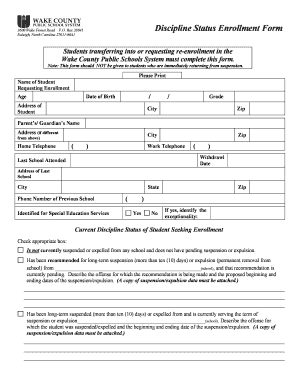
Enrollment Form for Elementary School


What is the enrollment form for elementary school?
The enrollment form for elementary school is a critical document that parents or guardians must complete to register their child in a school. This form typically collects essential information such as the child's name, date of birth, address, and contact details of the parents or guardians. It may also require information about previous schooling, medical history, and emergency contacts. Completing this form accurately is vital for ensuring that the school has all necessary information to provide a safe and supportive learning environment.
Steps to complete the enrollment form for elementary school
Completing the enrollment form for elementary school involves several straightforward steps:
- Gather necessary documents: Collect documents such as proof of residency, the child's birth certificate, and vaccination records.
- Fill out the form: Provide accurate information in all required fields. Ensure that you include emergency contacts and any special needs your child may have.
- Review the form: Double-check all entries for accuracy and completeness. Missing or incorrect information can delay the enrollment process.
- Submit the form: Follow the school’s guidelines for submission, whether online, by mail, or in person.
Legal use of the enrollment form for elementary school
The enrollment form for elementary school must comply with various legal standards to be considered valid. This includes adherence to state regulations regarding student enrollment and privacy laws such as the Family Educational Rights and Privacy Act (FERPA). Schools must ensure that the information collected is used solely for educational purposes and that it is kept confidential. Parents should be informed about how their data will be used and stored.
Key elements of the enrollment form for elementary school
Several key elements are essential for the enrollment form for elementary school:
- Child’s personal information: Name, date of birth, and address.
- Parent or guardian details: Names, addresses, and contact numbers.
- Emergency contact information: Names and phone numbers of individuals to contact in case of emergencies.
- Medical information: Any allergies, medications, or health concerns that the school should be aware of.
- Previous education history: Information about any prior schools attended, if applicable.
How to obtain the enrollment form for elementary school
Parents can obtain the enrollment form for elementary school through various methods:
- School website: Most schools provide downloadable versions of their enrollment forms on their official websites.
- School office: Parents can visit the school office to request a physical copy of the form.
- Local education authority: Some districts may offer forms through their local education authority or district office.
Form submission methods
The enrollment form for elementary school can typically be submitted through several methods, depending on the school's policies:
- Online submission: Many schools allow parents to fill out and submit the form digitally through their website.
- Mail: Parents can print the completed form and mail it to the school’s enrollment office.
- In-person: The form can also be submitted directly at the school office during enrollment hours.
Quick guide on how to complete enrollment form for elementary school
Prepare Enrollment Form For Elementary School effortlessly on any device
Digital document management has become increasingly popular among businesses and individuals. It serves as an ideal eco-friendly alternative to traditional printed and signed documents, allowing you to find the correct form and securely store it online. airSlate SignNow offers all the tools you need to create, modify, and electronically sign your documents quickly without delays. Manage Enrollment Form For Elementary School on any platform with airSlate SignNow's Android or iOS applications and streamline any document-centric process today.
How to modify and electronically sign Enrollment Form For Elementary School with ease
- Locate Enrollment Form For Elementary School and click on Get Form to begin.
- Utilize the tools we provide to fill out your document.
- Highlight pertinent sections of your documents or conceal sensitive information with tools specifically provided by airSlate SignNow for that purpose.
- Create your electronic signature with the Sign feature, which takes mere seconds and carries the same legal validity as a conventional handwritten signature.
- Review all the details and click on the Done button to save your changes.
- Select your preferred method for sending your form, whether by email, SMS, or invite link, or download it to your computer.
Forget about lost or misplaced documents, tedious form searches, or errors that necessitate printing new document copies. airSlate SignNow caters to your document management needs in just a few clicks from any device you choose. Modify and electronically sign Enrollment Form For Elementary School and guarantee outstanding communication at any stage of your form preparation process with airSlate SignNow.
Create this form in 5 minutes or less
Create this form in 5 minutes!
How to create an eSignature for the enrollment form for elementary school
How to create an electronic signature for a PDF online
How to create an electronic signature for a PDF in Google Chrome
How to create an e-signature for signing PDFs in Gmail
How to create an e-signature right from your smartphone
How to create an e-signature for a PDF on iOS
How to create an e-signature for a PDF on Android
People also ask
-
What is an airSlate SignNow school form?
An airSlate SignNow school form is a digital document that allows educational institutions to manage, send, and eSign necessary forms efficiently. These forms can include enrollment applications, permission slips, and attendance sheets, all designed to streamline administrative processes. By using airSlate SignNow, schools can reduce paperwork and improve communication.
-
How does airSlate SignNow simplify the completion of school forms?
airSlate SignNow simplifies the completion of school forms by enabling users to fill out and sign documents online from any device. The platform allows students, parents, and staff to complete forms digitally, which eliminates the need for printed copies and physical signatures. This convenience not only saves time but also helps ensure that documents are processed faster.
-
What pricing plans are available for airSlate SignNow for school forms?
airSlate SignNow offers flexible pricing plans tailored to meet the needs of educational institutions. Whether you need a basic plan for small schools or a comprehensive plan for larger districts, there are options to fit every budget. You can find detailed pricing information on our website, ensuring transparency and value for efficient school form management.
-
Can airSlate SignNow integrate with existing school management systems?
Yes, airSlate SignNow can seamlessly integrate with various school management systems to enhance your workflow. This allows schools to connect their platforms, automatically sync data, and keep all student records organized. Integrating your existing systems with airSlate SignNow enables efficient management of school forms without disrupting current processes.
-
What are the benefits of using airSlate SignNow for school forms?
Using airSlate SignNow for school forms provides numerous benefits, including increased efficiency, improved accuracy, and reduced processing times. Schools can streamline their documentation workflow, allowing for faster approval and response times. Additionally, digital tracking ensures that all school forms are accounted for and easily accessible.
-
Is airSlate SignNow secure for handling school forms?
Absolutely, airSlate SignNow prioritizes security and compliance when handling school forms. The platform employs advanced encryption protocols and adheres to industry standards to protect sensitive data. Educators and administrators can confidently use airSlate SignNow, knowing their documents and information are safeguarded.
-
How can airSlate SignNow assist in parental communication through school forms?
airSlate SignNow can enhance parental communication by providing a straightforward way to distribute and collect school forms digitally. Parents can easily access and sign documents from home or on-the-go, ensuring timely submissions. This improved communication channel fosters better engagement between schools and families.
Get more for Enrollment Form For Elementary School
Find out other Enrollment Form For Elementary School
- How Do I Sign Nebraska Healthcare / Medical Word
- How Do I Sign Washington Healthcare / Medical Word
- How Can I Sign Indiana High Tech PDF
- How To Sign Oregon High Tech Document
- How Do I Sign California Insurance PDF
- Help Me With Sign Wyoming High Tech Presentation
- How Do I Sign Florida Insurance PPT
- How To Sign Indiana Insurance Document
- Can I Sign Illinois Lawers Form
- How To Sign Indiana Lawers Document
- How To Sign Michigan Lawers Document
- How To Sign New Jersey Lawers PPT
- How Do I Sign Arkansas Legal Document
- How Can I Sign Connecticut Legal Document
- How Can I Sign Indiana Legal Form
- Can I Sign Iowa Legal Document
- How Can I Sign Nebraska Legal Document
- How To Sign Nevada Legal Document
- Can I Sign Nevada Legal Form
- How Do I Sign New Jersey Legal Word