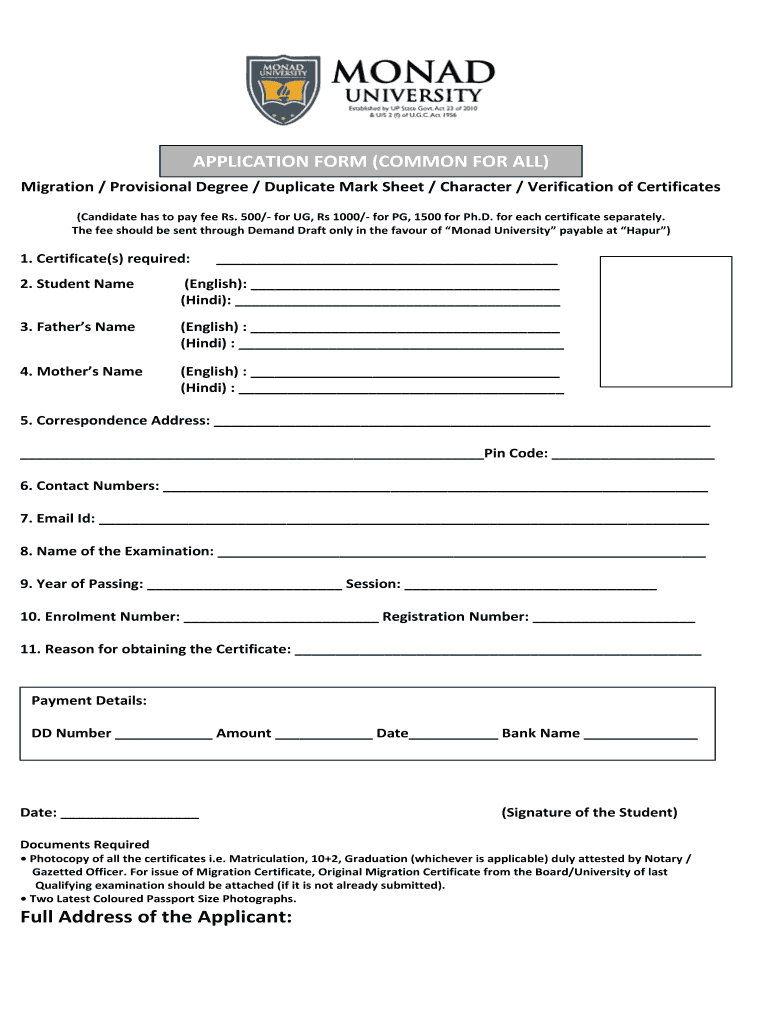
Monad University Verification Form


What is the Monad University Verification
The Monad University verification process is a formal procedure that confirms the authenticity of degrees, certificates, and other academic documents issued by the university. This verification is crucial for individuals seeking employment, further education, or professional licensing, as it assures employers and institutions of the legitimacy of the credentials presented. The verification process typically involves checking the details of the documents against the university's records, ensuring that the information is accurate and up to date.
How to use the Monad University Verification
To utilize the Monad University verification, individuals must first gather the necessary documents, such as their degree certificate or enrollment details. Once the documents are ready, they can access the verification service provided by Monad University. This service may be available online or through a physical request. Users will need to input relevant information, such as their enrollment number and personal details, to initiate the verification process. It is essential to follow the specific instructions provided by the university to ensure a smooth verification experience.
Steps to complete the Monad University Verification
Completing the Monad University verification involves several key steps:
- Gather all necessary documents, including your degree certificate and any identification required.
- Visit the official Monad University verification portal or contact the university's administration office.
- Fill out the verification request form with accurate information, including your enrollment number and personal details.
- Submit the form along with any required fees, if applicable.
- Wait for the university to process your request. This may take several days to weeks, depending on the university's workload.
- Receive the verification results via email or through the university's portal.
Legal use of the Monad University Verification
The legal use of the Monad University verification is essential for ensuring that the documents are recognized by employers, educational institutions, and licensing boards. It is important to understand that submitting false information during the verification process can lead to severe consequences, including legal penalties. Therefore, individuals must ensure that all information provided is accurate and truthful. The verification can be used for various purposes, including job applications, further studies, and professional certifications.
Required Documents
When applying for the Monad University verification, specific documents are required to facilitate the process. These typically include:
- Your degree certificate or diploma.
- A valid form of identification, such as a driver's license or passport.
- Your enrollment number or student ID.
- Any additional documents requested by the university for verification purposes.
Who Issues the Form
The verification form for Monad University is typically issued by the university's administration or registrar's office. This office is responsible for maintaining student records and ensuring the integrity of academic credentials. Individuals seeking verification should contact this office directly to obtain the correct form and any additional instructions needed to complete the verification process.
Quick guide on how to complete duplicate marksheet process from monad university form
A brief manual on how to create your Monad University Verification
Locating the appropriate template can prove to be a hurdle when you need to submit official international documents. Even if you possess the necessary form, it might be tedious to swiftly complete it according to all the specifications if you rely on physical copies instead of handling everything digitally. airSlate SignNow is the online e-signature platform that assists you in navigating all of that. It enables you to obtain your Monad University Verification and efficiently finish and endorse it on-site without the need to reprint documents if you encounter any errors.
Follow these procedures to prepare your Monad University Verification using airSlate SignNow:
- Click the Get Form button to instantly upload your document to our editor.
- Begin with the first vacant field, input your details, and proceed with the Next tool.
- Complete the empty fields using the Cross and Check tools from the toolbar above.
- Choose the Highlight or Line options to emphasize the most vital information.
- Select Image and upload one if your Monad University Verification requires it.
- Utilize the right-side pane to add more areas for you or others to fill out if necessary.
- Review your responses and confirm the template by clicking Date, Initials, and Sign.
- Sketch, type, upload your eSignature, or capture it using a camera or QR code.
- Complete the amendment of the form by clicking the Done button and selecting your file-sharing preferences.
Once your Monad University Verification is prepared, you can distribute it however you wish - send it to your recipients via email, SMS, fax, or even print it directly from the editor. You can also securely archive all your completed paperwork in your account, organized in folders based on your preferences. Don’t spend time on manual document filling; give airSlate SignNow a try!
Create this form in 5 minutes or less
FAQs
-
How do I get a duplicate marksheet from Kurukshetra University? The online form says it has to be done in person, but I am in the U.S.
Procedure for Duplicate DMC/DEGREE/Provisional Degree1. Purchase the form from University Press/download Kurukshetra University :: Kurukshetra2. Fill the form correctly, Neat & Clean attached undertaking form and Grand Total DMC Attached with in Provisional Degree3. Attested the Photo and attested the form from back side.4. Submit the fee in OBC Bank/ One PNB Branch in your City Except Kurukshetra University Fee / Bank Draft Postal Order/OnlinePROCEDURE FOR ONLINE FEE.Open Kurukshetra University :: KurukshetraClick online payment on upper right sideClick pay OnlineIn Category option select any other case accept etc.Fill the Name, Father Name, Date of Birth, Email ID,In fee Head select option Duplicate DMC/Duplicate Degree/Provisional CertificateFee paid through Online Banking, Credit Card, Debit Card5. Attached the photocopy of Aadhar card/passport/any other Identity card6. Attached the Small Envelope with name, Father's name full address, Pin Code, Mobile number.7. Form submit in Dairy post on this address Certificate section, Room No. 100, Kurukshetra University Kurukshetra-136119UNDERTAKINGDUPLICATE DMC/ DUPLICATE DEGREEI _________________________ S/D/o ___________________________ Residence/o_________________________________________________ do hereby solemnly affirm and declare as under:1. That the deponent appeared in Class _______________(with semester/year) Month___________, Year_____________ Roll No. _______________. But the original certificate of above said class has been lossed or misplaced by the deponent.2. That the deponent has not been able to locate the original certificate by the efforts made in this direction by the deponent.3. That if the original certificate is found I shall not misuse the same and I shall surrender it to the university.4. That the deponent will not apply for re-evaluation on behalf of the original certificate.5. That the deponent is hereby applying for duplicate above said certificate.DEPONENT(Full Signature)Place_________________Date:_________________
-
How long does it take to get a duplicate marksheet from Pune University after we apply?
20 days.
Create this form in 5 minutes!
How to create an eSignature for the duplicate marksheet process from monad university form
How to make an eSignature for the Duplicate Marksheet Process From Monad University Form in the online mode
How to make an electronic signature for the Duplicate Marksheet Process From Monad University Form in Google Chrome
How to create an electronic signature for signing the Duplicate Marksheet Process From Monad University Form in Gmail
How to make an electronic signature for the Duplicate Marksheet Process From Monad University Form right from your smart phone
How to generate an eSignature for the Duplicate Marksheet Process From Monad University Form on iOS
How to create an electronic signature for the Duplicate Marksheet Process From Monad University Form on Android
People also ask
-
What is India Monad University and how does it relate to airSlate SignNow?
India Monad University is an education institution that can benefit from using airSlate SignNow for its document management needs. By integrating airSlate SignNow, the university can streamline its processes for sending and eSigning important documents, thus enhancing operational efficiency. This tool is particularly useful for handling admissions and administrative paperwork swiftly.
-
What are the pricing plans available for airSlate SignNow?
AirSlate SignNow offers flexible pricing plans that cater to various organization sizes, including India Monad University. The plans are designed to be cost-effective, ensuring that educational institutions can manage costs while accessing reliable eSign solutions. For specific pricing, it’s best to check the airSlate SignNow website for the latest offers.
-
What features does airSlate SignNow provide that would benefit India Monad University?
AirSlate SignNow includes features such as customizable templates, advanced security protocols, and multi-device accessibility. These features are particularly advantageous for India Monad University, allowing staff and students to manage documents efficiently and securely from any location. This greatly enhances the university's operational capabilities.
-
How can airSlate SignNow enhance communication at India Monad University?
By using airSlate SignNow, India Monad University can improve communication by enabling real-time document tracking and updates. This function allows faculty, students, and administrators to stay informed about the document status, fostering transparency and collaboration. Efficient communication of document processes is essential for any educational institution.
-
Is airSlate SignNow compliant with educational regulations?
Yes, airSlate SignNow complies with various regulatory frameworks necessary for educational institutions, including those relevant to India Monad University. This ensures that all eSigned documents meet the required legal standards, providing peace of mind for users. Compliance is crucial for maintaining trust and integrity in academic documentation.
-
What benefits can India Monad University expect by using airSlate SignNow?
India Monad University can expect several benefits from using airSlate SignNow, including improved efficiency in document management, reduced processing times, and lower operational costs. The user-friendly interface makes it easy for staff and students to adopt the system quickly. These advantages contribute to a more agile educational environment.
-
Can airSlate SignNow be integrated with other software used by India Monad University?
Absolutely! AirSlate SignNow offers seamless integrations with numerous software applications, enhancing its utility for India Monad University. Whether integrating with learning management systems or other administrative software, this flexibility allows for a tailored document workflow that meets the university's specific needs.
Get more for Monad University Verification
- Florida dept of revenue prior years florida tax forms
- Tax paid request form
- Value adjustment board attachment to single joint petition for multiple units filing 452296403 form
- 2019 form or ltd lane county mass transit district self employment tax 150 560 001
- D4 form 55464004
- Tax paid request form uxbridge ma
- Idaho w9 form
- Payment vouchersdepartment of finance and administration arkansas form
Find out other Monad University Verification
- Electronic signature Michigan Finance & Tax Accounting RFP Now
- Electronic signature Oklahoma Government RFP Later
- Electronic signature Nebraska Finance & Tax Accounting Business Plan Template Online
- Electronic signature Utah Government Resignation Letter Online
- Electronic signature Nebraska Finance & Tax Accounting Promissory Note Template Online
- Electronic signature Utah Government Quitclaim Deed Online
- Electronic signature Utah Government POA Online
- How To Electronic signature New Jersey Education Permission Slip
- Can I Electronic signature New York Education Medical History
- Electronic signature Oklahoma Finance & Tax Accounting Quitclaim Deed Later
- How To Electronic signature Oklahoma Finance & Tax Accounting Operating Agreement
- Electronic signature Arizona Healthcare / Medical NDA Mobile
- How To Electronic signature Arizona Healthcare / Medical Warranty Deed
- Electronic signature Oregon Finance & Tax Accounting Lease Agreement Online
- Electronic signature Delaware Healthcare / Medical Limited Power Of Attorney Free
- Electronic signature Finance & Tax Accounting Word South Carolina Later
- How Do I Electronic signature Illinois Healthcare / Medical Purchase Order Template
- Electronic signature Louisiana Healthcare / Medical Quitclaim Deed Online
- Electronic signature Louisiana Healthcare / Medical Quitclaim Deed Computer
- How Do I Electronic signature Louisiana Healthcare / Medical Limited Power Of Attorney