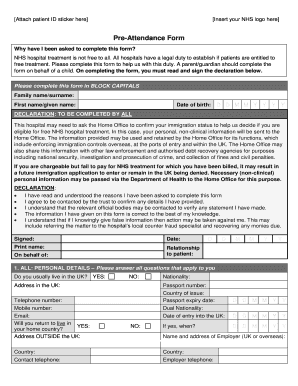
Pre Attendance Form Nhs


What is the Pre Attendance Form NHS
The pre attendance form NHS is a document used by healthcare providers to gather essential information from patients before their scheduled appointments. This form typically includes questions regarding medical history, current medications, and any specific concerns the patient may have. By collecting this information in advance, healthcare providers can better prepare for the appointment and ensure that the patient receives appropriate care.
How to Use the Pre Attendance Form NHS
Using the pre attendance form NHS involves filling it out accurately and completely. Patients can usually obtain the form from their healthcare provider's website or office. Once the form is filled out, it can be submitted electronically or printed and brought to the appointment. It is important to ensure that all information is up-to-date and reflects the patient's current health status.
Steps to Complete the Pre Attendance Form NHS
Completing the pre attendance form NHS can be done in a few straightforward steps:
- Obtain the form: Access the form through the healthcare provider's website or request a physical copy.
- Fill in personal information: Provide details such as name, date of birth, and contact information.
- Medical history: Answer questions about past medical conditions, surgeries, and allergies.
- Current medications: List any medications currently being taken, including dosages.
- Submit the form: Send the completed form electronically or bring a printed copy to the appointment.
Legal Use of the Pre Attendance Form NHS
The pre attendance form NHS is legally binding when filled out and signed appropriately. Electronic signatures are accepted as long as they comply with relevant laws such as the ESIGN Act and UETA. This means that the form, once completed and submitted, holds the same legal weight as a traditional paper form. It is crucial for patients to understand that providing false information on this form can have legal repercussions.
Key Elements of the Pre Attendance Form NHS
Several key elements are typically included in the pre attendance form NHS:
- Patient identification: Full name, date of birth, and contact information.
- Medical history: Detailed account of past illnesses, surgeries, and family medical history.
- Current medications: A comprehensive list of all medications, including over-the-counter drugs and supplements.
- Allergies: Information on any known allergies to medications, foods, or environmental factors.
- Emergency contact: Details of a person to contact in case of an emergency during the appointment.
Examples of Using the Pre Attendance Form NHS
Examples of using the pre attendance form NHS can vary based on the type of appointment. For instance:
- A patient visiting a specialist may need to provide detailed information about previous treatments and conditions related to their current issue.
- For routine check-ups, the form may focus more on current medications and any recent changes in health status.
- In pediatric cases, a parent or guardian would fill out the form on behalf of the child, including relevant family health history.
Quick guide on how to complete pre attendance form nhs
Effortlessly Prepare Pre Attendance Form Nhs on Any Device
Online document management has become increasingly popular among businesses and individuals. It offers an ideal eco-friendly alternative to conventional printed and signed documents, enabling you to obtain the necessary form and securely keep it online. airSlate SignNow equips you with all the resources required to generate, modify, and eSign your documents promptly without any hold-ups. Manage Pre Attendance Form Nhs on any device using airSlate SignNow's Android or iOS applications and simplify any document-related workflow today.
How to Modify and eSign Pre Attendance Form Nhs with Ease
- Obtain Pre Attendance Form Nhs and click on Access Form to begin.
- Utilize the tools we offer to fill out your document.
- Emphasize important sections of your documents or obscure sensitive data using tools that airSlate SignNow specifically provides for this purpose.
- Create your signature with the Signature tool, which only takes seconds and carries the same legal validity as an ink signature.
- Review the information and click on the Finish button to preserve your modifications.
- Choose your preferred method of sending your form, via email, SMS, or invitation link, or download it to your computer.
Say goodbye to lost or misplaced files, tedious form searches, or errors that require printing new document copies. airSlate SignNow fulfills all your document management needs in just a few clicks from any preferred device. Edit and eSign Pre Attendance Form Nhs and ensure exceptional communication at every phase of the form preparation journey with airSlate SignNow.
Create this form in 5 minutes or less
Create this form in 5 minutes!
How to create an eSignature for the pre attendance form nhs
How to create an electronic signature for a PDF online
How to create an electronic signature for a PDF in Google Chrome
How to create an e-signature for signing PDFs in Gmail
How to create an e-signature right from your smartphone
How to create an e-signature for a PDF on iOS
How to create an e-signature for a PDF on Android
People also ask
-
What is a pre attendance form nhs?
A pre attendance form nhs is a digital document used by patients to provide necessary information before their scheduled appointments. This form helps streamline the check-in process and ensures that healthcare professionals have all the needed data to provide optimal care.
-
How does airSlate SignNow facilitate the pre attendance form nhs?
airSlate SignNow allows healthcare providers to create and send pre attendance form nhs digitally, ensuring a quick and user-friendly experience for patients. The platform supports electronic signatures, making it easy for patients to complete forms securely and efficiently.
-
Are there any costs associated with using the pre attendance form nhs through airSlate SignNow?
Yes, there are costs associated with using airSlate SignNow for the pre attendance form nhs, but it remains a cost-effective solution for healthcare organizations. Pricing depends on the features and level of service you choose, allowing for flexibility based on your specific needs.
-
What features does airSlate SignNow offer for the pre attendance form nhs?
airSlate SignNow offers a variety of features for the pre attendance form nhs, including customizable templates, secure e-signature functionality, and seamless integration with electronic health records. These features enhance the user experience and improve workflow efficiency within healthcare settings.
-
How can the pre attendance form nhs improve patient satisfaction?
By utilizing the pre attendance form nhs, healthcare providers can signNowly reduce wait times and ensure patients are prepared for their appointments. Providing a quick, easy-to-access digital form leads to higher patient satisfaction and a smoother overall experience.
-
What types of integrations does airSlate SignNow support for the pre attendance form nhs?
airSlate SignNow supports several integrations that enhance the use of the pre attendance form nhs, including popular CRM and EHR systems. This helps ensure that patient data flows seamlessly across platforms, improving overall efficiency and accuracy in patient care.
-
Is it easy for patients to complete the pre attendance form nhs online?
Absolutely! The pre attendance form nhs is designed to be user-friendly, allowing patients to complete it easily on any device. The intuitive interface ensures that patients can provide their information quickly and without any hassle.
Get more for Pre Attendance Form Nhs
Find out other Pre Attendance Form Nhs
- Help Me With eSignature Michigan High Tech Emergency Contact Form
- eSignature Louisiana Insurance Rental Application Later
- eSignature Maryland Insurance Contract Safe
- eSignature Massachusetts Insurance Lease Termination Letter Free
- eSignature Nebraska High Tech Rental Application Now
- How Do I eSignature Mississippi Insurance Separation Agreement
- Help Me With eSignature Missouri Insurance Profit And Loss Statement
- eSignature New Hampshire High Tech Lease Agreement Template Mobile
- eSignature Montana Insurance Lease Agreement Template Online
- eSignature New Hampshire High Tech Lease Agreement Template Free
- How To eSignature Montana Insurance Emergency Contact Form
- eSignature New Jersey High Tech Executive Summary Template Free
- eSignature Oklahoma Insurance Warranty Deed Safe
- eSignature Pennsylvania High Tech Bill Of Lading Safe
- eSignature Washington Insurance Work Order Fast
- eSignature Utah High Tech Warranty Deed Free
- How Do I eSignature Utah High Tech Warranty Deed
- eSignature Arkansas Legal Affidavit Of Heirship Fast
- Help Me With eSignature Colorado Legal Cease And Desist Letter
- How To eSignature Connecticut Legal LLC Operating Agreement