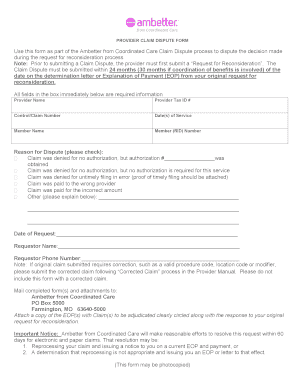
Ambetter Appeal Form


What is the Ambetter Appeal Form
The Ambetter appeal form is a crucial document used by members of Ambetter Health Insurance to contest decisions made regarding their healthcare claims. This form allows individuals to formally request a review of a claim denial or any other adverse decision related to their health benefits. By submitting this form, members can ensure that their concerns are addressed and that they have the opportunity to provide additional information that may support their case.
How to use the Ambetter Appeal Form
Using the Ambetter appeal form involves several steps. First, members should carefully read the instructions provided with the form to ensure they understand the requirements. Next, gather all relevant documentation that supports the appeal, such as medical records or billing statements. Once the form is completed, it should be submitted according to the instructions, either online or via mail. It is essential to keep a copy of the submitted form and any accompanying documents for personal records.
Steps to complete the Ambetter Appeal Form
Completing the Ambetter appeal form requires attention to detail. Here are the steps to follow:
- Obtain the correct version of the Ambetter appeal form, which can typically be found on the Ambetter website or through customer service.
- Fill in personal information, including your name, policy number, and contact details.
- Clearly state the reason for the appeal, providing as much detail as possible.
- Attach any supporting documents that substantiate your appeal.
- Review the form for accuracy and completeness before submission.
Legal use of the Ambetter Appeal Form
The Ambetter appeal form is legally binding when completed and submitted in accordance with applicable laws and regulations. It is essential to ensure that all information provided is accurate and truthful, as any discrepancies may impact the outcome of the appeal. The form must be submitted within the designated time frame to comply with Ambetter's appeal process guidelines, which are outlined in the member handbook.
Required Documents
When submitting the Ambetter appeal form, certain documents may be required to support the appeal. These typically include:
- Medical records relevant to the claim.
- Billing statements or invoices.
- Any correspondence received from Ambetter regarding the claim.
- Additional documentation that may help clarify the situation.
Having these documents ready can facilitate a smoother appeal process and increase the chances of a favorable outcome.
Form Submission Methods
The Ambetter appeal form can be submitted through various methods to accommodate members' preferences. These methods include:
- Online submission via the Ambetter member portal, which allows for quick processing.
- Mailing the completed form and supporting documents to the designated Ambetter appeal address.
- In-person submission at local Ambetter offices, if available.
Choosing the appropriate submission method can help ensure that the appeal is processed in a timely manner.
Quick guide on how to complete ambetter reconsideration form
Prepare ambetter reconsideration form seamlessly on any device
Digital document management has gained traction among businesses and individuals. It offers an ideal eco-friendly substitute for traditional printed and signed paperwork, as you can obtain the desired form and securely store it online. airSlate SignNow provides you with all the tools necessary to create, modify, and eSign your documents swiftly without delays. Handle ambetter appeal form on any device with airSlate SignNow Android or iOS applications and enhance any document-related operation today.
The easiest way to modify and eSign ambetter appeal timely filing limit effortlessly
- Find ambetter appeal form florida and click Get Form to begin.
- Utilize the tools we provide to complete your form.
- Emphasize important sections of your documents or redact sensitive details with tools that airSlate SignNow offers specifically for that purpose.
- Create your signature with the Sign tool, which only takes seconds and holds the same legal significance as a conventional wet ink signature.
- Review all the details and click on the Done button to save your changes.
- Select how you want to send your form, via email, SMS, or invite link, or download it to your computer.
Eliminate concerns about missing or mislaid documents, tedious form navigation, or errors that necessitate printing new document copies. airSlate SignNow fulfills all your document management needs in just a few clicks from any device of your preference. Edit and eSign ambetter appeal form georgia and ensure excellent communication at any stage of your form preparation process with airSlate SignNow.
Create this form in 5 minutes or less
Create this form in 5 minutes!
How to create an eSignature for the ambetter peach state timely filing limit
How to create an electronic signature for a PDF online
How to create an electronic signature for a PDF in Google Chrome
How to create an e-signature for signing PDFs in Gmail
How to create an e-signature right from your smartphone
How to create an e-signature for a PDF on iOS
How to create an e-signature for a PDF on Android
People also ask ambetter appeal mailing address
-
What is the ambetter appeal form Florida?
The ambetter appeal form Florida is a document used by members of Ambetter health plans to appeal a denial of coverage or service. This form allows individuals to formally request a review of their case and provides a clear process for submitting the necessary information. Completing it accurately is crucial for ensuring your appeal is considered.
-
How can I access the ambetter appeal form Florida?
You can access the ambetter appeal form Florida on the official Ambetter website or through your member portal. It is important to download the correct version of the form and follow the instructions provided. Having the right documentation ready increases your chances of a successful appeal.
-
What details are required when filling out the ambetter appeal form Florida?
When filling out the ambetter appeal form Florida, you will need to include personal information, a description of the service being appealed, and relevant medical documentation. Additionally, be sure to provide any supporting documents that could strengthen your case. A thorough submission can signNowly impact the outcome of your appeal.
-
What are the benefits of using the ambetter appeal form Florida?
Using the ambetter appeal form Florida provides a structured way to contest a denial and increases the likelihood of a thorough review by the insurance provider. It ensures that all necessary information is included and presented clearly. This organized approach can lead to better outcomes for your appeals.
-
How long does it take to process the ambetter appeal form Florida?
The processing time for the ambetter appeal form Florida can vary, but you should typically allow several weeks for a decision. Ambetter will notify you of their decision within a specified time frame, often according to state regulations. Keeping track of your submission will help you follow up if needed.
-
Are there any fees associated with submitting the ambetter appeal form Florida?
There are generally no fees associated with submitting the ambetter appeal form Florida. This process is designed to be accessible for members contesting a coverage denial. Always verify any specific conditions related to your plan to ensure there are no unexpected charges.
-
Can I submit the ambetter appeal form Florida online?
Yes, many members have the option to submit the ambetter appeal form Florida online through the member portal. This can streamline the process and ensure your appeal is received promptly. However, make sure to keep a copy of your submission for your records.
Get more for ambetter provider dispute form
- Kentucky legal documents form
- Kentucky affidavit form
- Essential legal life documents for new parents kentucky form
- Kentucky general 497308184 form
- Small business accounting package kentucky form
- Company employment policies and procedures package kentucky form
- Revocation power attorney 497308187 form
- Newly divorced individuals package kentucky form
Find out other ambetter appeal form pdf
- Can I Sign Florida Memorandum of Agreement Template
- How Do I Sign Hawaii Memorandum of Agreement Template
- Sign Kentucky Accident Medical Claim Form Fast
- Sign Texas Memorandum of Agreement Template Computer
- How Do I Sign Utah Deed of Trust Template
- Sign Minnesota Declaration of Trust Template Simple
- Sign Texas Shareholder Agreement Template Now
- Sign Wisconsin Shareholder Agreement Template Simple
- Sign Nebraska Strategic Alliance Agreement Easy
- Sign Nevada Strategic Alliance Agreement Online
- How To Sign Alabama Home Repair Contract
- Sign Delaware Equipment Rental Agreement Template Fast
- Sign Nevada Home Repair Contract Easy
- Sign Oregon Construction Contract Template Online
- Sign Wisconsin Construction Contract Template Simple
- Sign Arkansas Business Insurance Quotation Form Now
- Sign Arkansas Car Insurance Quotation Form Online
- Can I Sign California Car Insurance Quotation Form
- Sign Illinois Car Insurance Quotation Form Fast
- Can I Sign Maryland Car Insurance Quotation Form