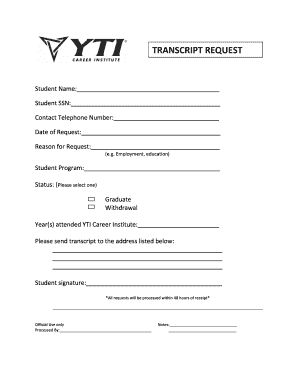
Yti Transcripts Form


What is the YTI Transcripts
The YTI transcripts refer to the official documentation provided by the YTI Career Institute, detailing a student’s academic record and achievements. This transcript includes information about the courses completed, grades received, and the overall performance of the student during their time at the institution. It serves as an essential document for individuals seeking employment, further education, or professional licensing. Understanding its significance is crucial for anyone who has attended the YTI Career Institute.
How to Obtain the YTI Transcripts
Obtaining your YTI transcripts involves a straightforward process. Students or alumni can request their transcripts through the YTI Career Institute’s official channels. This often includes filling out a transcript request form, which may be available online or in-person at the campus. It is important to provide accurate personal information, such as your full name, date of birth, and the years attended, to ensure the request is processed without delays. There may also be a nominal fee associated with this request.
Steps to Complete the YTI Transcripts
Completing the YTI transcripts request form requires careful attention to detail. Follow these steps:
- Access the official transcript request form from the YTI Career Institute website or campus.
- Fill in your personal details, including your name, contact information, and student ID if applicable.
- Specify the number of copies needed and the recipient’s address if sending directly.
- Review the form for accuracy before submission.
- Submit the form online or deliver it in person, along with any required payment.
Legal Use of the YTI Transcripts
The YTI transcripts hold legal significance as they are often required for job applications, further education, and professional certifications. To be considered legally binding, the transcripts must be issued directly by the YTI Career Institute and contain the official seal or signature. It is essential to ensure that the transcripts are complete and accurate, as discrepancies can lead to complications during verification processes.
Key Elements of the YTI Transcripts
Key elements of the YTI transcripts include:
- Course Listings: A detailed account of all courses taken, including course codes and titles.
- Grades: The grades received for each course, reflecting academic performance.
- Degree Information: Confirmation of any degrees or certifications awarded upon completion.
- Institutional Information: The name and contact details of the YTI Career Institute.
Examples of Using the YTI Transcripts
YTI transcripts can be utilized in various scenarios, such as:
- Applying for jobs where proof of education is required.
- Enrolling in further educational programs that require academic records.
- Submitting documentation for professional licensing or certification.
Quick guide on how to complete yti transcripts
Complete Yti Transcripts effortlessly on any gadget
Online document management has gained traction among businesses and individuals. It offers an excellent eco-friendly substitute for traditional printed and signed documents, allowing you to access the correct form and securely store it online. airSlate SignNow provides all the tools you need to create, modify, and electronically sign your documents swiftly without delays. Manage Yti Transcripts on any device with airSlate SignNow Android or iOS applications and simplify any document-related task today.
The easiest method to modify and electronically sign Yti Transcripts with ease
- Obtain Yti Transcripts and click Get Form to begin.
- Utilize the tools we provide to complete your document.
- Emphasize relevant sections of the documents or obscure sensitive details with tools specifically offered by airSlate SignNow for that purpose.
- Craft your eSignature using the Sign tool, which only takes seconds and carries the same legal significance as a conventional wet ink signature.
- Review all the details and click the Done button to save your changes.
- Select your preferred method for delivering your form, whether by email, SMS, invite link, or download it to your computer.
Eliminate the worry of lost or misplaced files, tedious form searches, or errors that necessitate printing new document copies. airSlate SignNow addresses your document management needs with just a few clicks from your chosen device. Modify and electronically sign Yti Transcripts and guarantee outstanding communication throughout the document preparation process with airSlate SignNow.
Create this form in 5 minutes or less
Create this form in 5 minutes!
How to create an eSignature for the yti transcripts
How to create an electronic signature for a PDF online
How to create an electronic signature for a PDF in Google Chrome
How to create an e-signature for signing PDFs in Gmail
How to create an e-signature right from your smartphone
How to create an e-signature for a PDF on iOS
How to create an e-signature for a PDF on Android
People also ask
-
What are yti transcripts and how can they benefit my business?
Yti transcripts are detailed records of spoken dialogues, typically used for educational and professional purposes. By integrating yti transcripts into your business processes, you can enhance communication clarity and ensure compliance. This leads to better teamwork and improved documentation practices.
-
How do I obtain yti transcripts using airSlate SignNow?
To obtain yti transcripts with airSlate SignNow, simply upload your audio or video files, and our system will transcribe them into written format. The process is quick and efficient, helping you save time with documentation. You can then eSign these transcripts easily for official use.
-
Are there any costs associated with accessing yti transcripts on airSlate SignNow?
AirSlate SignNow offers various pricing plans that include access to yti transcripts. Depending on your needs, you can choose a plan that provides the best value, ensuring you have the necessary tools for document management and transcription at a reasonable price.
-
Can I integrate yti transcripts with other tools I already use?
Yes, airSlate SignNow allows for seamless integration with various apps, ensuring that your yti transcripts can work in conjunction with your existing tools. This integration enhances workflow efficiency, allowing you to manage documents and transcripts more effectively across platforms.
-
What features does airSlate SignNow offer for managing yti transcripts?
AirSlate SignNow offers a robust set of features for managing yti transcripts, including easy editing, annotation, and secure storage. You can also organize your transcripts into folders for easy retrieval. These features streamline your document workflow and improve accessibility.
-
How secure are yti transcripts created with airSlate SignNow?
Security is a top priority at airSlate SignNow. Your yti transcripts are protected with advanced encryption measures, ensuring that sensitive information remains confidential. We comply with industry standards to safeguard your documents throughout the transcription process.
-
Can yti transcripts be used for legal or official purposes?
Absolutely, yti transcripts created with airSlate SignNow can be used for legal and official documentation purposes. Our robust eSignature functionality ensures that these transcripts are legally binding, making them suitable for contracts and compliance requirements.
Get more for Yti Transcripts
Find out other Yti Transcripts
- eSign Missouri Work Order Computer
- eSign Hawaii Electrical Services Contract Safe
- eSign Texas Profit Sharing Agreement Template Safe
- eSign Iowa Amendment to an LLC Operating Agreement Myself
- eSign Kentucky Amendment to an LLC Operating Agreement Safe
- eSign Minnesota Affidavit of Identity Now
- eSign North Dakota Affidavit of Identity Free
- Help Me With eSign Illinois Affidavit of Service
- eSign North Dakota Affidavit of Identity Simple
- eSign Maryland Affidavit of Service Now
- How To eSign Hawaii Affidavit of Title
- How Do I eSign New Mexico Affidavit of Service
- How To eSign Texas Affidavit of Title
- How Do I eSign Texas Affidavit of Service
- eSign California Cease and Desist Letter Online
- eSign Colorado Cease and Desist Letter Free
- How Do I eSign Alabama Hold Harmless (Indemnity) Agreement
- eSign Connecticut Hold Harmless (Indemnity) Agreement Mobile
- eSign Hawaii Hold Harmless (Indemnity) Agreement Mobile
- Help Me With eSign Hawaii Hold Harmless (Indemnity) Agreement