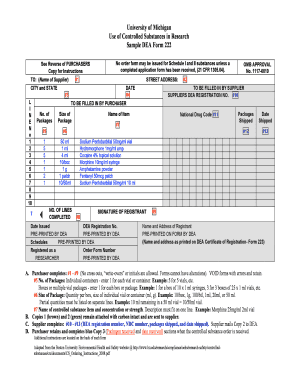
Dea 222 Form Example


What is the DEA 222 Form Example
The DEA 222 form is a crucial document used in the United States for the ordering and transfer of controlled substances. This form is specifically designed for registrants who wish to order Schedule I and II controlled substances, ensuring compliance with federal regulations. The DEA 222 form example serves as a template to help users understand how to fill out the form accurately. It includes sections for the name and address of the purchaser, the supplier, and the specific drugs being ordered, along with their quantities. Proper completion of this form is essential for legal compliance and to avoid any potential penalties.
Steps to Complete the DEA 222 Form Example
Completing the DEA 222 form example requires careful attention to detail. Here are the steps to follow:
- Obtain the form: Ensure you have the official DEA 222 form, which can be ordered from the DEA or obtained through authorized suppliers.
- Fill in your information: Enter your name, address, and DEA registration number in the designated fields.
- Specify the supplier: Write the name and address of the supplier from whom you are ordering the controlled substances.
- List the items: In the appropriate columns, indicate the name, dosage form, strength, quantity, and the number of packages for each controlled substance you wish to order.
- Sign the form: Ensure that the form is signed by the authorized individual whose name appears on the DEA registration.
- Submit the form: Send the completed form to the supplier and retain a copy for your records.
Legal Use of the DEA 222 Form Example
The legal use of the DEA 222 form example is governed by the Controlled Substances Act and the regulations set forth by the Drug Enforcement Administration (DEA). This form is legally required for the purchase of Schedule I and II controlled substances, ensuring that all transactions are documented and traceable. Failure to use the form correctly can lead to significant legal consequences, including fines and loss of the ability to handle controlled substances. It is essential for registrants to understand the legal implications of using the form and to maintain compliance with all applicable laws.
Key Elements of the DEA 222 Form Example
Understanding the key elements of the DEA 222 form example is vital for accurate completion. The main components include:
- Purchaser information: This includes the name, address, and DEA registration number of the individual or entity ordering the substances.
- Supplier information: The name and address of the supplier must be clearly stated.
- Drug details: Each controlled substance ordered must be listed with its name, dosage form, strength, and quantity.
- Signature: The form must be signed by the authorized person associated with the DEA registration.
- Copy retention: A copy of the completed form must be retained by the purchaser for record-keeping purposes.
How to Obtain the DEA 222 Form Example
Obtaining the DEA 222 form example is a straightforward process. Registrants can order the form directly from the DEA by submitting a request through their official website or by contacting their local DEA office. Additionally, authorized suppliers of controlled substances may provide the form to their clients. It is important to ensure that the forms are obtained from legitimate sources to avoid issues with compliance. Registrants should also be aware that the DEA periodically updates the form, so it is essential to use the most current version available.
Examples of Using the DEA 222 Form Example
Practical examples of using the DEA 222 form example can help clarify its application. For instance, a pharmacy may use the form to order a specific quantity of a Schedule II narcotic from a wholesaler. In this case, the pharmacy would fill out the form with the necessary details about the drug, including its name, dosage, and quantity, and submit it to the wholesaler. Another example could be a hospital ordering controlled substances for patient care; the pharmacy department would complete the form and ensure it is signed by an authorized individual. These examples illustrate the form's role in maintaining compliance and ensuring the safe handling of controlled substances.
Quick guide on how to complete dea 222 form example
Effortlessly prepare Dea 222 Form Example on any device
Managing documents online has gained traction among businesses and individuals alike. It offers an excellent eco-friendly substitute for traditional printed and signed paperwork, allowing you to obtain the correct form and securely store it online. airSlate SignNow equips you with all the necessary tools to create, modify, and electronically sign your documents quickly without delays. Handle Dea 222 Form Example on any device with airSlate SignNow's Android or iOS applications and enhance any document-related task today.
The simplest way to modify and eSign Dea 222 Form Example without hassle
- Find Dea 222 Form Example and then click Get Form to begin.
- Utilize the tools we offer to complete your form.
- Emphasize important sections of the documents or obscure sensitive data with tools specifically provided by airSlate SignNow for that purpose.
- Create your signature using the Sign feature, which takes mere seconds and carries the same legal legitimacy as a traditional handwritten signature.
- Review the information and then click on the Done button to save your changes.
- Select how you want to share your form: via email, text message (SMS), invitation link, or download it to your computer.
Say goodbye to lost or misplaced documents, burdensome form searches, or errors necessitating new copies. airSlate SignNow takes care of all your document management needs in just a few clicks from any device you prefer. Edit and electronically sign Dea 222 Form Example and ensure effective communication throughout your form preparation journey with airSlate SignNow.
Create this form in 5 minutes or less
Create this form in 5 minutes!
How to create an eSignature for the dea 222 form example
How to create an electronic signature for a PDF online
How to create an electronic signature for a PDF in Google Chrome
How to create an e-signature for signing PDFs in Gmail
How to create an e-signature right from your smartphone
How to create an e-signature for a PDF on iOS
How to create an e-signature for a PDF on Android
People also ask
-
What is a DEA 222 form example?
A DEA 222 form example is a specific template used for ordering Schedule I and II controlled substances. Understanding this form is crucial for compliance and ensures that pharmacies and medical facilities follow federal guidelines. Utilizing an accurate DEA 222 form example can streamline the ordering process signNowly.
-
How can airSlate SignNow help with the DEA 222 form example?
airSlate SignNow provides a digital solution that simplifies the signing and submission process for a DEA 222 form example. With our platform, users can easily fill out, eSign, and securely send the form without any hassle. This not only saves time but also enhances compliance and reduces errors.
-
Is there a cost associated with using the airSlate SignNow DEA 222 form example feature?
Yes, airSlate SignNow offers various pricing plans that include access to features for managing your DEA 222 form example. Each plan is designed to cater to different business needs, allowing you to choose the one that fits your budget. Our competitive pricing ensures you only pay for what you need.
-
What features can I expect when using the DEA 222 form example through airSlate SignNow?
The key features of using a DEA 222 form example with airSlate SignNow include easy document editing, seamless eSigning, and secure storage options. Additionally, our platform offers templates, tracking capabilities, and integration with other tools to enhance your workflow. All these features contribute to a better experience when managing essential documents.
-
Can I integrate airSlate SignNow with other applications for managing DEA 222 form examples?
Absolutely! airSlate SignNow allows you to integrate with various applications, enhancing your ability to manage DEA 222 form examples seamlessly. From CRMs to project management tools, our integrations simplify your workflow and keep all your documents organized. This flexibility makes it a valuable tool for businesses of any size.
-
What advantages does eSigning the DEA 222 form example offer?
eSigning the DEA 222 form example through airSlate SignNow offers numerous advantages, including faster processing times and improved accuracy. By eliminating the need for physical signatures, you can reduce delays and enhance document tracking. This modern approach contributes to compliance while boosting overall efficiency.
-
Is training available for using the DEA 222 form example in airSlate SignNow?
Yes, airSlate SignNow provides training resources to help users understand how to effectively use a DEA 222 form example. Our support includes tutorials, webinars, and customer assistance to ensure that you are comfortable with the platform's features. We strive to empower our users to maximize their experience with our service.
Get more for Dea 222 Form Example
Find out other Dea 222 Form Example
- Can I Electronic signature Texas Plumbing Document
- How To Electronic signature Michigan Real Estate Form
- How To Electronic signature Arizona Police PDF
- Help Me With Electronic signature New Hampshire Real Estate PDF
- Can I Electronic signature New Hampshire Real Estate Form
- Can I Electronic signature New Mexico Real Estate Form
- How Can I Electronic signature Ohio Real Estate Document
- How To Electronic signature Hawaii Sports Presentation
- How To Electronic signature Massachusetts Police Form
- Can I Electronic signature South Carolina Real Estate Document
- Help Me With Electronic signature Montana Police Word
- How To Electronic signature Tennessee Real Estate Document
- How Do I Electronic signature Utah Real Estate Form
- How To Electronic signature Utah Real Estate PPT
- How Can I Electronic signature Virginia Real Estate PPT
- How Can I Electronic signature Massachusetts Sports Presentation
- How To Electronic signature Colorado Courts PDF
- How To Electronic signature Nebraska Sports Form
- How To Electronic signature Colorado Courts Word
- How To Electronic signature Colorado Courts Form