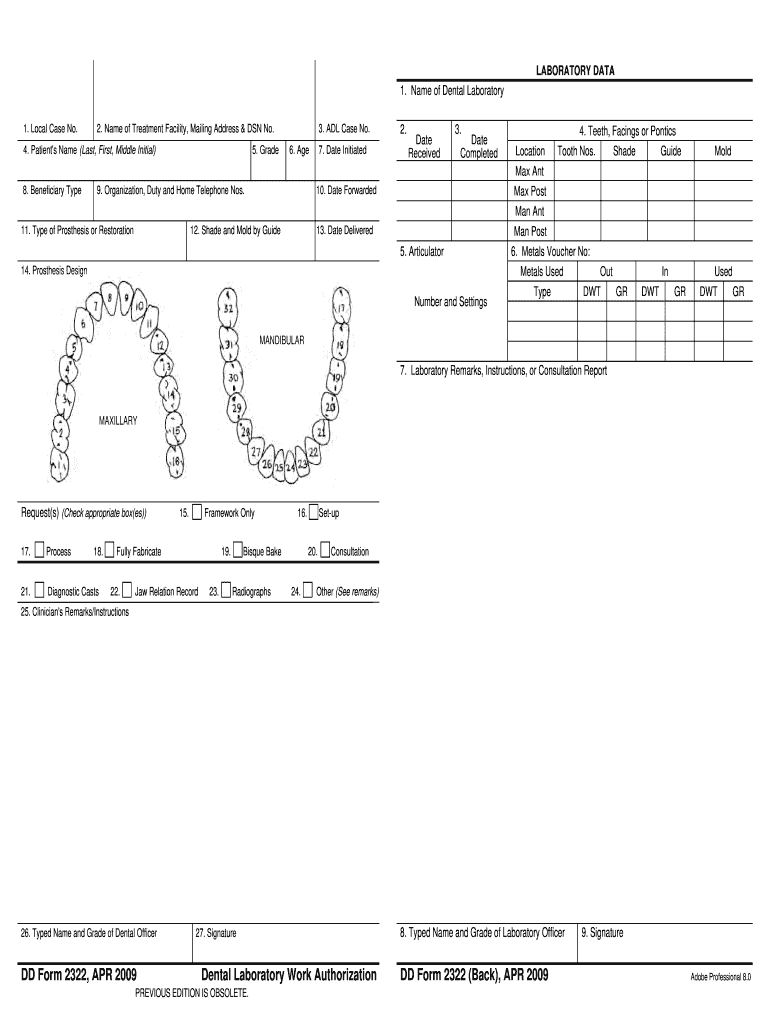
Dd Form 2322 2009-2026


What is the DD Form 2322?
The DD Form 2322, also known as the Dental Laboratory Authorization Form, is a document used primarily within the military and veteran healthcare systems. It allows dental laboratories to receive authorization for services and procedures requested by dental practitioners. This form ensures that the laboratory can proceed with the necessary work while maintaining compliance with military regulations and standards.
How to Use the DD Form 2322
To use the DD Form 2322 effectively, dental practitioners must complete the form accurately, providing all required information. This includes details about the patient, the specific dental services requested, and the laboratory's information. Once completed, the form must be submitted to the appropriate dental laboratory for processing. It acts as a formal request and ensures that the laboratory has the necessary authorization to proceed with the work.
Steps to Complete the DD Form 2322
Completing the DD Form 2322 involves several key steps:
- Obtain a blank DD Form 2322, which can be accessed in PDF format.
- Fill in the patient’s personal information, including name, rank, and service number.
- Specify the dental procedures required, ensuring to include any relevant codes.
- Provide details about the dental laboratory, including its name and address.
- Sign and date the form to validate the request.
Legal Use of the DD Form 2322
The legal use of the DD Form 2322 is critical for ensuring compliance with military healthcare regulations. This form must be completed accurately and submitted to authorized dental laboratories. Using outdated or incorrect forms may result in delays or denials of service. It is essential for practitioners to stay informed about any changes in regulations that may affect the use of this form.
Key Elements of the DD Form 2322
Key elements of the DD Form 2322 include:
- Patient Information: Essential for identifying the individual receiving dental services.
- Procedure Details: A clear description of the dental work requested.
- Laboratory Information: Identification of the dental laboratory authorized to perform the work.
- Signatures: Required to validate the authorization and ensure accountability.
Form Submission Methods
The DD Form 2322 can be submitted through various methods, depending on the dental laboratory's preferences. Common submission methods include:
- Online Submission: Many laboratories accept electronically signed forms via secure platforms.
- Mail: The completed form can be printed and mailed directly to the laboratory.
- In-Person Delivery: Practitioners may also choose to deliver the form in person to ensure timely processing.
Quick guide on how to complete dd form 2322 dental laboratory work authorization april 2009 med navy
Explore the simplest method to complete and endorse your Dd Form 2322
Are you still spending time preparing your official documents on paper rather than online? airSlate SignNow presents an improved approach to complete and endorse your Dd Form 2322 and associated forms for public services. Our advanced electronic signature solution equips you with all the tools required to handle documents swiftly and in accordance with formal guidelines - robust PDF editing, management, protection, signing, and sharing capabilities are all readily available within an user-friendly interface.
Only a few steps are needed to complete your Dd Form 2322:
- Load the fillable template into the editor using the Get Form button.
- Review the information you need to enter in your Dd Form 2322.
- Navigate through the fields with the Next option to ensure you don’t miss any details.
- Utilize Text, Check, and Cross tools to populate the fields with your data.
- Update the content with Text boxes or Images from the top menu.
- Emphasize what is essential or Mask sections that are no longer relevant.
- Press Sign to create a legally valid electronic signature with any method you choose.
- Add the Date beside your signature and finalize your task by clicking the Done button.
Store your completed Dd Form 2322 in the Documents folder within your profile, download it, or upload it to your favorite cloud storage. Our solution also offers versatile file sharing options. There’s no need to print your forms when you need to send them to the appropriate public office - simply use email, fax, or request a USPS “snail mail” delivery from your account. Give it a try today!
Create this form in 5 minutes or less
Create this form in 5 minutes!
How to create an eSignature for the dd form 2322 dental laboratory work authorization april 2009 med navy
How to create an electronic signature for your Dd Form 2322 Dental Laboratory Work Authorization April 2009 Med Navy online
How to create an eSignature for the Dd Form 2322 Dental Laboratory Work Authorization April 2009 Med Navy in Google Chrome
How to make an eSignature for putting it on the Dd Form 2322 Dental Laboratory Work Authorization April 2009 Med Navy in Gmail
How to make an eSignature for the Dd Form 2322 Dental Laboratory Work Authorization April 2009 Med Navy from your smart phone
How to generate an electronic signature for the Dd Form 2322 Dental Laboratory Work Authorization April 2009 Med Navy on iOS
How to make an electronic signature for the Dd Form 2322 Dental Laboratory Work Authorization April 2009 Med Navy on Android OS
People also ask
-
What is the DD Form 2322?
The DD Form 2322 is a document used by military members regarding their retirement benefits and other service-related notifications. It streamlines the process for members who need to formalize their requests and ensures that all information is documented correctly. airSlate SignNow provides an easy way to eSign this and other essential documents securely.
-
How can airSlate SignNow help me with the DD Form 2322?
With airSlate SignNow, you can easily upload, customize, and eSign the DD Form 2322 in just a few clicks. Our platform allows for secure document sharing and tracking, ensuring you have a complete record of your form submissions. This not only saves time but also enhances the accuracy of your documentation.
-
Is there a cost to use airSlate SignNow for processing the DD Form 2322?
airSlate SignNow offers competitive pricing plans tailored to fit various needs. You can start with a free trial to explore our features for eSigning documents, including the DD Form 2322, without any initial investment. Once you experience the ease of use, you can choose a plan that fits your processing volume.
-
What features does airSlate SignNow offer for eSigning the DD Form 2322?
airSlate SignNow includes features like secure eSigning, document templates, and multi-party signing to facilitate the completion of the DD Form 2322. Our user-friendly interface ensures that you can manage and send documents with ease while maintaining compliance with legal standards. Integration with other systems further simplifies your workflow.
-
Can I integrate airSlate SignNow with my existing systems for the DD Form 2322?
Yes, airSlate SignNow offers seamless integrations with numerous applications such as Google Drive, Dropbox, and more. This allows you to easily pull documents like the DD Form 2322 into our platform for eSigning. Integrating your systems enhances efficiency and ensures a smoother document management process.
-
What are the benefits of using airSlate SignNow for military documents like the DD Form 2322?
Using airSlate SignNow for military documents such as the DD Form 2322 offers several benefits, including faster processing times, reduced paperwork, and enhanced security. The ability to track document status in real-time allows users to stay informed of their submissions. Furthermore, our platform's compliance with regulations helps safeguard sensitive information.
-
How secure is airSlate SignNow when handling the DD Form 2322?
Security is a top priority at airSlate SignNow. We employ advanced encryption protocols to protect your documents, including the DD Form 2322, from unauthorized access. Our platform adheres to industry standards for data protection, ensuring that your information remains safe and confidential at all times.
Get more for Dd Form 2322
- Form 5747
- Spmi online form
- Credit verification form
- Rachael ray rebate 25544842 form
- Star in a box answer key form
- Bulletin de versement eres form
- Dichiarazione sostitutiva di certificazione stato di famiglia form
- Programsession observation protocol effectiveness initiatives in evaluativethinking form
Find out other Dd Form 2322
- How Can I Sign Indiana Government POA
- Sign Maryland Government Quitclaim Deed Safe
- Sign Louisiana Government Warranty Deed Easy
- Sign Government Presentation Massachusetts Secure
- How Can I Sign Louisiana Government Quitclaim Deed
- Help Me With Sign Michigan Government LLC Operating Agreement
- How Do I Sign Minnesota Government Quitclaim Deed
- Sign Minnesota Government Affidavit Of Heirship Simple
- Sign Missouri Government Promissory Note Template Fast
- Can I Sign Missouri Government Promissory Note Template
- Sign Nevada Government Promissory Note Template Simple
- How To Sign New Mexico Government Warranty Deed
- Help Me With Sign North Dakota Government Quitclaim Deed
- Sign Oregon Government Last Will And Testament Mobile
- Sign South Carolina Government Purchase Order Template Simple
- Help Me With Sign Pennsylvania Government Notice To Quit
- Sign Tennessee Government Residential Lease Agreement Fast
- Sign Texas Government Job Offer Free
- Sign Alabama Healthcare / Medical LLC Operating Agreement Online
- Sign Alabama Healthcare / Medical Quitclaim Deed Mobile