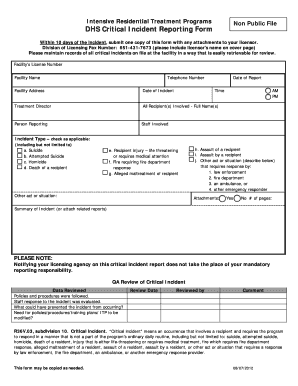
Critical Incident Review Template 2012


What is the Critical Incident Review Template
The critical incident report template is a structured document designed to capture essential details regarding significant events that may impact an organization. This template serves as a standardized format for documenting incidents, ensuring that all relevant information is consistently recorded. It typically includes sections for the date and time of the incident, individuals involved, a detailed description of the event, and any immediate actions taken. By using this template, organizations can streamline their reporting process and improve their response to future incidents.
How to use the Critical Incident Review Template
To effectively use the critical incident report template, begin by gathering all necessary information about the incident. Fill out the template systematically, ensuring that each section is completed thoroughly. Start with the basic details, such as the date, time, and location of the incident. Next, describe the incident clearly and concisely, including any witnesses or individuals involved. After documenting the event, outline the actions taken in response to the incident. Review the completed report for accuracy before submitting it to the appropriate department or personnel.
Key elements of the Critical Incident Review Template
The critical incident report template includes several key elements that are vital for comprehensive documentation. These elements often consist of:
- Date and time: When the incident occurred.
- Location: Where the incident took place.
- Individuals involved: Names and roles of those affected or involved.
- Description of the incident: A detailed narrative of what happened.
- Immediate actions taken: Steps taken in response to the incident.
- Follow-up actions: Recommendations for future prevention or response.
Steps to complete the Critical Incident Review Template
Completing the critical incident report template involves several key steps to ensure thorough documentation. First, gather all relevant information about the incident, including eyewitness accounts and any physical evidence. Next, fill in the template starting with the basic details like date and time. Then, provide a detailed description of the incident, focusing on factual information rather than opinions. After detailing the incident, document the immediate actions taken and any follow-up measures that are necessary. Finally, review the report for clarity and completeness before submission.
Legal use of the Critical Incident Review Template
The legal use of the critical incident report template hinges on its accuracy and completeness. For a report to be considered legally binding, it must adhere to specific standards, including clear documentation of the incident and the actions taken. It is also important to ensure that all parties involved have consented to the report being filed. By following legal guidelines and maintaining thorough records, organizations can protect themselves from potential liabilities associated with incidents.
Examples of using the Critical Incident Review Template
Examples of using the critical incident report template can vary widely across different sectors. In a healthcare setting, the template might be used to document a medication error, detailing the circumstances and actions taken to address the issue. In a corporate environment, it could be employed to report a workplace accident, ensuring that all relevant details are captured for future reference and compliance. These examples illustrate the template's versatility and its importance in maintaining organizational accountability and safety.
Quick guide on how to complete critical incident review template
Effortlessly Prepare Critical Incident Review Template on Any Device
Digital document management has gained traction among businesses and individuals alike. It offers a perfect eco-friendly alternative to traditional printed and signed forms, allowing you to locate the necessary document and securely store it online. airSlate SignNow equips you with all the tools required to draft, modify, and eSign your documents promptly without unnecessary hold-ups. Manage Critical Incident Review Template on any platform using airSlate SignNow's Android or iOS applications and simplify your document-related tasks today.
The simplest method to modify and eSign Critical Incident Review Template effortlessly
- Locate Critical Incident Review Template and then click Get Form to begin.
- Utilize the tools we provide to complete your document.
- Emphasize important sections of the documents or conceal sensitive information with the tools that airSlate SignNow offers specifically for that purpose.
- Generate your signature using the Sign tool, which takes only seconds and holds the same legal validity as a conventional wet ink signature.
- Review the information and then click on the Done button to save your modifications.
- Choose how you wish to send your form, whether via email, text message (SMS), invitation link, or download it to your computer.
Eliminate the hassle of lost or misplaced files, tedious document searches, or errors that necessitate printing new copies. airSlate SignNow meets your document management needs in just a few clicks from any device you prefer. Edit and eSign Critical Incident Review Template to ensure excellent communication at every stage of the form preparation process with airSlate SignNow.
Create this form in 5 minutes or less
Find and fill out the correct critical incident review template
Create this form in 5 minutes!
How to create an eSignature for the critical incident review template
How to create an electronic signature for a PDF online
How to create an electronic signature for a PDF in Google Chrome
How to create an e-signature for signing PDFs in Gmail
How to create an e-signature right from your smartphone
How to create an e-signature for a PDF on iOS
How to create an e-signature for a PDF on Android
People also ask
-
What is a critical incident report template?
A critical incident report template is a structured document designed to help organizations report and analyze critical incidents effectively. It typically includes sections for detailed descriptions, involved parties, and findings, ensuring that all essential information is captured accurately. Using this template can streamline the reporting process and enhance organizational responses to incidents.
-
How can airSlate SignNow enhance the use of a critical incident report template?
airSlate SignNow allows you to customize your critical incident report template which you can easily eSign and share digitally. The platform’s user-friendly interface makes it simple to fill out the template quickly, ensuring fast and efficient reporting of critical incidents. This enhances productivity and fosters a more organized approach to incident management.
-
What are the benefits of using a critical incident report template?
Using a critical incident report template standardizes the information collected, making it easier to analyze incidents and identify trends. This consistency helps organizations respond more effectively to future incidents. Additionally, having a template readily available saves time and reduces the risk of miscommunication.
-
Is there a cost associated with using airSlate SignNow for the critical incident report template?
Yes, airSlate SignNow offers various pricing plans that cater to different organizational needs. Each plan includes access to features that facilitate document management, including the critical incident report template. You can choose a plan that best fits your budget while benefiting from a robust, cost-effective solution.
-
Can I integrate other tools with the critical incident report template in airSlate SignNow?
Absolutely! airSlate SignNow offers seamless integrations with various tools and applications, enhancing the functionality of your critical incident report template. Whether you need to connect with CRM platforms, project management tools, or cloud storage services, integration is easy, ensuring a smooth workflow.
-
What features does airSlate SignNow provide for editing the critical incident report template?
airSlate SignNow provides a range of features to customize your critical incident report template, including drag-and-drop editing, the ability to add fields and checklists, and options for conditional logic. This flexibility allows you to create a template that meets your specific needs and reflects your organizational policies.
-
Is the critical incident report template secure in airSlate SignNow?
Yes, documents created with the critical incident report template in airSlate SignNow are secured with advanced encryption and authentication measures. This security ensures that sensitive information remains protected and accessible only to authorized users. You can confidently manage critical incidents knowing your data is in safe hands.
Get more for Critical Incident Review Template
- 2013 schedule x hawaii form
- Form n 323 2013 carryover of tax credits hawaiigov
- Form n 35 rev 2013 s corporation income tax return forms 2013 fillable
- Residency involuntary termination form illinois department of idph state il
- G17 tax form
- Form u 6 rev 2009 public service company tax return hawaiigov
- Fictitious business name statement monterey county form
- Bond release request form sutherland shire council
Find out other Critical Incident Review Template
- eSign Maine Healthcare / Medical LLC Operating Agreement Now
- eSign Louisiana High Tech LLC Operating Agreement Safe
- eSign Massachusetts Government Quitclaim Deed Fast
- How Do I eSign Massachusetts Government Arbitration Agreement
- eSign Maryland High Tech Claim Fast
- eSign Maine High Tech Affidavit Of Heirship Now
- eSign Michigan Government LLC Operating Agreement Online
- eSign Minnesota High Tech Rental Lease Agreement Myself
- eSign Minnesota High Tech Rental Lease Agreement Free
- eSign Michigan Healthcare / Medical Permission Slip Now
- eSign Montana High Tech Lease Agreement Online
- eSign Mississippi Government LLC Operating Agreement Easy
- eSign Ohio High Tech Letter Of Intent Later
- eSign North Dakota High Tech Quitclaim Deed Secure
- eSign Nebraska Healthcare / Medical LLC Operating Agreement Simple
- eSign Nebraska Healthcare / Medical Limited Power Of Attorney Mobile
- eSign Rhode Island High Tech Promissory Note Template Simple
- How Do I eSign South Carolina High Tech Work Order
- eSign Texas High Tech Moving Checklist Myself
- eSign Texas High Tech Moving Checklist Secure