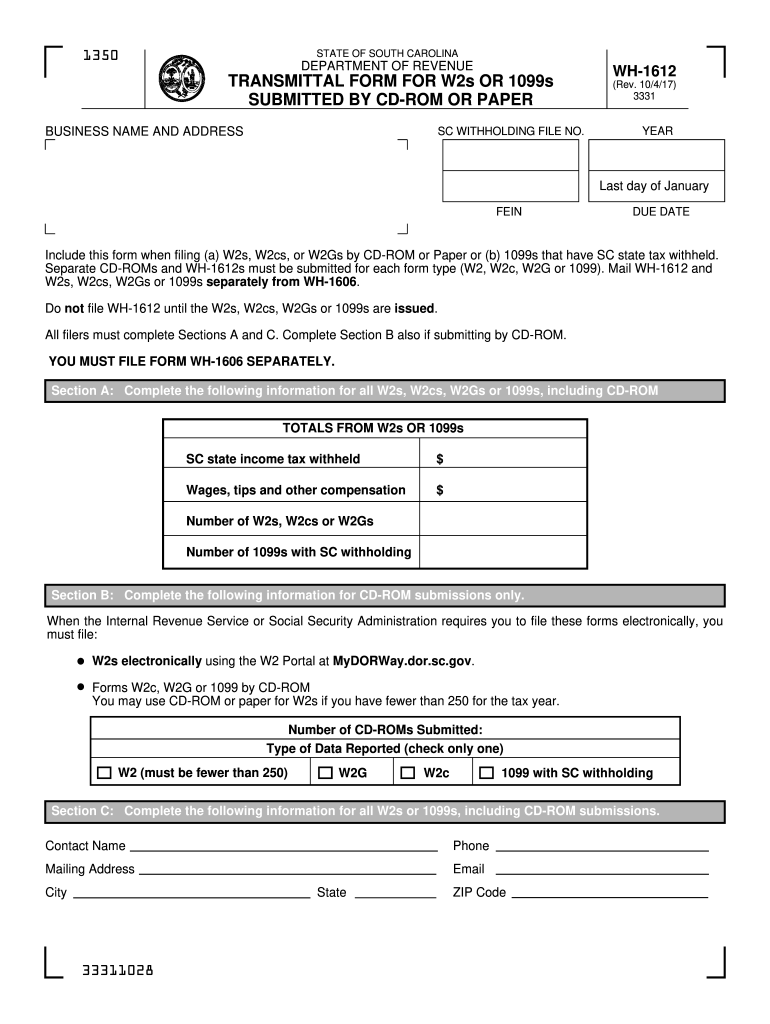
Wh 1612 Form 2017


What is the WH 1612 Form
The WH 1612 form is a tax document used primarily by employers in the United States to report and withhold taxes for their employees. This form is essential for ensuring compliance with federal tax regulations and is utilized for various tax-related purposes. It provides a structured format for employers to collect necessary information from employees, including their tax identification details and withholding allowances. Understanding the WH 1612 form is crucial for both employers and employees to maintain accurate tax records and fulfill legal obligations.
How to Use the WH 1612 Form
Using the WH 1612 form involves several key steps. First, employers must ensure they have the latest version of the form, which can be obtained from the IRS website or other official sources. Once the form is ready, employers should fill it out accurately, providing all required information, including employee details and tax withholding preferences. After completing the form, it should be submitted to the appropriate tax authorities as specified in the instructions. Employers may also need to keep a copy for their records to ensure compliance and facilitate future audits.
Steps to Complete the WH 1612 Form
Completing the WH 1612 form involves a systematic approach to ensure accuracy and compliance. Follow these steps:
- Obtain the latest version of the WH 1612 form from a reliable source.
- Fill in the employee's personal information, including name, address, and Social Security number.
- Indicate the employee's filing status and the number of allowances they are claiming.
- Review the form for any errors or omissions before submission.
- Submit the completed form to the appropriate tax authority as directed.
- Retain a copy of the submitted form for your records.
Legal Use of the WH 1612 Form
The WH 1612 form serves a legal purpose in the context of tax reporting and compliance. It is designed to meet federal requirements set forth by the IRS, ensuring that employers accurately report employee income and withhold the correct amount of taxes. Proper use of this form helps prevent penalties associated with incorrect tax filings and ensures that employees receive the appropriate tax credits and refunds. Employers are legally obligated to provide this form to their employees and must adhere to IRS guidelines for its completion and submission.
Filing Deadlines / Important Dates
Filing deadlines for the WH 1612 form are crucial for compliance with tax regulations. Employers must be aware of specific dates when the form needs to be submitted to avoid penalties. Generally, the WH 1612 form should be filed along with other tax documents by the annual tax filing deadline, which is typically April fifteenth for most individuals and businesses. It is essential to stay informed about any changes to these deadlines, as they can vary based on specific circumstances or updates from the IRS.
Digital vs. Paper Version
When it comes to the WH 1612 form, both digital and paper versions are available. The digital version offers several advantages, including ease of completion, reduced risk of errors, and faster submission times. Employers can fill out and eSign the form using secure platforms, ensuring compliance with legal standards. On the other hand, the paper version may be preferred by those who are more comfortable with traditional methods. Regardless of the format chosen, it is important to ensure that the completed form meets all IRS requirements and is submitted on time.
Quick guide on how to complete wh 1612 2017 form
Your assistance manual on how to prepare your Wh 1612 Form
If you wish to learn how to create and submit your Wh 1612 Form, here are some straightforward guidelines for simplifying tax declaration.
To begin, you only need to set up your airSlate SignNow account to revolutionize your document handling online. airSlate SignNow is an exceptionally user-friendly and robust document management solution that enables you to edit, generate, and finalize your tax forms effortlessly. With its editor, you can toggle between text, checkboxes, and electronic signatures, and revert to modify details as necessary. Streamline your tax administration with advanced PDF editing, eSigning, and intuitive sharing options.
Follow the steps outlined below to complete your Wh 1612 Form in just a few minutes:
- Create your account and start working on PDFs quickly.
- Utilize our directory to locate any IRS tax form; navigate through versions and schedules.
- Click Get form to access your Wh 1612 Form in our editor.
- Populate the requisite fillable fields with your details (text, numbers, check marks).
- Employ the Sign Tool to add your legally-recognized electronic signature (if necessary).
- Examine your document and correct any inaccuracies.
- Save changes, print your copy, submit it to your recipient, and download it to your device.
Leverage this manual to e-file your taxes using airSlate SignNow. Keep in mind that submitting on paper may increase return errors and cause delays in refunds. Before e-filing your taxes, be sure to consult the IRS website for submission guidelines applicable to your state.
Create this form in 5 minutes or less
Find and fill out the correct wh 1612 2017 form
FAQs
-
How do I fill out the CAT Application Form 2017?
CAT 2017 registration opened on August 9, 2017 will close on September 20 at 5PM. CAT online registration form and application form is a single document divided in 5 pages and is to be completed online. The 1st part of CAT online registration form requires your personal details. After completing your online registration, IIMs will send you CAT 2017 registration ID. With this unique ID, you will login to online registration form which will also contain application form and registration form.CAT Registration and application form will require you to fill up your academic details, uploading of photograph, signature and requires category certificates as per the IIMs prescribed format for CAT registration. CAT online application form 2017 consists of programme details on all the 20 IIMs. Candidates have to tick by clicking on the relevant programmes of the IIMs for which they wish to attend the personal Interview Process.
-
How do I fill out the Delhi Polytechnic 2017 form?
Delhi Polytechnic (CET DELHI) entrance examination form has been published. You can visit Welcome to CET Delhi and fill the online form. For more details you can call @ 7042426818
-
How do I fill out the SSC CHSL 2017-18 form?
Its very easy task, you have to just put this link in your browser SSC, this page will appearOn this page click on Apply buttonthere a dialog box appears, in that dialog box click on CHSL a link will come “ Click here to apply” and you will signNow to registration page.I hope you all have understood the procedure. All the best for your exam
-
Which is the last day to fill out the form for CPT December 2017?
Hi, Last date to register with ICAI for CPC course to appear in December 2017 exam is 01st October ‘2017. For more information about CA CPT exam, study material, past year question paper, sample paper and mock test you can visit Online classes for CA CPT, CA IPCC & CA Final from JK Shah Classes - CAPrep18
-
How do I fill out the UPSEAT 2017 application forms?
UPESEAT is a placement test directed by the University of Petroleum and Energy Studies. This inclination examination is called as the University of Petroleum and Energy Studies Engineering Entrance Test (UPESEAT). It is essentially an essential sort examination which permits the possibility to apply for the different designing projects on the web. visit - HOW TO FILL THE UPSEAT 2017 APPLICATION FORMS
-
What is the link of the official website to fill out the IBPS RRB 2017-2018 form?
Hello,The notification of IBPS RRB 2017–18 is soon going to be announce by the Officials.With this news, the candidates are now looking for the official links to apply for the IBPS RRB Exam and the complete Step by step procedure of how to apply online.The link of Official website to apply is given below:Welcome to IBPS ::Below are the steps to apply online for the exam.Firstly, visit the official link mentioned above.After click on the link ‘CWE RRB’ at the left side of the page.As soon as the official sources will release the IBPS RRB Notification 2017, the candidates will be able to see another link ‘Common Written Examination – Regional Rural Banks Phase VI’ on the page.After clicking on this link, you can start your IBPS RRB Online Application process.Enter all the required details and upload scanned photographs and signature to proceed with the registration process.After entering all these details, candidates will get a registration number and password through which they can login anytime and make changes in IBPS RRB Online Application.For the final submission, fee payment is required.Application Fee for Officer Scale (I, II & III) and Office Assistant – INR 100 for ST/SC/PWD Candidates and INR 600 for all others.The payment can be made by using Debit Cards (RuPay/ Visa/ MasterCard/ Maestro), Credit Cards, Internet Banking, IMPS, Cash Cards/ Mobile Wallets by providing information as asked on the screen.8. Check all the details before you finally submit the form.9. Take a print out of the form for future use.Hope the above information is useful for you!Thankyou!
Create this form in 5 minutes!
How to create an eSignature for the wh 1612 2017 form
How to generate an electronic signature for your Wh 1612 2017 Form in the online mode
How to generate an eSignature for the Wh 1612 2017 Form in Google Chrome
How to create an electronic signature for signing the Wh 1612 2017 Form in Gmail
How to generate an eSignature for the Wh 1612 2017 Form straight from your smart phone
How to create an electronic signature for the Wh 1612 2017 Form on iOS devices
How to generate an electronic signature for the Wh 1612 2017 Form on Android
People also ask
-
What is the form wh 1612 and how is it used?
The form wh 1612 is a legally recognized document used for specific business transactions. It allows businesses to formalize agreements and streamline the signing process. Utilizing airSlate SignNow, you can easily create, send, and eSign the form wh 1612, making your workflow efficient.
-
How does airSlate SignNow simplify the form wh 1612 signing process?
airSlate SignNow simplifies the signing process for form wh 1612 by providing a user-friendly interface that allows you to send the document quickly and securely. You can add signatures, initials, and comments easily. Our platform ensures that all modifications are tracked, providing a clear audit trail for compliance.
-
Is airSlate SignNow a cost-effective solution for handling form wh 1612?
Yes, airSlate SignNow is a cost-effective solution for handling the form wh 1612. We offer various pricing plans that are designed to meet the needs of businesses of all sizes. By reducing the costs associated with printing, mailing, and storing documents, our solution provides signNow savings.
-
What features does airSlate SignNow offer for the form wh 1612?
airSlate SignNow provides numerous features for managing the form wh 1612, including customizable templates, electronic signature options, and automated workflows. You can also monitor document status in real-time and renew or modify your documents with ease. These features enhance productivity and reduce processing time.
-
Can I integrate airSlate SignNow with other applications for managing form wh 1612?
Absolutely! airSlate SignNow seamlessly integrates with various applications such as CRM systems and cloud storage solutions, making it easy to manage the form wh 1612 alongside your existing tools. This integration helps streamline workflows and ensure data accuracy across platforms.
-
What are the benefits of using airSlate SignNow for form wh 1612?
Using airSlate SignNow for the form wh 1612 offers multiple benefits, including enhanced security, faster turnaround times, and improved accuracy. Electronic signatures are legally binding, ensuring that your documents are valid. Additionally, our platform enables remote signing, allowing for flexibility in your business processes.
-
Is there a mobile application for airSlate SignNow to handle form wh 1612?
Yes, airSlate SignNow offers a mobile application that allows you to handle the form wh 1612 on the go. You can send, sign, and manage your documents from any device, ensuring that you never miss an important signature or approval. The app is designed for ease of use and accessibility.
Get more for Wh 1612 Form
- Snc2d chemistry test form
- Cao rflppi 1 3 affidavit re motion for temporary orders isc idaho form
- Fire accident report form
- Beneath our feet the four layers of earth form
- Community service log spotsylvania county public schools form
- Person preparing review form
- Dss form 5268 a childs hope
- Fo 11 13 birth request for a certificate or copy of an act form
Find out other Wh 1612 Form
- How Do I Sign Rhode Island Real Estate Form
- Can I Sign Vermont Real Estate Document
- How To Sign Wyoming Orthodontists Document
- Help Me With Sign Alabama Courts Form
- Help Me With Sign Virginia Police PPT
- How To Sign Colorado Courts Document
- Can I eSign Alabama Banking PPT
- How Can I eSign California Banking PDF
- How To eSign Hawaii Banking PDF
- How Can I eSign Hawaii Banking Document
- How Do I eSign Hawaii Banking Document
- How Do I eSign Hawaii Banking Document
- Help Me With eSign Hawaii Banking Document
- How To eSign Hawaii Banking Document
- Can I eSign Hawaii Banking Presentation
- Can I Sign Iowa Courts Form
- Help Me With eSign Montana Banking Form
- Can I Sign Kentucky Courts Document
- How To eSign New York Banking Word
- Can I eSign South Dakota Banking PPT