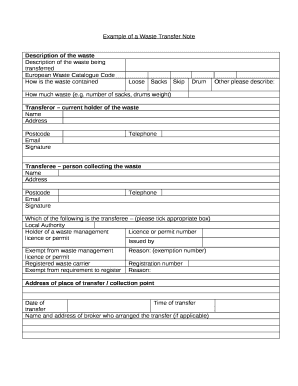
Waste Transfer Note Template Form


What is the Waste Transfer Note Template
The waste transfer note template is a crucial document used in the management of waste disposal. It serves as a record of the transfer of waste from one party to another, ensuring compliance with environmental regulations. This template typically includes details such as the type of waste, quantity, and the parties involved in the transfer. It is essential for businesses and organizations that generate waste, as it helps track waste movement and demonstrates responsible waste management practices.
How to Use the Waste Transfer Note Template
Using the waste transfer note template involves filling out specific information accurately. Start by entering the details of the waste generator, including their name and address. Next, provide information about the waste carrier, ensuring that they are licensed to transport the type of waste specified. Include descriptions of the waste, such as its category and quantity, as well as any relevant safety information. Once completed, both parties should sign the document to confirm the transfer. This process ensures that all legal obligations are met and that there is a clear record of the transaction.
Key Elements of the Waste Transfer Note Template
Several key elements must be included in the waste transfer note template to ensure its validity. These elements typically include:
- Details of the waste producer: Name, address, and contact information.
- Details of the waste carrier: Name, address, and license information.
- Type of waste: A clear description of the waste being transferred.
- Quantity: The amount of waste being transferred, measured in appropriate units.
- Date of transfer: The date when the waste is handed over.
- Signatures: Signatures of both the waste producer and the carrier to confirm the transfer.
Steps to Complete the Waste Transfer Note Template
Completing the waste transfer note template involves several straightforward steps:
- Gather all necessary information about the waste producer and carrier.
- Fill in the template with accurate details regarding the type and quantity of waste.
- Include the date of transfer and ensure all required signatures are obtained.
- Keep a copy for your records and provide a copy to the waste carrier.
- Store the completed document securely for future reference or audits.
Legal Use of the Waste Transfer Note Template
The waste transfer note template is legally binding when completed correctly. It serves as proof of compliance with waste management regulations and can be used in legal proceedings if necessary. To ensure its legal standing, it is essential to follow state and federal guidelines regarding waste disposal. This includes adhering to specific requirements for hazardous waste and ensuring that all parties involved are properly licensed and registered.
Examples of Using the Waste Transfer Note Template
Examples of using the waste transfer note template can vary based on the type of waste being transferred. For instance, a construction company may use the template to document the transfer of construction debris to a licensed landfill. Similarly, a manufacturing facility may utilize the template for transferring hazardous waste to a specialized disposal site. Each example underscores the importance of maintaining accurate records to ensure compliance with environmental regulations and to promote responsible waste management practices.
Quick guide on how to complete waste transfer note template
Effortlessly prepare Waste Transfer Note Template on any device
Online document management has gained signNow traction among businesses and individuals. It serves as an excellent eco-friendly alternative to conventional printed and signed documents, allowing you to locate the right form and securely store it online. airSlate SignNow provides all the necessary tools to swiftly create, modify, and electronically sign your documents without delays. Manage Waste Transfer Note Template on any device using airSlate SignNow's Android or iOS applications and enhance any document-based process today.
The easiest way to modify and electronically sign Waste Transfer Note Template smoothly
- Locate Waste Transfer Note Template and click on Get Form to begin.
- Utilize the tools we offer to fill out your document.
- Highlight pertinent sections of your documents or redact sensitive information with tools specifically provided by airSlate SignNow for that purpose.
- Generate your signature using the Sign feature, which takes mere seconds and holds the same legal validity as an ink signature.
- Review all the information and click on the Done button to save your modifications.
- Select how you want to send your form, via email, SMS, invite link, or download it to your computer.
Eliminate the hassle of lost files, tedious document searches, or errors that necessitate printing new copies. airSlate SignNow meets your document management needs in just a few clicks from any device you prefer. Modify and electronically sign Waste Transfer Note Template and ensure exceptional communication throughout your document preparation process with airSlate SignNow.
Create this form in 5 minutes or less
Create this form in 5 minutes!
How to create an eSignature for the waste transfer note template
How to create an electronic signature for a PDF online
How to create an electronic signature for a PDF in Google Chrome
How to create an e-signature for signing PDFs in Gmail
How to create an e-signature right from your smartphone
How to create an e-signature for a PDF on iOS
How to create an e-signature for a PDF on Android
People also ask
-
What is a waste transfer note form?
A waste transfer note form is a legal document used to track the transfer of waste from one party to another. It ensures that all parties comply with waste disposal regulations. Using an efficient waste transfer note form helps businesses manage their waste responsibly and maintain compliance.
-
How does airSlate SignNow assist with waste transfer note forms?
airSlate SignNow simplifies the creation, sending, and signing of waste transfer note forms. Our platform provides templates that can be customized to fit your needs, ensuring you always have accurate documentation. With airSlate SignNow, you can quickly generate waste transfer note forms and streamline your waste management process.
-
What are the pricing plans for using airSlate SignNow for waste transfer note forms?
airSlate SignNow offers flexible pricing plans tailored to businesses of all sizes. You can choose a plan based on your document volume, features, and team size. Each plan supports the creation and management of waste transfer note forms, ensuring you can find the right fit for your organization.
-
Can I integrate airSlate SignNow with other software for managing waste transfer note forms?
Yes, airSlate SignNow seamlessly integrates with various software and tools like CRM systems, cloud storage, and more. This integration allows for efficient data transfer and management of waste transfer note forms alongside your other business processes. Streamlining your document flow enhances productivity and ensures compliance.
-
What features does airSlate SignNow offer for waste transfer note forms?
airSlate SignNow includes features such as customizable templates, collaboration tools, secure eSigning, and document tracking. These features enhance the effectiveness of waste transfer note forms, making it easier to manage waste documentation efficiently and securely. Your organization can benefit from our comprehensive document management system.
-
How can I ensure compliance when using waste transfer note forms with airSlate SignNow?
To ensure compliance, airSlate SignNow provides pre-built templates that meet regulatory requirements for waste transfer note forms. You can also customize these forms to align with your specific needs and industry regulations. Regular updates and secure storage of completed forms enhance compliance efforts across your organization.
-
Is it easy to use airSlate SignNow for creating waste transfer note forms?
Absolutely! airSlate SignNow is designed to be user-friendly, enabling businesses to create waste transfer note forms without any technical expertise. Our intuitive interface and step-by-step guidance empower users to efficiently generate, send, and manage their waste transfer documentation.
Get more for Waste Transfer Note Template
- Medical release form eastside fc eastsidefc
- Computershare change of address form pdf
- Household chemistry lois form
- Data form ct equipment quality control
- Norka registration form
- Solicit d para ingreso al registro nico de licitadores prgov www2 pr form
- Business personal property rockdale county rockdalecounty form
- P card order request form arkansas tech university atu
Find out other Waste Transfer Note Template
- Sign Connecticut New Hire Onboarding Mobile
- Help Me With Sign Wyoming CV Form Template
- Sign Mississippi New Hire Onboarding Simple
- Sign Indiana Software Development Proposal Template Easy
- Sign South Dakota Working Time Control Form Now
- Sign Hawaii IT Project Proposal Template Online
- Sign Nebraska Operating Agreement Now
- Can I Sign Montana IT Project Proposal Template
- Sign Delaware Software Development Agreement Template Now
- How To Sign Delaware Software Development Agreement Template
- How Can I Sign Illinois Software Development Agreement Template
- Sign Arkansas IT Consulting Agreement Computer
- Can I Sign Arkansas IT Consulting Agreement
- Sign Iowa Agile Software Development Contract Template Free
- How To Sign Oregon IT Consulting Agreement
- Sign Arizona Web Hosting Agreement Easy
- How Can I Sign Arizona Web Hosting Agreement
- Help Me With Sign Alaska Web Hosting Agreement
- Sign Alaska Web Hosting Agreement Easy
- Sign Arkansas Web Hosting Agreement Simple