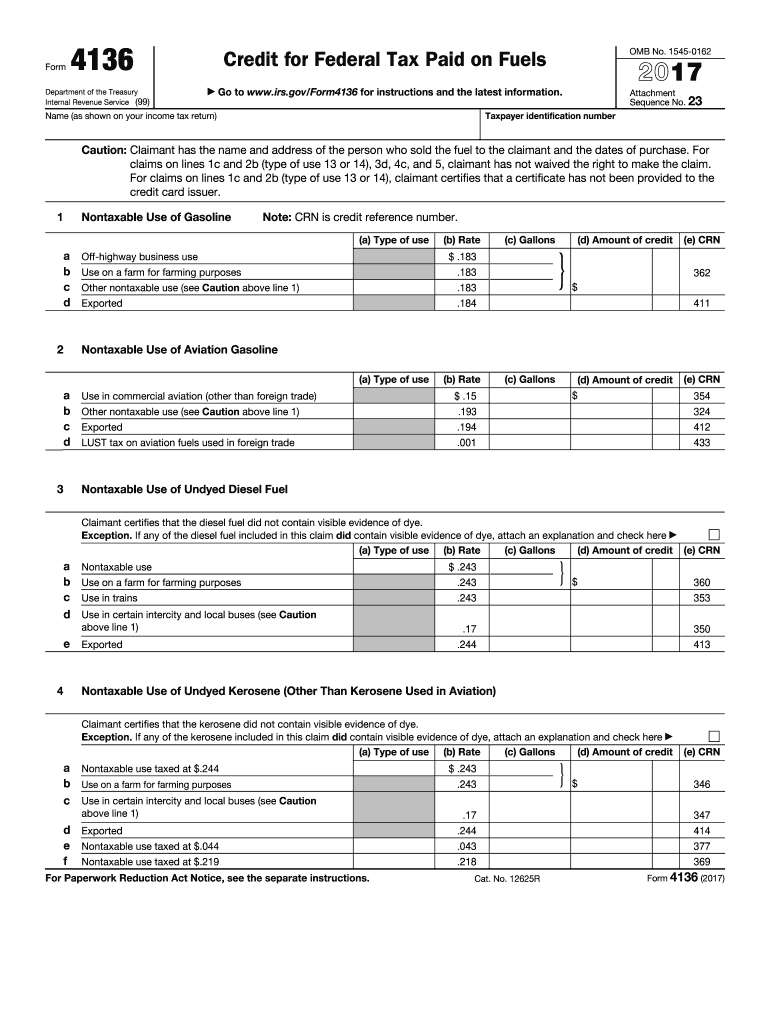
4136 Form 2017


What is the 4136 Form
The 4136 Form, officially known as the "Application for Refund of Excise Taxes," is a document used primarily in the context of federal tax regulations in the United States. This form is essential for businesses and individuals seeking to claim refunds for excise taxes paid on certain goods and services. The form outlines the specific taxes eligible for refund and provides a structured way to report the necessary information to the Internal Revenue Service (IRS).
How to use the 4136 Form
Using the 4136 Form involves several key steps to ensure accurate completion and submission. First, gather all relevant documentation that supports your claim for a refund, such as receipts and proof of payment. Next, carefully fill out the form, ensuring that all required fields are completed accurately. It is crucial to double-check the information provided to avoid delays in processing. Once completed, submit the form to the appropriate IRS address, as indicated in the instructions, either by mail or electronically if applicable.
Steps to complete the 4136 Form
Completing the 4136 Form requires attention to detail. Follow these steps:
- Obtain the latest version of the 4136 Form from the IRS website.
- Fill in your personal or business information, including your name, address, and taxpayer identification number.
- Detail the excise taxes for which you are requesting a refund, specifying the type and amount.
- Attach any supporting documentation that validates your claim.
- Review the completed form for accuracy and completeness.
- Submit the form according to the IRS guidelines.
Legal use of the 4136 Form
The 4136 Form is legally recognized as a valid means to claim refunds for excise taxes under U.S. tax law. It is important to ensure that the form is filled out accurately and submitted within the designated time frames to comply with IRS regulations. Failure to adhere to these legal requirements may result in the rejection of the refund claim or potential penalties.
Form Submission Methods
The 4136 Form can be submitted through various methods, depending on the IRS guidelines. Typically, you can file the form by mail, ensuring it is sent to the correct IRS address. In some cases, electronic submission may be available, allowing for a faster processing time. It is essential to verify the submission method accepted by the IRS for the specific type of refund being claimed.
Who Issues the Form
The 4136 Form is issued by the Internal Revenue Service (IRS), the federal agency responsible for tax collection and enforcement in the United States. As the governing body, the IRS provides the necessary forms and instructions for taxpayers to comply with federal tax laws, including the process for claiming refunds on excise taxes.
Quick guide on how to complete 4136 2017 form
Discover the most efficient method to complete and endorse your 4136 Form
Are you still spending time preparing your official documents on paper instead of handling them online? airSlate SignNow provides a superior approach to complete and endorse your 4136 Form and similar forms for public services. Our intelligent electronic signature solution equips you with everything necessary to manage paperwork swiftly and in compliance with official standards - robust PDF editing, managing, securing, signing, and sharing tools all available within an intuitive interface.
Only a few steps are necessary to finalize the completion and endorsement of your 4136 Form:
- Incorporate the fillable template into the editor by utilizing the Get Form button.
- Identify the information you need to supply in your 4136 Form.
- Move between the fields using the Next option to ensure nothing is overlooked.
- Employ Text, Check, and Cross tools to populate the spaces with your details.
- Update the content with Text boxes or Images from the upper toolbar.
- Emphasize what is signNow or Blackout sections that are no longer necessary.
- Click on Sign to create a legally recognized electronic signature using any method you prefer.
- Add the Date adjacent to your signature and finalize your task with the Done button.
Store your completed 4136 Form in the Documents folder within your account, download it, or export it to your preferred cloud service. Our solution also offers flexible form sharing. There’s no requirement to print your forms when you need to submit them to the relevant public office - do it via email, fax, or by requesting U.S. Postal Service “snail mail” delivery from your account. Experience it today!
Create this form in 5 minutes or less
Find and fill out the correct 4136 2017 form
FAQs
-
How do I fill out the CAT Application Form 2017?
CAT 2017 registration opened on August 9, 2017 will close on September 20 at 5PM. CAT online registration form and application form is a single document divided in 5 pages and is to be completed online. The 1st part of CAT online registration form requires your personal details. After completing your online registration, IIMs will send you CAT 2017 registration ID. With this unique ID, you will login to online registration form which will also contain application form and registration form.CAT Registration and application form will require you to fill up your academic details, uploading of photograph, signature and requires category certificates as per the IIMs prescribed format for CAT registration. CAT online application form 2017 consists of programme details on all the 20 IIMs. Candidates have to tick by clicking on the relevant programmes of the IIMs for which they wish to attend the personal Interview Process.
-
How do I fill out the Delhi Polytechnic 2017 form?
Delhi Polytechnic (CET DELHI) entrance examination form has been published. You can visit Welcome to CET Delhi and fill the online form. For more details you can call @ 7042426818
-
How do I fill out the SSC CHSL 2017-18 form?
Its very easy task, you have to just put this link in your browser SSC, this page will appearOn this page click on Apply buttonthere a dialog box appears, in that dialog box click on CHSL a link will come “ Click here to apply” and you will signNow to registration page.I hope you all have understood the procedure. All the best for your exam
-
How do I fill out the UPSEAT 2017 application forms?
UPESEAT is a placement test directed by the University of Petroleum and Energy Studies. This inclination examination is called as the University of Petroleum and Energy Studies Engineering Entrance Test (UPESEAT). It is essentially an essential sort examination which permits the possibility to apply for the different designing projects on the web. visit - HOW TO FILL THE UPSEAT 2017 APPLICATION FORMS
-
How do I fill out the JEE Advanced 2017 application form?
JEE Advanced Application Form 2017 is now available for all eligible candidates from April 28 to May 2, 2017 (5 PM). Registrations with late fee will be open from May 3 to May 4, 2017. The application form of JEE Advanced 2017 has been released only in online mode. visit - http://www.entrancezone.com/engi...
-
How can I fill out an improvement form of the CBSE 2017?
IN the month of August the application form will be available on cbse official website which you have to fill online then it will ask in which you subject you want to apply for improvement…you can select all subjects and additional subjects also then you have to pay the amount for improvement exam which you have to pay at bank. take the print out of the acknowledgement and the e-challan and deposit the fees at bank… you also have to change your region when you type the pin code then according to that you will get your centre as well as new region means you region will change. it don't effect anything. after all these thing you have to send a xerox copy of your marksheet e-challan acknowledgement to the regional office which you get. the address will be returned on the acknowledgement after that you have to wait to get your admit card which you will get online on month of February…and improvement marksheet will be send to you address which you fill at time of applications form filling time. if you get less marks in improvement then old marksheet will be valid soAll The Best
Create this form in 5 minutes!
How to create an eSignature for the 4136 2017 form
How to generate an electronic signature for your 4136 2017 Form online
How to generate an eSignature for your 4136 2017 Form in Google Chrome
How to create an electronic signature for putting it on the 4136 2017 Form in Gmail
How to generate an electronic signature for the 4136 2017 Form straight from your smartphone
How to generate an electronic signature for the 4136 2017 Form on iOS
How to make an eSignature for the 4136 2017 Form on Android devices
People also ask
-
What is the 4136 Form and why is it important?
The 4136 Form is a crucial document used in various regulatory contexts, enabling businesses to ensure compliance with specific requirements. Understanding how to utilize the 4136 Form effectively can streamline your documentation process, making it essential for businesses aiming to enhance their operational efficiency.
-
How can airSlate SignNow help me with the 4136 Form?
airSlate SignNow offers an intuitive platform that simplifies the process of sending and eSigning the 4136 Form. With features like customizable templates and automated workflows, you can quickly manage your documents while ensuring that the 4136 Form is filled out correctly and securely.
-
Is there a cost associated with using airSlate SignNow for the 4136 Form?
Yes, airSlate SignNow offers competitive pricing plans that cater to different business needs. The cost depends on the features you choose, but the platform is generally seen as a cost-effective solution for managing documents like the 4136 Form while maximizing efficiency.
-
What features does airSlate SignNow provide for the 4136 Form?
airSlate SignNow includes a variety of features for managing the 4136 Form, such as electronic signatures, detailed tracking, and mobile accessibility. These functionalities ensure that you can handle your document needs efficiently, making the signing process faster and more organized.
-
Are there any integrations available for using the 4136 Form with airSlate SignNow?
Absolutely! airSlate SignNow supports various integrations with popular applications, allowing you to easily incorporate the 4136 Form into your existing workflow. Whether you're using CRM tools or document management systems, these integrations enhance your productivity.
-
Can I track the status of the 4136 Form sent through airSlate SignNow?
Yes, airSlate SignNow provides real-time tracking for documents, including the 4136 Form. You can easily monitor the status of your submissions, ensuring that you're always updated on who has signed and completed the document.
-
How secure is the airSlate SignNow platform for the 4136 Form?
airSlate SignNow prioritizes security, offering encryption and compliance with industry standards to protect your 4136 Form. You can trust that sensitive information is securely handled, providing peace of mind as you manage your documents.
Get more for 4136 Form
- Lockout tagout annual procedure inspection form
- Business continuity plan template for classic asset management form
- Subpoena ad testificandum 100102714 form
- Https lifetime formstack com forms sponsoringmemberform
- Sasseta forms la01
- Philippines visa application form
- Patent non disclosure agreement template form
- Patient confidentiality agreement template form
Find out other 4136 Form
- How Can I eSignature New Jersey Police Document
- How Can I eSignature New Jersey Real Estate Word
- Can I eSignature Tennessee Police Form
- How Can I eSignature Vermont Police Presentation
- How Do I eSignature Pennsylvania Real Estate Document
- How Do I eSignature Texas Real Estate Document
- How Can I eSignature Colorado Courts PDF
- Can I eSignature Louisiana Courts Document
- How To Electronic signature Arkansas Banking Document
- How Do I Electronic signature California Banking Form
- How Do I eSignature Michigan Courts Document
- Can I eSignature Missouri Courts Document
- How Can I Electronic signature Delaware Banking PDF
- Can I Electronic signature Hawaii Banking Document
- Can I eSignature North Carolina Courts Presentation
- Can I eSignature Oklahoma Courts Word
- How To Electronic signature Alabama Business Operations Form
- Help Me With Electronic signature Alabama Car Dealer Presentation
- How Can I Electronic signature California Car Dealer PDF
- How Can I Electronic signature California Car Dealer Document