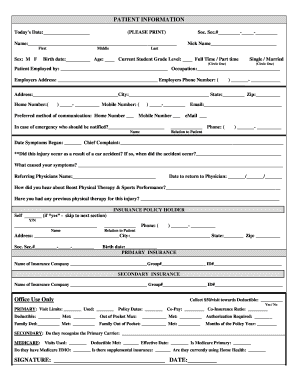
Physical Therapist Jobs Form


Understanding Physical Therapist Jobs
Physical therapist jobs involve providing rehabilitation services to patients recovering from injuries, surgeries, or chronic conditions. These professionals assess patient needs, develop treatment plans, and implement therapeutic exercises to improve mobility and alleviate pain. The role often requires collaboration with other healthcare providers to ensure comprehensive patient care. Physical therapists work in various settings, including hospitals, outpatient clinics, and rehabilitation centers, making their services essential in the healthcare system.
Steps to Complete the Physical Therapist Job Application
Completing a physical therapist job application involves several key steps to ensure accuracy and compliance with employer requirements. Start by gathering necessary documents, such as your resume, cover letter, and relevant certifications. Next, fill out the application form thoroughly, providing detailed information about your education, work experience, and professional skills. Be sure to highlight any specialized training or certifications related to physical therapy. After completing the application, review it for errors and submit it according to the employer's instructions, whether online or by mail.
Key Elements of the Physical Therapist Job Application
The physical therapist job application typically includes several critical elements that employers evaluate. These may consist of personal information, educational background, work experience, and professional licenses. Additionally, applicants may need to provide references and a personal statement outlining their career objectives and motivations for pursuing a position in physical therapy. Ensuring that each section is complete and well-articulated can significantly impact the chances of securing an interview.
Eligibility Criteria for Physical Therapist Jobs
To qualify for physical therapist jobs, candidates must meet specific eligibility criteria. Typically, this includes holding a Doctor of Physical Therapy (DPT) degree from an accredited program. Additionally, candidates must obtain a state-specific license to practice, which often requires passing the National Physical Therapy Examination (NPTE). Experience through internships or clinical rotations during educational training is also highly valued. Employers may seek candidates with strong communication skills, empathy, and the ability to work collaboratively within a healthcare team.
Legal Use of the Physical Therapist Job Application
Legal considerations play a significant role in the use of physical therapist job applications. Employers must comply with federal and state employment laws, ensuring that the application process is free from discrimination based on race, gender, age, or disability. Additionally, applicants should be aware of their rights regarding privacy and the handling of personal information submitted in the application. Properly managing these legal aspects helps create a fair and equitable hiring process for all candidates.
Form Submission Methods for Physical Therapist Applications
Submitting a physical therapist job application can be done through various methods depending on the employer's preferences. Common submission methods include online applications via the employer's website, email submissions, or traditional mail. Some employers may also allow in-person applications, providing an opportunity for candidates to make a personal impression. It is essential to follow the specific submission guidelines outlined in the job posting to ensure the application is considered.
Quick guide on how to complete physical therapist jobs
Execute Physical Therapist Jobs effortlessly on any device
Managing online documents has become increasingly favored by businesses and individuals alike. It offers an ideal eco-friendly alternative to traditional printed and signed paperwork, as you can easily locate the appropriate form and securely store it online. airSlate SignNow equips you with all the tools necessary to create, modify, and electronically sign your documents quickly without delays. Handle Physical Therapist Jobs on any device using airSlate SignNow's Android or iOS applications and enhance any document-centric operation today.
How to alter and electronically sign Physical Therapist Jobs with ease
- Obtain Physical Therapist Jobs and click on Get Form to begin.
- Utilize the tools we provide to fill out your form.
- Highlight important sections of your documents or obscure sensitive information with tools specifically designed for that purpose by airSlate SignNow.
- Generate your electronic signature with the Sign tool, which takes moments and holds the same legal validity as a conventional wet ink signature.
- Review all entries and click on the Done button to save your modifications.
- Select your preferred method for sending your form, whether by email, text message (SMS), or invitation link, or download it to your computer.
Eliminate the hassle of lost or misplaced documents, tedious form searching, or mistakes that require printing new document copies. airSlate SignNow meets your document management needs with just a few clicks from any device you choose. Modify and electronically sign Physical Therapist Jobs and ensure effective communication at every step of the form preparation process with airSlate SignNow.
Create this form in 5 minutes or less
Create this form in 5 minutes!
How to create an eSignature for the physical therapist jobs
How to create an electronic signature for a PDF online
How to create an electronic signature for a PDF in Google Chrome
How to create an e-signature for signing PDFs in Gmail
How to create an e-signature right from your smartphone
How to create an e-signature for a PDF on iOS
How to create an e-signature for a PDF on Android
People also ask
-
What is a physical form for job and how does it work with airSlate SignNow?
A physical form for job is a document that requires signatures and approvals from multiple parties. With airSlate SignNow, you can easily create, send, and eSign these forms electronically, ensuring a seamless workflow. The platform enables you to manage these physical forms from anywhere, saving you time and streamlining the hiring process.
-
How can airSlate SignNow help in creating physical forms for job applications?
AirSlate SignNow offers customizable templates that allow you to create physical forms for job applications quickly. You can easily add your specific requirements and branding to these forms. This flexibility ensures that your job applicants have a smooth experience while applying, enhancing your organization's image.
-
Is there a cost associated with using physical forms for job applications through airSlate SignNow?
Yes, there is a pricing structure for using airSlate SignNow, but it’s designed to be cost-effective for businesses of all sizes. You can choose from various plans based on your usage needs, making it affordable to manage physical forms for job applications. Consider signing up for a trial to explore the features before committing.
-
What features does airSlate SignNow offer for physical forms for job?
AirSlate SignNow includes features such as customizable templates, automatic reminders, and tracking for physical forms for job applications. You can also integrate advanced security measures to protect sensitive applicant information. These features ensure you maintain compliance while improving efficiency.
-
Can I integrate other tools with airSlate SignNow for handling physical forms for job?
Absolutely! AirSlate SignNow integrates with a variety of tools and platforms such as Google Drive, Salesforce, and Microsoft Office. This integration allows you to streamline the process of handling physical forms for job applications, making it easier to manage documents in a single ecosystem.
-
What are the benefits of using airSlate SignNow for physical forms for job?
Using airSlate SignNow for physical forms for job applications speeds up the hiring process through electronic signatures and document management. It reduces paper use, which is better for the environment, and enhances security with encrypted data storage. Additionally, the platform improves the overall applicant experience by providing easy access to forms.
-
How secure is the data on physical forms for job when using airSlate SignNow?
AirSlate SignNow prioritizes security by employing advanced encryption and compliance with industry standards, ensuring that physical forms for job are protected. Your data is stored securely and only accessible to authorized users. This reliability helps build trust with your applicants regarding their sensitive information.
Get more for Physical Therapist Jobs
- What is request for appointment consideration form
- Dentaquest provider login form
- Aaa ebook order form for website v 1doc
- Application for appointment to bankruptcy mediation program cacb uscourts form
- Dl 40a form texas
- Tb questionnaire form 42073203
- Mj45 2013 2019 form
- Functional ability evaluation medical report utah publicsafety utah form
Find out other Physical Therapist Jobs
- eSignature North Dakota Government Quitclaim Deed Free
- eSignature Kansas Finance & Tax Accounting Business Letter Template Free
- eSignature Washington Government Arbitration Agreement Simple
- Can I eSignature Massachusetts Finance & Tax Accounting Business Plan Template
- Help Me With eSignature Massachusetts Finance & Tax Accounting Work Order
- eSignature Delaware Healthcare / Medical NDA Secure
- eSignature Florida Healthcare / Medical Rental Lease Agreement Safe
- eSignature Nebraska Finance & Tax Accounting Business Letter Template Online
- Help Me With eSignature Indiana Healthcare / Medical Notice To Quit
- eSignature New Jersey Healthcare / Medical Credit Memo Myself
- eSignature North Dakota Healthcare / Medical Medical History Simple
- Help Me With eSignature Arkansas High Tech Arbitration Agreement
- eSignature Ohio Healthcare / Medical Operating Agreement Simple
- eSignature Oregon Healthcare / Medical Limited Power Of Attorney Computer
- eSignature Pennsylvania Healthcare / Medical Warranty Deed Computer
- eSignature Texas Healthcare / Medical Bill Of Lading Simple
- eSignature Virginia Healthcare / Medical Living Will Computer
- eSignature West Virginia Healthcare / Medical Claim Free
- How To eSignature Kansas High Tech Business Plan Template
- eSignature Kansas High Tech Lease Agreement Template Online