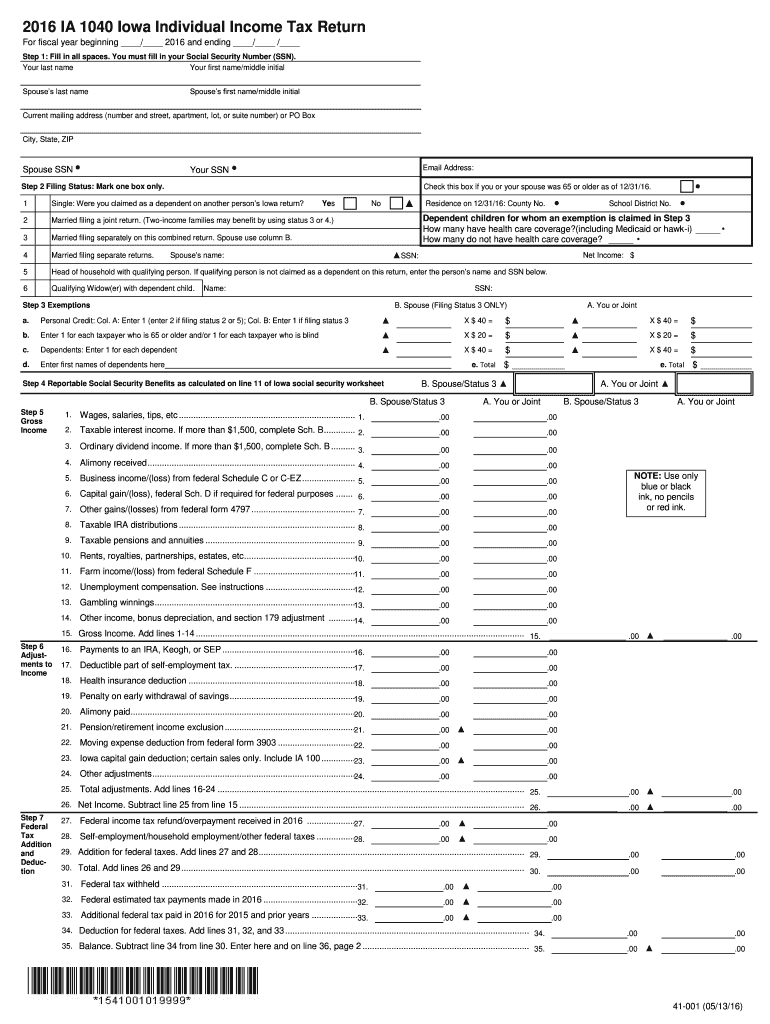
Iowa Income Tax Forms Fillable 2016


What is the Iowa Income Tax Forms Fillable
The Iowa Income Tax Forms Fillable are digital versions of the official state tax forms that taxpayers can complete online. These forms are designed to facilitate the filing process by allowing users to enter their information directly into the document. The fillable format ensures that all necessary fields are completed accurately, helping to minimize errors during submission. These forms typically include various schedules and worksheets required for different tax situations, making them essential for individuals and businesses alike.
How to use the Iowa Income Tax Forms Fillable
Using the Iowa Income Tax Forms Fillable involves several straightforward steps. First, access the form through a reliable platform that supports digital completion. Next, enter your personal information, including your name, address, and Social Security number, in the designated fields. Ensure that you input accurate financial data, such as income and deductions, as this will impact your tax liability. Once completed, review the form for any errors before proceeding to sign it electronically. This process streamlines your tax filing experience and ensures compliance with state regulations.
Steps to complete the Iowa Income Tax Forms Fillable
Completing the Iowa Income Tax Forms Fillable can be broken down into a series of manageable steps:
- Access the fillable form through a secure platform.
- Enter your personal information in the appropriate fields.
- Input your income details, including wages, interest, and dividends.
- List any deductions or credits you are eligible for.
- Review the completed form for accuracy and completeness.
- Sign the form electronically using a secure eSignature solution.
- Submit the form as directed, either online or via mail.
Legal use of the Iowa Income Tax Forms Fillable
The Iowa Income Tax Forms Fillable are legally valid for filing your state taxes when completed correctly. The use of electronic signatures is recognized under the ESIGN Act, which means that eSigned documents hold the same legal weight as traditional handwritten signatures. It is important to ensure that the form adheres to all state requirements and that you retain copies for your records. This legal recognition helps facilitate a more efficient filing process while maintaining compliance with Iowa tax laws.
Filing Deadlines / Important Dates
Understanding filing deadlines is crucial for taxpayers using the Iowa Income Tax Forms Fillable. Typically, the deadline for submitting your state income tax return is April 30 of each year. If this date falls on a weekend or holiday, the deadline may be extended to the next business day. Additionally, taxpayers should be aware of any specific deadlines for estimated tax payments, which can vary based on individual circumstances. Staying informed about these dates helps prevent penalties and ensures timely compliance.
Form Submission Methods (Online / Mail / In-Person)
There are several methods for submitting the Iowa Income Tax Forms Fillable. Taxpayers can submit their completed forms online through approved platforms, which is often the fastest method. Alternatively, forms can be printed and mailed to the appropriate state tax office. In-person submissions may also be possible at designated tax assistance centers, depending on the availability of services. Each method has its advantages, and users should choose the one that best fits their needs and circumstances.
Quick guide on how to complete iowa income tax forms fillable 2016
Your assistance manual on how to prepare your Iowa Income Tax Forms Fillable
If you’re curious about how to complete and submit your Iowa Income Tax Forms Fillable, here are some brief instructions on how to streamline tax processing.
To begin, simply register your airSlate SignNow account to transform how you handle documents online. airSlate SignNow is an exceptionally intuitive and effective document solution that enables you to modify, create, and finalize your tax forms effortlessly. With its editor, you can toggle between text, check boxes, and eSignatures, and revisit to amend details as necessary. Simplify your tax management with enhanced PDF editing, eSigning, and easy sharing.
Adhere to the steps below to complete your Iowa Income Tax Forms Fillable in a short amount of time:
- Establish your account and commence working on PDFs in just a few minutes.
- Utilize our catalog to locate any IRS tax form; explore various versions and schedules.
- Press Get form to access your Iowa Income Tax Forms Fillable in our editor.
- Populate the necessary fillable fields with your information (text, numbers, check marks).
- Employ the Sign Tool to add your legally-recognized eSignature (if necessary).
- Review your entry and correct any inaccuracies.
- Preserve changes, print your document, send it to your recipient, and download it to your device.
Make use of this manual to electronically file your taxes with airSlate SignNow. Remember that filing on paper can lead to return errors and delay refunds. Of course, before electronically filing your taxes, verify the IRS website for declaration guidelines in your state.
Create this form in 5 minutes or less
Find and fill out the correct iowa income tax forms fillable 2016
FAQs
-
I'm trying to fill out a free fillable tax form. It won't let me click "done with this form" or "efile" which?
From https://www.irs.gov/pub/irs-utl/... (emphasis mine):DONE WITH THIS FORM — Select this button to save and close the form you are currently viewing and return to your 1040 form. This button is disabled when you are in your 1040 formSo, it appears, and without them mentioning it while you're working on it, that button is for all forms except 1040. Thank you to the other response to this question. I would never have thought of just clicking the Step 2 tab.
-
How do I fill taxes online?
you can file taxes online by using different online platforms. by using this online platform you can easily submit the income tax returns, optimize your taxes easily.Tachotax provides the most secure, easy and fast way of tax filing.
-
How do I fill out the income tax for online job payment? Are there any special forms to fill it?
I am answering to your question with the UNDERSTANDING that you are liableas per Income Tax Act 1961 of Republic of IndiaIf you have online source of Income as per agreement as an employer -employee, It will be treated SALARY income and you will file ITR 1 for FY 2017–18If you are rendering professional services outside India with an agreement as professional, in that case you need to prepare Financial Statements ie. Profit and loss Account and Balance sheet for FY 2017–18 , finalize your income and pay taxes accordingly, You will file ITR -3 for FY 2017–1831st Dec.2018 is last due date with minimum penalty, grab that opportunity and file income tax return as earliest
-
How can I fill out the income tax return of the year 2016-17 in 2018?
There is no option to file online return but you can prepare an offline return and went to the officer of your jurisdiction income tax commissioner and after his permission you can file the return with his office.
-
How do I fill out an income tax form?
The Indian Income-Tax department has made the process of filing of income tax returns simplified and easy to understand.However, that is applicable only in case where you don’t have incomes under different heads. Let’s say, you are earning salary from a company in India, the company deducts TDS from your salary. In such a scenario, it’s very easy to file the return.Contrary to this is the scenario, where you have income from business and you need to see what all expenses you can claim as deduction while calculating the net taxable income.You can always signNow out to a tax consultant for detailed review of your tax return.
-
How can I fill my income tax for year 2016?
U can file by creating credentials at incometaxindia.gov.in…I see u mentioning 2016 that is FY 2016–2017.The due date for the same is 31.7.2017 however u can file belated return by 31.3.2018.For filing the same U can contact me @ 8892207864…
-
How do you fill out tax forms?
I strongly recommend purchasing a tax program, Turbo tax, H&R block etc.These programs will ask you questions and they will fill out the forms for you.You just print it out and mail it in. (with a check, if you owe anything)I used to use an accountant but these programs found more deductions.
-
How do you fill out an income tax form for a director of a company in India?
There are no special provisions for a director of a company. He should file the return on the basis of his income . If he is just earning salary ten ITR-1.~Sayantan Sen Gupta~
Create this form in 5 minutes!
How to create an eSignature for the iowa income tax forms fillable 2016
How to generate an electronic signature for your Iowa Income Tax Forms Fillable 2016 online
How to make an eSignature for your Iowa Income Tax Forms Fillable 2016 in Google Chrome
How to make an electronic signature for signing the Iowa Income Tax Forms Fillable 2016 in Gmail
How to generate an eSignature for the Iowa Income Tax Forms Fillable 2016 from your mobile device
How to create an eSignature for the Iowa Income Tax Forms Fillable 2016 on iOS
How to generate an eSignature for the Iowa Income Tax Forms Fillable 2016 on Android devices
People also ask
-
What are Iowa Income Tax Forms Fillable?
Iowa Income Tax Forms Fillable are digital versions of the state's income tax forms that can be easily filled out online. With airSlate SignNow, users can complete these forms electronically, ensuring accuracy and efficiency in the tax filing process. Our solution streamlines the preparation of these forms by enabling users to save, sign, and submit them seamlessly.
-
How can I access Iowa Income Tax Forms Fillable using airSlate SignNow?
To access Iowa Income Tax Forms Fillable, simply visit the airSlate SignNow platform and search for the specific tax forms you need. Our user-friendly interface allows for easy navigation, and you can start filling out the forms right away. Additionally, you can save your progress and return to complete the forms at your convenience.
-
Are there any costs associated with using the Iowa Income Tax Forms Fillable feature?
Yes, airSlate SignNow offers a variety of pricing plans that include access to Iowa Income Tax Forms Fillable. We provide flexible options suitable for both individual users and businesses, allowing you to choose a plan that fits your needs. Our pricing is designed to be cost-effective while delivering comprehensive features.
-
What features are included with the Iowa Income Tax Forms Fillable service?
The Iowa Income Tax Forms Fillable service includes several features such as document editing, electronic signatures, and secure cloud storage. Users can collaborate on forms, track changes, and ensure compliance with tax regulations. These features enhance the overall user experience, making tax preparation simpler and more efficient.
-
Can I integrate Iowa Income Tax Forms Fillable with other software?
Yes, airSlate SignNow allows for integration with various software applications, making it easy to incorporate Iowa Income Tax Forms Fillable into your existing workflow. You can connect with popular tools like CRM systems and document management platforms to streamline your processes. This integration enhances efficiency and saves valuable time during tax season.
-
Is help available if I have issues filling out Iowa Income Tax Forms Fillable?
Absolutely! airSlate SignNow offers comprehensive customer support to assist users with any issues related to Iowa Income Tax Forms Fillable. Our support team is available through various channels, including email and live chat, ensuring that you receive prompt and effective assistance. We also provide resources and guides to help you navigate the form-filling process.
-
What are the benefits of using Iowa Income Tax Forms Fillable through airSlate SignNow?
Utilizing Iowa Income Tax Forms Fillable through airSlate SignNow offers numerous benefits, including increased efficiency, reduced paperwork, and enhanced accuracy. The electronic format minimizes errors commonly associated with manual entry, and the ability to sign documents digitally expedites the submission process. Overall, users can experience a more organized and hassle-free tax filing experience.
Get more for Iowa Income Tax Forms Fillable
- Promedica student attestation form toledo hospital promedica
- Hoja de ayuda para el pago en ventanilla bancaria form
- Famu application form
- Aasandha medical form
- Faa 8130 6dpdf form
- Www templateroller comtemplate2276897new hampshire fitness reimbursement form for anthem members
- Wisconsin department of health services division of health form
- Forms librarywisconsin department of health servicesmedicaiddhcf washington d cforms librarywisconsin department of health
Find out other Iowa Income Tax Forms Fillable
- How To eSignature Idaho Affidavit of Title
- eSign Wisconsin Real estate forms Secure
- How To eSign California Real estate investment proposal template
- eSignature Oregon Affidavit of Title Free
- eSign Colorado Real estate investment proposal template Simple
- eSign Louisiana Real estate investment proposal template Fast
- eSign Wyoming Real estate investment proposal template Free
- How Can I eSign New York Residential lease
- eSignature Colorado Cease and Desist Letter Later
- How Do I eSignature Maine Cease and Desist Letter
- How Can I eSignature Maine Cease and Desist Letter
- eSignature Nevada Cease and Desist Letter Later
- Help Me With eSign Hawaii Event Vendor Contract
- How To eSignature Louisiana End User License Agreement (EULA)
- How To eSign Hawaii Franchise Contract
- eSignature Missouri End User License Agreement (EULA) Free
- eSign Delaware Consulting Agreement Template Now
- eSignature Missouri Hold Harmless (Indemnity) Agreement Later
- eSignature Ohio Hold Harmless (Indemnity) Agreement Mobile
- eSignature California Letter of Intent Free