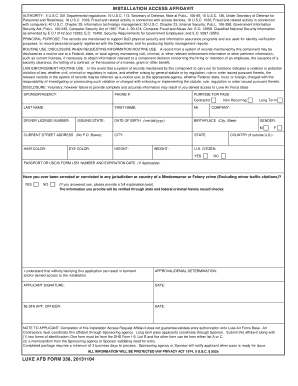
Installation Access Affidavit Luke Afb Form 338, 20131104


What is the Installation Access Affidavit Luke AFB Form 338?
The Installation Access Affidavit Luke AFB Form 338 is a legal document required for individuals seeking access to Luke Air Force Base. This form serves as an affidavit, affirming the identity and purpose of the individual requesting access. It is crucial for maintaining security protocols at military installations. The form collects essential information, including personal details and the reason for access, ensuring that only authorized personnel can enter the base.
Steps to Complete the Installation Access Affidavit Luke AFB Form 338
Completing the Installation Access Affidavit Luke AFB Form 338 involves several important steps:
- Gather necessary information: Collect personal details such as full name, date of birth, and contact information.
- Specify the purpose: Clearly state the reason for requesting access to Luke Air Force Base.
- Sign the affidavit: Ensure that the form is signed in the appropriate section to validate the request.
- Submit the form: Choose the preferred submission method, whether online, by mail, or in person.
How to Obtain the Installation Access Affidavit Luke AFB Form 338
The Installation Access Affidavit Luke AFB Form 338 can be obtained through several channels. Typically, the form is available at the visitor control center of Luke Air Force Base. Additionally, it may be accessible online through official military or government websites. It is advisable to check for the most current version to ensure compliance with any updates or changes to the form.
Legal Use of the Installation Access Affidavit Luke AFB Form 338
The legal use of the Installation Access Affidavit Luke AFB Form 338 is essential for ensuring that access to the base is granted only to individuals who meet specific criteria. This form is legally binding and must be filled out accurately to avoid potential issues. Compliance with the regulations surrounding this affidavit is crucial for maintaining security and order within the military installation.
Key Elements of the Installation Access Affidavit Luke AFB Form 338
Several key elements define the Installation Access Affidavit Luke AFB Form 338:
- Personal identification: Information about the individual requesting access.
- Purpose of access: A clear statement regarding the reason for entering the base.
- Signature: The form must be signed by the applicant to validate the request.
- Date: The date of completion is essential for record-keeping.
Examples of Using the Installation Access Affidavit Luke AFB Form 338
Examples of situations where the Installation Access Affidavit Luke AFB Form 338 may be used include:
- Visiting family members stationed at Luke Air Force Base.
- Attending events or ceremonies held on the base.
- Conducting business with military personnel or contractors.
Quick guide on how to complete installation access affidavit luke afb form 338 20131104
Prepare Installation Access Affidavit Luke Afb Form 338, 20131104 effortlessly on any device
Online document management has gained popularity among businesses and individuals. It offers an ideal eco-friendly substitute for conventional printed and signed paperwork, allowing you to access the necessary form and securely store it online. airSlate SignNow equips you with all the tools required to create, modify, and eSign your documents swiftly without delays. Manage Installation Access Affidavit Luke Afb Form 338, 20131104 on any platform using airSlate SignNow's Android or iOS applications and enhance any document-driven operation today.
The easiest way to modify and eSign Installation Access Affidavit Luke Afb Form 338, 20131104 seamlessly
- Locate Installation Access Affidavit Luke Afb Form 338, 20131104 and then click Get Form to begin.
- Utilize the tools we provide to fill out your document.
- Mark pertinent sections of the documents or redact sensitive information with tools that airSlate SignNow offers specifically for this purpose.
- Create your signature using the Sign tool, which takes seconds and carries the same legal validity as a traditional wet ink signature.
- Review the information and then click on the Done button to save your modifications.
- Select how you wish to deliver your form, via email, SMS, or invite link, or download it to your computer.
Eliminate concerns about lost or misplaced documents, tedious form navigation, or errors that necessitate printing new document copies. airSlate SignNow satisfies your document management needs with just a few clicks from any device of your choice. Modify and eSign Installation Access Affidavit Luke Afb Form 338, 20131104 and guarantee exceptional communication at any stage of the form preparation process with airSlate SignNow.
Create this form in 5 minutes or less
Create this form in 5 minutes!
How to create an eSignature for the installation access affidavit luke afb form 338 20131104
How to create an electronic signature for a PDF online
How to create an electronic signature for a PDF in Google Chrome
How to create an e-signature for signing PDFs in Gmail
How to create an e-signature right from your smartphone
How to create an e-signature for a PDF on iOS
How to create an e-signature for a PDF on Android
People also ask
-
What is airSlate SignNow and how does it relate to Luke Air Force Base?
airSlate SignNow is a powerful eSignature solution that allows users to send and eSign documents efficiently. For organizations and personnel associated with Luke Air Force Base, this platform offers a secure and user-friendly way to handle important documents, making signing and approvals fast and convenient.
-
How much does airSlate SignNow cost for users at Luke Air Force Base?
airSlate SignNow offers flexible pricing plans to cater to various needs, including those of users at Luke Air Force Base. Plans are designed to be cost-effective, ensuring that military personnel and contractors can access essential eSigning features without breaking their budgets.
-
What features does airSlate SignNow provide that benefit users at Luke Air Force Base?
Users at Luke Air Force Base can benefit from features like customizable templates, real-time tracking, and automated workflows with airSlate SignNow. These tools streamline document management processes, enhancing productivity and ensuring compliance with necessary regulations.
-
Can I integrate airSlate SignNow with other applications used at Luke Air Force Base?
Yes, airSlate SignNow supports integrations with various applications commonly used at Luke Air Force Base. Whether you need to connect with CRM systems, cloud storage solutions, or other business tools, airSlate SignNow's integration capabilities can enhance your workflow and data management.
-
What are the security measures in place for airSlate SignNow, especially for users at Luke Air Force Base?
airSlate SignNow prioritizes the security of documents, implementing encryption and compliance with industry standards to protect sensitive information. Users at Luke Air Force Base can trust that their documents are secure throughout the signing process, ensuring confidentiality and data integrity.
-
Is airSlate SignNow easy to use for personnel at Luke Air Force Base?
Absolutely! airSlate SignNow is designed to be user-friendly, which is particularly beneficial for personnel at Luke Air Force Base who may not be tech-savvy. With its intuitive interface, users can quickly navigate the platform and manage documents with minimal training.
-
How can airSlate SignNow enhance communication for teams at Luke Air Force Base?
By using airSlate SignNow, teams at Luke Air Force Base can communicate more effectively through streamlined document approval processes. This enhancement allows for quicker decision-making and ensures that everyone stays informed and aligned, ultimately improving overall team collaboration.
Get more for Installation Access Affidavit Luke Afb Form 338, 20131104
- Edi registration form empire blue cross blue shield
- Form 9604 1 site specific trust account reassessment dnr louisiana
- Checkers job application form online
- Affidavit of ownership form
- 2009 residential energy conservation form city of houston
- App 103 appellants notice designating record on appeal judicial council forms courtinfo ca
- Ej 100 acknowledgment of satisfaction of judgment judicial council forms courtinfo ca
- Application form cdn usa 1 for oas and cpp benefits
Find out other Installation Access Affidavit Luke Afb Form 338, 20131104
- Can I eSignature Mississippi Business Operations Document
- How To eSignature Missouri Car Dealer Document
- How Can I eSignature Missouri Business Operations PPT
- How Can I eSignature Montana Car Dealer Document
- Help Me With eSignature Kentucky Charity Form
- How Do I eSignature Michigan Charity Presentation
- How Do I eSignature Pennsylvania Car Dealer Document
- How To eSignature Pennsylvania Charity Presentation
- Can I eSignature Utah Charity Document
- How Do I eSignature Utah Car Dealer Presentation
- Help Me With eSignature Wyoming Charity Presentation
- How To eSignature Wyoming Car Dealer PPT
- How To eSignature Colorado Construction PPT
- How To eSignature New Jersey Construction PDF
- How To eSignature New York Construction Presentation
- How To eSignature Wisconsin Construction Document
- Help Me With eSignature Arkansas Education Form
- Can I eSignature Louisiana Education Document
- Can I eSignature Massachusetts Education Document
- Help Me With eSignature Montana Education Word