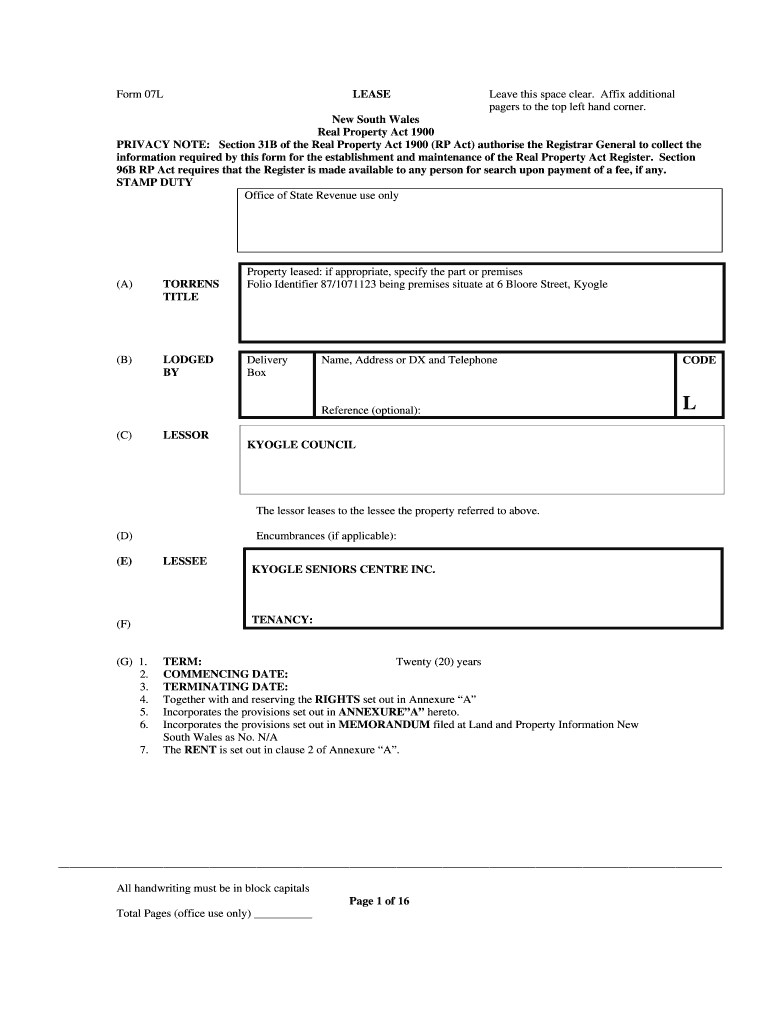
Form 07l


What is the Form 07l
The Form 07l is a specific lease agreement used primarily in the United States. This document outlines the terms and conditions under which a property is leased, ensuring that both the landlord and tenant understand their rights and responsibilities. It serves as a legal contract that protects the interests of both parties involved in the rental process. The form includes essential details such as the rental amount, duration of the lease, and rules regarding property use.
How to use the Form 07l
Using the Form 07l involves several steps to ensure it is completed correctly. First, both parties should read through the document to understand the terms. Next, the landlord fills in the specific details of the lease, including the property address, rental amount, and payment schedule. The tenant should review these details and add any necessary information, such as their personal details and any specific requests or agreements. Once both parties are satisfied with the terms, they can sign the document, making it legally binding.
Steps to complete the Form 07l
Completing the Form 07l requires careful attention to detail. Here are the steps to follow:
- Read the entire form to understand the lease terms.
- Fill in the property details, including the address and landlord information.
- Specify the rental amount and due dates.
- Include the lease duration and any renewal options.
- Outline rules regarding property maintenance and tenant responsibilities.
- Both parties should review the completed form for accuracy.
- Sign and date the form to finalize the agreement.
Legal use of the Form 07l
The legal use of the Form 07l is crucial for ensuring that the lease agreement is enforceable in a court of law. To be legally binding, the form must be completed accurately and signed by both the landlord and tenant. It should also comply with local and state laws regarding rental agreements. This includes adhering to regulations concerning security deposits, eviction procedures, and tenant rights. Utilizing a reliable eSignature platform can enhance the legal validity of the document, providing a secure and compliant way to sign electronically.
Key elements of the Form 07l
Several key elements must be included in the Form 07l to ensure its effectiveness as a lease agreement. These elements include:
- Names and contact information of both landlord and tenant.
- Property address and description.
- Rental amount and payment schedule.
- Duration of the lease and renewal terms.
- Security deposit details.
- Responsibilities for maintenance and repairs.
- Rules regarding subleasing and property modifications.
Form Submission Methods
The Form 07l can be submitted through various methods, depending on the preferences of the parties involved. Common submission methods include:
- Online submission via a secure eSignature platform.
- Mailing a printed copy to the other party.
- In-person delivery, where both parties can sign the document together.
Choosing the right submission method can enhance the efficiency of the leasing process and ensure that both parties have a signed copy of the agreement.
Quick guide on how to complete form 07l
Effortlessly Prepare Form 07l on Any Device
Digital document management has gained traction among businesses and individuals alike. It offers an ideal eco-conscious substitute for conventional printed and signed documents, allowing you to acquire the necessary form and securely store it online. airSlate SignNow equips you with all the tools required to create, edit, and electronically sign your documents promptly without hassle. Manage Form 07l on any platform using the airSlate SignNow Android or iOS applications and enhance any document-oriented workflow today.
How to Modify and Electronically Sign Form 07l with Ease
- Locate Form 07l and then click Get Form to begin.
- Utilize the tools we offer to complete your document.
- Emphasize pertinent sections of the documents or redact sensitive information using tools that airSlate SignNow specifically provides for that purpose.
- Create your signature with the Sign feature, which takes mere seconds and holds the same legal validity as a conventional handwritten signature.
- Review the information and then click on the Done button to save your changes.
- Choose how you wish to send your document, whether by email, text message (SMS), invitation link, or download it to your computer.
Eliminate concerns about lost or misplaced documents, tedious form navigation, or mistakes that require printing new document copies. airSlate SignNow fulfills your document management needs in just a few clicks from any device you prefer. Modify and electronically sign Form 07l to ensure effective communication throughout the document preparation process with airSlate SignNow.
Create this form in 5 minutes or less
Create this form in 5 minutes!
How to create an eSignature for the form 07l
How to create an electronic signature for a PDF online
How to create an electronic signature for a PDF in Google Chrome
How to create an e-signature for signing PDFs in Gmail
How to create an e-signature right from your smartphone
How to create an e-signature for a PDF on iOS
How to create an e-signature for a PDF on Android
People also ask
-
What is form 07l and how can airSlate SignNow help with it?
Form 07l is a specific document format that can be efficiently managed through airSlate SignNow. Our platform allows users to easily create, send, and eSign form 07l documents, ensuring compliance and accuracy. This streamlines the process, making it ideal for businesses needing to handle such forms frequently.
-
How does airSlate SignNow ensure the security of form 07l?
Security is a top priority at airSlate SignNow, especially when dealing with sensitive documents like form 07l. We implement advanced encryption and authentication protocols to protect your data. Rest assured, your form 07l and other documents are secure while being processed or stored with us.
-
What are the pricing options for using airSlate SignNow for form 07l?
airSlate SignNow offers various pricing plans tailored to different business needs, including costs associated with managing form 07l documents. Our goal is to provide a cost-effective solution without compromising on features. You can easily choose a plan that suits your volume and usage requirements.
-
Are there any features specifically designed for handling form 07l on airSlate SignNow?
Yes, airSlate SignNow includes features specifically beneficial for managing form 07l, such as customizable templates and automated workflows. These tools help streamline the preparation and signing process, making it quicker and more efficient for users. You'll find these features enhance your experience with form 07l signNowly.
-
Can I integrate airSlate SignNow with other applications to manage form 07l?
airSlate SignNow provides seamless integrations with a variety of applications, enabling efficient management of form 07l across platforms. Whether you need to connect with CRMs or document storage solutions, our integrations make it easier to coordinate your workflows. This enhances productivity and ensures a smooth signing experience.
-
What are the benefits of using airSlate SignNow for form 07l over traditional methods?
Using airSlate SignNow for form 07l offers numerous advantages over traditional paper-based methods. It reduces processing time, eliminates physical storage needs, and ensures environmentally friendly practices. By digitizing your form 07l processes, you can enhance efficiency and focus more on growing your business.
-
Is there customer support available for issues related to form 07l?
Certainly! airSlate SignNow offers dedicated customer support for any issues related to form 07l and other services. Our team is available via multiple channels to assist you with any inquiries or troubleshooting needed. You can count on us to provide timely help whenever you need it.
Get more for Form 07l
- 10 99 2017 form
- Apply for food stamps tn form
- Sb 37a form
- Camp roberts hunting application form
- Application for a zoning change detroit detroitmi form
- Mechanical permit application new city of detroit detroitmi form
- City of detroit trusted automated exchange of indicator information taxii detroitmi
- Nwcg individual performance rating
Find out other Form 07l
- How To Electronic signature Missouri Courts Word
- How Can I Electronic signature New Jersey Courts Document
- How Can I Electronic signature New Jersey Courts Document
- Can I Electronic signature Oregon Sports Form
- How To Electronic signature New York Courts Document
- How Can I Electronic signature Oklahoma Courts PDF
- How Do I Electronic signature South Dakota Courts Document
- Can I Electronic signature South Dakota Sports Presentation
- How To Electronic signature Utah Courts Document
- Can I Electronic signature West Virginia Courts PPT
- Send Sign PDF Free
- How To Send Sign PDF
- Send Sign Word Online
- Send Sign Word Now
- Send Sign Word Free
- Send Sign Word Android
- Send Sign Word iOS
- Send Sign Word iPad
- How To Send Sign Word
- Can I Send Sign Word