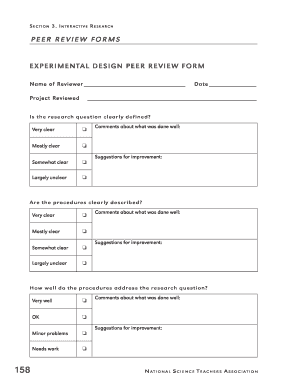
Peer Review Template Form


What is the Peer Review Template
The peer review application form is a structured document used by organizations to evaluate the qualifications and performance of individuals in various fields. This form is essential for ensuring that the review process is systematic and fair. It typically includes sections for personal information, qualifications, and specific criteria that reviewers must assess. By standardizing the review process, this template helps maintain consistency and transparency in evaluations.
How to Use the Peer Review Template
Using the peer review application form involves several straightforward steps. First, ensure that you have the correct version of the template, which can often be obtained from the organization requiring the review. Next, fill out the required fields accurately, providing all necessary information about the individual being reviewed. After completing the form, it should be submitted according to the guidelines provided by the organization, which may include online submission or physical delivery.
Steps to Complete the Peer Review Template
Completing the peer review application form involves a series of methodical steps:
- Gather all necessary information about the individual being reviewed, including their qualifications and relevant experience.
- Fill in personal details, such as name, contact information, and any identification numbers required.
- Provide specific evaluations based on the criteria outlined in the template, ensuring that all sections are addressed.
- Review the completed form for accuracy and completeness before submission.
Legal Use of the Peer Review Template
The peer review application form must comply with relevant legal standards to be considered valid. This includes ensuring that all information provided is truthful and that the form is signed by the appropriate parties. Digital signatures are often accepted, provided they meet the criteria set forth by laws such as the ESIGN Act and UETA. Organizations should also ensure that they are following privacy regulations when handling personal information included in the form.
Key Elements of the Peer Review Template
Several key elements are essential to the peer review application form. These include:
- Personal Information: Details about the individual being reviewed, including their name and contact information.
- Qualifications: A section for listing relevant qualifications, certifications, and experience.
- Evaluation Criteria: Clearly defined criteria that reviewers must assess, ensuring a structured evaluation process.
- Signature Section: A designated area for signatures, verifying the authenticity of the document.
Examples of Using the Peer Review Template
The peer review application form can be utilized in various contexts, such as academic institutions, professional organizations, and research bodies. For instance, in academia, it may be used to evaluate faculty performance or research proposals. In professional settings, it can assess employee performance or project outcomes. Each context may require specific modifications to the template to fit the evaluation criteria of the organization.
Quick guide on how to complete peer review template
Easily prepare Peer Review Template on any device
Digital document management has become increasingly popular among businesses and individuals. It offers an excellent environmentally friendly substitute for traditional printed and signed documents, as you can easily locate the appropriate form and securely save it online. airSlate SignNow provides all the resources necessary to create, modify, and electronically sign your documents quickly and without delays. Manage Peer Review Template on any device using airSlate SignNow's Android or iOS applications and enhance any document-oriented workflow today.
How to modify and eSign Peer Review Template effortlessly
- Locate Peer Review Template and then click Get Form to begin.
- Utilize the tools we provide to complete your form.
- Emphasize important sections of your documents or redact sensitive information with specific tools from airSlate SignNow.
- Generate your signature using the Sign tool, which only takes seconds and carries the same legal validity as a conventional handwritten signature.
- Review all the details and then click on the Done button to save your changes.
- Select how you wish to share your form, via email, SMS, or invitation link, or download it to your computer.
Eliminate the hassle of lost or misplaced files, tedious form searches, or mistakes that require reprinting new document copies. airSlate SignNow meets your document management needs in just a few clicks from any device you prefer. Modify and eSign Peer Review Template and ensure excellent communication at every stage of the document preparation process with airSlate SignNow.
Create this form in 5 minutes or less
Create this form in 5 minutes!
How to create an eSignature for the peer review template
How to create an electronic signature for a PDF online
How to create an electronic signature for a PDF in Google Chrome
How to create an e-signature for signing PDFs in Gmail
How to create an e-signature right from your smartphone
How to create an e-signature for a PDF on iOS
How to create an e-signature for a PDF on Android
People also ask
-
What is a peer review application form?
A peer review application form is a structured document that allows individuals to submit their work for evaluation by fellow professionals. With airSlate SignNow, creating and managing your peer review application form becomes seamless, enabling efficient feedback collection and document signing.
-
How can I create a peer review application form using airSlate SignNow?
Creating a peer review application form with airSlate SignNow is simple. You can customize templates to fit your needs, adding fields for necessary information, such as submitter details and evaluation criteria, all while ensuring the process remains user-friendly and efficient.
-
Is there a free trial for airSlate SignNow's peer review application form feature?
Yes, airSlate SignNow offers a free trial for users interested in the peer review application form feature. This allows you to explore its functionalities and determine how well it fits your organization's needs before committing to a subscription.
-
What are the key features of the peer review application form?
The peer review application form features include customizable templates, electronic signing, automated workflows, and real-time tracking. These features ensure that applications are processed smoothly, providing a comprehensive solution for managing peer review processes effectively.
-
How much does it cost to use the peer review application form feature?
The pricing for using the peer review application form feature in airSlate SignNow varies depending on the plan chosen. Subscriptions generally offer flexible pricing tiers that allow businesses to select the best option based on their document management needs and frequency of use.
-
Can I integrate the peer review application form with other tools?
Absolutely! airSlate SignNow allows seamless integration of the peer review application form with various third-party applications, including CRM and project management tools. This ensures that all your workflows remain synchronized and efficient, enhancing productivity across your organization.
-
What are the benefits of using airSlate SignNow for a peer review application form?
Using airSlate SignNow for your peer review application form offers numerous benefits, such as quick turnaround times for document signing and streamlined communication. You can also enhance the review process's security and compliance, making it easier to manage sensitive information.
Get more for Peer Review Template
- State of california notice of non responsibility form
- De la salle university letter of recommendation office of dlsu edu form
- Ecitizen kenya special pass form
- Ben leeds properties application form
- Pdf application co signer form uw housing
- Printable rental application pdf rcg llccom form
- Conscreditappl bmw new singlep65 form
- Ferpa release form goodwin college goodwin
Find out other Peer Review Template
- Sign Tennessee Courts Residential Lease Agreement Online
- How Do I eSign Arkansas Charity LLC Operating Agreement
- eSign Colorado Charity LLC Operating Agreement Fast
- eSign Connecticut Charity Living Will Later
- How Can I Sign West Virginia Courts Quitclaim Deed
- Sign Courts Form Wisconsin Easy
- Sign Wyoming Courts LLC Operating Agreement Online
- How To Sign Wyoming Courts Quitclaim Deed
- eSign Vermont Business Operations Executive Summary Template Mobile
- eSign Vermont Business Operations Executive Summary Template Now
- eSign Virginia Business Operations Affidavit Of Heirship Mobile
- eSign Nebraska Charity LLC Operating Agreement Secure
- How Do I eSign Nevada Charity Lease Termination Letter
- eSign New Jersey Charity Resignation Letter Now
- eSign Alaska Construction Business Plan Template Mobile
- eSign Charity PPT North Carolina Now
- eSign New Mexico Charity Lease Agreement Form Secure
- eSign Charity PPT North Carolina Free
- eSign North Dakota Charity Rental Lease Agreement Now
- eSign Arkansas Construction Permission Slip Easy