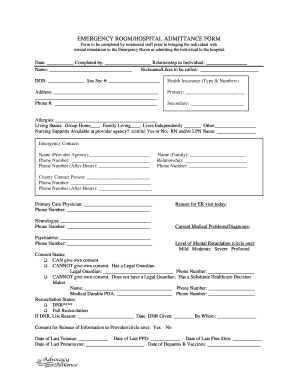
Emergency Room Discharge Papers Printable Form


What is the Emergency Room Discharge Papers Printable
The Emergency Room Discharge Papers Printable is a crucial document provided to patients after they receive treatment in an emergency room. This form serves as an official record of the patient's visit, detailing the medical services rendered, the diagnosis, and any follow-up care instructions. It is essential for patients to keep this document for their records, as it may be needed for insurance claims, further medical treatment, or legal purposes.
How to use the Emergency Room Discharge Papers Printable
Using the Emergency Room Discharge Papers Printable involves several steps. First, ensure that you have received the completed form from the healthcare provider upon discharge. Review the document carefully to confirm that all information is accurate, including your personal details, diagnosis, and treatment received. If you need to submit this form for insurance purposes or further medical care, keep both a digital and physical copy for your records.
Steps to complete the Emergency Room Discharge Papers Printable
Completing the Emergency Room Discharge Papers Printable requires careful attention to detail. Follow these steps:
- Obtain the form from the healthcare provider or download it from a reliable source.
- Fill in your personal information, including your name, date of birth, and contact details.
- Document the date and time of your visit, along with the name of the attending physician.
- Include details about the treatment received and any medications prescribed.
- Ensure that follow-up care instructions are clearly noted.
Legal use of the Emergency Room Discharge Papers Printable
The Emergency Room Discharge Papers Printable is legally recognized as an official medical document. It can be used to verify the treatment received in an emergency setting, which may be necessary for insurance claims or legal proceedings. It is important to retain this document for your records, as it may be requested by healthcare providers or insurers in the future.
Key elements of the Emergency Room Discharge Papers Printable
Key elements of the Emergency Room Discharge Papers Printable include:
- Patient Information: Name, date of birth, and contact details.
- Visit Details: Date and time of the visit, attending physician's name.
- Diagnosis: Medical conditions diagnosed during the visit.
- Treatment Summary: Description of the treatments and procedures performed.
- Follow-Up Instructions: Recommendations for further care or follow-up visits.
Who Issues the Form
The Emergency Room Discharge Papers Printable is typically issued by the hospital or healthcare facility where the emergency treatment was provided. Healthcare professionals, such as doctors or nurses, are responsible for ensuring that the form is accurately completed and provided to the patient upon discharge. It is important for patients to ask for this document if it is not automatically provided.
Quick guide on how to complete emergency room discharge papers printable
Effortlessly prepare Emergency Room Discharge Papers Printable on any gadget
Digital document management has become increasingly favored by businesses and individuals. It offers an excellent environmentally friendly alternative to traditional printed and signed documents, allowing you to access the right format and securely store it online. airSlate SignNow provides you with all the tools necessary to create, modify, and electronically sign your documents quickly and efficiently. Manage Emergency Room Discharge Papers Printable on any gadget with the airSlate SignNow Android or iOS applications and streamline any document-related process today.
How to modify and electronically sign Emergency Room Discharge Papers Printable with ease
- Obtain Emergency Room Discharge Papers Printable and click Get Form to begin.
- Use the tools we offer to complete your form.
- Highlight necessary parts of your documents or redact sensitive information using tools that airSlate SignNow provides specifically for this purpose.
- Create your electronic signature with the Sign feature, which takes mere seconds and holds the same legal validity as a conventional handwritten signature.
- Review all the details and click the Done button to apply your changes.
- Select your preferred method to send your form, whether by email, text (SMS), invite link, or download it to your computer.
Say goodbye to lost or misplaced files, cumbersome form searching, or errors that necessitate printing new document copies. airSlate SignNow meets all your document management needs in just a few clicks from your chosen device. Modify and electronically sign Emergency Room Discharge Papers Printable and ensure outstanding communication throughout the form preparation process with airSlate SignNow.
Create this form in 5 minutes or less
Create this form in 5 minutes!
How to create an eSignature for the emergency room discharge papers printable
How to create an electronic signature for a PDF online
How to create an electronic signature for a PDF in Google Chrome
How to create an e-signature for signing PDFs in Gmail
How to create an e-signature right from your smartphone
How to create an e-signature for a PDF on iOS
How to create an e-signature for a PDF on Android
People also ask
-
What is the process for filing a black w 3 forms online pdf using airSlate SignNow?
Filing a black w 3 forms online pdf with airSlate SignNow is a straightforward process. Users can upload their forms, fill in the necessary fields digitally, and eSign them all in one platform. This ensures that all your submissions are streamlined and securely stored.
-
Is there a cost associated with filing a black w 3 forms online pdf?
Yes, airSlate SignNow offers various pricing plans that cater to different business needs. While filing a black w 3 forms online pdf is included, businesses can choose from monthly or annual subscriptions to find the most cost-effective solution for their requirements.
-
What features does airSlate SignNow offer for filing a black w 3 forms online pdf?
airSlate SignNow provides several key features to simplify filing a black w 3 forms online pdf, including cloud storage, document templates, and eSignature capabilities. These features enhance the overall efficiency and accuracy of form submission, allowing businesses to stay compliant with ease.
-
Can I integrate airSlate SignNow with other tools for filing black w 3 forms online pdf?
Absolutely! airSlate SignNow integrates seamlessly with a variety of third-party applications, enhancing your workflow. You can connect your existing software tools to facilitate the process of filing a black w 3 forms online pdf without any hassles.
-
How can airSlate SignNow benefit my business when filing black w 3 forms online pdf?
Using airSlate SignNow for filing a black w 3 forms online pdf can signNowly save time and reduce errors. The platform's ease of use means that employees can focus more on their core tasks rather than getting bogged down with paperwork. It's an efficient investment for any business looking to simplify their filing process.
-
Is it secure to file a black w 3 forms online pdf using airSlate SignNow?
Yes, security is a priority at airSlate SignNow. When filing a black w 3 forms online pdf, all documents are encrypted, and user authentication features help ensure that your sensitive information remains confidential. This gives you peace of mind while handling important forms.
-
What support options are available for assistance with filing black w 3 forms online pdf?
AirSlate SignNow offers robust customer support for any queries related to filing a black w 3 forms online pdf. Users can access detailed guides, FAQs, and live customer service representatives dedicated to helping resolve any issues quickly and effectively.
Get more for Emergency Room Discharge Papers Printable
Find out other Emergency Room Discharge Papers Printable
- eSign Tennessee Education Warranty Deed Online
- eSign Tennessee Education Warranty Deed Now
- eSign Texas Education LLC Operating Agreement Fast
- eSign Utah Education Warranty Deed Online
- eSign Utah Education Warranty Deed Later
- eSign West Virginia Construction Lease Agreement Online
- How To eSign West Virginia Construction Job Offer
- eSign West Virginia Construction Letter Of Intent Online
- eSign West Virginia Construction Arbitration Agreement Myself
- eSign West Virginia Education Resignation Letter Secure
- eSign Education PDF Wyoming Mobile
- Can I eSign Nebraska Finance & Tax Accounting Business Plan Template
- eSign Nebraska Finance & Tax Accounting Business Letter Template Online
- eSign Nevada Finance & Tax Accounting Resignation Letter Simple
- eSign Arkansas Government Affidavit Of Heirship Easy
- eSign California Government LLC Operating Agreement Computer
- eSign Oklahoma Finance & Tax Accounting Executive Summary Template Computer
- eSign Tennessee Finance & Tax Accounting Cease And Desist Letter Myself
- eSign Finance & Tax Accounting Form Texas Now
- eSign Vermont Finance & Tax Accounting Emergency Contact Form Simple