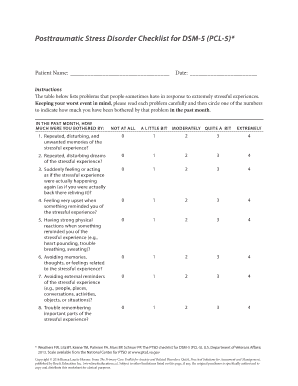
Pcl 5 Fillable Form


What is the PCL 5 Fillable?
The PCL 5 fillable form is a psychological assessment tool designed to help clinicians evaluate the presence and severity of post-traumatic stress disorder (PTSD) symptoms. This form is particularly useful for mental health professionals in the United States, allowing them to gather comprehensive information from patients regarding their experiences and emotional responses. The PCL 5 is a standardized instrument that can be completed digitally, making it accessible and easy to use in various clinical settings.
How to Use the PCL 5 Fillable
Using the PCL 5 fillable form is straightforward. Clinicians can provide the form to patients either in a digital format or as a printed document. Patients are asked to reflect on their symptoms over the past month and rate how much they have been bothered by each symptom on a scale from zero to four. This self-reporting method facilitates a better understanding of the patient's mental health status, enabling clinicians to tailor their treatment plans effectively.
Steps to Complete the PCL 5 Fillable
Completing the PCL 5 fillable form involves several key steps:
- Begin by reviewing the instructions provided at the top of the form.
- Reflect on your experiences related to trauma and PTSD symptoms.
- Rate each symptom based on how much you have been bothered by it in the past month.
- Ensure all sections are filled out completely before submitting the form.
- Save or print the completed form for your records or to share with your clinician.
Legal Use of the PCL 5 Fillable
The PCL 5 fillable form is legally recognized as a valid tool for assessing PTSD symptoms when used by qualified mental health professionals. It is important for clinicians to ensure that they adhere to ethical guidelines when administering the form, including obtaining informed consent from patients. The information gathered through this assessment can be crucial for diagnosis and treatment planning, making it essential that the form is completed accurately and confidentially.
Key Elements of the PCL 5 Fillable
The PCL 5 fillable form includes several key elements that contribute to its effectiveness:
- Symptom List: A comprehensive list of symptoms associated with PTSD.
- Rating Scale: A clear scale for patients to indicate the severity of their symptoms.
- Demographic Information: Sections for patients to provide personal and demographic details.
- Instructions: Clear guidance on how to complete the form accurately.
Examples of Using the PCL 5 Fillable
The PCL 5 fillable form can be utilized in various scenarios:
- In clinical settings for initial assessments of PTSD in patients.
- As part of ongoing treatment evaluations to monitor symptom changes over time.
- In research studies to collect data on PTSD prevalence and treatment outcomes.
Quick guide on how to complete pcl 5 fillable
Finalize Pcl 5 Fillable effortlessly on any gadget
Digital document administration has gained traction among businesses and individuals. It offers an ideal environmentally friendly substitute for traditional printed and signed papers, as you can obtain the correct format and securely save it online. airSlate SignNow equips you with all the resources needed to create, amend, and eSign your documents swiftly without hindrances. Manage Pcl 5 Fillable on any gadget with airSlate SignNow Android or iOS applications and simplify any document-oriented procedure today.
The most effective method to modify and eSign Pcl 5 Fillable without hassle
- Locate Pcl 5 Fillable and then click Get Form to initiate.
- Utilize the tools we provide to finalize your document.
- Emphasize important parts of your documents or obscure sensitive information with tools that airSlate SignNow offers specifically for that purpose.
- Create your signature using the Sign feature, which takes moments and carries the same legal validity as a conventional wet ink signature.
- Verify the details and then click on the Done button to save your modifications.
- Choose how you would like to share your form, via email, text message (SMS), or invitation link, or download it to your computer.
Put aside lost or misplaced documents, tedious form navigation, or errors that necessitate printing new document copies. airSlate SignNow meets all your document management needs in just a few clicks from a device of your choice. Edit and eSign Pcl 5 Fillable and ensure effective communication at every stage of your form preparation process with airSlate SignNow.
Create this form in 5 minutes or less
Create this form in 5 minutes!
How to create an eSignature for the pcl 5 fillable
How to create an electronic signature for a PDF online
How to create an electronic signature for a PDF in Google Chrome
How to create an e-signature for signing PDFs in Gmail
How to create an e-signature right from your smartphone
How to create an e-signature for a PDF on iOS
How to create an e-signature for a PDF on Android
People also ask
-
What is a pcl 5 pdf and how is it used?
A pcl 5 pdf is a file format that encapsulates content originally created in the Printer Command Language (PCL) version 5. It is often used in businesses for sharing documents that preserve formatting across different systems. By converting documents into pcl 5 pdf format, users can ensure that their files appear the same when viewed on any device.
-
How can airSlate SignNow assist with pcl 5 pdf files?
airSlate SignNow provides a seamless solution for sending and eSigning pcl 5 pdf files. With our platform, you can easily upload, manage, and send your pcl 5 pdf documents for signature, enhancing your workflow efficiency. Our user-friendly interface ensures that handling pcl 5 pdf files is simple and straightforward.
-
What features does airSlate SignNow offer for working with pcl 5 pdf?
airSlate SignNow offers a range of features for managing pcl 5 pdf files, including customizable templates, automated workflows, and secure electronic signatures. Our platform ensures all your pcl 5 pdf documents are safely stored and easily accessible. Advanced tracking features allow you to monitor the status of your pcl 5 pdf files in real-time.
-
Is there a cost associated with using airSlate SignNow for pcl 5 pdf document processing?
Yes, airSlate SignNow offers various pricing plans tailored to different business needs, enabling you to choose one that best suits your use of pcl 5 pdf documents. We aim to provide a cost-effective solution that scales with your organization. You can start with a free trial to evaluate how effectively our service meets your pcl 5 pdf requirements.
-
Can airSlate SignNow integrate with other applications for pcl 5 pdf management?
Absolutely! airSlate SignNow integrates with a variety of applications, allowing you to streamline your pcl 5 pdf management alongside your existing tools. Whether you use CRM, project management software, or cloud storage services, our integrations facilitate smoother workflows with pcl 5 pdf files. Enhance your productivity by connecting airSlate SignNow with the tools you already use.
-
What are the benefits of using airSlate SignNow for pcl 5 pdf e-signatures?
Using airSlate SignNow for pcl 5 pdf e-signatures provides several benefits, such as time savings, enhanced security, and compliance. Electronic signatures on pcl 5 pdf documents eliminate manual processes, allowing you to finalize agreements faster. Our platform ensures that every e-signature is legally binding and secure.
-
Is there support available if I have issues with pcl 5 pdf on airSlate SignNow?
Yes, airSlate SignNow offers comprehensive customer support for any issues related to pcl 5 pdf files. Our team is available through multiple channels, including chat and email, to provide assistance. Whether you have questions about uploading or signing your pcl 5 pdf documents, we are here to help you achieve a smooth experience.
Get more for Pcl 5 Fillable
- Afoa hunting insurance 2018 2019 form
- Hunting lease liability insurance alabama forest owners afoa form
- Arizona l 176 fillable form 2013 2019
- Uniform site investigation report form arizona department of azdeq
- Az voters registration 2011 2019 form
- L 152 2014 2019 form
- Outdoor lighting a general information b lighting energy ca
- 62 0156 2015 2019 form
Find out other Pcl 5 Fillable
- Electronic signature Maine High Tech Living Will Later
- Electronic signature Maine High Tech Quitclaim Deed Online
- Can I Electronic signature Maryland High Tech RFP
- Electronic signature Vermont Insurance Arbitration Agreement Safe
- Electronic signature Massachusetts High Tech Quitclaim Deed Fast
- Electronic signature Vermont Insurance Limited Power Of Attorney Easy
- Electronic signature Washington Insurance Last Will And Testament Later
- Electronic signature Washington Insurance Last Will And Testament Secure
- Electronic signature Wyoming Insurance LLC Operating Agreement Computer
- How To Electronic signature Missouri High Tech Lease Termination Letter
- Electronic signature Montana High Tech Warranty Deed Mobile
- Electronic signature Florida Lawers Cease And Desist Letter Fast
- Electronic signature Lawers Form Idaho Fast
- Electronic signature Georgia Lawers Rental Lease Agreement Online
- How Do I Electronic signature Indiana Lawers Quitclaim Deed
- How To Electronic signature Maryland Lawers Month To Month Lease
- Electronic signature North Carolina High Tech IOU Fast
- How Do I Electronic signature Michigan Lawers Warranty Deed
- Help Me With Electronic signature Minnesota Lawers Moving Checklist
- Can I Electronic signature Michigan Lawers Last Will And Testament