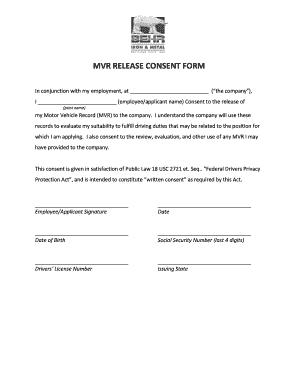
Mvr Consent Form Template


What is the MVR Consent Form Template
The MVR consent form template is a standardized document used to grant permission for the release of an individual's motor vehicle records. This form is essential for organizations, such as employers or insurance companies, that require access to driving history for various purposes, including background checks or insurance underwriting. By signing this form, the individual authorizes the release of their driving records, which may include information about traffic violations, license status, and accident history.
How to Use the MVR Consent Form Template
Using the MVR consent form template is straightforward. First, download the template from a reliable source. Next, fill in the required information, including your full name, address, and driver's license number. It is crucial to provide accurate details to avoid delays in obtaining your records. After completing the form, sign and date it to validate your consent. Finally, submit the form to the designated authority, such as your employer or the department of motor vehicles, as per their instructions.
Key Elements of the MVR Consent Form Template
Several key elements must be included in the MVR consent form template to ensure its effectiveness and legality. These elements typically consist of:
- Personal Information: Full name, address, and driver's license number of the individual.
- Purpose of Request: A clear statement indicating why the records are being requested.
- Authorization Statement: A declaration that the individual consents to the release of their motor vehicle records.
- Signature and Date: The individual's signature and the date of signing to confirm consent.
Legal Use of the MVR Consent Form Template
The legal use of the MVR consent form template is governed by various state and federal laws. It is important to ensure that the form complies with the Fair Credit Reporting Act (FCRA) and any applicable state regulations. These laws dictate how personal information can be collected, used, and shared. By using the MVR consent form correctly, organizations can protect themselves from legal liabilities while obtaining necessary driving records.
Steps to Complete the MVR Consent Form Template
Completing the MVR consent form template involves several steps:
- Download the MVR consent form template.
- Fill in your personal information accurately.
- Specify the purpose for requesting your motor vehicle records.
- Read the authorization statement carefully.
- Sign and date the form.
- Submit the completed form to the appropriate authority.
State-Specific Rules for the MVR Consent Form Template
Each state in the U.S. may have specific rules regarding the use of the MVR consent form template. It is essential to familiarize yourself with your state's regulations to ensure compliance. Some states may require additional information or specific wording in the consent form. Checking with your local department of motor vehicles or legal counsel can provide clarity on these requirements.
Quick guide on how to complete mvr consent form template
Complete Mvr Consent Form Template effortlessly on any device
Digital document management has become increasingly favored by businesses and individuals. It offers an ideal eco-friendly substitute for traditional printed and signed documents, allowing you to access the necessary form and securely store it online. airSlate SignNow provides you with all the resources required to create, amend, and eSign your documents rapidly without delays. Manage Mvr Consent Form Template on any device with airSlate SignNow's Android or iOS applications and simplify any document-related process today.
The easiest way to modify and eSign Mvr Consent Form Template with ease
- Locate Mvr Consent Form Template and click Get Form to begin.
- Utilize the tools we offer to finalize your form.
- Emphasize important sections of the documents or obscure sensitive information with the tools provided by airSlate SignNow specifically for that purpose.
- Generate your signature using the Sign tool, which takes mere seconds and carries the same legal validity as a conventional wet ink signature.
- Review the details and click on the Done button to save your changes.
- Select how you wish to deliver your form, via email, text message (SMS), or an invite link, or download it to your computer.
Eliminate concerns over lost or misplaced files, tedious form navigation, or errors that necessitate printing new document copies. airSlate SignNow meets your document management needs in just a few clicks from any device of your choice. Modify and eSign Mvr Consent Form Template while ensuring excellent communication at every stage of the form preparation process with airSlate SignNow.
Create this form in 5 minutes or less
Create this form in 5 minutes!
How to create an eSignature for the mvr consent form template
How to create an electronic signature for a PDF online
How to create an electronic signature for a PDF in Google Chrome
How to create an e-signature for signing PDFs in Gmail
How to create an e-signature right from your smartphone
How to create an e-signature for a PDF on iOS
How to create an e-signature for a PDF on Android
People also ask
-
What is an MVR form and why is it important?
An MVR form, or Motor Vehicle Record form, is essential for businesses that need to obtain driving history for various purposes, such as insurance or employment verification. Utilizing the airSlate SignNow platform, you can easily manage and eSign these documents, streamlining the process and ensuring compliance.
-
How can I create and send an MVR form using airSlate SignNow?
Creating an MVR form with airSlate SignNow is straightforward. Simply log in to your account, select 'Create a Document', and upload your MVR form template. You can then add recipients and customize the eSigning process to fit your business needs.
-
Is there a cost associated with using airSlate SignNow for MVR forms?
Yes, airSlate SignNow offers various pricing plans that cater to businesses of all sizes. By signing up, you gain access to cost-effective solutions for managing, sending, and eSigning MVR forms, making it a valuable investment for your document handling needs.
-
What features does airSlate SignNow offer for MVR forms?
AirSlate SignNow provides a range of features for MVR forms, including customizable templates, automated workflows, and multi-party eSigning. These features enhance your efficiency in handling MVR forms and ensure secure and legally binding signatures.
-
Are there integrations available for managing MVR forms?
Yes, airSlate SignNow integrates with various applications, allowing you to seamlessly manage MVR forms alongside your existing tools. Whether you use CRM software or cloud storage solutions, these integrations enhance your workflow and document management.
-
How does airSlate SignNow ensure the security of MVR forms?
AirSlate SignNow prioritizes the security of your MVR forms by utilizing advanced encryption methods and secure cloud storage. This means your sensitive information is protected throughout the signing process, ensuring compliance with industry standards.
-
Can I track the status of my MVR forms?
Absolutely! With airSlate SignNow, you can easily track the status of your MVR forms from the moment they are sent until they are signed. This feature allows you to stay informed and manage follow-ups effectively, enhancing your document workflow.
Get more for Mvr Consent Form Template
Find out other Mvr Consent Form Template
- eSignature New York Affidavit of Service Easy
- How To eSignature Idaho Affidavit of Title
- eSign Wisconsin Real estate forms Secure
- How To eSign California Real estate investment proposal template
- eSignature Oregon Affidavit of Title Free
- eSign Colorado Real estate investment proposal template Simple
- eSign Louisiana Real estate investment proposal template Fast
- eSign Wyoming Real estate investment proposal template Free
- How Can I eSign New York Residential lease
- eSignature Colorado Cease and Desist Letter Later
- How Do I eSignature Maine Cease and Desist Letter
- How Can I eSignature Maine Cease and Desist Letter
- eSignature Nevada Cease and Desist Letter Later
- Help Me With eSign Hawaii Event Vendor Contract
- How To eSignature Louisiana End User License Agreement (EULA)
- How To eSign Hawaii Franchise Contract
- eSignature Missouri End User License Agreement (EULA) Free
- eSign Delaware Consulting Agreement Template Now
- eSignature Missouri Hold Harmless (Indemnity) Agreement Later
- eSignature Ohio Hold Harmless (Indemnity) Agreement Mobile