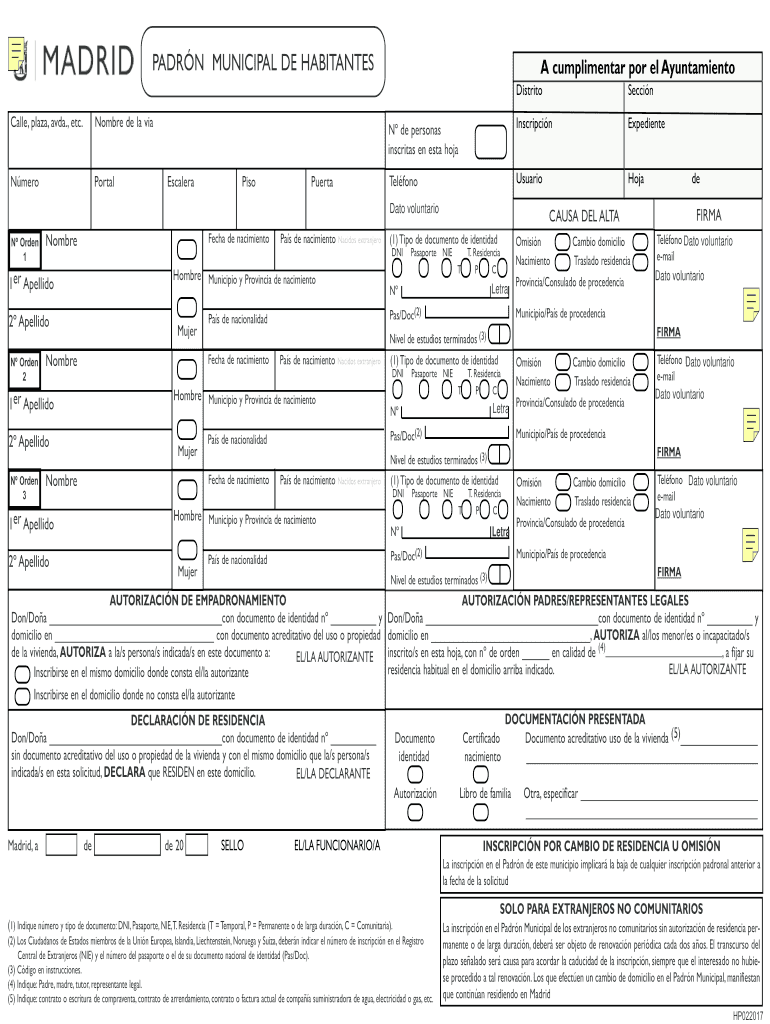
Hoja Padronal Madrid Form


What is the hoja de empadronamiento?
The hoja de empadronamiento, commonly referred to as the hoja padronal, is an official document used in Spain to register residents in a specific municipality. This document serves as proof of residence and is often required for various administrative processes, such as obtaining a national identity card or accessing local services. It contains essential information about the individual, including their name, address, and family composition. Understanding its purpose is crucial for anyone navigating residency requirements in Spain.
How to obtain the hoja de empadronamiento
Obtaining the hoja de empadronamiento involves a straightforward process. Individuals typically need to visit their local town hall or municipal office. It is advisable to bring identification documents, such as a passport or national ID, along with proof of residence, like a utility bill or rental contract. In some cases, municipalities may offer an online application option, allowing residents to request their hoja padronal from the comfort of their homes. Checking the specific requirements of your local municipality can streamline this process.
Steps to complete the hoja de empadronamiento
Completing the hoja de empadronamiento requires attention to detail. Follow these steps to ensure accuracy:
- Gather necessary documents, including identification and proof of residence.
- Visit the local town hall or access the online application portal.
- Fill out the form with accurate personal information, including your full name, address, and family details.
- Submit the completed form along with the required documents.
- Request a copy of the submitted hoja padronal for your records.
Legal use of the hoja de empadronamiento
The hoja de empadronamiento holds significant legal value in Spain. It is often required for various legal and administrative purposes, such as enrolling children in schools, applying for social services, and obtaining healthcare. Additionally, this document can be vital when proving residency for tax purposes or during legal proceedings. Ensuring that the hoja padronal is accurately completed and submitted is essential to avoid any legal complications.
Key elements of the hoja de empadronamiento
Understanding the key elements of the hoja de empadronamiento is essential for proper completion. Key components typically include:
- Personal Information: Full name, date of birth, and nationality.
- Address: Current residential address, including postal code.
- Family Composition: Details about family members residing at the same address.
- Signature: The signature of the individual or authorized representative.
Examples of using the hoja de empadronamiento
The hoja de empadronamiento can be used in various scenarios. For instance, it is often required when:
- Registering a child for school.
- Applying for social welfare benefits.
- Obtaining a driver's license or national identification card.
- Proving residency for tax-related matters.
Quick guide on how to complete hoja padronal madrid
Effortlessly Create Hoja Padronal Madrid on Any Device
Digital document management has become increasingly favored by businesses and individuals alike. It offers an ideal environmentally friendly option to conventional printed and signed documents, allowing you to easily access the right form and securely store it online. airSlate SignNow provides all the features necessary to generate, modify, and electronically sign your documents swiftly without complications. Manage Hoja Padronal Madrid from any device using the airSlate SignNow Android or iOS applications and simplify any document-related processes today.
The Simplest Way to Modify and eSign Hoja Padronal Madrid with Ease
- Find Hoja Padronal Madrid and click on Get Form to begin.
- Leverage the tools we provide to complete your document.
- Emphasize important sections of the documents or conceal sensitive information with tools specifically designed for that purpose by airSlate SignNow.
- Create your signature using the Sign tool, which takes mere seconds and holds the same legal standing as a conventional ink signature.
- Review the details and click the Done button to save your adjustments.
- Choose your preferred method for sharing your form, be it via email, SMS, or an invitation link, or download it to your computer.
Eliminate concerns about lost or misplaced documents, time-consuming form searches, or errors necessitating the printing of new document copies. airSlate SignNow fulfills all your document management needs with just a few clicks from your chosen device. Modify and eSign Hoja Padronal Madrid to ensure effective communication at every stage of the form preparation process with airSlate SignNow.
Create this form in 5 minutes or less
Create this form in 5 minutes!
How to create an eSignature for the hoja padronal madrid
How to create an electronic signature for a PDF online
How to create an electronic signature for a PDF in Google Chrome
How to create an e-signature for signing PDFs in Gmail
How to create an e-signature right from your smartphone
How to create an e-signature for a PDF on iOS
How to create an e-signature for a PDF on Android
People also ask
-
What is a hoja de empadronamiento pdf and why do I need it?
A hoja de empadronamiento pdf is an official document that certifies your residency in a specific location. It is often required for various bureaucratic processes such as applying for a national ID or registering for services. Using airSlate SignNow, you can easily generate and sign this document digitally, saving you time and hassle.
-
How can I create a hoja de empadronamiento pdf using airSlate SignNow?
To create a hoja de empadronamiento pdf with airSlate SignNow, simply upload your template, fill in the required information, and utilize our e-signature feature for authentication. The platform allows for easy customization to meet your specific needs. It's designed to ensure the process is efficient and straightforward.
-
Is there a cost associated with creating a hoja de empadronamiento pdf on airSlate SignNow?
Yes, airSlate SignNow offers a range of affordable pricing plans depending on your needs. Each plan includes features for generating and signing documents including hojas de empadronamiento pdf. You can choose a plan that best fits your business requirements while keeping costs low.
-
Can I integrate airSlate SignNow with other tools for handling hoja de empadronamiento pdf?
Absolutely! airSlate SignNow supports various integrations with popular tools and software, making it easy to handle workflows involving hoja de empadronamiento pdf. Whether you're using CRM systems or cloud storage, you can seamlessly integrate for enhanced productivity and efficiency.
-
What are the benefits of using airSlate SignNow for hoja de empadronamiento pdf?
Using airSlate SignNow to manage your hoja de empadronamiento pdf offers numerous benefits, including faster processing times and the ability to collaborate in real-time. You also gain secure storage and access to your documents from anywhere, ensuring you can easily retrieve your essential files when needed.
-
Is my data safe when I create a hoja de empadronamiento pdf using airSlate SignNow?
Yes, airSlate SignNow prioritizes the security and privacy of your documents. When creating a hoja de empadronamiento pdf, your data is encrypted to safeguard it against unauthorized access. Our platform complies with industry standards to ensure your information remains confidential and secure.
-
Can I share my hoja de empadronamiento pdf with others after signing?
Yes, once your hoja de empadronamiento pdf is signed, airSlate SignNow provides options for easy sharing with others. You can share the document via email or through a secure link, ensuring that the intended parties receive it promptly without any hassle.
Get more for Hoja Padronal Madrid
Find out other Hoja Padronal Madrid
- eSignature Virginia Healthcare / Medical Living Will Computer
- eSignature West Virginia Healthcare / Medical Claim Free
- How To eSignature Kansas High Tech Business Plan Template
- eSignature Kansas High Tech Lease Agreement Template Online
- eSignature Alabama Insurance Forbearance Agreement Safe
- How Can I eSignature Arkansas Insurance LLC Operating Agreement
- Help Me With eSignature Michigan High Tech Emergency Contact Form
- eSignature Louisiana Insurance Rental Application Later
- eSignature Maryland Insurance Contract Safe
- eSignature Massachusetts Insurance Lease Termination Letter Free
- eSignature Nebraska High Tech Rental Application Now
- How Do I eSignature Mississippi Insurance Separation Agreement
- Help Me With eSignature Missouri Insurance Profit And Loss Statement
- eSignature New Hampshire High Tech Lease Agreement Template Mobile
- eSignature Montana Insurance Lease Agreement Template Online
- eSignature New Hampshire High Tech Lease Agreement Template Free
- How To eSignature Montana Insurance Emergency Contact Form
- eSignature New Jersey High Tech Executive Summary Template Free
- eSignature Oklahoma Insurance Warranty Deed Safe
- eSignature Pennsylvania High Tech Bill Of Lading Safe