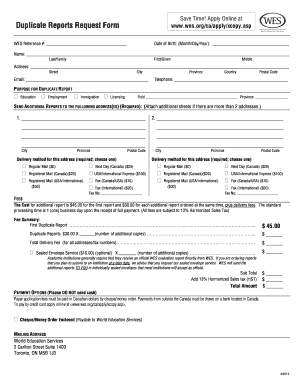
Wes Form


What is the Wes Form
The Wes Form is an essential document used for evaluating foreign educational credentials in the United States. It is primarily utilized by individuals seeking to have their academic qualifications assessed for various purposes, including employment, further education, or immigration. The form is part of the services offered by World Education Services (WES), which provides credential evaluations to ensure that foreign degrees are recognized by U.S. institutions and employers.
How to use the Wes Form
Using the Wes Form involves several straightforward steps. First, individuals must complete the form accurately, providing personal information and details about their educational background. After filling out the form, applicants need to submit it along with the required documents, such as transcripts and proof of degree. The completed form can be submitted online or by mail, depending on the applicant's preference. It is crucial to follow the specific instructions provided by WES to ensure a smooth evaluation process.
Steps to complete the Wes Form
Completing the Wes Form requires careful attention to detail. Here are the steps to follow:
- Gather necessary documents: Collect all relevant academic records, including transcripts and diplomas.
- Fill out the form: Provide accurate personal information, including your name, contact details, and educational history.
- Review your information: Double-check all entries for accuracy to avoid delays in processing.
- Submit the form: Send the completed form along with your documents to WES, either online or via mail.
Legal use of the Wes Form
The Wes Form is legally recognized for credential evaluation in the U.S. It complies with various educational and immigration standards, ensuring that the evaluations conducted are valid and accepted by educational institutions and employers. Proper use of the form is crucial, as inaccuracies or omissions can lead to delays or rejection of the evaluation process.
Required Documents
When submitting the Wes Form, applicants must include specific documents to support their evaluation request. Required documents typically include:
- Official transcripts from all post-secondary institutions attended.
- Proof of degree, such as diplomas or certificates.
- Translations of documents not in English, if applicable.
Ensuring that all required documents are included will facilitate a smoother evaluation process.
Form Submission Methods
The Wes Form can be submitted through multiple methods, providing flexibility for applicants. The available submission methods include:
- Online submission: Applicants can complete and submit the form directly through the WES website.
- Mail submission: For those who prefer traditional methods, the form can be printed and sent via postal mail.
Choosing the appropriate submission method based on personal preference and convenience is important for timely processing.
Quick guide on how to complete wes form 29645692
Effortlessly Prepare Wes Form on Any Device
Digital document management has become increasingly popular among businesses and individuals. It offers an ideal eco-friendly substitute for traditional printed and signed documents, allowing you to obtain the necessary forms and securely save them online. airSlate SignNow equips you with all the tools required to create, modify, and electronically sign your documents promptly without any delays. Manage Wes Form on any device using airSlate SignNow's Android or iOS applications and improve any document-driven workflow today.
The easiest way to modify and electronically sign Wes Form with ease
- Find Wes Form and click Get Form to begin.
- Utilize the tools we offer to fill out your form.
- Identify important sections of the documents or redact sensitive information with the tools specifically provided by airSlate SignNow for that purpose.
- Create your signature using the Sign tool, which takes mere seconds and holds the same legal validity as a traditional ink signature.
- Review all the details and click the Done button to save your modifications.
- Choose how you want to send your form, via email, SMS, or invite link, or download it to your computer.
Forget about lost or misplaced documents, tedious form searching, or mistakes that necessitate printing additional document copies. airSlate SignNow addresses all your document management needs in just a few clicks from any device of your choice. Edit and electronically sign Wes Form to ensure excellent communication at every stage of the form preparation process with airSlate SignNow.
Create this form in 5 minutes or less
Create this form in 5 minutes!
How to create an eSignature for the wes form 29645692
How to create an electronic signature for a PDF online
How to create an electronic signature for a PDF in Google Chrome
How to create an e-signature for signing PDFs in Gmail
How to create an e-signature right from your smartphone
How to create an e-signature for a PDF on iOS
How to create an e-signature for a PDF on Android
People also ask
-
What is a WES form sample and how can it help my business?
A WES form sample is a template that streamlines the process of submitting your educational documentation for evaluation. Using a WES form sample can help your business ensure that you are following standard practices, ultimately saving time and improving accuracy in document submission.
-
How does airSlate SignNow facilitate the use of a WES form sample?
AirSlate SignNow offers an intuitive interface that allows users to easily upload, fill out, and electronically sign WES form samples. This not only simplifies the process but also enhances security, ensuring that your important documents are protected throughout the submission process.
-
Is there a cost associated with using airSlate SignNow for WES form samples?
Yes, airSlate SignNow offers various pricing plans that cater to different business needs. Each plan allows users to utilize WES form samples among other documents, with affordable options designed to ensure you’re getting value for your investment.
-
Can I integrate airSlate SignNow with other tools for managing WES form samples?
Absolutely! AirSlate SignNow seamlessly integrates with various software applications, allowing you to manage your WES form samples alongside your other critical business tools. These integrations enhance workflow efficiency and ensure you can easily track the status and history of your documents.
-
What features does airSlate SignNow offer for handling WES form samples?
AirSlate SignNow provides features such as customizable templates, eSignature capabilities, and document tracking specifically for WES form samples. These features are designed to make the document management process swift and user-friendly while ensuring compliance with industry standards.
-
How secure is the handling of WES form samples on airSlate SignNow?
Security is a top priority at airSlate SignNow; therefore, all WES form samples are protected through robust encryption technologies. You can rest assured that your sensitive information is safe from unauthorized access throughout the signing and submission process.
-
Can I track the status of my WES form sample on airSlate SignNow?
Yes, airSlate SignNow offers real-time tracking for WES form samples, so you always know where your document is in the process. This feature enhances transparency and allows you to manage deadlines effectively.
Get more for Wes Form
Find out other Wes Form
- How Can I eSignature Wisconsin Orthodontists Word
- How Do I eSignature Arizona Real Estate PDF
- How To eSignature Arkansas Real Estate Document
- How Do I eSignature Oregon Plumbing PPT
- How Do I eSignature Connecticut Real Estate Presentation
- Can I eSignature Arizona Sports PPT
- How Can I eSignature Wisconsin Plumbing Document
- Can I eSignature Massachusetts Real Estate PDF
- How Can I eSignature New Jersey Police Document
- How Can I eSignature New Jersey Real Estate Word
- Can I eSignature Tennessee Police Form
- How Can I eSignature Vermont Police Presentation
- How Do I eSignature Pennsylvania Real Estate Document
- How Do I eSignature Texas Real Estate Document
- How Can I eSignature Colorado Courts PDF
- Can I eSignature Louisiana Courts Document
- How To Electronic signature Arkansas Banking Document
- How Do I Electronic signature California Banking Form
- How Do I eSignature Michigan Courts Document
- Can I eSignature Missouri Courts Document