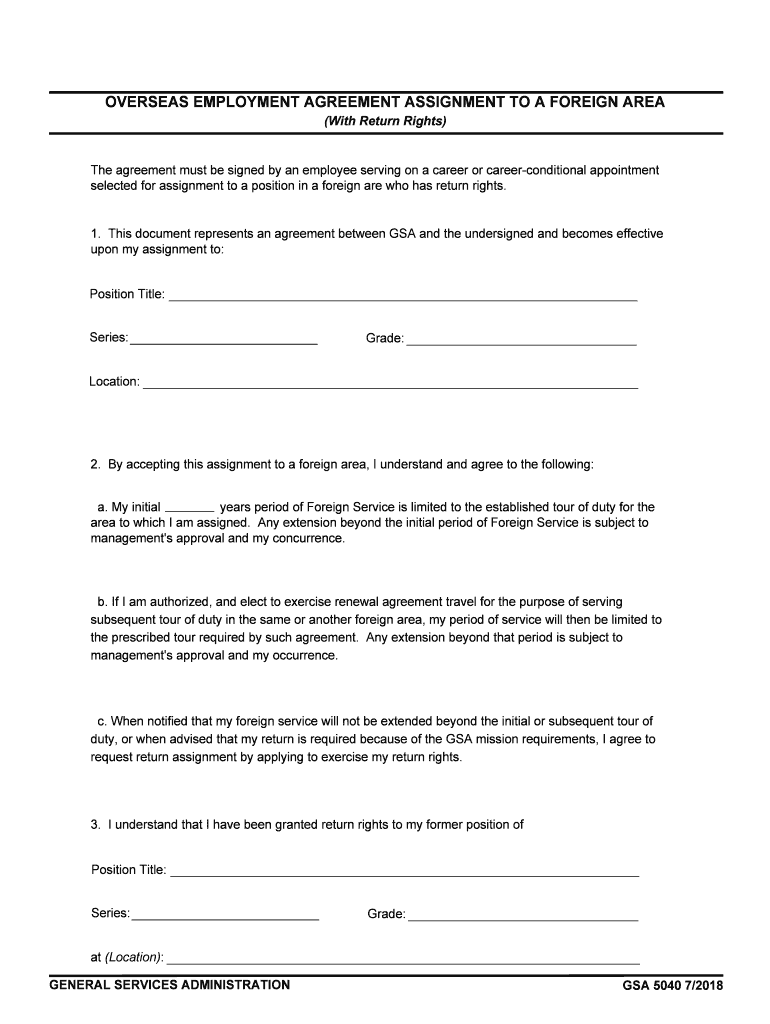
Overseas Employment Agreement Assignment to a GSA Form


What is the Overseas Employment Agreement Assignment To A GSA
The Overseas Employment Agreement Assignment To A GSA is a formal document that outlines the terms and conditions under which an employee is assigned to work overseas for a General Services Administration (GSA) entity. This agreement serves as a legal framework to define the rights and responsibilities of both the employer and the employee during the assignment period. It typically includes details such as job duties, compensation, benefits, and the duration of the assignment, ensuring that all parties have a clear understanding of the expectations and obligations involved.
Steps to complete the Overseas Employment Agreement Assignment To A GSA
Completing the Overseas Employment Agreement Assignment To A GSA involves several key steps:
- Review the Agreement: Carefully read through the entire document to understand the terms and conditions.
- Gather Required Information: Collect any necessary personal and employment information needed for the agreement.
- Fill Out the Form: Complete the agreement by providing accurate details as required in each section.
- Review for Accuracy: Double-check all entries for correctness to avoid any discrepancies.
- Sign the Document: Use a reliable electronic signature tool to sign the agreement, ensuring compliance with legal standards.
- Submit the Agreement: Send the completed document to the appropriate GSA representative or department as instructed.
Legal use of the Overseas Employment Agreement Assignment To A GSA
The legal use of the Overseas Employment Agreement Assignment To A GSA hinges on its compliance with relevant laws and regulations. For the agreement to be legally binding, it must meet specific criteria, including proper signatures and adherence to eSignature laws such as the ESIGN Act and UETA. These laws ensure that electronic signatures are recognized as valid and enforceable, provided the signers consent to use electronic means for the transaction. Additionally, the document should clearly outline the rights and obligations of both parties to prevent disputes and ensure clarity in the employment relationship.
Key elements of the Overseas Employment Agreement Assignment To A GSA
Several key elements are essential in the Overseas Employment Agreement Assignment To A GSA:
- Employee Information: Full name, position, and contact details of the employee.
- Employer Information: Name and contact details of the GSA entity.
- Assignment Details: Location, duration, and specific job responsibilities associated with the overseas assignment.
- Compensation and Benefits: Salary, allowances, and any additional benefits provided during the assignment.
- Termination Clause: Conditions under which the agreement may be terminated by either party.
- Governing Law: Specification of the legal jurisdiction that governs the agreement.
How to use the Overseas Employment Agreement Assignment To A GSA
Using the Overseas Employment Agreement Assignment To A GSA involves understanding its purpose and following the correct procedures for completion and submission. Begin by obtaining the latest version of the agreement from the appropriate GSA department. Ensure that you have all necessary information at hand to fill out the document accurately. After completing the form, review it thoroughly to confirm that all details are correct. Finally, sign the document electronically using a secure platform, ensuring that you retain a copy for your records.
Examples of using the Overseas Employment Agreement Assignment To A GSA
Examples of using the Overseas Employment Agreement Assignment To A GSA can vary based on the specific roles and assignments. For instance, a government employee may be assigned to a diplomatic mission overseas, requiring a detailed agreement that outlines their responsibilities and benefits during the assignment. Another example could involve a contractor working on a federal project abroad, necessitating clear terms regarding compensation and job expectations. Each scenario emphasizes the importance of having a well-structured agreement to protect the interests of both the employee and the employer.
Quick guide on how to complete overseas employment agreement assignment to a gsa
Simplify Overseas Employment Agreement Assignment To A GSA effortlessly on any device
Digital document management has become increasingly favored by organizations and individuals alike. It offers an ideal eco-friendly alternative to traditional printed and signed documents, allowing you to find the appropriate form and securely store it online. airSlate SignNow equips you with all the tools you need to create, edit, and electronically sign your documents quickly and without delays. Manage Overseas Employment Agreement Assignment To A GSA on any device with the airSlate SignNow Android or iOS applications and enhance any document-driven process today.
How to modify and electronically sign Overseas Employment Agreement Assignment To A GSA with ease
- Find Overseas Employment Agreement Assignment To A GSA and click Get Form to begin.
- Use the tools we provide to complete your document.
- Mark important sections of your documents or redact sensitive information with tools that airSlate SignNow offers specifically for that purpose.
- Craft your signature using the Sign tool, which takes only seconds and carries the same legal validity as a conventional wet ink signature.
- Review all the details and click on the Done button to save your modifications.
- Choose how you want to send your form, via email, SMS, or invitation link, or download it to your computer.
Say goodbye to lost or misplaced files, tedious document searches, or mistakes that require printing new copies. airSlate SignNow meets your document management needs in just a few clicks from any device of your choosing. Modify and electronically sign Overseas Employment Agreement Assignment To A GSA and ensure effective communication at every stage of the form preparation process with airSlate SignNow.
Create this form in 5 minutes or less
Create this form in 5 minutes!
How to create an eSignature for the overseas employment agreement assignment to a gsa
How to generate an electronic signature for your Overseas Employment Agreement Assignment To A Gsa in the online mode
How to make an electronic signature for the Overseas Employment Agreement Assignment To A Gsa in Chrome
How to make an electronic signature for putting it on the Overseas Employment Agreement Assignment To A Gsa in Gmail
How to create an eSignature for the Overseas Employment Agreement Assignment To A Gsa right from your smartphone
How to make an eSignature for the Overseas Employment Agreement Assignment To A Gsa on iOS devices
How to create an eSignature for the Overseas Employment Agreement Assignment To A Gsa on Android devices
People also ask
-
What is an Overseas Employment Agreement Assignment To A GSA?
An Overseas Employment Agreement Assignment To A GSA is a legal document that outlines the terms of employment for individuals working abroad under a General Services Administration (GSA) contract. This agreement ensures compliance with relevant laws and regulations that govern overseas assignments, protecting both the employee and employer.
-
How does airSlate SignNow facilitate the signing of an Overseas Employment Agreement Assignment To A GSA?
airSlate SignNow allows users to easily create, send, and eSign an Overseas Employment Agreement Assignment To A GSA online. This platform simplifies the entire signing process, ensuring documents are securely stored and easily accessible while complying with legal standards.
-
What are the benefits of using airSlate SignNow for my Overseas Employment Agreement Assignment To A GSA?
Using airSlate SignNow for your Overseas Employment Agreement Assignment To A GSA speeds up the signing process, improves document accuracy, and enhances security. Additionally, it provides tracking features that let you monitor document status and retention.
-
Can I customize my Overseas Employment Agreement Assignment To A GSA with airSlate SignNow?
Yes, airSlate SignNow provides customization options that allow you to tailor your Overseas Employment Agreement Assignment To A GSA template to meet your specific needs. You can add fields for signatures, dates, and other pertinent information specific to your agreement.
-
What pricing plans does airSlate SignNow offer for signing an Overseas Employment Agreement Assignment To A GSA?
airSlate SignNow offers flexible pricing plans that cater to businesses of all sizes. Whether you need a simple plan for occasional use or a comprehensive package for extensive document management, there's a plan that can accommodate your needs while effectively handling your Overseas Employment Agreement Assignment To A GSA.
-
Is airSlate SignNow compliant with legal standards for Overseas Employment Agreement Assignment To A GSA?
Absolutely! airSlate SignNow ensures that all signatures and records comply with international and local regulations regarding electronic signatures. This makes it a reliable choice for processing your Overseas Employment Agreement Assignment To A GSA.
-
What integrations are available with airSlate SignNow for managing an Overseas Employment Agreement Assignment To A GSA?
airSlate SignNow seamlessly integrates with popular business tools such as Google Drive, Microsoft Office, and various CRM systems. This feature allows for efficient document management and enhances collaboration when creating your Overseas Employment Agreement Assignment To A GSA.
Get more for Overseas Employment Agreement Assignment To A GSA
- Child travelling alone legal form for ages 16 cisv
- Internet banking enrolment form brac bank
- E payment facility form 27 3 17ai takaful malaysia
- Rapid resorbable fixation implants inventory control form synthes
- 20 year limited warranty form
- Personal history form united nations
- Instructions for completing the home textiles test request form
- Application for advanced placement program doc form
Find out other Overseas Employment Agreement Assignment To A GSA
- How To eSignature New York Job Applicant Rejection Letter
- How Do I eSignature Kentucky Executive Summary Template
- eSignature Hawaii CV Form Template Mobile
- eSignature Nevada CV Form Template Online
- eSignature Delaware Software Development Proposal Template Now
- eSignature Kentucky Product Development Agreement Simple
- eSignature Georgia Mobile App Design Proposal Template Myself
- eSignature Indiana Mobile App Design Proposal Template Now
- eSignature Utah Mobile App Design Proposal Template Now
- eSignature Kentucky Intellectual Property Sale Agreement Online
- How Do I eSignature Arkansas IT Consulting Agreement
- eSignature Arkansas IT Consulting Agreement Safe
- eSignature Delaware IT Consulting Agreement Online
- eSignature New Jersey IT Consulting Agreement Online
- How Can I eSignature Nevada Software Distribution Agreement
- eSignature Hawaii Web Hosting Agreement Online
- How Do I eSignature Hawaii Web Hosting Agreement
- eSignature Massachusetts Web Hosting Agreement Secure
- eSignature Montana Web Hosting Agreement Myself
- eSignature New Jersey Web Hosting Agreement Online