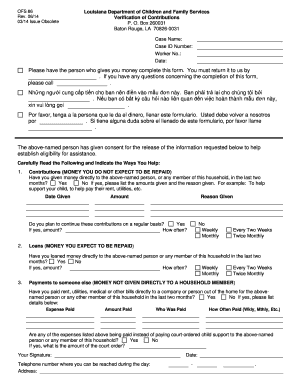
OFS 86 Form


What is the OFS 86
The OFS 86 is a specific form used primarily for financial reporting and compliance. It serves as a standardized document that organizations must fill out to provide detailed information regarding their financial activities. This form is often required by regulatory bodies to ensure transparency and accountability in financial reporting. Understanding the purpose and requirements of the OFS 86 is essential for businesses to maintain compliance and avoid potential penalties.
How to use the OFS 86
Using the OFS 86 involves a systematic approach to ensure all necessary information is accurately captured. First, gather all relevant financial data required for the form. This includes income statements, balance sheets, and any other pertinent financial records. Next, follow the guidelines provided with the form to fill it out correctly. Each section of the OFS 86 has specific instructions that must be adhered to for the form to be valid. Finally, review the completed form for accuracy before submission to ensure compliance with regulatory standards.
Steps to complete the OFS 86
Completing the OFS 86 requires careful attention to detail. Begin by downloading the form from the appropriate regulatory website or obtaining it from your financial advisor. Next, fill in the required sections, which typically include:
- Identification information about the organization
- Financial data, including revenue and expenses
- Details of any outstanding liabilities
- Signatures from authorized representatives
After filling out the form, double-check all entries for accuracy. It is advisable to have a second party review the form before submission to catch any errors. Once verified, submit the OFS 86 as per the provided instructions, either online or via mail.
Legal use of the OFS 86
The OFS 86 is legally binding when filled out and submitted in accordance with applicable regulations. To ensure its legal standing, organizations must comply with all relevant laws governing financial disclosures. This includes adhering to timelines for submission and ensuring that all information provided is truthful and accurate. Failure to comply with these legal requirements can result in penalties, including fines or other legal repercussions.
Key elements of the OFS 86
Key elements of the OFS 86 include various sections that require specific financial information. These elements typically encompass:
- Organization details such as name, address, and tax identification number
- Financial summaries that outline income, expenses, and net profit
- Disclosure of any related party transactions
- Certification of accuracy by an authorized signatory
Each of these components plays a crucial role in ensuring the form meets regulatory standards and provides a complete picture of the organization's financial status.
Examples of using the OFS 86
Examples of using the OFS 86 can vary depending on the organization’s structure and purpose. For instance, a small business may use the OFS 86 to report its annual financial performance to stakeholders, while a nonprofit organization may use it to demonstrate compliance with funding requirements. Additionally, corporations may utilize the OFS 86 to fulfill obligations to shareholders and regulatory agencies, ensuring transparency in their financial dealings.
Filing Deadlines / Important Dates
Filing deadlines for the OFS 86 are critical to ensure compliance and avoid penalties. Organizations should be aware of specific dates set by regulatory bodies for submission. Typically, these deadlines align with fiscal year-end reporting or specific quarterly reporting periods. It is advisable to maintain a calendar of these important dates to ensure timely completion and submission of the OFS 86.
Quick guide on how to complete ofs 86
Finish OFS 86 effortlessly on any gadget
Managing documents online has become increasingly popular among businesses and individuals. It serves as an ideal eco-friendly alternative to traditional printed and signed documents, allowing you to access the correct template and securely store it online. airSlate SignNow provides all the tools necessary to create, modify, and eSign your documents swiftly without interruptions. Handle OFS 86 on any device with the airSlate SignNow apps for Android or iOS and enhance any document-driven process today.
How to modify and eSign OFS 86 with ease
- Obtain OFS 86 and click on Get Form to begin.
- Utilize the tools we offer to finish your document.
- Emphasize important sections of the documents or redact sensitive details with tools that airSlate SignNow provides specifically for that purpose.
- Create your signature using the Sign tool, which takes moments and holds the same legal standing as a conventional handwritten signature.
- Review all the details and click the Done button to save your modifications.
- Select how you wish to send your form, whether by email, text message (SMS), or invite link, or download it to your computer.
Say goodbye to lost or misplaced files, tedious form searches, or mistakes that require printing new document copies. airSlate SignNow meets your needs in document management with just a few clicks from any device of your choosing. Modify and eSign OFS 86 and ensure outstanding communication at every stage of the document preparation process with airSlate SignNow.
Create this form in 5 minutes or less
Create this form in 5 minutes!
How to create an eSignature for the ofs 86
How to create an electronic signature for a PDF online
How to create an electronic signature for a PDF in Google Chrome
How to create an e-signature for signing PDFs in Gmail
How to create an e-signature right from your smartphone
How to create an e-signature for a PDF on iOS
How to create an e-signature for a PDF on Android
People also ask
-
What is OFS 86 and how does airSlate SignNow utilize it?
OFS 86 refers to a standard format for electronic signatures. airSlate SignNow leverages OFS 86 to ensure security and compliance in eSigning documents, making it easier for businesses to adopt electronic signatures.
-
How can I integrate airSlate SignNow with my existing systems?
airSlate SignNow offers seamless integrations with various platforms, including CRM systems and cloud storage services. By utilizing APIs and pre-built connectors, businesses can incorporate OFS 86 functionality effortlessly into their workflows.
-
What are the key features of airSlate SignNow related to OFS 86?
Key features of airSlate SignNow include customizable templates, automated workflows, and secure storage. These features, built around the OFS 86 standard, enhance your document management and eSignature processes.
-
What pricing plans are available for airSlate SignNow?
airSlate SignNow provides multiple pricing plans tailored to different business needs. Each plan grants access to OFS 86 capabilities, ensuring that all users can benefit from cost-effective eSigning solutions.
-
How does airSlate SignNow ensure the security of OFS 86 signed documents?
Security is a top priority at airSlate SignNow. Documents signed using OFS 86 are encrypted, stored securely, and include a detailed audit trail, ensuring the integrity and authenticity of every signature.
-
What benefits can businesses expect by using airSlate SignNow with OFS 86?
Businesses can expect increased efficiency and reduced turnaround times when using airSlate SignNow with OFS 86. Enhanced compliance and security also help streamline operations and build trust with clients.
-
Can I use airSlate SignNow on mobile devices?
Yes, airSlate SignNow is fully compatible with mobile devices, allowing users to send and eSign documents on-the-go. This mobile functionality ensures that OFS 86 capabilities are always accessible, no matter where you are.
Get more for OFS 86
Find out other OFS 86
- eSign Ohio High Tech Letter Of Intent Later
- eSign North Dakota High Tech Quitclaim Deed Secure
- eSign Nebraska Healthcare / Medical LLC Operating Agreement Simple
- eSign Nebraska Healthcare / Medical Limited Power Of Attorney Mobile
- eSign Rhode Island High Tech Promissory Note Template Simple
- How Do I eSign South Carolina High Tech Work Order
- eSign Texas High Tech Moving Checklist Myself
- eSign Texas High Tech Moving Checklist Secure
- Help Me With eSign New Hampshire Government Job Offer
- eSign Utah High Tech Warranty Deed Simple
- eSign Wisconsin High Tech Cease And Desist Letter Fast
- eSign New York Government Emergency Contact Form Online
- eSign North Carolina Government Notice To Quit Now
- eSign Oregon Government Business Plan Template Easy
- How Do I eSign Oklahoma Government Separation Agreement
- How Do I eSign Tennessee Healthcare / Medical Living Will
- eSign West Virginia Healthcare / Medical Forbearance Agreement Online
- eSign Alabama Insurance LLC Operating Agreement Easy
- How Can I eSign Alabama Insurance LLC Operating Agreement
- eSign Virginia Government POA Simple