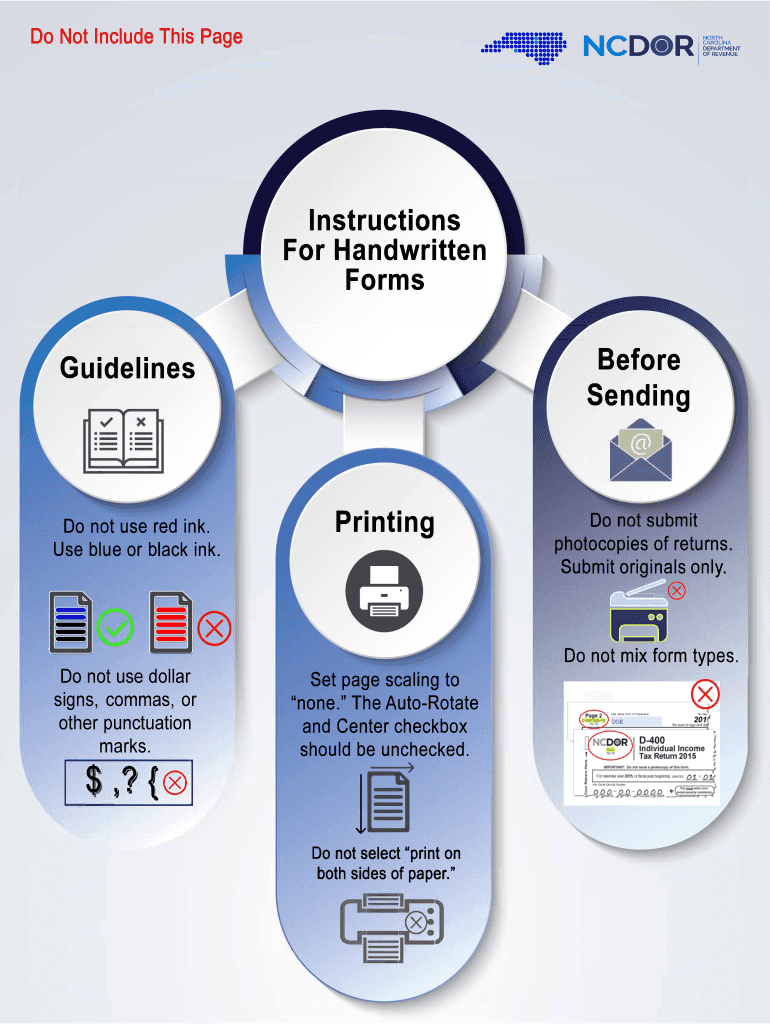
Nc Form Cd 405


What is the NC Form CD 405
The NC Form CD 405 is a tax form used by corporations in North Carolina to report their income and calculate their tax liability. This form is essential for corporations operating within the state, as it ensures compliance with state tax regulations. The CD 405 is specifically designed for corporations, including C corporations and S corporations, and plays a crucial role in the annual tax filing process.
How to use the NC Form CD 405
To effectively use the NC Form CD 405, corporations must accurately fill out the required sections, which include reporting gross income, deductions, and credits. It is important to gather all necessary financial documents before starting the form. The completed form can then be submitted electronically or via mail, depending on the corporation's preference and the guidelines set by the North Carolina Department of Revenue.
Steps to complete the NC Form CD 405
Completing the NC Form CD 405 involves several key steps:
- Gather all financial records, including income statements and expense reports.
- Fill in the corporation's identifying information at the top of the form.
- Report total gross income accurately in the designated section.
- Deduct allowable expenses and credits to calculate the taxable income.
- Compute the tax due based on the applicable corporate tax rate.
- Review the completed form for accuracy before submission.
Legal use of the NC Form CD 405
The legal use of the NC Form CD 405 is governed by North Carolina tax laws. To ensure compliance, corporations must file the form by the specified deadlines and maintain accurate records of all reported income and deductions. Failure to comply with these regulations can result in penalties and interest on unpaid taxes. It is essential for corporations to understand their legal obligations when using this form.
Filing Deadlines / Important Dates
Corporations must be aware of specific deadlines when filing the NC Form CD 405. Typically, the form is due on the fifteenth day of the fourth month following the end of the corporation's fiscal year. For corporations operating on a calendar year, this means the form is due by April 15. Timely submission is crucial to avoid late fees and penalties.
Form Submission Methods (Online / Mail / In-Person)
The NC Form CD 405 can be submitted through various methods. Corporations have the option to file online through the North Carolina Department of Revenue's e-filing system, which offers a convenient way to submit the form and receive confirmation of receipt. Alternatively, the form can be mailed to the appropriate address provided by the Department of Revenue. In-person submissions may also be possible at designated offices, although this method is less common.
Quick guide on how to complete 2018 form nc dor cd 401s fill online printable blank
Complete Nc Form Cd 405 seamlessly on any device
Managing documents online has become increasingly popular among businesses and individuals. It offers an ideal eco-friendly substitute for traditional printed and signed documents, allowing you to access the necessary forms and securely store them online. airSlate SignNow equips you with all the tools needed to create, edit, and eSign your documents swiftly without delays. Handle Nc Form Cd 405 on any device using the airSlate SignNow Android or iOS apps and streamline your document-related processes today.
The easiest way to edit and eSign Nc Form Cd 405 effortlessly
- Locate Nc Form Cd 405 and then click Get Form to begin.
- Make use of the tools we provide to finish your document.
- Highlight important sections of your documents or obscure sensitive information with tools that airSlate SignNow specifically offers for this purpose.
- Create your signature using the Sign tool, which takes mere seconds and holds the same legal validity as a conventional wet ink signature.
- Review the details and click on the Done button to save your changes.
- Select how you wish to send your form, whether by email, SMS, or invite link, or download it to your computer.
Say goodbye to lost or misplaced documents, tedious form searching, or mistakes that necessitate printing new copies. airSlate SignNow meets your document management needs in just a few clicks from any device of your preference. Edit and eSign Nc Form Cd 405 while ensuring excellent communication at every stage of your form preparation process with airSlate SignNow.
Create this form in 5 minutes or less
Create this form in 5 minutes!
How to create an eSignature for the 2018 form nc dor cd 401s fill online printable blank
How to generate an eSignature for your 2018 Form Nc Dor Cd 401s Fill Online Printable Blank online
How to generate an eSignature for the 2018 Form Nc Dor Cd 401s Fill Online Printable Blank in Chrome
How to create an electronic signature for signing the 2018 Form Nc Dor Cd 401s Fill Online Printable Blank in Gmail
How to make an eSignature for the 2018 Form Nc Dor Cd 401s Fill Online Printable Blank straight from your mobile device
How to make an electronic signature for the 2018 Form Nc Dor Cd 401s Fill Online Printable Blank on iOS
How to create an eSignature for the 2018 Form Nc Dor Cd 401s Fill Online Printable Blank on Android
People also ask
-
What is 2018 cd tax and how does it affect me?
The 2018 cd tax refers to the tax implications associated with certain certificates of deposit for the tax year 2018. If you've earned interest from your CDs, you must report this income on your tax return, potentially affecting your overall tax obligations. Understanding how this works can help you effectively manage your finances.
-
How can airSlate SignNow help with 2018 cd tax documentation?
AirSlate SignNow provides an efficient platform to create, send, and eSign documents related to your 2018 cd tax. With our easy-to-use interface, you can securely manage tax documents and ensure they are properly completed and stored for your records, making tax season less stressful.
-
Are there any costs associated with managing 2018 cd tax documents on airSlate SignNow?
Using airSlate SignNow is cost-effective, with various pricing plans available to meet your needs. You can efficiently handle your 2018 cd tax documents without incurring high costs, as our platform streamlines the eSigning process and reduces paper usage.
-
What features does airSlate SignNow offer for 2018 cd tax management?
AirSlate SignNow offers features such as document templates, mass eSigning, and real-time tracking, which are invaluable for managing your 2018 cd tax documents. These features simplify the process, ensuring compliance and accuracy while saving you time and effort.
-
Can I integrate airSlate SignNow with other tools for my 2018 cd tax needs?
Yes, airSlate SignNow easily integrates with various applications and tools, helping you streamline your 2018 cd tax processes. Whether you're using accounting software or financial management systems, our integrations enhance your workflow and improve efficiency.
-
What is the benefit of eSigning my 2018 cd tax documents?
eSigning your 2018 cd tax documents with airSlate SignNow ensures security, speed, and legal validity. This digital solution eliminates delays associated with traditional signatures, allowing you to complete your tax paperwork quickly and efficiently for peace of mind.
-
Is it safe to send my 2018 cd tax documents through airSlate SignNow?
Absolutely! AirSlate SignNow implements robust security measures, including encryption, to protect your 2018 cd tax documents. You can confidently send sensitive information knowing that our platform prioritizes your privacy and data protection.
Get more for Nc Form Cd 405
Find out other Nc Form Cd 405
- How To Sign Texas Education Profit And Loss Statement
- Sign Vermont Education Residential Lease Agreement Secure
- How Can I Sign Washington Education NDA
- Sign Wisconsin Education LLC Operating Agreement Computer
- Sign Alaska Finance & Tax Accounting Purchase Order Template Computer
- Sign Alaska Finance & Tax Accounting Lease Termination Letter Free
- Can I Sign California Finance & Tax Accounting Profit And Loss Statement
- Sign Indiana Finance & Tax Accounting Confidentiality Agreement Later
- Sign Iowa Finance & Tax Accounting Last Will And Testament Mobile
- Sign Maine Finance & Tax Accounting Living Will Computer
- Sign Montana Finance & Tax Accounting LLC Operating Agreement Computer
- How Can I Sign Montana Finance & Tax Accounting Residential Lease Agreement
- Sign Montana Finance & Tax Accounting Residential Lease Agreement Safe
- How To Sign Nebraska Finance & Tax Accounting Letter Of Intent
- Help Me With Sign Nebraska Finance & Tax Accounting Letter Of Intent
- Sign Nebraska Finance & Tax Accounting Business Letter Template Online
- Sign Rhode Island Finance & Tax Accounting Cease And Desist Letter Computer
- Sign Vermont Finance & Tax Accounting RFP Later
- Can I Sign Wyoming Finance & Tax Accounting Cease And Desist Letter
- Sign California Government Job Offer Now