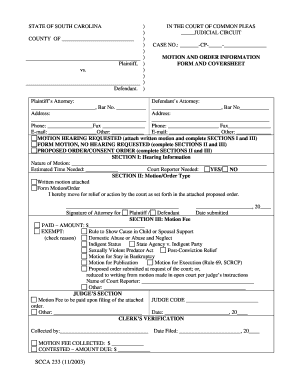
Sc Motion and Order Scca233 Form


What is the SC Motion and Order SCCA233
The SC Motion and Order SCCA233 is a legal document used in South Carolina courts. It serves to request a specific order from the court, often related to procedural matters in civil cases. This form is essential for parties seeking to initiate or respond to motions within the judicial process. Understanding its purpose and proper usage is crucial for ensuring compliance with state legal requirements.
How to Use the SC Motion and Order SCCA233
Utilizing the SC Motion and Order SCCA233 involves several key steps. First, identify the specific relief or order you are requesting from the court. Next, accurately fill out the form with all required information, including case details and the nature of the motion. It is important to ensure that the motion is supported by relevant legal arguments and evidence. Once completed, the form must be filed with the appropriate court, following local rules regarding submission methods and timelines.
Steps to Complete the SC Motion and Order SCCA233
Completing the SC Motion and Order SCCA233 requires careful attention to detail. Here are the steps to follow:
- Gather necessary information about the case, including case number and parties involved.
- Clearly state the purpose of the motion in the designated section.
- Provide any supporting documentation that reinforces your request.
- Sign and date the form, ensuring all signatures are current and valid.
- File the completed form with the court clerk, adhering to local filing procedures.
Legal Use of the SC Motion and Order SCCA233
The SC Motion and Order SCCA233 is legally binding once it is properly filed and accepted by the court. To ensure its legal validity, it must comply with all relevant South Carolina procedural rules. This includes proper formatting, inclusion of necessary signatures, and adherence to any specific local court requirements. Understanding the legal implications of this form is vital for all parties involved in a case.
Key Elements of the SC Motion and Order SCCA233
Several key elements must be included in the SC Motion and Order SCCA233 for it to be considered complete and effective:
- Case Information: This includes the case number and names of the parties involved.
- Motion Details: A clear and concise statement of the relief sought.
- Legal Grounds: A brief explanation of the legal basis for the motion.
- Signature: The signature of the party filing the motion or their attorney.
State-Specific Rules for the SC Motion and Order SCCA233
Each state has specific rules governing the use of motions and orders. In South Carolina, it is important to familiarize yourself with the local rules of the court where the motion is being filed. These rules may dictate specific formatting, filing deadlines, and procedures for serving the motion to other parties involved in the case. Adhering to these rules ensures that the motion is processed efficiently and effectively.
Quick guide on how to complete sc motion and order scca233
Complete Sc Motion And Order Scca233 seamlessly on any device
Web-based document management has gained popularity among enterprises and individuals alike. It offers an ideal eco-friendly substitute for traditional printed and signed documents, allowing you to access the necessary form and securely store it online. airSlate SignNow equips you with all the resources required to create, edit, and electronically sign your documents swiftly without delays. Manage Sc Motion And Order Scca233 across any platform with airSlate SignNow's Android or iOS applications and enhance any document-driven process today.
How to modify and electronically sign Sc Motion And Order Scca233 effortlessly
- Find Sc Motion And Order Scca233 and click Get Form to begin.
- Utilize the tools available to complete your document.
- Emphasize important sections of the documents or obscure sensitive information with the tools that airSlate SignNow offers for that purpose.
- Create your electronic signature using the Sign tool, which only takes seconds and carries the same legal validity as a conventional handwritten signature.
- Review all the details and click on the Done button to save your modifications.
- Choose how you want to share your form, be it via email, text message (SMS), an invitation link, or download it to your PC.
Eliminate the worry of lost or misplaced documents, tedious form searching, or mistakes that require printing additional document copies. airSlate SignNow fulfills all your document management requirements with just a few clicks from any device you prefer. Edit and eSign Sc Motion And Order Scca233 and guarantee excellent communication throughout the document preparation stage with airSlate SignNow.
Create this form in 5 minutes or less
Create this form in 5 minutes!
How to create an eSignature for the sc motion and order scca233
How to create an electronic signature for a PDF online
How to create an electronic signature for a PDF in Google Chrome
How to create an e-signature for signing PDFs in Gmail
How to create an e-signature right from your smartphone
How to create an e-signature for a PDF on iOS
How to create an e-signature for a PDF on Android
People also ask
-
What is the SC Motion and Order SCCA233, and how does it work?
The SC Motion and Order SCCA233 is a legal document used within South Carolina's judicial system to request specific orders from the court. By utilizing airSlate SignNow, you can easily prepare, send, and eSign this document, streamlining the process for legal professionals and ensuring compliance with state regulations.
-
How can airSlate SignNow assist in managing SC Motion and Order SCCA233?
airSlate SignNow provides a user-friendly platform to manage SC Motion and Order SCCA233 efficiently. The software automates the document flow, allowing users to send, receive, and eSign the motion and order seamlessly, which signNowly reduces the time spent on paperwork.
-
Is there a cost associated with using airSlate SignNow for SC Motion and Order SCCA233?
Yes, airSlate SignNow offers various pricing plans to fit different business needs, ensuring cost-effectiveness for managing documents like the SC Motion and Order SCCA233. By choosing the right plan, users can optimize their workflow while controlling costs associated with document management.
-
What are the key features of airSlate SignNow for handling SC Motion and Order SCCA233?
Key features of airSlate SignNow include customizable templates, collaboration tools, and robust security measures. These features enhance the handling of the SC Motion and Order SCCA233, making it easy to draft, distribute, and eSign documents within a secure environment.
-
Can I integrate airSlate SignNow with other software for SC Motion and Order SCCA233?
Absolutely! airSlate SignNow supports integration with various third-party applications, enabling users to streamline their workflows for documents like SC Motion and Order SCCA233. Whether it's a CRM or document management system, integration enhances functionality and efficiency.
-
How does airSlate SignNow improve the speed of processing SC Motion and Order SCCA233?
By utilizing airSlate SignNow, businesses can signNowly speed up the processing of SC Motion and Order SCCA233. The platform eliminates the need for physical signatures and paperwork by enabling users to eSign and send documents in real-time, thus reducing processing time.
-
What advantages does airSlate SignNow provide for legal teams using SC Motion and Order SCCA233?
For legal teams, airSlate SignNow offers signNow advantages such as enhanced collaboration, document tracking, and improved compliance with legal standards. These benefits facilitate a more organized approach to handling SC Motion and Order SCCA233, thus improving overall productivity.
Get more for Sc Motion And Order Scca233
Find out other Sc Motion And Order Scca233
- eSign Alabama Independent Contractor Agreement Template Fast
- eSign New York Termination Letter Template Safe
- How To eSign West Virginia Termination Letter Template
- How To eSign Pennsylvania Independent Contractor Agreement Template
- eSignature Arkansas Affidavit of Heirship Secure
- How Can I eSign Alaska Emergency Contact Form
- Can I eSign Montana Employee Incident Report
- eSign Hawaii CV Form Template Online
- eSign Idaho CV Form Template Free
- How To eSign Kansas CV Form Template
- eSign Nevada CV Form Template Online
- eSign New Hampshire CV Form Template Safe
- eSign Indiana New Hire Onboarding Online
- eSign Delaware Software Development Proposal Template Free
- eSign Nevada Software Development Proposal Template Mobile
- Can I eSign Colorado Mobile App Design Proposal Template
- How Can I eSignature California Cohabitation Agreement
- How Do I eSignature Colorado Cohabitation Agreement
- How Do I eSignature New Jersey Cohabitation Agreement
- Can I eSign Utah Mobile App Design Proposal Template