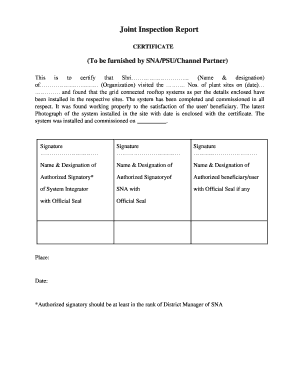
Joint Inspection Report Format


What is the Joint Inspection Report Format
The joint inspection report format is a structured document used to record findings from joint inspections conducted by multiple parties. This format ensures that all relevant details are captured systematically, facilitating clear communication among stakeholders. It typically includes sections for the purpose of the inspection, findings, recommendations, and signatures from all parties involved. The format is designed to be comprehensive yet straightforward, making it easier for users to fill out and understand the essential information.
How to Use the Joint Inspection Report Format
Using the joint inspection report format involves several key steps. First, gather all necessary information related to the inspection, including details about the location, date, and participants. Next, fill out each section of the report, ensuring that all findings and observations are documented clearly. It is important to include any recommendations that arise from the inspection. Once completed, all parties should review the report for accuracy before signing. This collaborative approach helps to ensure that everyone is on the same page and that the report reflects a consensus.
Steps to Complete the Joint Inspection Report Format
Completing the joint inspection report format requires a methodical approach. Begin by identifying the purpose of the inspection and the parties involved. Then, follow these steps:
- Document the date and location of the inspection.
- List the names and roles of all participants.
- Record detailed observations and findings during the inspection.
- Provide recommendations based on the findings.
- Ensure all parties review the report for completeness and accuracy.
- Obtain signatures from all involved parties to validate the report.
By following these steps, users can create a thorough and effective joint inspection report.
Legal Use of the Joint Inspection Report Format
The joint inspection report format can serve as a legally binding document when completed correctly. For it to hold legal weight, it must include signatures from all parties involved, indicating their agreement with the findings and recommendations. Additionally, compliance with relevant legal frameworks, such as the ESIGN Act, is crucial. This ensures that the electronic signatures used are recognized as valid under U.S. law, thereby enhancing the enforceability of the report.
Key Elements of the Joint Inspection Report Format
Several key elements should be included in the joint inspection report format to ensure its effectiveness:
- Title: Clearly indicate that the document is a joint inspection report.
- Date: Include the date of the inspection.
- Participants: List all individuals involved in the inspection.
- Findings: Detail the observations made during the inspection.
- Recommendations: Provide actionable suggestions based on the findings.
- Signatures: Ensure all parties sign to confirm their agreement with the report.
Incorporating these elements will enhance the clarity and utility of the report.
Examples of Using the Joint Inspection Report Format
Examples of the joint inspection report format can vary based on the context in which it is used. For instance, in construction, a joint inspection report may document the condition of a site before commencing work, noting any existing issues that need addressing. In environmental assessments, the report might outline findings related to site contamination or compliance with regulations. Each example highlights the versatility of the joint inspection report format in different industries, underscoring its importance in facilitating clear communication and accountability.
Quick guide on how to complete joint inspection report format
Effortlessly Prepare Joint Inspection Report Format on Any Device
The management of online documents has gained traction among companies and individuals. It offers an ideal environmentally friendly substitute to traditional printed and signed paperwork, allowing you to obtain the necessary form and securely store it online. airSlate SignNow equips you with all the resources required to create, modify, and electronically sign your documents quickly and efficiently. Manage Joint Inspection Report Format on any device with the airSlate SignNow apps for Android or iOS and streamline any document-related process today.
The easiest way to modify and eSign Joint Inspection Report Format with ease
- Find Joint Inspection Report Format and click Get Form to begin.
- Take advantage of the tools we provide to fill out your form.
- Select essential sections of the documents or obscure sensitive information using tools specifically provided by airSlate SignNow for that purpose.
- Create your signature with the Sign tool, which only takes seconds and holds the same legal validity as a conventional ink signature.
- Review the details and click on the Done button to save your adjustments.
- Decide how you want to send your form—by email, SMS, invitation link, or download it to your computer.
Eliminate concerns about lost or misfiled documents, tedious form searches, or mistakes that necessitate printing new copies. airSlate SignNow meets your document management requirements in just a few clicks from any device you choose. Edit and eSign Joint Inspection Report Format to ensure effective communication at every phase of the form preparation process with airSlate SignNow.
Create this form in 5 minutes or less
Create this form in 5 minutes!
How to create an eSignature for the joint inspection report format
How to create an electronic signature for a PDF online
How to create an electronic signature for a PDF in Google Chrome
How to create an e-signature for signing PDFs in Gmail
How to create an e-signature right from your smartphone
How to create an e-signature for a PDF on iOS
How to create an e-signature for a PDF on Android
People also ask
-
What is a joint survey report?
A joint survey report is a document that consolidates findings from multiple parties involved in a survey or assessment. It serves as an official record of the collaboration and can be essential for project transparency. Using airSlate SignNow, you can easily create, sign, and manage these reports efficiently.
-
How can airSlate SignNow benefit my joint survey report workflow?
AirSlate SignNow streamlines the process of creating and signing joint survey reports by leveraging its user-friendly interface and automation features. With just a few clicks, team members can collaborate on documents, ensuring that all necessary inputs are included. This efficiency reduces the time spent in administrative tasks, allowing you to focus more on the survey results.
-
Is there a cost associated with using airSlate SignNow for joint survey reports?
Yes, airSlate SignNow offers various pricing plans tailored to different business needs. You can choose a plan that fits your budget while ensuring access to features that enhance the management of joint survey reports. Be sure to check our website for the most up-to-date pricing information and special offers.
-
Can I integrate airSlate SignNow with other tools for managing joint survey reports?
Absolutely! airSlate SignNow integrates seamlessly with a variety of productivity tools and software applications. This functionality allows you to synchronize data and enhance your overall workflow, making it easier to manage joint survey reports alongside other project-related documentation.
-
What features does airSlate SignNow offer for creating joint survey reports?
AirSlate SignNow provides a comprehensive set of features designed for easy document creation, such as templates, text fields, and digital signatures. For joint survey reports, you can customize workflows to ensure all parties have input and approval before finalization. This ensures that every aspect of the report is captured and agreed upon.
-
How secure are my joint survey reports in airSlate SignNow?
Security is a top priority for airSlate SignNow. Our platform employs robust encryption and data protection measures to ensure that your joint survey reports are kept confidential and secure. You can trust that your sensitive information is in safe hands while utilizing our eSigning services.
-
Can joint survey reports be accessed on mobile devices with airSlate SignNow?
Yes, airSlate SignNow is designed to be mobile-friendly, allowing you to access and manage your joint survey reports on various devices. This flexibility enables you to review, edit, and sign documents from anywhere, ensuring that you never miss an important update or deadline.
Get more for Joint Inspection Report Format
Find out other Joint Inspection Report Format
- Electronic signature Maryland Car Dealer POA Now
- Electronic signature Oklahoma Banking Affidavit Of Heirship Mobile
- Electronic signature Oklahoma Banking Separation Agreement Myself
- Electronic signature Hawaii Business Operations Permission Slip Free
- How Do I Electronic signature Hawaii Business Operations Forbearance Agreement
- Electronic signature Massachusetts Car Dealer Operating Agreement Free
- How To Electronic signature Minnesota Car Dealer Credit Memo
- Electronic signature Mississippi Car Dealer IOU Now
- Electronic signature New Hampshire Car Dealer NDA Now
- Help Me With Electronic signature New Hampshire Car Dealer Warranty Deed
- Electronic signature New Hampshire Car Dealer IOU Simple
- Electronic signature Indiana Business Operations Limited Power Of Attorney Online
- Electronic signature Iowa Business Operations Resignation Letter Online
- Electronic signature North Carolina Car Dealer Purchase Order Template Safe
- Electronic signature Kentucky Business Operations Quitclaim Deed Mobile
- Electronic signature Pennsylvania Car Dealer POA Later
- Electronic signature Louisiana Business Operations Last Will And Testament Myself
- Electronic signature South Dakota Car Dealer Quitclaim Deed Myself
- Help Me With Electronic signature South Dakota Car Dealer Quitclaim Deed
- Electronic signature South Dakota Car Dealer Affidavit Of Heirship Free