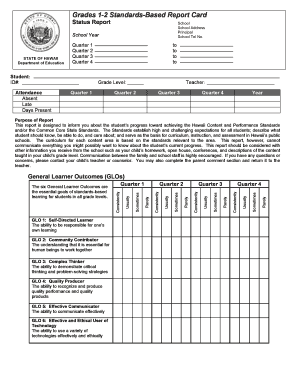
Hawaii Doe Elementary Report Card Form


What is the Hawaii DOE Elementary Report Card
The Hawaii DOE Elementary Report Card is an official document issued by the Hawaii Department of Education that provides a comprehensive overview of a student's academic performance. This report card is essential for parents and guardians to understand their child's progress in various subjects, including reading, mathematics, and science. The grading scale utilized in Hawaii's elementary schools typically ranges from A to F, with specific grade point averages assigned to each letter grade. This system helps to standardize assessments across schools and provides clear expectations for student achievement.
How to Use the Hawaii DOE Elementary Report Card
Using the Hawaii DOE Elementary Report Card effectively involves reviewing the grades and comments provided by teachers. Parents should focus on the following aspects:
- Understanding Grades: Familiarize yourself with the grading scale to interpret the report card accurately.
- Teacher Comments: Pay attention to feedback from teachers, which can provide insights into your child's strengths and areas for improvement.
- Setting Goals: Use the information to set academic goals for your child, fostering discussions about their interests and aspirations.
How to Obtain the Hawaii DOE Elementary Report Card
To obtain a Hawaii DOE Elementary Report Card, parents or guardians can follow these steps:
- Contact the School: Reach out to your child's school for information on how report cards are distributed.
- Online Access: Many schools provide digital access to report cards through their online portals. Ensure you have the necessary login credentials.
- Request a Copy: If you need a physical copy, you can request one from the school office, which may require filling out a form.
Key Elements of the Hawaii DOE Elementary Report Card
The key elements of the Hawaii DOE Elementary Report Card include:
- Student Information: Name, grade level, and school year.
- Subject Grades: Grades for each subject area, typically displayed in letter format.
- Comments from Teachers: Insights on student performance and areas for growth.
- Attendance Records: Information on student attendance, which can impact academic success.
Steps to Complete the Hawaii DOE Elementary Report Card
Completing the Hawaii DOE Elementary Report Card involves several steps:
- Gather Information: Collect data on student performance, attendance, and participation.
- Assess Performance: Evaluate the student's work throughout the grading period to assign appropriate grades.
- Provide Feedback: Write constructive comments that highlight strengths and suggest areas for improvement.
- Review and Finalize: Ensure all information is accurate before submitting the report card to the school administration.
Legal Use of the Hawaii DOE Elementary Report Card
The Hawaii DOE Elementary Report Card serves as a legally recognized document that reflects a student's academic achievements. It may be required for various purposes, such as:
- Enrollment in Programs: Some educational programs may require submission of report cards for admission.
- Transfer Applications: When transferring to another school, the report card may be necessary for placement.
- Scholarship Applications: Many scholarship programs request academic records as part of their eligibility criteria.
Quick guide on how to complete hawaii doe elementary report card
Complete Hawaii Doe Elementary Report Card effortlessly on any device
Digital document management has gained traction among businesses and individuals. It offers an ideal eco-friendly alternative to conventional printed and signed documents, allowing you to locate the proper form and securely store it online. airSlate SignNow provides you with all the resources necessary to create, modify, and eSign your documents quickly and easily. Manage Hawaii Doe Elementary Report Card on any platform with airSlate SignNow apps for Android or iOS and enhance any document-focused process today.
The easiest way to modify and eSign Hawaii Doe Elementary Report Card without hassle
- Find Hawaii Doe Elementary Report Card and click on Get Form to begin.
- Use the tools available to fill out your document.
- Highlight important sections of the documents or obscure sensitive information with tools that airSlate SignNow provides specifically for that purpose.
- Create your signature using the Sign feature, which takes seconds and holds the same legal validity as a traditional handwritten signature.
- Verify the information and click on the Done button to save your changes.
- Choose how you want to send your form, via email, text message (SMS), or invite link, or download it to your computer.
Forget about lost or misfiled documents, tedious form searching, or mistakes that necessitate printing new copies. airSlate SignNow meets your document management needs in just a few clicks from any device. Edit and eSign Hawaii Doe Elementary Report Card and ensure excellent communication at every stage of your form preparation process with airSlate SignNow.
Create this form in 5 minutes or less
Create this form in 5 minutes!
How to create an eSignature for the hawaii doe elementary report card
How to create an electronic signature for a PDF online
How to create an electronic signature for a PDF in Google Chrome
How to create an e-signature for signing PDFs in Gmail
How to create an e-signature right from your smartphone
How to create an e-signature for a PDF on iOS
How to create an e-signature for a PDF on Android
People also ask
-
What is the Hawaii elementary grading scale?
The Hawaii elementary grading scale is a specific grading system used in elementary schools across Hawaii, designed to provide clear evaluations of student performance. It typically includes letter grades along with corresponding grade point averages, helping parents and educators track a child's academic progress effectively.
-
How can airSlate SignNow help with managing the Hawaii elementary grading scale?
airSlate SignNow offers a seamless way to send and eSign documents related to the Hawaii elementary grading scale. Educators can quickly create, manage, and share grading reports, ensuring parents get timely updates on their child's academic performance.
-
What are the pricing options for using airSlate SignNow?
airSlate SignNow provides various pricing plans that cater to different needs. Whether you're a single educator or a school district, you can find an option that fits your budget while easily managing the Hawaii elementary grading scale and related documentation.
-
What features does airSlate SignNow offer to support educational institutions?
airSlate SignNow includes features like customizable templates, secure document storage, and electronic signatures to simplify the management of the Hawaii elementary grading scale. These features make it easy for teachers to track student progress and communicate effectively with parents.
-
Can airSlate SignNow integrate with other educational tools?
Yes, airSlate SignNow can integrate with various educational tools that schools may already be using. This capability ensures that data related to the Hawaii elementary grading scale can flow smoothly between systems, enhancing efficiency and collaboration among educators.
-
How does airSlate SignNow enhance communication regarding the Hawaii elementary grading scale?
By utilizing airSlate SignNow, educators can communicate more effectively with parents about the Hawaii elementary grading scale through timely notifications and updates. This enhanced communication fosters a better understanding of student performance and allows for more timely interventions if needed.
-
What are the benefits of using airSlate SignNow for grading documentation?
Using airSlate SignNow for grading documentation, including the Hawaii elementary grading scale, streamlines the entire process. It reduces paperwork, saves time, and ensures that all documents are securely stored and easily accessible by educators and administrators.
Get more for Hawaii Doe Elementary Report Card
- Greendot dispute form
- Employee census form health coverage guide
- Download the application form dominoamp39s pizza
- Nursing 100 fill in worksheet form
- Toll permit application florida department of transportation dot state fl form
- Notice of order of filiation 3rdcc form
- Family friend lease agreement form
- Inz 1198 form download
Find out other Hawaii Doe Elementary Report Card
- How To Integrate Sign in Banking
- How To Use Sign in Banking
- Help Me With Use Sign in Banking
- Can I Use Sign in Banking
- How Do I Install Sign in Banking
- How To Add Sign in Banking
- How Do I Add Sign in Banking
- How Can I Add Sign in Banking
- Can I Add Sign in Banking
- Help Me With Set Up Sign in Government
- How To Integrate eSign in Banking
- How To Use eSign in Banking
- How To Install eSign in Banking
- How To Add eSign in Banking
- How To Set Up eSign in Banking
- How To Save eSign in Banking
- How To Implement eSign in Banking
- How To Set Up eSign in Construction
- How To Integrate eSign in Doctors
- How To Use eSign in Doctors