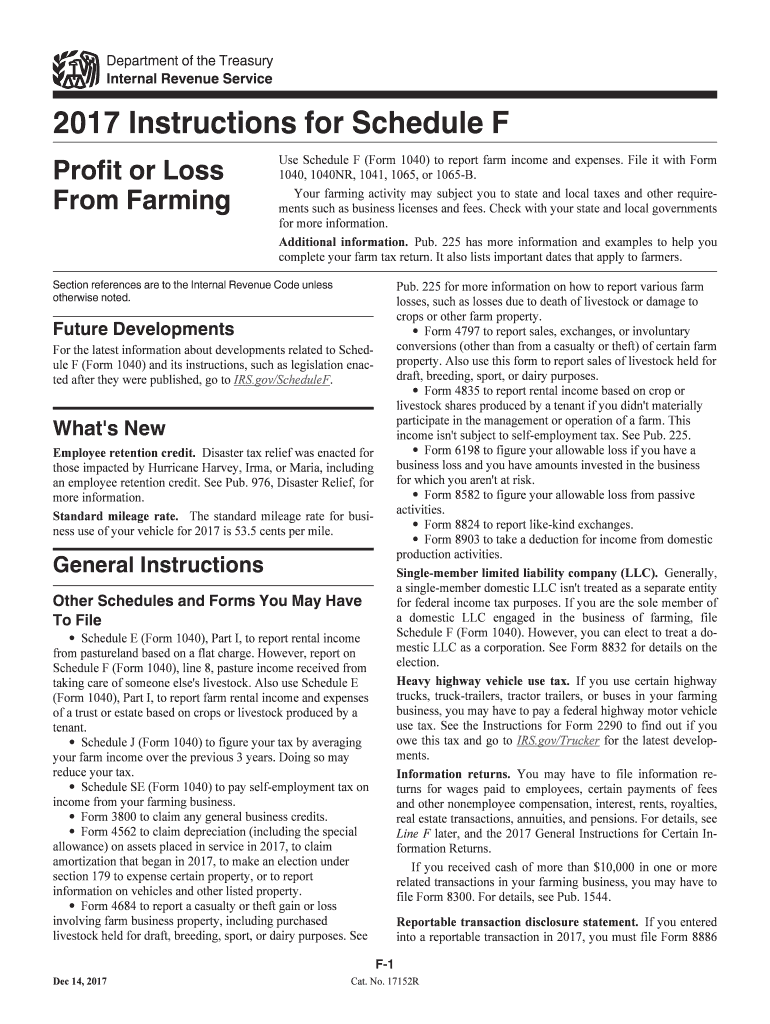
Instructions for Schedule F Instructions for Schedule F, Profit or Loss from Farming 2017


What is the Instructions For Schedule F, Profit Or Loss From Farming
The Instructions For Schedule F provide guidance for farmers and ranchers to report income and expenses related to their farming activities on their federal tax returns. This form is essential for individuals who operate a farm as a sole proprietorship or as part of a partnership. It helps in calculating the profit or loss from farming operations, which is then reported on the individual’s Form 1040. Understanding these instructions is crucial for ensuring accurate reporting and compliance with tax regulations.
Steps to complete the Instructions For Schedule F
Completing the Instructions For Schedule F involves several key steps:
- Gather necessary documentation, including records of income, expenses, and any other relevant financial information.
- Review the specific sections of the instructions to understand what information is required for each part of the form.
- Fill out the form accurately, ensuring all income and expenses are reported correctly.
- Calculate the total profit or loss from farming operations as instructed.
- Double-check all entries for accuracy before submission.
Key elements of the Instructions For Schedule F
Several key elements are vital to understanding the Instructions For Schedule F:
- Income Reporting: This includes all income derived from farming activities, such as sales of livestock, crops, and other farm products.
- Expense Reporting: Farmers must detail all allowable expenses, including costs for feed, equipment, labor, and utilities.
- Depreciation: Guidelines for depreciating farm assets are included, allowing farmers to deduct the cost of certain assets over time.
- Net Profit or Loss Calculation: This section helps farmers determine their overall financial outcome from farming activities.
IRS Guidelines
The IRS provides specific guidelines for completing the Instructions For Schedule F. These guidelines include definitions of income and expenses, eligibility criteria for deductions, and compliance requirements. It is important for farmers to familiarize themselves with these guidelines to ensure they are following current tax laws and maximizing their allowable deductions.
Filing Deadlines / Important Dates
Filing deadlines for the Instructions For Schedule F typically align with the federal tax return deadlines. For most taxpayers, this means the form must be submitted by April 15 of the following year. However, farmers may qualify for an extension, allowing them to file until October 15. It is essential to be aware of these dates to avoid penalties and ensure timely filing.
Digital vs. Paper Version
Farmers have the option to complete the Instructions For Schedule F either digitally or on paper. The digital version allows for easier calculations and may streamline the filing process through tax software. Conversely, the paper version requires manual entry and may take longer to process. Choosing the right format depends on personal preference and comfort with technology.
Quick guide on how to complete 2017 instructions for schedule f 2017 instructions for schedule f profit or loss from farming
Effortlessly Prepare Instructions For Schedule F Instructions For Schedule F, Profit Or Loss From Farming on Any Device
The management of online documents has become increasingly favored by businesses and individuals alike. It serves as an ideal environmentally friendly substitute for conventional printed and signed documents, allowing you to locate the appropriate form and securely save it online. airSlate SignNow equips you with all the tools necessary to create, modify, and electronically sign your documents swiftly and without delays. Handle Instructions For Schedule F Instructions For Schedule F, Profit Or Loss From Farming on any platform using airSlate SignNow's Android or iOS applications and simplify any document-related process today.
How to Alter and Electronically Sign Instructions For Schedule F Instructions For Schedule F, Profit Or Loss From Farming with Ease
- Obtain Instructions For Schedule F Instructions For Schedule F, Profit Or Loss From Farming and click Get Form to begin.
- Utilize the tools we offer to fill out your document.
- Emphasize important sections of the documents or redact sensitive details using the tools that airSlate SignNow specifically provides for this purpose.
- Create your eSignature with the Sign tool, which takes mere seconds and carries the same legal validity as a conventional handwritten signature.
- Verify the details and click on the Done button to save your changes.
- Select your preferred method of delivering your form, whether by email, text message (SMS), or invite link, or download it to your computer.
Say goodbye to lost or misplaced files, tedious form searching, and errors that necessitate printing new copies. airSlate SignNow fulfills all your document management needs with just a few clicks from your preferred device. Modify and electronically sign Instructions For Schedule F Instructions For Schedule F, Profit Or Loss From Farming and ensure effective communication at every stage of your form preparation process with airSlate SignNow.
Create this form in 5 minutes or less
Find and fill out the correct 2017 instructions for schedule f 2017 instructions for schedule f profit or loss from farming
Create this form in 5 minutes!
How to create an eSignature for the 2017 instructions for schedule f 2017 instructions for schedule f profit or loss from farming
How to create an eSignature for your 2017 Instructions For Schedule F 2017 Instructions For Schedule F Profit Or Loss From Farming in the online mode
How to make an eSignature for the 2017 Instructions For Schedule F 2017 Instructions For Schedule F Profit Or Loss From Farming in Chrome
How to generate an electronic signature for signing the 2017 Instructions For Schedule F 2017 Instructions For Schedule F Profit Or Loss From Farming in Gmail
How to make an eSignature for the 2017 Instructions For Schedule F 2017 Instructions For Schedule F Profit Or Loss From Farming straight from your smartphone
How to make an electronic signature for the 2017 Instructions For Schedule F 2017 Instructions For Schedule F Profit Or Loss From Farming on iOS
How to generate an eSignature for the 2017 Instructions For Schedule F 2017 Instructions For Schedule F Profit Or Loss From Farming on Android
People also ask
-
What are the Instructions For Schedule F, Profit Or Loss From Farming?
The Instructions For Schedule F, Profit Or Loss From Farming, provide guidelines on how to report income and expenses related to farming activities. This form allows farmers to accurately calculate their profit or loss, ensuring compliance with tax regulations. Understanding these instructions is essential for any farming business to manage their finances effectively.
-
How can airSlate SignNow assist with the Instructions For Schedule F?
airSlate SignNow simplifies the document signing process, making it easier to manage and submit your Instructions For Schedule F, Profit Or Loss From Farming forms. With our eSignature capabilities, you can quickly gather necessary signatures and securely store your documents. This streamlines your workflow and saves you valuable time during tax season.
-
What features does airSlate SignNow offer for agricultural businesses?
airSlate SignNow offers a range of features tailored for agricultural businesses, including customizable templates for the Instructions For Schedule F, Profit Or Loss From Farming. Our platform also provides secure storage, integration with popular accounting tools, and collaborative signing options to ensure your farming documentation is efficiently managed.
-
Is airSlate SignNow a cost-effective solution for managing Instructions For Schedule F?
Yes, airSlate SignNow is designed to be a cost-effective solution for managing all your document needs, including Instructions For Schedule F, Profit Or Loss From Farming. Our transparent pricing plans cater to businesses of all sizes, allowing you to choose an option that fits your budget without compromising on features.
-
Can I integrate airSlate SignNow with my existing accounting software?
Absolutely! airSlate SignNow integrates seamlessly with many popular accounting platforms, enabling you to incorporate the Instructions For Schedule F, Profit Or Loss From Farming into your existing workflow. This integration ensures that all your financial documentation is accessible and manageable in one central location.
-
How does airSlate SignNow enhance document security for farmers?
Document security is a top priority at airSlate SignNow. When managing sensitive documents like the Instructions For Schedule F, Profit Or Loss From Farming, our platform uses advanced security protocols, including encryption and secure access controls, to protect your information. This ensures that your farming business can comply with regulations while keeping your data safe.
-
What are the benefits of using airSlate SignNow for my farming documentation?
Using airSlate SignNow for your farming documentation, including the Instructions For Schedule F, Profit Or Loss From Farming, provides numerous benefits such as faster document turnaround times. Our easy-to-use interface allows for quick eSigning and sharing, helping you to stay organized and focused on your farming operations without administrative hassle.
Get more for Instructions For Schedule F Instructions For Schedule F, Profit Or Loss From Farming
Find out other Instructions For Schedule F Instructions For Schedule F, Profit Or Loss From Farming
- Electronic signature Wisconsin Business Operations LLC Operating Agreement Myself
- Electronic signature Colorado Doctors Emergency Contact Form Secure
- How Do I Electronic signature Georgia Doctors Purchase Order Template
- Electronic signature Doctors PDF Louisiana Now
- How To Electronic signature Massachusetts Doctors Quitclaim Deed
- Electronic signature Minnesota Doctors Last Will And Testament Later
- How To Electronic signature Michigan Doctors LLC Operating Agreement
- How Do I Electronic signature Oregon Construction Business Plan Template
- How Do I Electronic signature Oregon Construction Living Will
- How Can I Electronic signature Oregon Construction LLC Operating Agreement
- How To Electronic signature Oregon Construction Limited Power Of Attorney
- Electronic signature Montana Doctors Last Will And Testament Safe
- Electronic signature New York Doctors Permission Slip Free
- Electronic signature South Dakota Construction Quitclaim Deed Easy
- Electronic signature Texas Construction Claim Safe
- Electronic signature Texas Construction Promissory Note Template Online
- How To Electronic signature Oregon Doctors Stock Certificate
- How To Electronic signature Pennsylvania Doctors Quitclaim Deed
- Electronic signature Utah Construction LLC Operating Agreement Computer
- Electronic signature Doctors Word South Dakota Safe