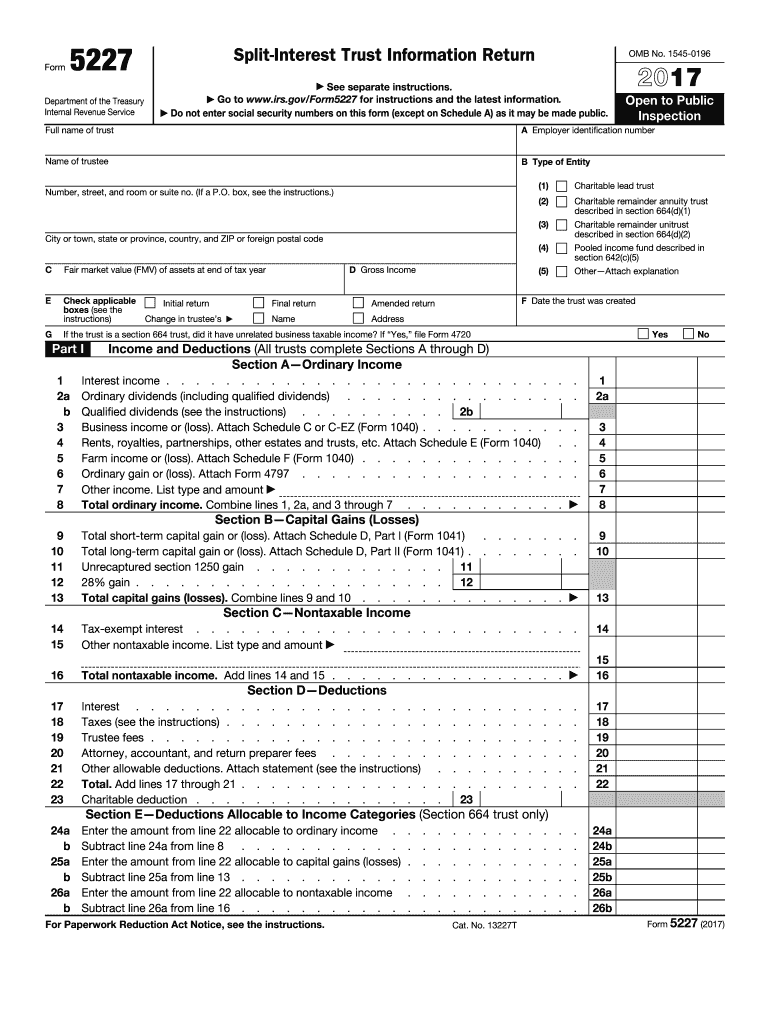
Form 5227 Irs 2017


What is the Form 5227 Irs
The Form 5227, officially known as the "Split-Interest Trust Information Return," is a tax form used by certain trusts to report their financial activities to the Internal Revenue Service (IRS). This form is specifically designed for split-interest trusts, which are trusts that provide benefits to both charitable and non-charitable beneficiaries. The Form 5227 captures essential information regarding the trust's income, deductions, and distributions, ensuring compliance with federal tax regulations.
How to use the Form 5227 Irs
Using the Form 5227 involves several key steps. First, determine whether your trust qualifies as a split-interest trust. If it does, gather all necessary financial information, including income earned, expenses incurred, and distributions made to beneficiaries. Complete the form by accurately reporting this information in the designated sections. After filling out the form, ensure that it is signed and dated by the appropriate trustee. Finally, submit the form to the IRS by the specified deadline to maintain compliance.
Steps to complete the Form 5227 Irs
Completing the Form 5227 requires careful attention to detail. Follow these steps for accurate submission:
- Identify the type of split-interest trust and gather relevant financial documents.
- Fill out the trust's identifying information, including name, address, and taxpayer identification number.
- Report income generated by the trust, including interest, dividends, and capital gains.
- Detail any deductions the trust is eligible for, such as administrative expenses or charitable contributions.
- Document distributions made to beneficiaries, specifying amounts and types of distributions.
- Review the completed form for accuracy and completeness.
- Sign and date the form before submission.
Legal use of the Form 5227 Irs
The legal use of Form 5227 is crucial for ensuring compliance with IRS regulations. This form must be filed by the due date to avoid penalties. It serves as a formal declaration of the trust's financial activities, which is necessary for maintaining transparency and accountability. Failure to file the form or providing inaccurate information can lead to legal repercussions, including fines and audits by the IRS.
Filing Deadlines / Important Dates
Filing deadlines for the Form 5227 are typically aligned with the tax year of the trust. Generally, the form is due on the fifteenth day of the fourth month following the end of the trust's tax year. For example, if the trust operates on a calendar year, the form would be due by April fifteenth. It is essential to stay informed about any changes to deadlines or extensions that may apply to your specific situation.
Form Submission Methods (Online / Mail / In-Person)
The Form 5227 can be submitted to the IRS through various methods. While electronic filing is not available for this specific form, it can be mailed to the appropriate IRS address based on the trust's location. Ensure that the form is sent via a secure method, such as certified mail, to confirm delivery. In-person submission is generally not an option for this form, as the IRS primarily accepts mailed submissions.
Quick guide on how to complete form 5227 irs
Complete Form 5227 Irs effortlessly on any device
Online document administration has become a trend among organizations and individuals. It offers an ideal eco-friendly substitute for conventional printed and signed documents, as you can locate the appropriate form and securely store it online. airSlate SignNow provides you with all the resources needed to create, modify, and electronically sign your documents swiftly without delays. Manage Form 5227 Irs on any device using airSlate SignNow Android or iOS applications and enhance any document-related process today.
The easiest way to modify and electronically sign Form 5227 Irs without hassle
- Obtain Form 5227 Irs and click on Get Form to initiate.
- Utilize the tools available to submit your document.
- Emphasize important sections of your documents or redact sensitive information with tools that airSlate SignNow specifically offers for this purpose.
- Create your signature using the Sign tool, which takes mere seconds and holds the same legal validity as a conventional wet ink signature.
- Review all the details and click on the Done button to save your modifications.
- Choose how you wish to send your form, whether by email, text message (SMS), or invitation link, or download it to your computer.
Forget about lost or misplaced documents, tedious form searching, or errors that necessitate the printing of new document copies. airSlate SignNow fulfills all your document management requirements in just a few clicks from any device you prefer. Modify and electronically sign Form 5227 Irs and ensure effective communication at every step of your form preparation journey with airSlate SignNow.
Create this form in 5 minutes or less
Find and fill out the correct form 5227 irs
Create this form in 5 minutes!
How to create an eSignature for the form 5227 irs
How to generate an eSignature for the Form 5227 Irs online
How to create an eSignature for your Form 5227 Irs in Google Chrome
How to generate an electronic signature for putting it on the Form 5227 Irs in Gmail
How to create an electronic signature for the Form 5227 Irs right from your mobile device
How to generate an eSignature for the Form 5227 Irs on iOS
How to create an electronic signature for the Form 5227 Irs on Android devices
People also ask
-
What is Form 5227 IRS, and why is it important?
Form 5227 IRS is a tax form used to report information about a trust or a similar entity that is not subject to income tax. Understanding this form is crucial for accurate tax reporting and compliance. airSlate SignNow simplifies the process of preparing and eSigning this form, ensuring your submissions are timely and accurate.
-
How does airSlate SignNow help with Form 5227 IRS?
airSlate SignNow provides an intuitive platform for businesses to fill out and eSign Form 5227 IRS easily. With customizable templates and streamlined workflows, users can manage their forms quickly and efficiently, reducing the chances of errors and speeding up the submission process.
-
Is there a cost associated with using airSlate SignNow for Form 5227 IRS?
Yes, airSlate SignNow offers various pricing plans tailored to meet the needs of different businesses. Each plan includes features that facilitate the eSigning and management of documents, including Form 5227 IRS, making it a cost-effective solution for organizations of all sizes.
-
Can I integrate airSlate SignNow with other software for managing Form 5227 IRS?
Absolutely! airSlate SignNow offers integrations with various third-party applications, including CRMs and Cloud Storage services. This allows users to streamline their document workflows and easily access Form 5227 IRS alongside other important business documents, enhancing productivity and collaboration.
-
What security measures does airSlate SignNow implement for Form 5227 IRS?
airSlate SignNow employs robust security measures, including encryption and secure user authentication, to protect your documents, such as Form 5227 IRS. Their commitment to compliance with industry standards ensures that sensitive information remains confidential and secure throughout the eSigning process.
-
How can I access support for issues related to Form 5227 IRS on airSlate SignNow?
airSlate SignNow offers dedicated customer support to assist with any questions or issues related to Form 5227 IRS. You can contact their support team via email, chat, or phone, ensuring you have the help you need when navigating any complications with your documents.
-
Are there any templates available for Form 5227 IRS on airSlate SignNow?
Yes, airSlate SignNow provides customizable templates for Form 5227 IRS, making it easier for users to fill out their documents accurately and efficiently. These templates can save time and help ensure compliance with IRS requirements, adding value to your document management process.
Get more for Form 5227 Irs
Find out other Form 5227 Irs
- Sign Georgia Education Business Plan Template Now
- Sign Louisiana Education Business Plan Template Mobile
- Sign Kansas Education Rental Lease Agreement Easy
- Sign Maine Education Residential Lease Agreement Later
- How To Sign Michigan Education LLC Operating Agreement
- Sign Mississippi Education Business Plan Template Free
- Help Me With Sign Minnesota Education Residential Lease Agreement
- Sign Nevada Education LLC Operating Agreement Now
- Sign New York Education Business Plan Template Free
- Sign Education Form North Carolina Safe
- Sign North Carolina Education Purchase Order Template Safe
- Sign North Dakota Education Promissory Note Template Now
- Help Me With Sign North Carolina Education Lease Template
- Sign Oregon Education Living Will Easy
- How To Sign Texas Education Profit And Loss Statement
- Sign Vermont Education Residential Lease Agreement Secure
- How Can I Sign Washington Education NDA
- Sign Wisconsin Education LLC Operating Agreement Computer
- Sign Alaska Finance & Tax Accounting Purchase Order Template Computer
- Sign Alaska Finance & Tax Accounting Lease Termination Letter Free