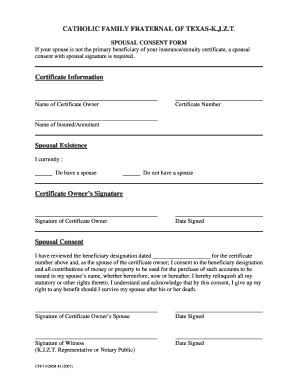
Husband Consent for Tubal Ligation Sample Letter Form


What is the husband consent for tubal ligation sample letter
The husband consent for tubal ligation sample letter is a formal document that signifies a husband’s agreement to his wife undergoing a tubal ligation procedure. This procedure is a form of permanent birth control that involves surgically blocking or sealing the fallopian tubes. The sample letter serves to ensure that both parties are in agreement regarding the decision, which is particularly important in medical and legal contexts. It is essential for the letter to be clear, concise, and legally sound to avoid any misunderstandings or disputes in the future.
Key elements of the husband consent for tubal ligation sample letter
When drafting a husband consent for tubal ligation sample letter, it is crucial to include specific key elements to ensure its validity and effectiveness:
- Identification of Parties: Clearly state the names and contact information of both the husband and wife.
- Statement of Consent: Include a clear declaration that the husband consents to the tubal ligation procedure.
- Details of the Procedure: Provide information about the procedure, including the date and location, if known.
- Signature and Date: The letter must be signed by the husband and dated to confirm the agreement.
- Witness or Notary: Depending on state laws, having the letter witnessed or notarized may enhance its legal standing.
How to use the husband consent for tubal ligation sample letter
Using the husband consent for tubal ligation sample letter involves several straightforward steps. First, ensure that both partners understand the implications of the tubal ligation procedure. Next, fill out the sample letter with accurate information, including the names, consent statement, and details about the procedure. Once completed, the husband should sign the letter, ideally in the presence of a witness or notary if required by state law. Finally, keep a copy of the signed letter for personal records and provide a copy to the medical provider performing the procedure.
Legal use of the husband consent for tubal ligation sample letter
The legal use of the husband consent for tubal ligation sample letter is vital in ensuring that all parties are protected. This letter serves as proof of consent, which can be important in medical settings. In the event of any disputes or legal questions regarding the procedure, having a documented consent can help clarify the situation. It is advisable to consult with a legal professional to ensure that the letter meets all state-specific requirements and is compliant with relevant laws.
Steps to complete the husband consent for tubal ligation sample letter
Completing the husband consent for tubal ligation sample letter involves a few essential steps:
- Gather necessary information about both partners, including full names and contact details.
- Draft the letter, ensuring it includes all key elements discussed.
- Review the letter together to confirm that both parties agree with its content.
- Sign the letter, ensuring it is dated appropriately.
- If required, have the letter witnessed or notarized for added legal protection.
Examples of using the husband consent for tubal ligation sample letter
Examples of using the husband consent for tubal ligation sample letter can vary based on individual circumstances. For instance, a couple may use the letter when scheduling a tubal ligation procedure at a hospital or clinic. The healthcare provider may request this letter to ensure that the husband is aware of and consents to the procedure. Another example could be during legal discussions regarding family planning, where the letter serves as documentation of mutual agreement. Each situation emphasizes the importance of clear communication and consent between partners.
Quick guide on how to complete husband consent for tubal ligation sample letter
Prepare Husband Consent For Tubal Ligation Sample Letter effortlessly on any device
Digital document management has become increasingly popular among companies and individuals. It offers an excellent eco-friendly option to conventional printed and signed documents, as you can obtain the necessary form and securely store it online. airSlate SignNow provides you with all the tools required to create, modify, and eSign your documents promptly without delays. Handle Husband Consent For Tubal Ligation Sample Letter on any platform using the airSlate SignNow Android or iOS applications and simplify any document-related process today.
How to modify and eSign Husband Consent For Tubal Ligation Sample Letter with ease
- Find Husband Consent For Tubal Ligation Sample Letter and click Get Form to begin.
- Use the tools we provide to fill out your form.
- Highlight important sections of the documents or obscure sensitive information with tools that airSlate SignNow provides specifically for that purpose.
- Create your signature using the Sign feature, which takes seconds and holds the same legal significance as a traditional handwritten signature.
- Verify the information and click on the Done button to save your changes.
- Select your preferred method to send your form, whether by email, SMS, or invitation link, or download it to your computer.
Eliminate the worry of missing or misplaced documents, tedious form searches, or mistakes that necessitate printing new document copies. airSlate SignNow takes care of all your document management needs with just a few clicks from any device of your choice. Modify and eSign Husband Consent For Tubal Ligation Sample Letter while ensuring smooth communication at every step of your form preparation process with airSlate SignNow.
Create this form in 5 minutes or less
Create this form in 5 minutes!
How to create an eSignature for the husband consent for tubal ligation sample letter
How to create an electronic signature for a PDF online
How to create an electronic signature for a PDF in Google Chrome
How to create an e-signature for signing PDFs in Gmail
How to create an e-signature right from your smartphone
How to create an e-signature for a PDF on iOS
How to create an e-signature for a PDF on Android
People also ask
-
What is a husband consent for tubal ligation sample letter?
A husband consent for tubal ligation sample letter is a formal document in which a husband provides his consent for his spouse to undergo tubal ligation. This letter serves as an important part of the medical procedure and can help ensure that all parties are informed and in agreement. Using airSlate SignNow, you can easily create and sign this letter digitally.
-
How can I create a husband consent for tubal ligation sample letter using airSlate SignNow?
Creating a husband consent for tubal ligation sample letter with airSlate SignNow is straightforward. You can use our document templates or create one from scratch. Simply populate the required fields, and then both parties can eSign the document securely and quickly.
-
Is there a cost associated with using airSlate SignNow for my husband consent for tubal ligation sample letter?
Yes, airSlate SignNow offers different pricing plans that cater to various needs, starting from a free trial for basic features. Costs are based on features and number of users, ensuring you get the most cost-effective solution for creating your husband consent for tubal ligation sample letter and other documents.
-
What features does airSlate SignNow offer for document signing?
airSlate SignNow provides a range of features designed to simplify document management, including eSignature capabilities, document templates, reminders, and secure cloud storage. These features make it ideal for efficiently handling your husband consent for tubal ligation sample letter, ensuring a hassle-free experience.
-
Can I customize the husband consent for tubal ligation sample letter template?
Absolutely! airSlate SignNow allows you to fully customize the husband consent for tubal ligation sample letter template. You can add, remove, or modify fields to meet your specific needs, ensuring the letter accurately reflects your situation before sending it for signing.
-
Are there integrations available for airSlate SignNow?
Yes, airSlate SignNow offers multiple integrations with popular applications like Google Drive, Dropbox, and Microsoft Office. These integrations can streamline your workflows and make accessing your husband consent for tubal ligation sample letter and other documents even easier.
-
What benefits can I expect from using airSlate SignNow for my documents?
Using airSlate SignNow for your documents, including your husband consent for tubal ligation sample letter, offers numerous benefits such as improved efficiency, cost savings, and enhanced security. You can manage your documents from anywhere and ensure they are signed and stored securely.
Get more for Husband Consent For Tubal Ligation Sample Letter
Find out other Husband Consent For Tubal Ligation Sample Letter
- Sign Massachusetts Business Letter Template Fast
- Can I Sign Virginia Business Letter Template
- Can I Sign Ohio Startup Costs Budget Worksheet
- How Do I Sign Maryland 12 Month Sales Forecast
- How Do I Sign Maine Profit and Loss Statement
- How To Sign Wisconsin Operational Budget Template
- Sign North Carolina Profit and Loss Statement Computer
- Sign Florida Non-Compete Agreement Fast
- How Can I Sign Hawaii Non-Compete Agreement
- Sign Oklahoma General Partnership Agreement Online
- Sign Tennessee Non-Compete Agreement Computer
- Sign Tennessee Non-Compete Agreement Mobile
- Sign Utah Non-Compete Agreement Secure
- Sign Texas General Partnership Agreement Easy
- Sign Alabama LLC Operating Agreement Online
- Sign Colorado LLC Operating Agreement Myself
- Sign Colorado LLC Operating Agreement Easy
- Can I Sign Colorado LLC Operating Agreement
- Sign Kentucky LLC Operating Agreement Later
- Sign Louisiana LLC Operating Agreement Computer