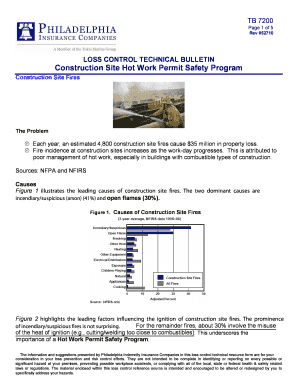
Gcc Slip Form


What is the GCC Slip
The GCC slip, often referred to as the medical slip, is a crucial document used primarily for medical purposes. It serves as an official record that may be required by various institutions, including healthcare providers and employers. This form typically includes essential information about the individual’s medical history, treatment, and any relevant medical conditions. Understanding the purpose and importance of the GCC slip is vital for individuals who need to present their medical information accurately.
How to Obtain the GCC Slip
Obtaining the GCC slip can be a straightforward process if you follow the necessary steps. Generally, individuals can request this form through their healthcare provider or relevant medical institution. It is advisable to contact the medical facility directly to inquire about their specific procedures for issuing the GCC slip. Some facilities may offer the option to download the form online, while others may require an in-person visit. Ensure you have the necessary identification and any required medical documentation ready to facilitate the process.
Steps to Complete the GCC Slip
Completing the GCC slip involves several key steps to ensure that all required information is accurately provided. Begin by filling out your personal details, including your full name, date of birth, and contact information. Next, provide information regarding your medical history, including any existing conditions or treatments you are undergoing. It is essential to be thorough and precise, as inaccuracies can lead to complications. After completing the form, review it carefully to ensure all sections are filled out correctly before submitting it to the appropriate authority.
Legal Use of the GCC Slip
The GCC slip holds legal significance, particularly when it is used in medical or employment contexts. To be considered legally binding, the slip must meet certain requirements, such as being signed by a qualified medical professional. Additionally, compliance with eSignature laws ensures that the document is recognized in digital formats. Understanding the legal implications of the GCC slip helps individuals use it appropriately, ensuring that it fulfills its intended purpose without complications.
Key Elements of the GCC Slip
Several key elements comprise the GCC slip, making it a comprehensive document. These include the patient’s personal information, medical history, details of any treatments received, and signatures from medical professionals. Each element plays a critical role in validating the slip and ensuring it meets the necessary legal and medical standards. Familiarizing yourself with these components can aid in the accurate completion and submission of the form.
Examples of Using the GCC Slip
The GCC slip can be utilized in various scenarios, such as when applying for jobs that require medical clearance or when seeking treatment from healthcare providers. For instance, an employer may request the GCC slip to verify an applicant's health status before making a hiring decision. Similarly, healthcare facilities may require this document to ensure they have a complete understanding of a patient’s medical background before providing treatment. Recognizing these examples can help individuals understand when and how to use the GCC slip effectively.
Quick guide on how to complete gcc slip
Manage Gcc Slip effortlessly on any device
Digital document administration has gained traction among organizations and individuals. It offers an excellent environmentally friendly substitute for conventional printed and signed documents, allowing you to conveniently access the correct form and securely store it online. airSlate SignNow equips you with all the tools necessary to create, modify, and electronically sign your documents promptly without any delays. Handle Gcc Slip on any device using airSlate SignNow's applications for Android or iOS and streamline any document-related process today.
How to modify and eSign Gcc Slip with ease
- Find Gcc Slip and click Get Form to initiate the process.
- Employ the tools provided to fill out your form.
- Emphasize important sections of the documents or conceal sensitive information with tools specifically offered by airSlate SignNow for this purpose.
- Create your electronic signature using the Sign tool, which only takes seconds and carries the same legal validity as a traditional wet ink signature.
- Review the details and click on the Done button to save your modifications.
- Choose how you wish to send your form, via email, SMS, invitation link, or download it to your computer.
Eliminate worries over lost or misplaced documents, tedious form searches, or errors that necessitate printing new copies. airSlate SignNow meets your document management needs in just a few clicks from any device you prefer. Edit and eSign Gcc Slip and guarantee effective communication throughout the form preparation process with airSlate SignNow.
Create this form in 5 minutes or less
Create this form in 5 minutes!
How to create an eSignature for the gcc slip
How to create an electronic signature for a PDF online
How to create an electronic signature for a PDF in Google Chrome
How to create an e-signature for signing PDFs in Gmail
How to create an e-signature right from your smartphone
How to create an e-signature for a PDF on iOS
How to create an e-signature for a PDF on Android
People also ask
-
What is a medical slip print and how is it used?
A medical slip print is a specific document format used in healthcare that ensures accurate tracking of patient information and billing. With airSlate SignNow, users can easily create and eSign these documents, streamlining the process for medical professionals and their patients. This feature enhances efficiency and reduces paperwork mishaps in medical practices.
-
Is there a cost associated with using the medical slip print feature?
Yes, airSlate SignNow offers various pricing plans that include the medical slip print feature. These plans are designed to cater to different business sizes and needs, allowing you to choose one that best fits your practice's requirements. The investment in this feature can save time and reduce errors in managing patient documentation.
-
Can I customize the medical slip print template?
Absolutely! airSlate SignNow allows users to customize their medical slip print templates to meet specific requirements. This customization ensures that all necessary information is included and formatted correctly, making it easier for both healthcare providers and patients to use them effectively.
-
What are the benefits of using airSlate SignNow for medical slip print?
Using airSlate SignNow for medical slip print offers numerous benefits, including increased accuracy, faster processing times, and improved patient satisfaction. The platform simplifies the eSigning process, enabling healthcare professionals to manage their documents seamlessly. This not only boosts productivity but also enhances compliance with legal requirements.
-
Does airSlate SignNow integrate with other healthcare systems for medical slip print?
Yes, airSlate SignNow supports integrations with various healthcare systems and applications, allowing for an efficient workflow when printing medical slips. These integrations provide a comprehensive solution for managing documents directly from your existing systems, thus minimizing manual input and reducing the likelihood of errors.
-
How secure is the medical slip print feature?
Security is a top priority for airSlate SignNow, especially when handling sensitive medical information. The medical slip print feature is equipped with advanced encryption and compliance measures to protect patient data. This ensures that all eSigned medical slips are securely stored and transmitted, meeting industry standards.
-
Can multiple users access and edit the medical slip print?
Yes, airSlate SignNow allows multiple users to access and collaborate on the medical slip print. This feature is particularly beneficial for healthcare teams, enabling them to make necessary adjustments in real time. It streamlines communication and ensures everyone stays on the same page regarding patient documentation.
Get more for Gcc Slip
Find out other Gcc Slip
- Electronic signature Maine Banking Permission Slip Fast
- eSignature Wyoming Sports LLC Operating Agreement Later
- Electronic signature Banking Word Massachusetts Free
- eSignature Wyoming Courts Quitclaim Deed Later
- Electronic signature Michigan Banking Lease Agreement Computer
- Electronic signature Michigan Banking Affidavit Of Heirship Fast
- Electronic signature Arizona Business Operations Job Offer Free
- Electronic signature Nevada Banking NDA Online
- Electronic signature Nebraska Banking Confidentiality Agreement Myself
- Electronic signature Alaska Car Dealer Resignation Letter Myself
- Electronic signature Alaska Car Dealer NDA Mobile
- How Can I Electronic signature Arizona Car Dealer Agreement
- Electronic signature California Business Operations Promissory Note Template Fast
- How Do I Electronic signature Arkansas Car Dealer Claim
- Electronic signature Colorado Car Dealer Arbitration Agreement Mobile
- Electronic signature California Car Dealer Rental Lease Agreement Fast
- Electronic signature Connecticut Car Dealer Lease Agreement Now
- Electronic signature Connecticut Car Dealer Warranty Deed Computer
- Electronic signature New Mexico Banking Job Offer Online
- How Can I Electronic signature Delaware Car Dealer Purchase Order Template