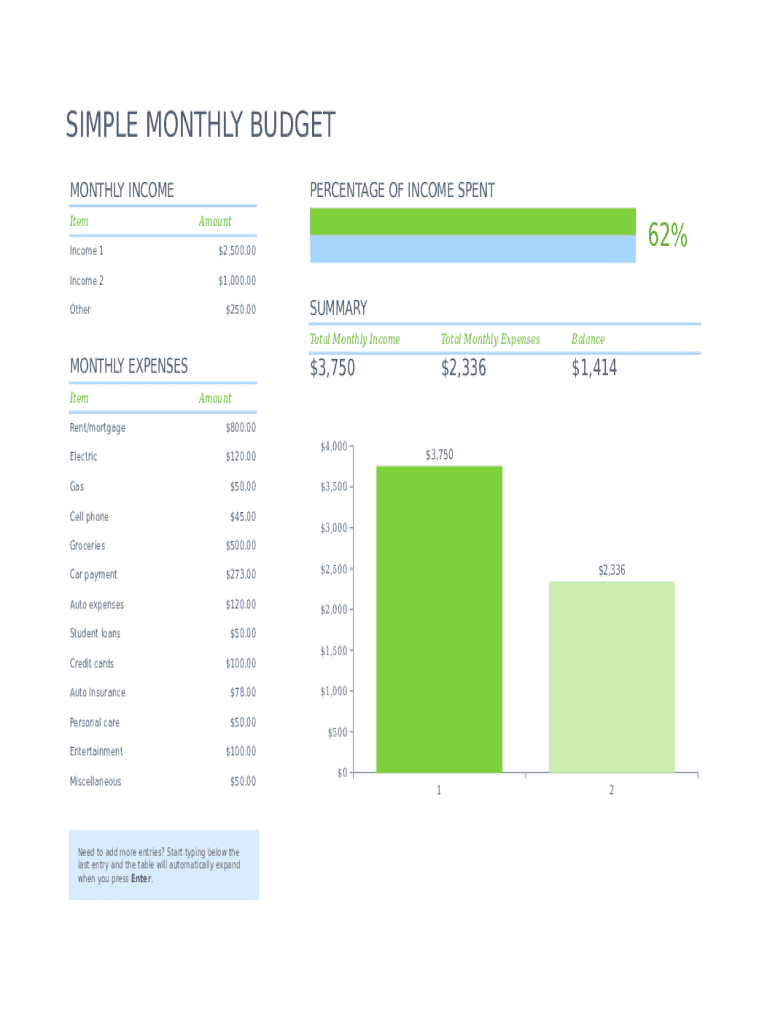
Simple Monthly Budget Template Form


What is the Simple Monthly Budget Template
The simple monthly budget template is a structured document designed to help individuals and families track their income and expenses over a month. This template typically includes sections for listing various income sources, fixed expenses such as rent or mortgage, variable expenses like groceries, and discretionary spending. By using this template, users can gain insights into their financial habits, identify areas for improvement, and plan for future expenses. It serves as a practical tool for financial management, ensuring that users can allocate their resources effectively.
How to Use the Simple Monthly Budget Template
Using the simple monthly budget template involves several straightforward steps. First, gather all sources of income for the month, including salaries, freelance work, and any other earnings. Next, list all fixed expenses, such as housing costs, utilities, and loan payments. After that, estimate variable expenses like groceries, transportation, and entertainment. It is essential to review past spending to make accurate estimates. Finally, compare total income against total expenses to determine whether you are within budget or need to make adjustments. Regularly updating the template can help maintain financial awareness and control.
Steps to Complete the Simple Monthly Budget Template
Completing the simple monthly budget template can be done in a few organized steps:
- Gather financial information: Collect pay stubs, bank statements, and receipts to have a clear picture of your finances.
- List income sources: Write down all monthly income, ensuring to include any irregular income.
- Identify fixed expenses: Document all regular monthly obligations, such as rent, insurance, and subscriptions.
- Estimate variable expenses: Make educated guesses on fluctuating costs like groceries and entertainment based on previous months.
- Calculate totals: Add up all income and expenses to see if you are within your budget.
- Adjust as necessary: If expenses exceed income, identify areas to cut back and revise the budget accordingly.
Legal Use of the Simple Monthly Budget Template
The simple monthly budget template is not a legally binding document, but it plays a crucial role in personal financial management. While it does not require signatures or formalities, it is essential to keep accurate records for personal use. In some cases, having a clear budget can be beneficial when applying for loans or financial assistance, as it demonstrates responsible financial planning. Users should ensure their budgeting practices comply with any relevant financial regulations, especially when it involves shared finances or joint accounts.
Key Elements of the Simple Monthly Budget Template
Several key elements make up an effective simple monthly budget template:
- Income section: A clear area to input all sources of income.
- Fixed expenses: A dedicated space for regular, unchanging costs.
- Variable expenses: A section for costs that can fluctuate month to month.
- Summary area: A place to calculate total income, total expenses, and the difference between the two.
- Notes section: An area for additional comments or reminders regarding financial goals or upcoming expenses.
Examples of Using the Simple Monthly Budget Template
There are various scenarios in which the simple monthly budget template can be utilized effectively:
- Individual budgeting: A single person can track their income and expenses to ensure they live within their means.
- Family budgeting: Families can collaborate on their finances, ensuring everyone is aware of spending limits and shared financial goals.
- Debt management: Individuals seeking to pay down debt can use the template to allocate funds toward monthly payments while managing other expenses.
- Saving for a goal: Users can set aside funds for specific objectives, such as vacations or home purchases, by clearly outlining their budget.
Quick guide on how to complete simple monthly budget template
Effortlessly Complete Simple Monthly Budget Template on Any Device
Digital document management has gained traction among businesses and individuals alike. It offers an ideal environmentally-friendly substitute for traditional printed and signed paperwork, allowing you to access the right form and securely store it online. airSlate SignNow equips you with all the necessary tools to create, modify, and electronically sign your documents swiftly without delays. Manage Simple Monthly Budget Template on any platform using airSlate SignNow’s Android or iOS applications and streamline any document-centric process today.
The easiest method to modify and electronically sign Simple Monthly Budget Template without hassle
- Find Simple Monthly Budget Template and click on Get Form to begin.
- Utilize the tools we provide to complete your document.
- Emphasize important sections of the documents or obscure sensitive information with tools specifically designed for that purpose by airSlate SignNow.
- Create your electronic signature using the Sign tool, which takes mere seconds and holds the same legal validity as a traditional handwritten signature.
- Review the details and click on the Done button to save your changes.
- Select your preferred method of delivering your form, whether by email, text message (SMS), or an invitation link, or download it to your computer.
Eliminate concerns about lost or misfiled documents, tedious form searches, or errors requiring new document prints. airSlate SignNow meets your document management needs in just a few clicks from any chosen device. Modify and electronically sign Simple Monthly Budget Template to ensure effective communication throughout the document preparation process with airSlate SignNow.
Create this form in 5 minutes or less
Create this form in 5 minutes!
How to create an eSignature for the simple monthly budget template
How to create an electronic signature for a PDF online
How to create an electronic signature for a PDF in Google Chrome
How to create an e-signature for signing PDFs in Gmail
How to create an e-signature right from your smartphone
How to create an e-signature for a PDF on iOS
How to create an e-signature for a PDF on Android
People also ask
-
What is a monthly budget template form?
A monthly budget template form is a structured document that helps individuals and businesses track their income and expenses over a month. By using this template, users can allocate their financial resources effectively, ensuring that they stay within their budgetary constraints.
-
How can a monthly budget template form help my business?
Using a monthly budget template form allows businesses to visualize their financial health, ensuring they manage cash flow and expenses effectively. It helps identify spending patterns and areas where cuts can be made to enhance overall financial efficiency.
-
Are there any templates available for a monthly budget template form?
Yes, airSlate SignNow offers a variety of customizable templates, including a monthly budget template form. These templates can be easily edited to suit your business's unique needs, ensuring effective financial planning.
-
Is the monthly budget template form easy to use?
Absolutely! The monthly budget template form is designed to be user-friendly, allowing you to quickly input your financial data and generate useful insights. With airSlate SignNow's intuitive interface, creating and managing your budget has never been easier.
-
Can I integrate the monthly budget template form with other tools?
Yes, airSlate SignNow provides seamless integrations with various tools to enhance your workflow. This includes accounting software and financial applications, which can enrich the functionality of your monthly budget template form.
-
What are the costs associated with the monthly budget template form?
The monthly budget template form is part of airSlate SignNow's subscription plans, which are competitively priced to provide value for businesses of all sizes. Pricing varies based on the features included, so you can choose a plan that suits your needs and budget.
-
How often should I update my monthly budget template form?
It’s recommended to update your monthly budget template form at least once a month or whenever signNow financial changes occur. Regular updates ensure it reflects your current financial situation, aiding in better decision-making.
Get more for Simple Monthly Budget Template
- Home care service contracts samples form
- Fillable treasure report templete form
- Unitedhealthcare claim reconsideration form
- Beaumont direct deposit form
- Pacific life forms for direct deposit
- Example of psychosocial factors form
- Texas referral authorization form
- Northern california glaziers trust fund norcalglazierstrust form
Find out other Simple Monthly Budget Template
- Electronic signature Wyoming Car Dealer Lease Agreement Template Computer
- How Do I Electronic signature Mississippi Business Operations Rental Application
- Electronic signature Missouri Business Operations Business Plan Template Easy
- Electronic signature Missouri Business Operations Stock Certificate Now
- Electronic signature Alabama Charity Promissory Note Template Computer
- Electronic signature Colorado Charity Promissory Note Template Simple
- Electronic signature Alabama Construction Quitclaim Deed Free
- Electronic signature Alaska Construction Lease Agreement Template Simple
- Electronic signature Construction Form Arizona Safe
- Electronic signature Kentucky Charity Living Will Safe
- Electronic signature Construction Form California Fast
- Help Me With Electronic signature Colorado Construction Rental Application
- Electronic signature Connecticut Construction Business Plan Template Fast
- Electronic signature Delaware Construction Business Letter Template Safe
- Electronic signature Oklahoma Business Operations Stock Certificate Mobile
- Electronic signature Pennsylvania Business Operations Promissory Note Template Later
- Help Me With Electronic signature North Dakota Charity Resignation Letter
- Electronic signature Indiana Construction Business Plan Template Simple
- Electronic signature Wisconsin Charity Lease Agreement Mobile
- Can I Electronic signature Wisconsin Charity Lease Agreement