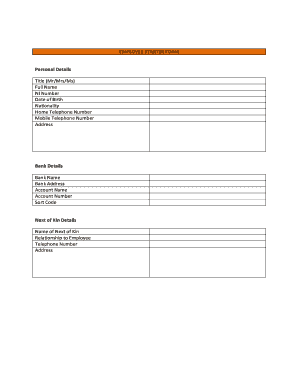
New Employee Starter Form


What is the New Employee Starter Form
The new employee starter form is a crucial document used by employers to gather essential information from new hires. This form typically includes personal details such as the employee's name, address, Social Security number, and tax withholding preferences. It serves as a foundational tool for onboarding, ensuring that employers have the necessary information to set up payroll and benefits. The form may also include sections for emergency contacts and relevant tax forms, such as the W-4, which informs the employer of the employee's tax withholding choices.
How to Use the New Employee Starter Form
Using the new employee starter form involves several straightforward steps. Initially, the employer provides the form to the new hire, who should fill it out completely and accurately. It is essential for the employee to review their entries for correctness, as inaccuracies can lead to payroll issues or tax complications. Once filled out, the form should be submitted to the human resources department or the designated payroll administrator. Employers may choose to collect these forms electronically, enhancing efficiency and security in the onboarding process.
Steps to Complete the New Employee Starter Form
Completing the new employee starter form involves a series of clear steps:
- Obtain the form from your employer, either in paper format or electronically.
- Fill in personal information, including your full name, address, and Social Security number.
- Complete tax-related sections, such as the W-4, to specify withholding preferences.
- Provide any necessary emergency contact information.
- Review the form for accuracy and completeness.
- Submit the form to your employer's HR or payroll department.
Key Elements of the New Employee Starter Form
Several key elements are essential for the new employee starter form to serve its purpose effectively. These include:
- Personal Information: Full name, address, and Social Security number.
- Tax Information: Details regarding tax withholding, often through the W-4 form.
- Emergency Contacts: Names and contact information for individuals to reach in case of emergencies.
- Signature: A signature or electronic acknowledgment that the information provided is accurate.
Legal Use of the New Employee Starter Form
The legal use of the new employee starter form is governed by various employment laws and regulations. Employers must ensure that the information collected complies with federal and state privacy laws, as well as regulations regarding tax withholding. The form must be stored securely to protect the employee's personal information. Additionally, the use of electronic signatures is valid under the ESIGN and UETA acts, provided that the employer uses a compliant platform to collect and store these documents.
Form Submission Methods
Submitting the new employee starter form can be done through various methods, depending on the employer's preferences:
- Online Submission: Many employers now offer secure online portals for employees to fill out and submit forms electronically.
- Mail: Employees may also send the completed form via postal mail if required by their employer.
- In-Person: Some employers prefer to collect forms in person during the onboarding process.
Quick guide on how to complete new employee starter form
Prepare New Employee Starter Form effortlessly on any device
Digital document management has become increasingly popular among companies and individuals. It offers an excellent environmentally friendly alternative to traditional printed and signed paperwork, as you can locate the necessary form and securely store it online. airSlate SignNow equips you with all the tools required to create, edit, and eSign your documents swiftly without delays. Handle New Employee Starter Form on any platform using airSlate SignNow's Android or iOS applications and enhance any document-centered workflow today.
How to edit and eSign New Employee Starter Form with ease
- Locate New Employee Starter Form and click on Get Form to begin.
- Utilize the tools we provide to fill out your document.
- Emphasize important sections of the documents or redact sensitive information using tools specifically provided by airSlate SignNow for that purpose.
- Create your eSignature with the Sign tool, which takes seconds and carries the same legal validity as a conventional wet ink signature.
- Review the details and then click on the Done button to save your changes.
- Choose how you wish to send your form, via email, text message (SMS), invitation link, or download it to your computer.
Put an end to lost or misplaced files, tedious form searches, or errors that require printing new document copies. airSlate SignNow meets all your document management needs in just a few clicks from any device you choose. Edit and eSign New Employee Starter Form and ensure excellent communication at any stage of your form preparation process with airSlate SignNow.
Create this form in 5 minutes or less
Create this form in 5 minutes!
How to create an eSignature for the new employee starter form
How to create an electronic signature for a PDF online
How to create an electronic signature for a PDF in Google Chrome
How to create an e-signature for signing PDFs in Gmail
How to create an e-signature right from your smartphone
How to create an e-signature for a PDF on iOS
How to create an e-signature for a PDF on Android
People also ask
-
What is a new employee starter form?
A new employee starter form is a document that collects essential information from new hires to streamline the onboarding process. This form typically includes personal details, tax information, and consent forms. Utilizing airSlate SignNow for your new employee starter form simplifies the signing process, ensuring that all necessary documents are completed efficiently.
-
How can airSlate SignNow help with the new employee starter form?
airSlate SignNow provides an intuitive platform to create, send, and eSign your new employee starter form. This solution not only enhances document security but also speeds up the onboarding process by allowing new hires to complete their forms digitally. With airSlate SignNow, you can reduce paperwork and improve overall HR efficiency.
-
Is there a cost associated with using airSlate SignNow for new employee starter forms?
Yes, airSlate SignNow offers various pricing plans tailored to meet the needs of different businesses. These plans include features that facilitate the creation and management of new employee starter forms at a competitive cost. Reviewing our pricing options will help you choose a plan that aligns with your business requirements.
-
Can I customize the new employee starter form in airSlate SignNow?
Absolutely! airSlate SignNow allows you to fully customize your new employee starter form to fit your organization's branding and requirements. You can add fields, adjust the layout, and personalize the document to ensure it captures all necessary information seamlessly. Customization enhances user experience and compliance.
-
What are the benefits of using airSlate SignNow for HR documentation?
Using airSlate SignNow for your HR documentation, including the new employee starter form, brings numerous benefits such as improved efficiency, reduced errors, and enhanced compliance. The electronic signing process accelerates document turnaround times, allowing your HR team to focus on more strategic tasks. Furthermore, digital records help maintain organized and accessible employee information.
-
Does airSlate SignNow integrate with other HR tools?
Yes, airSlate SignNow integrates seamlessly with several popular HR and business applications. This feature allows for smooth workflow management, particularly when handling new employee starter forms and related documentation. By connecting with existing tools, you can enhance data accuracy and ensure a cohesive onboarding process.
-
Is the new employee starter form secure with airSlate SignNow?
Yes, security is a top priority with airSlate SignNow. Your new employee starter form and all submitted information are protected with bank-level encryption and compliance with industry standards. This robust security ensures that sensitive employee data remains confidential and secure throughout the signing process.
Get more for New Employee Starter Form
- Westminster christian academy athletic transportation release form wca hsv
- Georgia form waiver
- Ultra sky order form ultraframe
- Periodic health assessment civilian provider form
- Navmed 152017 evaluation for advanced dental education form
- Update provider information verity healthnet
- Independent distributor application form
- Objections to advisory consultation form
Find out other New Employee Starter Form
- Electronic signature Texas Car Dealer Purchase Order Template Online
- Electronic signature Texas Car Dealer Purchase Order Template Fast
- Electronic signature Maryland Business Operations NDA Myself
- Electronic signature Washington Car Dealer Letter Of Intent Computer
- Electronic signature Virginia Car Dealer IOU Fast
- How To Electronic signature Virginia Car Dealer Medical History
- Electronic signature Virginia Car Dealer Separation Agreement Simple
- Electronic signature Wisconsin Car Dealer Contract Simple
- Electronic signature Wyoming Car Dealer Lease Agreement Template Computer
- How Do I Electronic signature Mississippi Business Operations Rental Application
- Electronic signature Missouri Business Operations Business Plan Template Easy
- Electronic signature Missouri Business Operations Stock Certificate Now
- Electronic signature Alabama Charity Promissory Note Template Computer
- Electronic signature Colorado Charity Promissory Note Template Simple
- Electronic signature Alabama Construction Quitclaim Deed Free
- Electronic signature Alaska Construction Lease Agreement Template Simple
- Electronic signature Construction Form Arizona Safe
- Electronic signature Kentucky Charity Living Will Safe
- Electronic signature Construction Form California Fast
- Help Me With Electronic signature Colorado Construction Rental Application