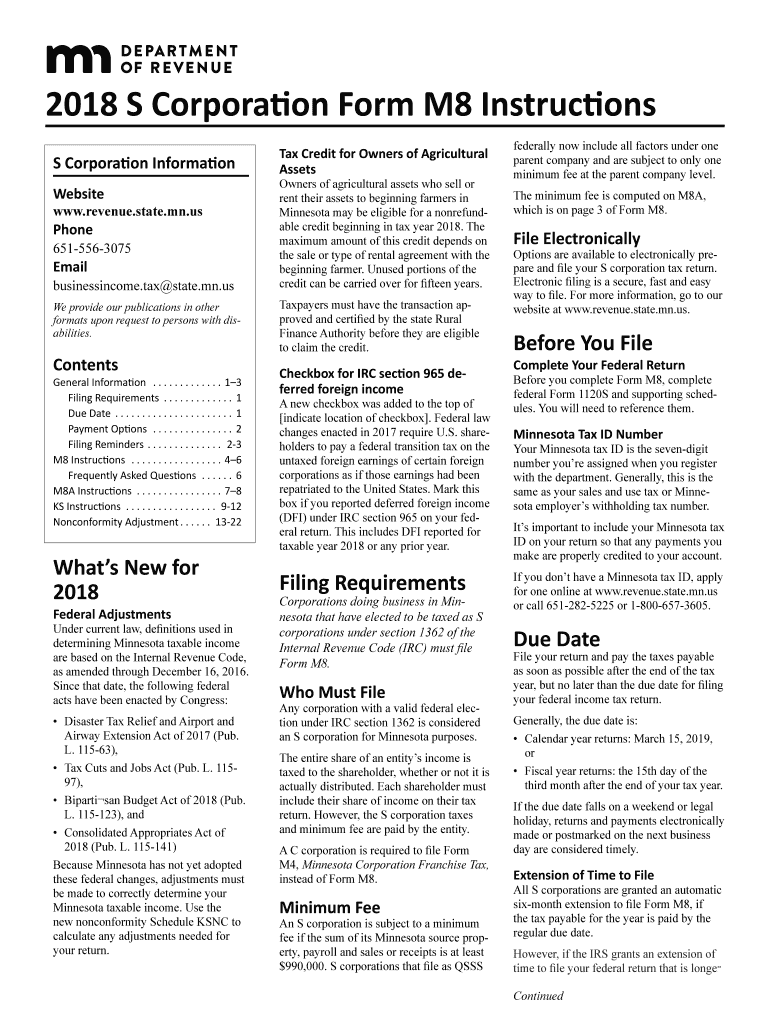
M1nr Residents 2018


What is the M1nr Residents
The M1nr Residents form is a tax document specifically designed for Minnesota residents who are non-residents for part of the year. This form allows individuals to report their income earned while residing in Minnesota, ensuring compliance with state tax regulations. It is essential for those who may have moved in or out of the state during the tax year, as it helps determine their tax obligations accurately.
Steps to complete the M1nr Residents
Completing the M1nr Residents form involves several key steps to ensure accuracy and compliance. First, gather all necessary documentation, including W-2 forms, 1099s, and any other income statements. Next, fill out your personal information, including your name, address, and Social Security number. Then, report your total income earned during the period you were a resident of Minnesota. It is crucial to calculate your deductions and credits accurately to minimize your tax liability. Finally, review the completed form for errors before submitting it to the Minnesota Department of Revenue.
Required Documents
When preparing to file the M1nr Residents form, certain documents are essential for accurate reporting. These include:
- W-2 forms from employers
- 1099 forms for any freelance or contract work
- Documentation of any other income sources, such as rental income
- Records of deductions and credits you plan to claim
Having these documents organized will streamline the filing process and help ensure that all income is reported correctly.
Filing Deadlines / Important Dates
It is important to be aware of the filing deadlines for the M1nr Residents form to avoid penalties. Typically, the deadline for filing is April 15 of the year following the tax year. If this date falls on a weekend or holiday, the deadline may be extended to the next business day. Additionally, if you require more time to file, you can request an extension, but it is crucial to pay any taxes owed by the original deadline to avoid interest and penalties.
Legal use of the M1nr Residents
The M1nr Residents form is legally recognized as a valid method for reporting income for tax purposes in Minnesota. To ensure compliance with state laws, it is essential to follow the guidelines provided by the Minnesota Department of Revenue. This includes accurately reporting all income and claiming only eligible deductions and credits. Using this form correctly helps avoid legal issues and ensures that taxpayers fulfill their obligations under Minnesota tax law.
Penalties for Non-Compliance
Failure to file the M1nr Residents form or inaccuracies in reporting can lead to significant penalties. The Minnesota Department of Revenue may impose fines for late filings, which can accumulate over time. Additionally, taxpayers may be subject to interest on any unpaid taxes. It is crucial to file on time and ensure all information is accurate to avoid these financial repercussions.
Quick guide on how to complete mn form instructions 2018 2019
Prepare M1nr Residents effortlessly on any device
Online document management has gained popularity among businesses and individuals. It offers an ideal environmentally friendly substitute for conventional printed and signed paperwork, allowing you to obtain the proper form and securely save it online. airSlate SignNow equips you with all the tools necessary to create, modify, and eSign your documents swiftly without any delays. Manage M1nr Residents on any platform with airSlate SignNow Android or iOS applications and simplify any document-related process today.
The easiest way to edit and eSign M1nr Residents with ease
- Obtain M1nr Residents and click Get Form to begin.
- Utilize the tools we provide to fill out your form.
- Emphasize relevant sections of the documents or hide sensitive information using tools that airSlate SignNow offers specifically for that purpose.
- Create your signature with the Sign tool, which takes just seconds and carries the same legal validity as a traditional wet ink signature.
- Review the details and click on the Done button to save your changes.
- Choose how you wish to send your form, whether by email, SMS, or invitation link, or download it to your computer.
Eliminate concerns about missing or lost files, tedious form searching, or mistakes that require printing new document copies. airSlate SignNow meets your document management needs with just a few clicks from any device of your choice. Edit and eSign M1nr Residents and ensure exceptional communication at every stage of the form preparation process with airSlate SignNow.
Create this form in 5 minutes or less
Find and fill out the correct mn form instructions 2018 2019
Create this form in 5 minutes!
How to create an eSignature for the mn form instructions 2018 2019
How to generate an electronic signature for the Mn Form Instructions 2018 2019 online
How to create an electronic signature for your Mn Form Instructions 2018 2019 in Chrome
How to create an electronic signature for putting it on the Mn Form Instructions 2018 2019 in Gmail
How to make an electronic signature for the Mn Form Instructions 2018 2019 right from your smart phone
How to generate an eSignature for the Mn Form Instructions 2018 2019 on iOS
How to make an electronic signature for the Mn Form Instructions 2018 2019 on Android OS
People also ask
-
What are the key mn m8 instructions 2018 features?
The mn m8 instructions 2018 includes essential features such as document upload, eSignature capabilities, and secure sharing options. These functionalities allow users to create, send, and manage documents effortlessly. Additionally, the interface is user-friendly, making it suitable for both individuals and businesses.
-
How does airSlate SignNow compare to other eSignature solutions in terms of pricing?
When evaluating pricing, airSlate SignNow offers competitive rates that cater to various business sizes. The mn m8 instructions 2018 pricing model ensures you get the best value for your investment while providing robust features. It’s a cost-effective solution for those needing reliable eSignature services.
-
Can I integrate the mn m8 instructions 2018 with other applications?
Absolutely! The mn m8 instructions 2018 seamlessly integrates with various applications like Google Drive, Salesforce, and Microsoft Office. This connectivity enhances your workflow by allowing you to manage your documents across multiple platforms efficiently.
-
What benefits does the mn m8 instructions 2018 provide for businesses?
The mn m8 instructions 2018 benefits businesses by improving efficiency through automated document handling and eSigning. It reduces the time spent on paperwork, allowing teams to focus on more critical tasks. Moreover, it enhances compliance and security, which is vital for any organization.
-
Is there a mobile app for mn m8 instructions 2018?
Yes, the mn m8 instructions 2018 is accessible via a mobile app that allows users to sign and manage documents on-the-go. This feature ensures you can handle business transactions anytime and anywhere, making it a versatile choice for busy professionals. The app retains all the essential features available on the desktop version.
-
What support options are available for mn m8 instructions 2018 users?
Users of the mn m8 instructions 2018 have access to multiple support options, including a comprehensive knowledge base and customer service via chat or email. This support structure ensures you receive assistance whenever needed, enhancing your experience with airSlate SignNow. The team is dedicated to resolving any queries efficiently.
-
How does airSlate SignNow ensure the security of documents with mn m8 instructions 2018?
Security is a top priority with mn m8 instructions 2018, as airSlate SignNow employs industry-standard encryption and compliance protocols. This ensures that your documents are protected throughout the signing process. Additionally, features like audit trails and multi-factor authentication provide an extra layer of security.
Get more for M1nr Residents
- Content form 20426400
- Readmission after suspension form tennessee tech university tntech
- Structural pest control service pesticide use record keeping form
- Guidelines survey procedures for tourism economic impact assessments of ungated events and festivals form
- Hort 335 sociohorticulture howdy texas aampm university form
- Official transcript request form registraramp39s office texas state registrar txstate
- San marcos tx cisd background check form
- Dripping springs isd background check form education txstate
Find out other M1nr Residents
- How To Electronic signature Alabama Business Operations Form
- Help Me With Electronic signature Alabama Car Dealer Presentation
- How Can I Electronic signature California Car Dealer PDF
- How Can I Electronic signature California Car Dealer Document
- How Can I Electronic signature Colorado Car Dealer Form
- How To Electronic signature Florida Car Dealer Word
- How Do I Electronic signature Florida Car Dealer Document
- Help Me With Electronic signature Florida Car Dealer Presentation
- Can I Electronic signature Georgia Car Dealer PDF
- How Do I Electronic signature Georgia Car Dealer Document
- Can I Electronic signature Georgia Car Dealer Form
- Can I Electronic signature Idaho Car Dealer Document
- How Can I Electronic signature Illinois Car Dealer Document
- How Can I Electronic signature North Carolina Banking PPT
- Can I Electronic signature Kentucky Car Dealer Document
- Can I Electronic signature Louisiana Car Dealer Form
- How Do I Electronic signature Oklahoma Banking Document
- How To Electronic signature Oklahoma Banking Word
- How Can I Electronic signature Massachusetts Car Dealer PDF
- How Can I Electronic signature Michigan Car Dealer Document