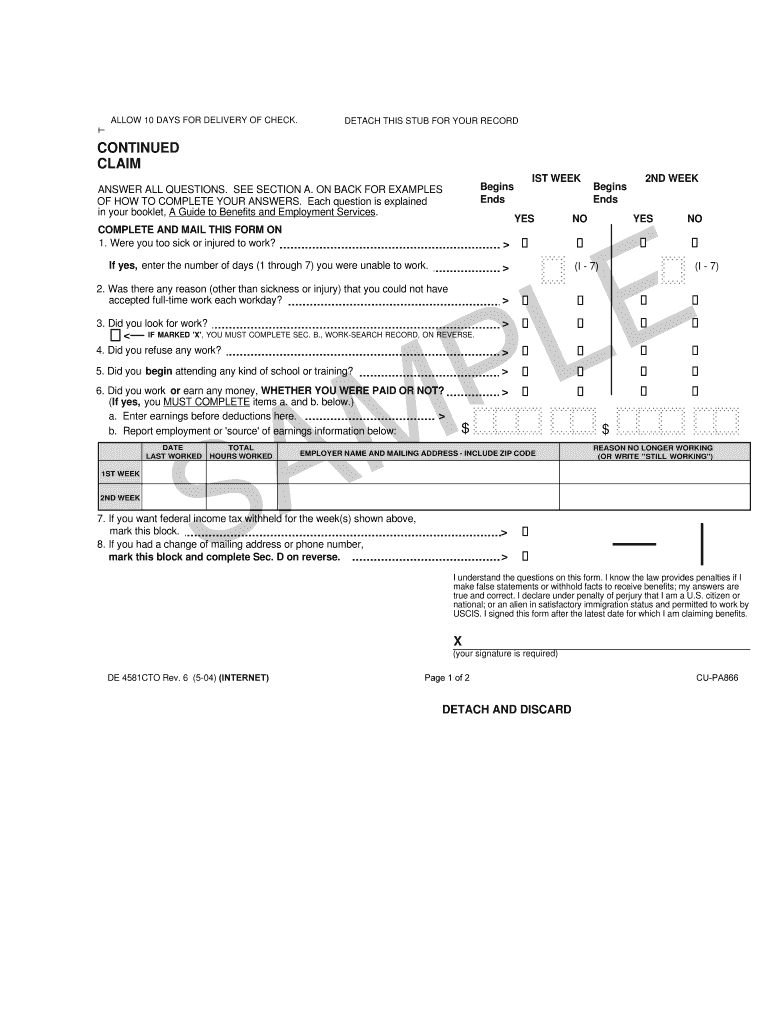
Continued Claim Form DE4581CTO Edd Ca


Understanding the Continued Claim Form DE4581CTO
The Continued Claim Form DE4581CTO is a crucial document for individuals in California seeking to certify their ongoing eligibility for unemployment benefits. This form is specifically designed for those who have previously filed for unemployment and need to continue receiving benefits. It ensures that claimants report their work status and any earnings accurately, which is essential for compliance with state regulations.
How to Complete the Continued Claim Form DE4581CTO
Completing the Continued Claim Form DE4581CTO involves several key steps. First, gather necessary information such as your Social Security number and details about your employment status. Next, accurately report any income earned during the claim period. The form requires you to certify that the information provided is true and complete, which is vital for maintaining your eligibility for benefits. After filling out the form, you can submit it online for faster processing.
Obtaining the Continued Claim Form DE4581CTO
You can easily obtain the Continued Claim Form DE4581CTO through the California Employment Development Department (EDD) website. The form is available in a downloadable format, allowing you to fill it out digitally or print it for manual completion. Ensure you have the latest version of the form to avoid any issues during submission.
Key Elements of the Continued Claim Form DE4581CTO
The Continued Claim Form DE4581CTO includes several important sections that must be completed. These sections typically cover your personal information, employment status, and any earnings during the claim period. Additionally, the form may require you to answer questions regarding your job search activities and any refusals of work. Providing accurate information in these sections is essential for the proper evaluation of your claim.
Submission Methods for the Continued Claim Form DE4581CTO
The Continued Claim Form DE4581CTO can be submitted through various methods. The most efficient way is to complete and submit the form online via the EDD website, which allows for quicker processing times. Alternatively, you can print the form and mail it to the designated address provided by the EDD. In-person submissions are also an option at local EDD offices, although this method may involve longer wait times.
Eligibility Criteria for the Continued Claim Form DE4581CTO
To be eligible for benefits while using the Continued Claim Form DE4581CTO, you must meet specific criteria set by the EDD. This includes being unemployed or underemployed, actively seeking work, and reporting any income accurately. Additionally, you must have an existing unemployment claim that is still valid. Understanding these criteria is essential to ensure your continued eligibility for benefits.
Quick guide on how to complete continued claim form de4581cto edd ca
Effortlessly Prepare Continued Claim Form DE4581CTO Edd Ca on Any Device
Digital document management has gained traction among businesses and individuals alike. It offers an ideal environmentally friendly alternative to traditional printed and signed documents, allowing you to find the appropriate form and securely store it online. airSlate SignNow equips you with all the tools necessary to create, alter, and eSign your documents quickly and without delays. Manage Continued Claim Form DE4581CTO Edd Ca on any device using airSlate SignNow's Android or iOS applications and streamline any document-related process today.
The easiest method to adjust and eSign Continued Claim Form DE4581CTO Edd Ca with ease
- Find Continued Claim Form DE4581CTO Edd Ca and click on Get Form to begin.
- Utilize the features we offer to complete your form.
- Emphasize relevant parts of the documents or redact sensitive information with tools specifically designed for that purpose by airSlate SignNow.
- Create your eSignature using the Sign tool, which takes only seconds and has the same legal validity as a conventional ink signature.
- Review the details and click on the Done button to finalize your changes.
- Choose how to deliver your form, whether by email, SMS, or invitation link, or download it to your computer.
Say goodbye to lost or misplaced documents, tedious form searches, or errors that necessitate printing new document copies. airSlate SignNow meets your document management needs with just a few clicks from any device of your choosing. Modify and eSign Continued Claim Form DE4581CTO Edd Ca and guarantee excellent communication throughout your form preparation process with airSlate SignNow.
Create this form in 5 minutes or less
FAQs
-
How can I claim the VAT amount for items purchased in the UK? Do I need to fill out any online forms or formalities to claim?
Easy to follow instructions can be found here Tax on shopping and servicesThe process works like this.Get a VAT 407 form from the retailer - they might ask for proof that you’re eligible, for example your passport.Show the goods, the completed form and your receipts to customs at the point when you leave the EU (this might not be in the UK).Customs will approve your form if everything is in order. You then take the approved form to get paid.The best place to get the form is from a retailer on the airport when leaving.
-
In what cases do you have to fill out an insurance claim form?
Ah well let's see. An insurance claim form is used to make a claim against your insurance for financial, repair or replacement of something depending on your insurance. Not everything will qualify so you actually have to read the small print.
-
How do I fill out the disability forms so well that my claim is approved?
Contact Barbara Case, the founder of USA: Providing Free Advocacy & Support She's incredible!
-
Which ITR form should an NRI fill out for AY 2018–2019 to claim the TDS deducted by banks only?
ITR form required to be submitted depends upon nature of income. As a NRI shall generally have income from other sources like interest, rental income therefore s/he should file ITR 2.
Create this form in 5 minutes!
How to create an eSignature for the continued claim form de4581cto edd ca
How to make an eSignature for your Continued Claim Form De4581cto Edd Ca in the online mode
How to create an electronic signature for the Continued Claim Form De4581cto Edd Ca in Chrome
How to create an electronic signature for putting it on the Continued Claim Form De4581cto Edd Ca in Gmail
How to make an eSignature for the Continued Claim Form De4581cto Edd Ca from your smartphone
How to make an eSignature for the Continued Claim Form De4581cto Edd Ca on iOS
How to create an electronic signature for the Continued Claim Form De4581cto Edd Ca on Android OS
People also ask
-
What is de 4581 in the context of airSlate SignNow?
De 4581 refers to a specific type of document that can be efficiently managed and signed using airSlate SignNow. Our platform ensures that the process of eSigning de 4581 documents is both secure and user-friendly, empowering businesses to maintain compliance.
-
How does airSlate SignNow simplify the signing process for de 4581?
AirSlate SignNow simplifies the signing process for de 4581 by providing an intuitive interface that allows users to fill, sign, and send documents easily. With features like templates and reusable fields, businesses can set up workflows that make handling de 4581 documents efficient and error-free.
-
What are the pricing options for using airSlate SignNow for de 4581?
AirSlate SignNow offers various pricing plans that cater to different business sizes and needs for managing de 4581 documents. Each plan includes features that enhance document management and eSigning capabilities, ensuring that your investment translates to productivity and cost savings.
-
Can I integrate airSlate SignNow with other applications for managing de 4581?
Yes, airSlate SignNow allows for seamless integration with numerous applications, making it easy to manage de 4581 documents alongside your existing tools. This capability enhances workflow efficiency and keeps all your document processes synchronized.
-
What are the key features of airSlate SignNow that benefit users dealing with de 4581?
Key features of airSlate SignNow that benefit users handling de 4581 include advanced security, customizable templates, and real-time tracking. These features ensure that your document handling remains reliable and compliant with legal standards.
-
Is airSlate SignNow compliant with regulations for eSigning de 4581?
Absolutely! AirSlate SignNow adheres to the latest eSignature regulations, ensuring that all de 4581 documents are signed in a legally binding manner. This compliance provides peace of mind for businesses operating in regulated industries.
-
What are the benefits of using airSlate SignNow for businesses dealing with de 4581?
By using airSlate SignNow for de 4581 documents, businesses benefit from lower operational costs, faster turnaround times, and improved security. This allows teams to focus more on their core business activities rather than on administrative tasks.
Get more for Continued Claim Form DE4581CTO Edd Ca
Find out other Continued Claim Form DE4581CTO Edd Ca
- How Do I eSignature Montana Construction Claim
- eSignature Construction PPT New Jersey Later
- How Do I eSignature North Carolina Construction LLC Operating Agreement
- eSignature Arkansas Doctors LLC Operating Agreement Later
- eSignature Tennessee Construction Contract Safe
- eSignature West Virginia Construction Lease Agreement Myself
- How To eSignature Alabama Education POA
- How To eSignature California Education Separation Agreement
- eSignature Arizona Education POA Simple
- eSignature Idaho Education Lease Termination Letter Secure
- eSignature Colorado Doctors Business Letter Template Now
- eSignature Iowa Education Last Will And Testament Computer
- How To eSignature Iowa Doctors Business Letter Template
- Help Me With eSignature Indiana Doctors Notice To Quit
- eSignature Ohio Education Purchase Order Template Easy
- eSignature South Dakota Education Confidentiality Agreement Later
- eSignature South Carolina Education Executive Summary Template Easy
- eSignature Michigan Doctors Living Will Simple
- How Do I eSignature Michigan Doctors LLC Operating Agreement
- How To eSignature Vermont Education Residential Lease Agreement