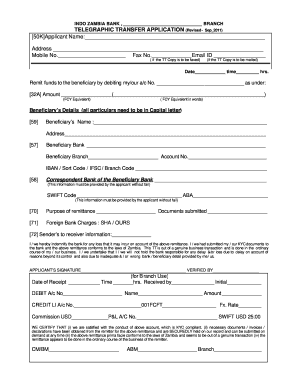
Mobile Money Loans in Zambia Form


What is Mobile Money Loans in Zambia
Mobile money loans in Zambia are financial products that allow individuals to borrow money through mobile banking platforms. These loans are designed to be accessible and convenient, enabling users to apply for and receive funds directly through their mobile devices. This innovative approach to lending has gained popularity due to its ease of use and quick processing times, making it an attractive option for those in need of immediate financial assistance.
How to Obtain Mobile Money Loans in Zambia
To obtain mobile money loans in Zambia, individuals typically need to follow a straightforward process. First, users must have an active mobile money account with a service provider. Next, they can apply for a loan by selecting the desired amount and repayment terms through the mobile banking app. After submitting the application, the lender will review the request and, if approved, disburse the funds directly to the user's mobile wallet. It is essential to ensure that all personal information and financial details are accurate to facilitate a smooth approval process.
Steps to Complete Mobile Money Loans in Zambia
Completing a mobile money loan in Zambia involves several key steps:
- Register for a mobile money account: Users must create an account with a mobile money service provider.
- Check eligibility: Review the requirements for obtaining a loan, including credit history and income verification.
- Submit an application: Use the mobile app to apply for a loan, specifying the amount and repayment period.
- Receive approval: Wait for the lender to review the application and provide a decision.
- Access funds: If approved, the loan amount will be credited to the mobile wallet for immediate use.
Legal Use of Mobile Money Loans in Zambia
The legal use of mobile money loans in Zambia is governed by financial regulations that ensure consumer protection and fair lending practices. Lenders must comply with the laws set forth by the Bank of Zambia, which includes maintaining transparency in loan terms and interest rates. Borrowers are encouraged to understand their rights and obligations before entering into a loan agreement, ensuring that all transactions are conducted legally and ethically.
Eligibility Criteria for Mobile Money Loans in Zambia
Eligibility criteria for mobile money loans in Zambia can vary by lender, but common requirements include:
- Must be a registered mobile money user.
- Age requirement, typically at least eighteen years old.
- Proof of income or employment may be required.
- Good credit history, depending on the lender's policies.
Key Elements of Mobile Money Loans in Zambia
Key elements of mobile money loans in Zambia include:
- Loan amount: The range of funds available for borrowing.
- Interest rates: The cost of borrowing, which can vary based on the lender.
- Repayment terms: The schedule for repaying the loan, including duration and payment frequency.
- Application process: The steps required to apply for and receive a loan.
Quick guide on how to complete mobile money loans in zambia
Effortlessly Prepare Mobile Money Loans In Zambia on Any Device
The management of online documents has become increasingly favored by businesses and individuals alike. It offers an ideal eco-friendly substitute for traditional printed and signed documents, as you can easily locate the appropriate form and securely store it online. airSlate SignNow equips you with all the necessary tools to create, edit, and electronically sign your documents quickly without any delays. Manage Mobile Money Loans In Zambia on any platform with the airSlate SignNow Android or iOS applications and enhance any document-related process today.
The Simplest Method to Edit and Electronically Sign Mobile Money Loans In Zambia With Ease
- Locate Mobile Money Loans In Zambia and click Get Form to begin.
- Make use of the provided tools to fill out your document.
- Highlight important sections of your documents or redact sensitive information with the tools that airSlate SignNow offers specifically for this purpose.
- Generate your electronic signature using the Sign tool, which takes just seconds and carries the same legal validity as a conventional wet ink signature.
- Review all the details and click the Done button to save your changes.
- Choose how you would like to send your form, either via email, text message (SMS), invitation link, or download it to your computer.
Eliminate concerns about lost or misplaced documents, tedious form searches, or errors requiring the printing of new document copies. airSlate SignNow meets your document management needs within a few clicks from any device you prefer. Edit and electronically sign Mobile Money Loans In Zambia to ensure effective communication at any stage of the form preparation process with airSlate SignNow.
Create this form in 5 minutes or less
Create this form in 5 minutes!
How to create an eSignature for the mobile money loans in zambia
How to create an electronic signature for a PDF online
How to create an electronic signature for a PDF in Google Chrome
How to create an e-signature for signing PDFs in Gmail
How to create an e-signature right from your smartphone
How to create an e-signature for a PDF on iOS
How to create an e-signature for a PDF on Android
People also ask
-
What are the benefits of getting a loan online in Zambia?
Getting a loan online in Zambia offers convenience and speed. You can complete the application process from the comfort of your home without the need to visit a bank. It also allows for flexible repayment options tailored to your financial situation.
-
How does the application process for getting a loan online in Zambia work?
The application process for getting a loan online in Zambia is straightforward. You fill out an online form with your personal and financial information, submit the necessary documents, and receive a decision within a short time frame. Many lenders provide instant approvals, making it hassle-free.
-
What documents do I need for getting a loan online in Zambia?
To get a loan online in Zambia, you typically need to provide identification, proof of income, and bank statements. Additional documentation may be required depending on the lender's policies. Having these documents ready can expedite the application process.
-
Are there any fees associated with getting a loan online in Zambia?
Yes, there may be fees associated with getting a loan online in Zambia, such as origination fees or late payment penalties. It’s essential to read the loan agreement carefully to understand all potential charges. This will help you manage your finances effectively during the repayment period.
-
How can I improve my chances of getting a loan online in Zambia?
To improve your chances of getting a loan online in Zambia, maintain a good credit score and ensure your financial documents are accurate and up-to-date. Demonstrating a steady income and a reasonable debt-to-income ratio can also increase your eligibility. Additionally, consider applying with a co-signer if possible.
-
Can I get a loan online in Zambia with bad credit?
Yes, it is possible to get a loan online in Zambia with bad credit, but the terms may be less favorable. Some lenders specialize in loans for individuals with poor credit history, usually with higher interest rates. It's vital to compare offers to find the best possible rates and terms under your circumstances.
-
What types of loans can I get online in Zambia?
You can explore various types of loans online in Zambia, including personal loans, business loans, and payday loans. Each type serves different purposes and comes with its unique conditions and repayment terms. Researching different options will help you find the best fit for your needs.
Get more for Mobile Money Loans In Zambia
Find out other Mobile Money Loans In Zambia
- Electronic signature Maine Contract for work Secure
- Electronic signature Utah Contract Myself
- How Can I Electronic signature Texas Electronic Contract
- How Do I Electronic signature Michigan General contract template
- Electronic signature Maine Email Contracts Later
- Electronic signature New Mexico General contract template Free
- Can I Electronic signature Rhode Island Email Contracts
- How Do I Electronic signature California Personal loan contract template
- Electronic signature Hawaii Personal loan contract template Free
- How To Electronic signature Hawaii Personal loan contract template
- Electronic signature New Hampshire Managed services contract template Computer
- Electronic signature Alabama Real estate sales contract template Easy
- Electronic signature Georgia Real estate purchase contract template Secure
- Electronic signature South Carolina Real estate sales contract template Mobile
- Can I Electronic signature Kentucky Residential lease contract
- Can I Electronic signature Nebraska Residential lease contract
- Electronic signature Utah New hire forms Now
- Electronic signature Texas Tenant contract Now
- How Do I Electronic signature Florida Home rental application
- Electronic signature Illinois Rental application Myself