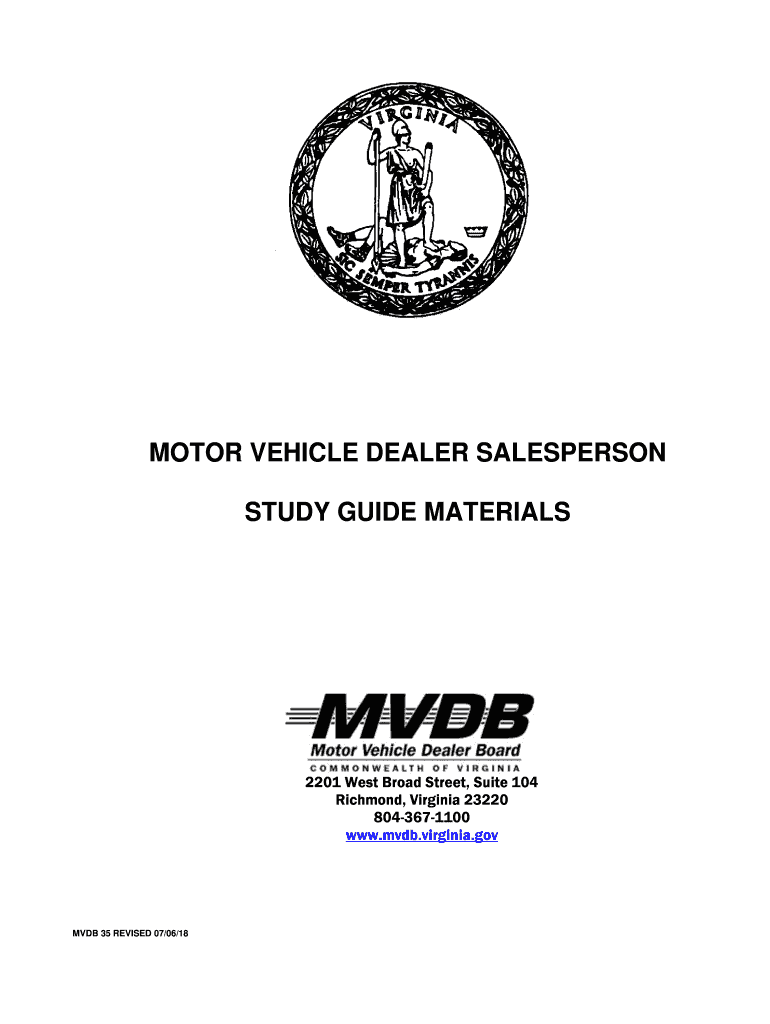
State Inspection Practice Test Form


What is the State Inspection Practice Test
The state inspection practice test is a preparatory tool designed to help individuals understand the requirements and procedures involved in passing the Virginia state inspection test. This test assesses a candidate's knowledge of vehicle safety standards and inspection protocols. It typically includes questions covering various aspects of vehicle operation, safety regulations, and inspection methods. By utilizing this practice test, candidates can familiarize themselves with the format and types of questions they may encounter during the actual examination.
How to use the State Inspection Practice Test
To effectively use the state inspection practice test, candidates should follow a structured approach. Begin by reviewing the relevant state inspection manual, which provides essential information on regulations and procedures. Next, take the practice test under timed conditions to simulate the actual testing environment. After completing the test, review the answers and explanations for any incorrect responses. This review process is crucial for reinforcing knowledge and identifying areas that may require further study.
Legal use of the State Inspection Practice Test
The legal use of the state inspection practice test is important for ensuring that candidates are adequately prepared for the official examination. While the practice test itself does not hold legal weight, it serves as an educational resource that helps individuals understand the legal standards and requirements they must meet. It is essential to ensure that any materials used for preparation comply with state regulations and are sourced from reputable providers. This adherence to legal standards helps maintain the integrity of the inspection process.
Steps to complete the State Inspection Practice Test
Completing the state inspection practice test involves several key steps. First, gather all necessary materials, including the state inspection manual and any supplementary study guides. Next, allocate a quiet space and a specific time to take the test to minimize distractions. Follow these steps:
- Review the state inspection manual for relevant information.
- Take the practice test, ensuring to adhere to the time limits.
- Review your answers, focusing on any incorrect responses.
- Revisit the manual to clarify any misunderstandings.
- Repeat the practice test as needed to improve your score.
Key elements of the State Inspection Practice Test
Key elements of the state inspection practice test include a variety of question types that assess a candidate's knowledge of vehicle safety and inspection procedures. These may include multiple-choice questions, true or false statements, and scenario-based questions that require critical thinking. Additionally, the test may cover topics such as:
- Safety equipment requirements
- Inspection procedures for different vehicle types
- Understanding of state-specific regulations
- Common defects and their implications for vehicle safety
State-specific rules for the State Inspection Practice Test
Each state has its own specific rules and regulations regarding vehicle inspections, which are crucial for candidates to understand. In Virginia, for example, the state inspection practice test aligns with the Virginia state inspection manual. Candidates must be aware of the following:
- Inspection frequency and requirements for different vehicle types.
- Specific safety standards that vehicles must meet.
- Documentation required for the inspection process.
Familiarizing oneself with these state-specific rules ensures that candidates are well-prepared for both the practice test and the official state inspection test.
Quick guide on how to complete is the va state inspection test open book
Effortlessly Prepare is the va state inspection test open book on Any Device
Digital document management has gained signNow traction among businesses and individuals alike. It serves as a perfect environmentally friendly alternative to conventional printed and signed documents, allowing you to locate the required form and securely store it online. airSlate SignNow equips you with all the necessary tools to create, modify, and eSign your documents quickly and without delays. Manage va state inspection practice test on any device using the airSlate SignNow applications for Android or iOS and enhance any document-related process today.
How to Alter and eSign state inspection practice test Without Any Hassle
- Obtain virginia state inspection practice test and click Get Form to initiate the process.
- Utilize the tools we provide to fill out your form.
- Highlight important sections of the documents or obscure sensitive information using tools that airSlate SignNow specifically offers for that purpose.
- Create your signature with the Sign feature, which takes mere seconds and holds the same legal validity as a traditional ink signature.
- Review the details and click the Done button to save your modifications.
- Choose how you want to share your form, whether via email, SMS, invitation link, or by downloading it to your computer.
Say goodbye to lost or misplaced files, tedious form searches, or errors that necessitate printing new copies. airSlate SignNow meets your document management needs in just a few clicks from any device you prefer. Edit and eSign virginia state inspector practice test to ensure excellent communication at every stage of the form preparation process with airSlate SignNow.
Create this form in 5 minutes or less
Related searches to state inspection test
Create this form in 5 minutes!
How to create an eSignature for the virginia state inspection license test
How to create an electronic signature for a PDF online
How to create an electronic signature for a PDF in Google Chrome
How to create an e-signature for signing PDFs in Gmail
How to create an e-signature right from your smartphone
How to create an e-signature for a PDF on iOS
How to create an e-signature for a PDF on Android
People also ask state inspection test review
-
What is the VA state inspection practice test?
The VA state inspection practice test is a tool designed to help individuals understand the requirements and procedures for vehicle inspections in Virginia. It offers practice questions and scenarios that mimic the actual state inspection process, ensuring you are well-prepared.
-
How can the VA state inspection practice test help me pass my inspection?
By utilizing the VA state inspection practice test, you can familiarize yourself with the types of questions and topics that will be covered during the actual inspection. This preparation increases your confidence and knowledge, making it easier to successfully navigate the inspection requirements.
-
Are there any fees associated with the VA state inspection practice test?
The VA state inspection practice test may have a nominal fee, depending on the provider. Many platforms offer free trials or affordable subscription options, making it a cost-effective solution for mastering your inspection knowledge.
-
What features are included in the VA state inspection practice test?
The VA state inspection practice test typically includes a variety of features such as interactive question sets, timed quizzes, and detailed explanations of each answer. These elements ensure a comprehensive learning experience that simulates actual inspection questions.
-
Can I take the VA state inspection practice test on my mobile device?
Yes, many providers of the VA state inspection practice test have optimized their platforms for mobile use. This allows you to study and take practice tests conveniently on your smartphone or tablet, anytime and anywhere.
-
Is the VA state inspection practice test updated regularly?
The best VA state inspection practice test services update their content regularly to reflect the latest regulations and changes in the state inspection process. This ensures that you are learning the most current information applicable to your upcoming inspections.
-
How does the VA state inspection practice test integrate with my learning schedule?
The VA state inspection practice test is designed to fit seamlessly into your learning schedule. You can choose to take short quizzes or extensive practice sessions based on your available time, making it a flexible learning tool for busy individuals.
Get more for va state inspector practice test
Find out other vehicle inspection practice test
- Electronic signature Iowa Legal LLC Operating Agreement Fast
- Electronic signature Legal PDF Kansas Online
- Electronic signature Legal Document Kansas Online
- Can I Electronic signature Kansas Legal Warranty Deed
- Can I Electronic signature Kansas Legal Last Will And Testament
- Electronic signature Kentucky Non-Profit Stock Certificate Online
- Electronic signature Legal PDF Louisiana Online
- Electronic signature Maine Legal Agreement Online
- Electronic signature Maine Legal Quitclaim Deed Online
- Electronic signature Missouri Non-Profit Affidavit Of Heirship Online
- Electronic signature New Jersey Non-Profit Business Plan Template Online
- Electronic signature Massachusetts Legal Resignation Letter Now
- Electronic signature Massachusetts Legal Quitclaim Deed Easy
- Electronic signature Minnesota Legal LLC Operating Agreement Free
- Electronic signature Minnesota Legal LLC Operating Agreement Secure
- Electronic signature Louisiana Life Sciences LLC Operating Agreement Now
- Electronic signature Oregon Non-Profit POA Free
- Electronic signature South Dakota Non-Profit Business Plan Template Now
- Electronic signature South Dakota Non-Profit Lease Agreement Template Online
- Electronic signature Legal Document Missouri Online