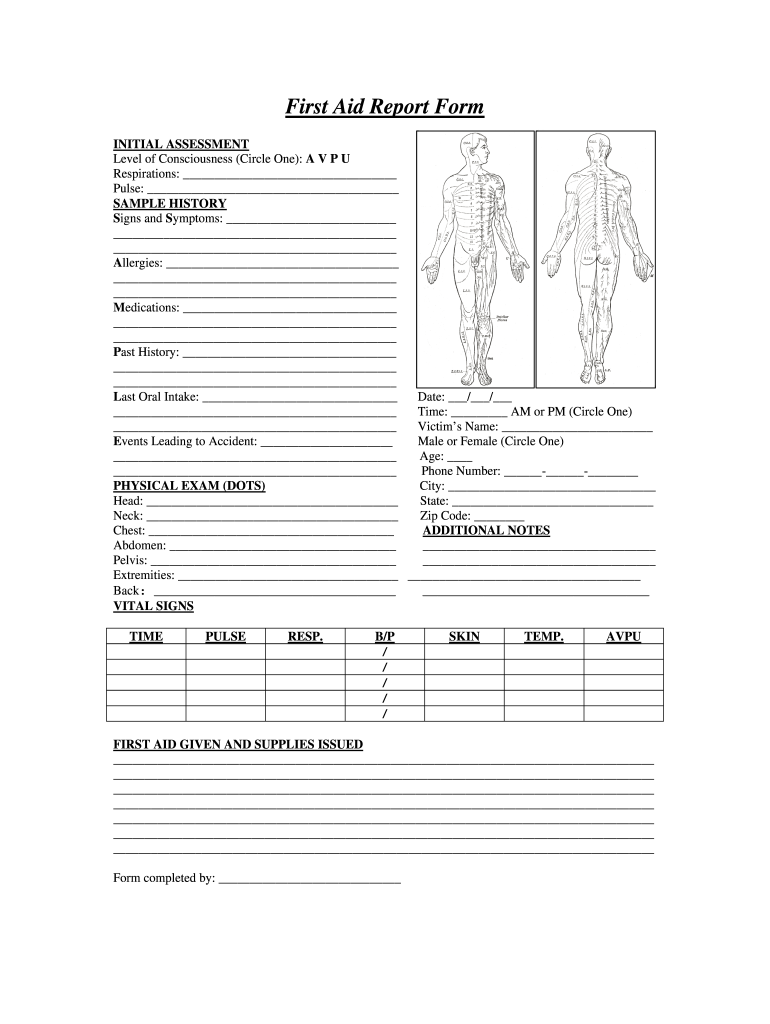
First Aid Kit Usage Log Form


What is the first aid kit usage log form?
The first aid kit usage log form is a document used to record the details of first aid supplies that have been utilized. This form helps organizations maintain an accurate inventory of their first aid kits, ensuring that supplies are replenished as needed. It typically includes information such as the date of usage, the item used, the quantity, and the name of the person administering the first aid. This log is essential for compliance with safety regulations and for monitoring the effectiveness of first aid protocols within an organization.
How to use the first aid kit usage log form
Using the first aid kit usage log form involves several straightforward steps. First, ensure that the form is readily accessible in the area where first aid supplies are located. When a first aid item is used, the person administering the aid should fill out the form immediately. This includes noting the date, the specific item used, and the quantity taken. Additionally, the individual should sign the form to verify the entry. Regularly reviewing and updating the log helps maintain an adequate supply of first aid materials and ensures compliance with health and safety standards.
Key elements of the first aid kit usage log form
The first aid kit usage log form contains several key elements that are crucial for effective tracking. These elements typically include:
- Date of usage: The specific date when the first aid item was used.
- Item description: A detailed description of the item that was utilized, such as bandages, antiseptics, or other supplies.
- Quantity used: The number of items taken from the kit.
- Person administering aid: The name of the individual who used the first aid supplies.
- Signature: A space for the person to sign, confirming the accuracy of the log entry.
Steps to complete the first aid kit usage log form
Completing the first aid kit usage log form involves a few simple steps:
- Locate the first aid kit usage log form in the designated area.
- When a first aid item is used, fill in the date of usage.
- Record the specific item used and the quantity taken.
- Write the name of the individual administering the aid.
- Sign the form to confirm the entry.
- Ensure the form is stored in a safe place for future reference.
Legal use of the first aid kit usage log form
The legal use of the first aid kit usage log form is important for compliance with workplace safety regulations. Organizations are often required to maintain accurate records of first aid supplies and their usage. This log serves as a legal document that can demonstrate compliance during inspections or audits. By keeping detailed records, organizations can also protect themselves from liability in the event of a workplace incident, as it shows that they are taking appropriate measures to provide first aid care and maintain safety standards.
Examples of using the first aid kit usage log form
Examples of using the first aid kit usage log form can vary by organization, but common scenarios include:
- A workplace where an employee sustains a minor injury and uses a bandage from the first aid kit, documenting the usage in the log.
- A school where a student requires antiseptic for a scraped knee, and the school nurse records the item used in the log.
- A sports team that utilizes various first aid supplies during practice or games, ensuring all usages are logged for inventory management.
Quick guide on how to complete first aid kit usage log form
Complete First Aid Kit Usage Log Form easily on any device
Managing documents online has gained signNow traction among businesses and individuals. It presents an ideal eco-friendly substitute for conventional printed and signed papers, as you can locate the necessary form and securely keep it online. airSlate SignNow equips you with all the resources required to generate, modify, and eSign your documents quickly without delays. Handle First Aid Kit Usage Log Form on any device using airSlate SignNow's Android or iOS applications and simplify any document-related task today.
The simplest way to modify and eSign First Aid Kit Usage Log Form effortlessly
- Find First Aid Kit Usage Log Form and click Get Form to commence.
- Utilize the resources we provide to fulfill your form.
- Emphasize signNow sections of the documents or obscure sensitive information with tools that airSlate SignNow offers specifically for that use.
- Create your eSignature using the Sign tool, which takes moments and carries the same legal authority as a conventional wet ink signature.
- Review all the details and click on the Done button to save your changes.
- Select your preferred method to send your form, via email, text message (SMS), or invite link, or download it to your computer.
Set aside concerns about lost or misplaced documents, tedious form navigation, or errors that necessitate reprinting new document versions. airSlate SignNow fulfills all your document management needs in just a few clicks from any device you prefer. Modify and eSign First Aid Kit Usage Log Form and ensure outstanding communication throughout the form preparation process with airSlate SignNow.
Create this form in 5 minutes or less
Create this form in 5 minutes!
How to create an eSignature for the first aid kit usage log form
How to create an electronic signature for a PDF online
How to create an electronic signature for a PDF in Google Chrome
How to create an e-signature for signing PDFs in Gmail
How to create an e-signature right from your smartphone
How to create an e-signature for a PDF on iOS
How to create an e-signature for a PDF on Android
People also ask
-
What is a first aid report physical form?
A first aid report physical form is a document used to record details related to a first aid incident. It typically includes information such as the nature of the injury, treatment provided, and any follow-up actions required. This form is essential for maintaining accurate records in any workplace or institution.
-
How can airSlate SignNow streamline the first aid report physical form process?
airSlate SignNow allows users to create, send, and electronically sign first aid report physical forms quickly and efficiently. With our user-friendly platform, you can customize forms and ensure they are completed accurately and promptly. This not only improves documentation but also enhances compliance and record-keeping.
-
Is airSlate SignNow affordable for small businesses needing first aid report physical forms?
Yes, airSlate SignNow offers a cost-effective solution for small businesses that need to manage first aid report physical forms. Our pricing plans are designed to accommodate businesses of all sizes, ensuring you get value without breaking the bank. You pay only for what you need and can scale as your business grows.
-
Can I integrate airSlate SignNow with other tools for managing first aid report physical forms?
Absolutely! airSlate SignNow features integrations with popular productivity tools like Google Workspace, Microsoft Office, and more. This means you can seamlessly incorporate your first aid report physical form management into your existing workflows, enhancing efficiency and collaboration across your team.
-
What are the benefits of using airSlate SignNow for first aid report physical forms?
Using airSlate SignNow for first aid report physical forms offers numerous benefits, including improved accuracy, faster processing times, and secure storage of sensitive information. Our platform ensures that all forms are easily accessible and can be tracked throughout the completion process, thereby promoting accountability and compliance.
-
Is it easy to customize a first aid report physical form in airSlate SignNow?
Yes, airSlate SignNow provides intuitive tools that make customizing a first aid report physical form simple and straightforward. You can add your branding, modify fields, and tailor the layout to suit your specific needs. This flexibility helps ensure that the forms meet the exact requirements of your organization.
-
What features does airSlate SignNow offer for signing first aid report physical forms?
Our platform includes features such as electronic signatures, document templates, and real-time tracking for first aid report physical forms. Users can sign documents from any device, which simplifies the approval process signNowly. Additionally, you’ll receive notifications to stay updated on the status of each form.
Get more for First Aid Kit Usage Log Form
- Independence timesheet form
- Club velas premier loyalty program sep 15docx form
- National geographic continents worksheet form
- Cfs personal budget plan citizens advice citizensadvice org form
- Application for mass gathering permit ehamptonny form
- 50 se wird von der auslandsvertretung ausgefllt fragebogen zur vorbereitung eines erbscheinsantrages 1 germany form
- Partner form sook
- Kutcher side effect scale for adhd medication kses a gpsc form
Find out other First Aid Kit Usage Log Form
- How Do I Electronic signature Arizona Legal Warranty Deed
- How To Electronic signature Arizona Legal Lease Termination Letter
- How To Electronic signature Virginia Lawers Promissory Note Template
- Electronic signature Vermont High Tech Contract Safe
- Electronic signature Legal Document Colorado Online
- Electronic signature Washington High Tech Contract Computer
- Can I Electronic signature Wisconsin High Tech Memorandum Of Understanding
- How Do I Electronic signature Wisconsin High Tech Operating Agreement
- How Can I Electronic signature Wisconsin High Tech Operating Agreement
- Electronic signature Delaware Legal Stock Certificate Later
- Electronic signature Legal PDF Georgia Online
- Electronic signature Georgia Legal Last Will And Testament Safe
- Can I Electronic signature Florida Legal Warranty Deed
- Electronic signature Georgia Legal Memorandum Of Understanding Simple
- Electronic signature Legal PDF Hawaii Online
- Electronic signature Legal Document Idaho Online
- How Can I Electronic signature Idaho Legal Rental Lease Agreement
- How Do I Electronic signature Alabama Non-Profit Profit And Loss Statement
- Electronic signature Alabama Non-Profit Lease Termination Letter Easy
- How Can I Electronic signature Arizona Life Sciences Resignation Letter