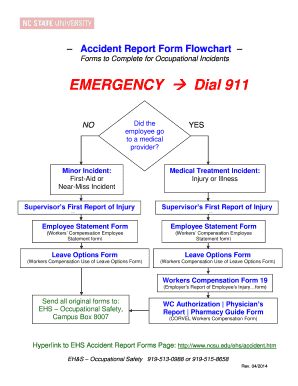
Accident Reporting Flow Chart Form


What is the accident reporting flow chart
The accident reporting flow chart is a visual representation designed to guide individuals through the process of documenting workplace incidents. It outlines the steps that should be taken immediately following an accident, ensuring that all necessary information is collected and reported accurately. This flow chart serves as a crucial tool for employers to maintain compliance with Occupational Safety and Health Administration (OSHA) regulations and to foster a safe working environment. By following this structured approach, businesses can effectively manage incidents and reduce the risk of future occurrences.
How to use the accident reporting flow chart
Using the accident reporting flow chart involves several key steps. First, identify the incident and gather all relevant details, including the date, time, and location of the accident. Next, document the individuals involved, including witnesses, and describe the nature of the incident. The flow chart will guide you through the process of notifying appropriate personnel, such as supervisors or safety officers. Finally, ensure that the completed report is submitted to the designated department for further action and record-keeping. This systematic approach helps ensure that all necessary information is captured and that the reporting process is completed efficiently.
Steps to complete the accident reporting flow chart
Completing the accident reporting flow chart involves a series of organized steps. Start by reviewing the flow chart to understand the required information. Next, fill in the specific details of the incident, including:
- The date and time of the accident
- The location where the accident occurred
- Names and contact information of those involved
- A detailed description of what happened
- Any immediate actions taken following the incident
After gathering all necessary information, submit the completed flow chart to the appropriate department for review. This ensures that the incident is documented correctly and can be addressed in accordance with company policies and legal requirements.
Legal use of the accident reporting flow chart
The legal use of the accident reporting flow chart is essential for compliance with federal and state regulations. Employers are required to document workplace incidents to protect employees and minimize liability. The flow chart helps ensure that all necessary information is collected and reported in a timely manner. Compliance with OSHA guidelines is crucial, as failure to report accidents can result in penalties. Additionally, maintaining accurate records can provide legal protection in case of disputes or claims arising from workplace injuries.
Key elements of the accident reporting flow chart
Key elements of the accident reporting flow chart include several critical components that ensure comprehensive documentation. These elements typically consist of:
- Incident details: Date, time, and location
- Involved parties: Names and contact information of employees and witnesses
- Description of the incident: A clear narrative of what occurred
- Immediate actions taken: Steps taken to address the situation
- Follow-up procedures: Information on further investigations or corrective actions
Incorporating these elements into the flow chart helps create a thorough record that can be used for analysis and reporting purposes.
Examples of using the accident reporting flow chart
Examples of using the accident reporting flow chart can illustrate its practical application in various scenarios. For instance, in a manufacturing facility, if an employee sustains an injury while operating machinery, the flow chart would guide supervisors through documenting the incident. Another example could involve a slip and fall accident in an office setting, where the flow chart helps ensure all relevant details are captured for reporting to management. These examples highlight the importance of using the flow chart to standardize reporting practices and enhance workplace safety.
Quick guide on how to complete accident reporting flow chart
Effortlessly Prepare Accident Reporting Flow Chart on Any Device
Digital document management has become increasingly popular among businesses and individuals. It serves as a perfect eco-friendly alternative to conventional printed and signed paperwork, allowing you to access the correct form and securely store it online. airSlate SignNow equips you with all the necessary tools to create, modify, and eSign your documents swiftly without any delays. Manage Accident Reporting Flow Chart on any device using the airSlate SignNow Android or iOS applications and streamline your document-based tasks today.
How to Modify and eSign Accident Reporting Flow Chart without Effort
- Locate Accident Reporting Flow Chart and click Get Form to begin.
- Utilize the tools we provide to complete your document.
- Emphasize important sections of the documents or obscure sensitive information with tools specifically designed by airSlate SignNow.
- Create your signature with the Sign tool, which takes only seconds and carries the same legal validity as a traditional handwritten signature.
- Review all the information and then click the Done button to save your changes.
- Select how you wish to send your form, via email, SMS, or invitation link, or download it to your computer.
Say goodbye to lost or misplaced documents, tedious form searches, or errors that necessitate printing new document copies. airSlate SignNow addresses all your document management needs in just a few clicks from your preferred device. Modify and eSign Accident Reporting Flow Chart and ensure excellent communication at any stage of your form preparation process with airSlate SignNow.
Create this form in 5 minutes or less
Create this form in 5 minutes!
How to create an eSignature for the accident reporting flow chart
How to create an electronic signature for a PDF online
How to create an electronic signature for a PDF in Google Chrome
How to create an e-signature for signing PDFs in Gmail
How to create an e-signature right from your smartphone
How to create an e-signature for a PDF on iOS
How to create an e-signature for a PDF on Android
People also ask
-
What is an accident reporting flow chart?
An accident reporting flow chart is a visual tool that outlines the steps to take when an accident occurs in the workplace. This chart provides a clear path for employees to follow, ensuring that all necessary actions, from reporting the incident to documenting it, are completed efficiently. By using an accident reporting flow chart, businesses can improve their safety protocols and compliance.
-
How can airSlate SignNow enhance my accident reporting flow chart process?
airSlate SignNow streamlines the accident reporting flow chart process by allowing organizations to digitize and automate their reporting workflows. With eSign capabilities, teams can easily gather signatures and approvals on incident reports, reducing paperwork and saving time. This ensures that your accident reports are processed quickly and efficiently.
-
Is airSlate SignNow cost-effective for managing accident reporting?
Yes, airSlate SignNow offers a cost-effective solution for businesses looking to manage their accident reporting processes. With various pricing plans that cater to different organizational needs, you can choose a package that fits within your budget while still providing powerful features like digital signatures and workflow automation. This can lead to overall cost savings by reducing administrative labor.
-
What features does airSlate SignNow offer for accident documentation?
airSlate SignNow includes robust features such as customizable templates for accident reports, eSignature options, and automated workflows. These features make it easier to create an accident reporting flow chart that aligns with your organization's specific processes. Additionally, you can track document status and ensure compliance at every stage.
-
Can airSlate SignNow integrate with other tools for accident reporting?
Absolutely, airSlate SignNow supports integration with various business applications, which can enhance your accident reporting flow chart. By connecting with tools like Google Drive, Dropbox, and various project management systems, you can centralize all your accident reports and streamline data management. This creates a more interconnected environment for addressing workplace incidents.
-
What are the benefits of using an accident reporting flow chart?
Using an accident reporting flow chart can signNowly improve incident management within an organization. It provides clarity on reporting procedures, enhances accountability, and can help pinpoint areas for safety improvements. Moreover, combining this chart with airSlate SignNow enables better documentation and faster resolution of accidents.
-
How secure is data when using airSlate SignNow for accident reporting?
airSlate SignNow prioritizes data security by employing advanced encryption and secure storage solutions. When using the platform for your accident reporting flow chart and documentation, you can rest assured that sensitive information is protected. Compliance with industry standards ensures that your data remains safe and confidential.
Get more for Accident Reporting Flow Chart
- Chapter chapter test the first world war form
- Cleve bostick memorial scholarship bcfsganetb form
- Human body organization and homeostasis worksheet form
- Da form 759 1 2016 2019
- Haryana medical council registration number form
- Csd 43 form 2015 2019
- Revised child adaptive behavior summary providers performcare nj revised child adaptive behavior summary
- The federalist society for law public policy studies fed soc form
Find out other Accident Reporting Flow Chart
- Electronic signature New York Doctors Permission Slip Free
- Electronic signature South Dakota Construction Quitclaim Deed Easy
- Electronic signature Texas Construction Claim Safe
- Electronic signature Texas Construction Promissory Note Template Online
- How To Electronic signature Oregon Doctors Stock Certificate
- How To Electronic signature Pennsylvania Doctors Quitclaim Deed
- Electronic signature Utah Construction LLC Operating Agreement Computer
- Electronic signature Doctors Word South Dakota Safe
- Electronic signature South Dakota Doctors Confidentiality Agreement Myself
- How Do I Electronic signature Vermont Doctors NDA
- Electronic signature Utah Doctors Promissory Note Template Secure
- Electronic signature West Virginia Doctors Bill Of Lading Online
- Electronic signature West Virginia Construction Quitclaim Deed Computer
- Electronic signature Construction PDF Wisconsin Myself
- How Do I Electronic signature Wyoming Doctors Rental Lease Agreement
- Help Me With Electronic signature Wyoming Doctors Rental Lease Agreement
- How Do I Electronic signature Colorado Education RFP
- Electronic signature Colorado Education Lease Agreement Form Online
- How To Electronic signature Colorado Education Business Associate Agreement
- Can I Electronic signature California Education Cease And Desist Letter