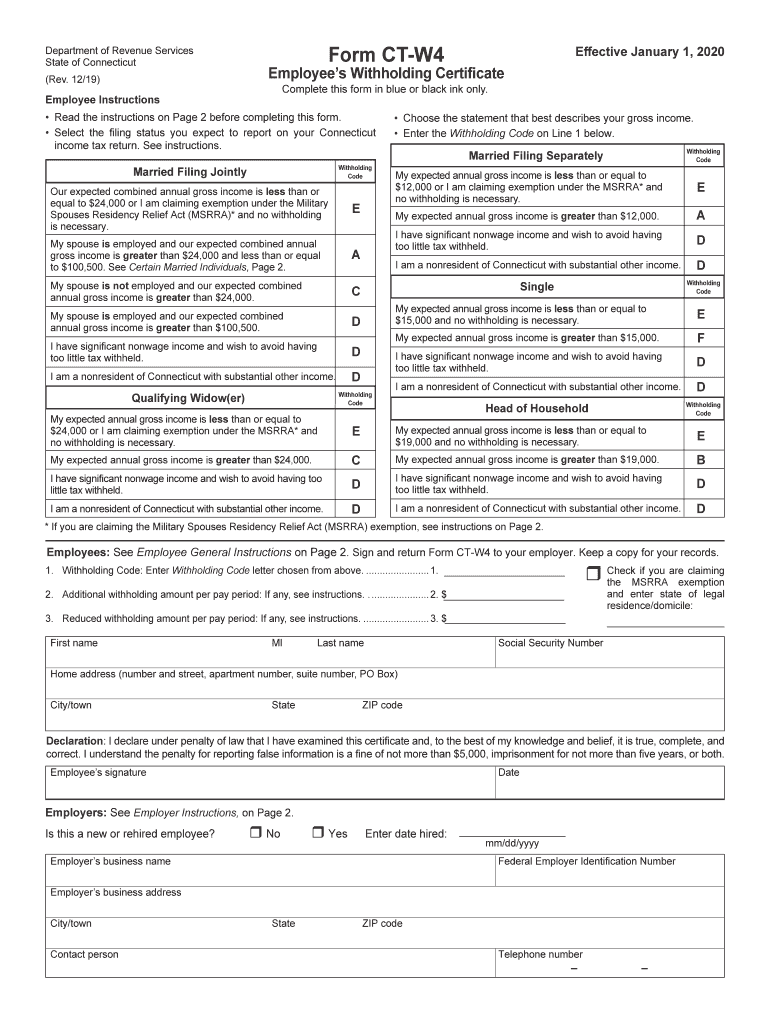
Ct W4 2019


What is the Ct W4
The Ct W4 form is a state-specific tax document used in Connecticut for withholding tax purposes. This form allows employees to inform their employers about their tax withholding preferences, which directly affects the amount of state income tax withheld from their paychecks. By accurately completing the Ct W4, employees can ensure that the correct amount of tax is withheld, helping to avoid underpayment or overpayment of taxes throughout the year. The Ct W4 is particularly important for new hires or those who have experienced changes in their personal or financial circumstances.
How to use the Ct W4
Using the Ct W4 form involves several straightforward steps. First, employees must gather necessary personal information, including their Social Security number and filing status. Next, they will need to specify the number of allowances they are claiming, which will determine the withholding amount. Additionally, employees can choose to have extra amounts withheld if desired. Once completed, the form should be submitted to the employer’s payroll department. It is essential to keep a copy for personal records and to review the form periodically, especially after significant life changes.
Steps to complete the Ct W4
Completing the Ct W4 requires careful attention to detail. Here are the steps to follow:
- Obtain a copy of the Ct W4 form from your employer or the Connecticut Department of Revenue Services website.
- Fill in your personal information, including your name, address, and Social Security number.
- Indicate your filing status, which can be single, married, or head of household.
- Claim the number of allowances based on your personal situation, referring to the instructions provided on the form.
- If necessary, specify any additional amount you wish to withhold.
- Sign and date the form before submitting it to your employer.
Legal use of the Ct W4
The Ct W4 is legally binding once it is signed and submitted to the employer. It must comply with state regulations regarding tax withholding. Employers are required to keep the completed forms on file for their employees. The information provided on the Ct W4 is used to calculate the amount of state income tax to withhold from employee paychecks. Failure to submit a properly completed Ct W4 can result in employers defaulting to a higher withholding rate, which may not reflect the employee's actual tax liability.
Filing Deadlines / Important Dates
While the Ct W4 itself does not have a specific filing deadline, it is crucial for employees to submit the form to their employer as soon as they begin employment or experience a significant life change. Employers typically require the Ct W4 to be completed before the first paycheck is issued. Additionally, employees should review their withholding status annually or when personal circumstances change, such as marriage, divorce, or the birth of a child.
Form Submission Methods (Online / Mail / In-Person)
The Ct W4 form can be submitted in various ways, depending on the employer's policies. Generally, employees can:
- Submit the completed form in person to the payroll department.
- Email a scanned copy of the signed form if the employer allows electronic submissions.
- Mail the form to the employer’s payroll office, ensuring it is sent well before the first paycheck date.
It is advisable to confirm with the employer regarding the preferred submission method to ensure timely processing.
Quick guide on how to complete read the instructions on page2 before completing this form
Complete Ct W4 effortlessly on any device
Digital document management has gained popularity among businesses and individuals. It serves as an excellent environmentally friendly substitute for traditional printed and signed documents, allowing you to access the correct form and securely store it online. airSlate SignNow provides you with all the necessary tools to create, modify, and electronically sign your documents quickly without delays. Manage Ct W4 on any device with airSlate SignNow's Android or iOS applications and enhance any document-related process today.
The most effective way to edit and electronically sign Ct W4 with ease
- Locate Ct W4 and click Get Form to begin.
- Utilize the tools we offer to finish your document.
- Highlight important sections of the documents or redact sensitive information with tools that airSlate SignNow provides specifically for that purpose.
- Create your electronic signature using the Sign tool, which takes seconds and holds the same legal validity as a conventional wet ink signature.
- Review all the details and click on the Done button to save your changes.
- Select how you wish to share your form, via email, SMS, or invitation link, or download it to your computer.
Forget about lost or misplaced files, tedious form searching, or errors that necessitate printing new document copies. airSlate SignNow fulfills your document management needs in just a few clicks from any device you prefer. Edit and electronically sign Ct W4 while ensuring exceptional communication throughout the form preparation process with airSlate SignNow.
Create this form in 5 minutes or less
Find and fill out the correct read the instructions on page2 before completing this form
Create this form in 5 minutes!
How to create an eSignature for the read the instructions on page2 before completing this form
How to create an eSignature for the Read The Instructions On Page2 Before Completing This Form online
How to generate an eSignature for your Read The Instructions On Page2 Before Completing This Form in Chrome
How to create an eSignature for putting it on the Read The Instructions On Page2 Before Completing This Form in Gmail
How to create an eSignature for the Read The Instructions On Page2 Before Completing This Form straight from your smart phone
How to make an electronic signature for the Read The Instructions On Page2 Before Completing This Form on iOS devices
How to make an electronic signature for the Read The Instructions On Page2 Before Completing This Form on Android OS
People also ask
-
What are CT tax forms and why are they important?
CT tax forms are official documents required by the state of Connecticut for reporting income, deductions, and tax obligations. These forms are essential for individuals and businesses to comply with state tax laws and avoid penalties. Understanding how to complete and submit CT tax forms is crucial for maintaining good standing with the state.
-
How does airSlate SignNow help with CT tax forms?
airSlate SignNow streamlines the process of sending and eSigning CT tax forms, making it easy for users to prepare and submit their documents swiftly. With customizable templates and a user-friendly interface, airSlate SignNow simplifies the steps involved in handling CT tax forms, ensuring compliance and efficiency. This expedites the tax filing process, reducing the chance of errors.
-
Can I integrate airSlate SignNow with accounting software for CT tax forms?
Yes, airSlate SignNow offers integrations with popular accounting software that can assist in the preparation of CT tax forms. By linking your accounting tools with airSlate SignNow, you can easily import necessary data and manage your tax documentation seamlessly. This integration optimizes your workflow and ensures you have all required information at your fingertips.
-
Are there any specific features in airSlate SignNow for handling CT tax forms?
airSlate SignNow includes several features tailored for handling CT tax forms, such as customizable templates, in-app collaboration tools, and secure eSigning capabilities. These features ensure that you can efficiently prepare, review, and submit your CT tax forms while maintaining compliance with tax regulations. Additionally, cloud storage allows for easy access to your documents anytime, anywhere.
-
What is the pricing for using airSlate SignNow for CT tax forms?
airSlate SignNow offers competitive pricing plans suitable for individuals and businesses looking to manage CT tax forms efficiently. The pricing is structured based on the features required, ensuring you only pay for what you need. A free trial is also available, allowing you to explore the platform's capabilities before committing.
-
Is airSlate SignNow secure for managing CT tax forms?
Absolutely! airSlate SignNow takes the security of your CT tax forms seriously, employing advanced encryption and compliance with data protection regulations. Your sensitive information is safeguarded throughout the signing process, giving you peace of mind as you manage your tax documents online.
-
How can I get support while using airSlate SignNow for CT tax forms?
airSlate SignNow provides various support options, including a comprehensive knowledge base, live chat, and email assistance. If you have specific questions about managing your CT tax forms, you can signNow out to our support team for expert guidance. We're here to ensure you have a smooth experience while using our platform.
Get more for Ct W4
- Pre certification form care improvement plus
- Dakotacare enrollment form please complete the secure edi
- Invitation for bid form april 22 2013 bid no 37p 13 bid
- Credit receipt form
- Peer review form nnoha
- National provider enrollment workshop decisionhealth form
- Grievance form neighborhood health partnership inc
- Adp fsa forms
Find out other Ct W4
- eSign Vermont Finance & Tax Accounting Emergency Contact Form Simple
- eSign Delaware Government Stock Certificate Secure
- Can I eSign Vermont Finance & Tax Accounting Emergency Contact Form
- eSign Washington Finance & Tax Accounting Emergency Contact Form Safe
- How To eSign Georgia Government Claim
- How Do I eSign Hawaii Government Contract
- eSign Hawaii Government Contract Now
- Help Me With eSign Hawaii Government Contract
- eSign Hawaii Government Contract Later
- Help Me With eSign California Healthcare / Medical Lease Agreement
- Can I eSign California Healthcare / Medical Lease Agreement
- How To eSign Hawaii Government Bill Of Lading
- How Can I eSign Hawaii Government Bill Of Lading
- eSign Hawaii Government Promissory Note Template Now
- eSign Hawaii Government Work Order Online
- eSign Delaware Healthcare / Medical Living Will Now
- eSign Healthcare / Medical Form Florida Secure
- eSign Florida Healthcare / Medical Contract Safe
- Help Me With eSign Hawaii Healthcare / Medical Lease Termination Letter
- eSign Alaska High Tech Warranty Deed Computer