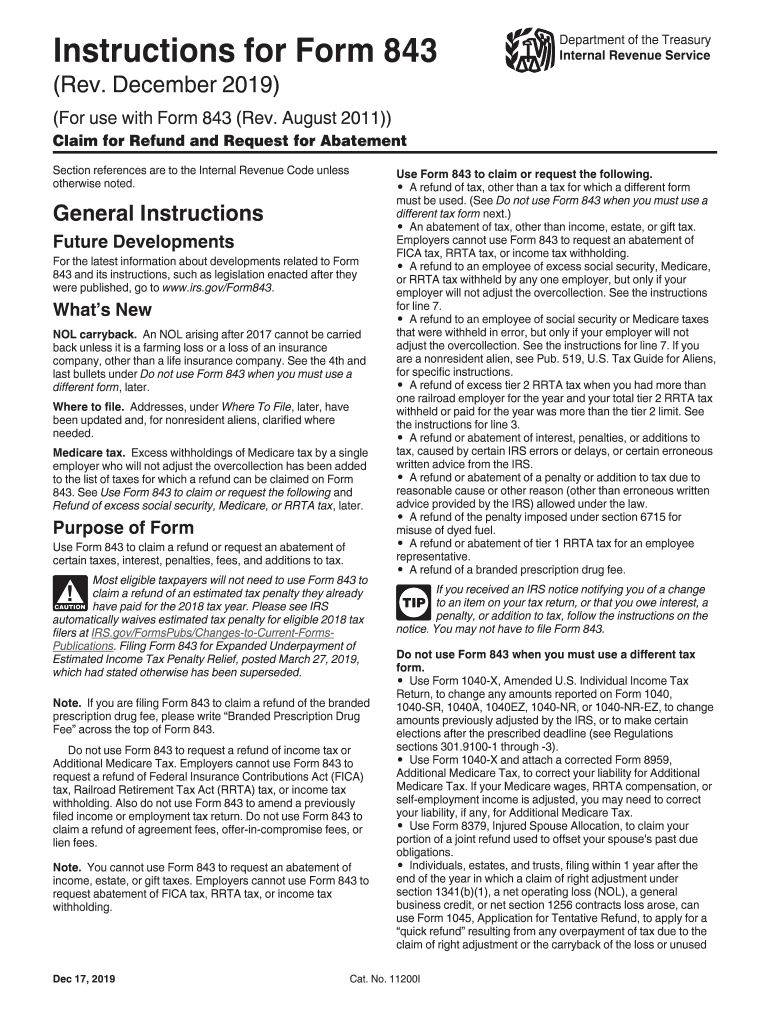
What Does the Tax Form Look Like 2019


What does IRS Form 843 look like?
IRS Form 843 is a request for the abatement of a penalty, interest, or addition to tax. The form is structured to capture essential information regarding the taxpayer's identity, the type of request being made, and the reasons for the abatement. Typically, it includes sections for the taxpayer's name, address, Social Security number or Employer Identification Number, and details about the specific penalty or interest being contested. The layout is straightforward, allowing for clear input of necessary information.
Steps to complete IRS Form 843
Filling out IRS Form 843 involves several key steps to ensure accuracy and compliance. Begin by entering your personal information, including your name, address, and identification number. Next, specify the type of request you are making, whether it is for penalty abatement, interest abatement, or both. Provide a detailed explanation of the circumstances that warrant your request, as this section is critical for the IRS's review. Finally, sign and date the form before submitting it to the appropriate IRS address based on your location and the nature of your request.
IRS guidelines for Form 843
The IRS has established specific guidelines for submitting Form 843. It is essential to ensure that the form is filled out completely and accurately to avoid delays in processing. The IRS recommends including any supporting documentation that substantiates your claim for abatement. This may include correspondence with the IRS, proof of circumstances that led to the penalty, or any other relevant information. Additionally, be mindful of the submission deadlines to ensure that your request is considered timely.
Form submission methods for IRS Form 843
IRS Form 843 can be submitted through various methods. Taxpayers have the option to mail the completed form to the appropriate IRS address, which varies depending on the type of request and the taxpayer's location. Currently, electronic submission of Form 843 is not available, so it is crucial to ensure that the form is sent to the correct address to avoid processing delays. Always consider using a reliable mailing method that provides tracking to confirm receipt by the IRS.
Eligibility criteria for IRS Form 843
To qualify for filing IRS Form 843, taxpayers must meet specific eligibility criteria. Generally, the form is used by individuals or entities seeking relief from penalties or interest due to reasonable cause or other qualifying circumstances. Taxpayers must demonstrate that they acted in good faith and that the penalties were not a result of willful neglect. It is important to review the IRS guidelines to ensure that your situation aligns with the eligibility requirements before submitting the form.
Penalties for non-compliance with IRS Form 843
Failure to comply with IRS guidelines when submitting Form 843 can result in various penalties. If the form is not completed accurately or if supporting documentation is insufficient, the IRS may deny the request for abatement. Additionally, if a taxpayer does not comply with tax obligations, they may face further penalties, interest accrual, or enforcement actions. It is crucial to follow the instructions carefully to mitigate the risk of non-compliance and associated penalties.
Quick guide on how to complete about form 843 claim for refund and request for irs
Complete What Does The Tax Form Look Like effortlessly on any device
Online document management has gained increased popularity among businesses and individuals. It serves as an ideal eco-friendly alternative to traditional printed and signed documents, allowing you to locate the necessary form and securely store it online. airSlate SignNow provides you with all the resources needed to create, modify, and eSign your documents quickly and efficiently. Manage What Does The Tax Form Look Like on any device with airSlate SignNow's Android or iOS applications and simplify any document-related process today.
How to modify and eSign What Does The Tax Form Look Like with ease
- Obtain What Does The Tax Form Look Like and click Get Form to begin.
- Utilize the tools we provide to fill out your document.
- Emphasize important sections of your documents or conceal sensitive information with tools specifically designed for that purpose by airSlate SignNow.
- Create your signature using the Sign tool, which takes only a few seconds and carries the same legal significance as a traditional handwritten signature.
- Review the information and then click on the Done button to save your modifications.
- Select how you wish to share your form, whether by email, SMS, or invite link, or download it to your computer.
Say goodbye to misplaced or lost documents, tedious form searches, or errors that require reprinting new document copies. airSlate SignNow addresses all your document management needs in just a few clicks from any device you choose. Modify and eSign What Does The Tax Form Look Like and ensure excellent communication at every stage of your form preparation process with airSlate SignNow.
Create this form in 5 minutes or less
Find and fill out the correct about form 843 claim for refund and request for irs
Create this form in 5 minutes!
How to create an eSignature for the about form 843 claim for refund and request for irs
How to make an eSignature for your About Form 843 Claim For Refund And Request For Irs in the online mode
How to make an electronic signature for the About Form 843 Claim For Refund And Request For Irs in Google Chrome
How to make an electronic signature for putting it on the About Form 843 Claim For Refund And Request For Irs in Gmail
How to generate an eSignature for the About Form 843 Claim For Refund And Request For Irs from your mobile device
How to create an eSignature for the About Form 843 Claim For Refund And Request For Irs on iOS
How to create an electronic signature for the About Form 843 Claim For Refund And Request For Irs on Android devices
People also ask
-
What is the irs form 843 printable and why is it important?
The irs form 843 printable is a tax form used to request a refund or abatement of certain taxes, penalties, or interest. It's essential for taxpayers who believe they have overpaid their taxes or qualify for certain refunds. Having a printable version makes it easy to fill out and submit promptly.
-
How can I fill out the irs form 843 printable using airSlate SignNow?
You can fill out the irs form 843 printable using airSlate SignNow's user-friendly interface. Simply upload the form, add the necessary fields, and use our editing tools to complete it easily. Our platform ensures that your information is securely stored and accessible.
-
Is airSlate SignNow a cost-effective solution for managing irs form 843 printable?
Yes, airSlate SignNow is a cost-effective solution for managing the irs form 843 printable. Our pricing plans are designed to meet the needs of businesses of all sizes, offering flexibility and affordability. With our service, you can streamline your document management without breaking the bank.
-
What features does airSlate SignNow offer for handling irs form 843 printable?
airSlate SignNow offers features such as electronic signatures, customization options, and robust document tracking. These features ensure that your irs form 843 printable is completed efficiently and securely. Additionally, you can integrate it with your existing workflows for added convenience.
-
Can I save my completed irs form 843 printable in airSlate SignNow?
Absolutely! Once you've completed the irs form 843 printable using airSlate SignNow, you can save it securely in your account. This allows you to access, edit, or send the document at any time, ensuring that your important forms are always within signNow.
-
Does airSlate SignNow support integrations with other tools for managing irs form 843 printable?
Yes, airSlate SignNow supports various integrations with tools like Google Drive, Dropbox, and more. This compatibility enhances your ability to manage the irs form 843 printable alongside other documents seamlessly. Integrating our solution with your existing tools simplifies your workflow.
-
What are the benefits of using airSlate SignNow for the irs form 843 printable?
Using airSlate SignNow for the irs form 843 printable provides numerous benefits, including enhanced efficiency, reduced paperwork, and improved accuracy. Our platform allows for quick editing, secure signing, and tracking of the document's status. This results in a smoother process for both you and the IRS.
Get more for What Does The Tax Form Look Like
- Approved supplier list march 4 2014 circor aerospace form
- Certificate of assumed name nyc outward bound schools form
- Private american international banc court form
- Hemap recertification form pennsylvania housing finance agency phfa
- Pennsylvania public disclosure form bco 23
- Td2 form
- Vendor qualification form ncmbc
- Application for ethyl grain alcohol purchase pennsylvania liquor form
Find out other What Does The Tax Form Look Like
- Help Me With eSignature Michigan High Tech Emergency Contact Form
- eSignature Louisiana Insurance Rental Application Later
- eSignature Maryland Insurance Contract Safe
- eSignature Massachusetts Insurance Lease Termination Letter Free
- eSignature Nebraska High Tech Rental Application Now
- How Do I eSignature Mississippi Insurance Separation Agreement
- Help Me With eSignature Missouri Insurance Profit And Loss Statement
- eSignature New Hampshire High Tech Lease Agreement Template Mobile
- eSignature Montana Insurance Lease Agreement Template Online
- eSignature New Hampshire High Tech Lease Agreement Template Free
- How To eSignature Montana Insurance Emergency Contact Form
- eSignature New Jersey High Tech Executive Summary Template Free
- eSignature Oklahoma Insurance Warranty Deed Safe
- eSignature Pennsylvania High Tech Bill Of Lading Safe
- eSignature Washington Insurance Work Order Fast
- eSignature Utah High Tech Warranty Deed Free
- How Do I eSignature Utah High Tech Warranty Deed
- eSignature Arkansas Legal Affidavit Of Heirship Fast
- Help Me With eSignature Colorado Legal Cease And Desist Letter
- How To eSignature Connecticut Legal LLC Operating Agreement